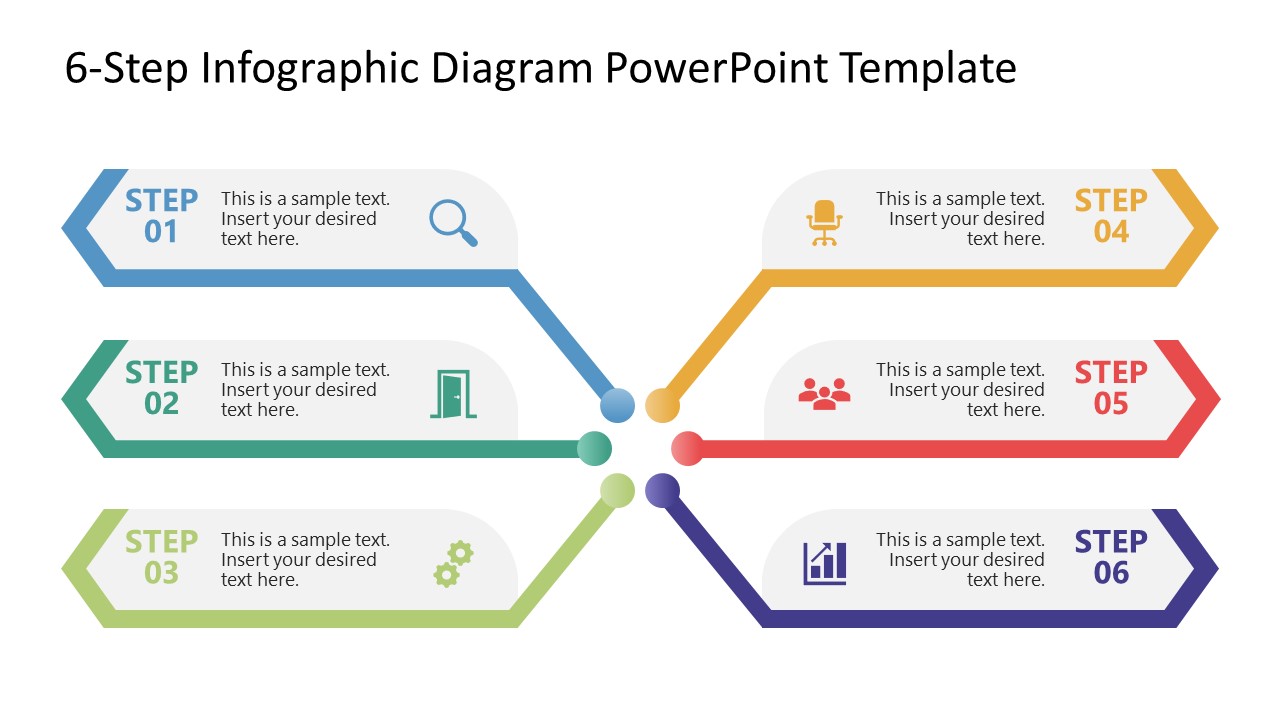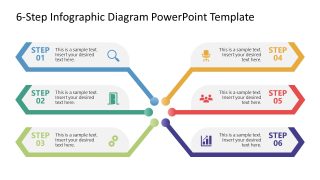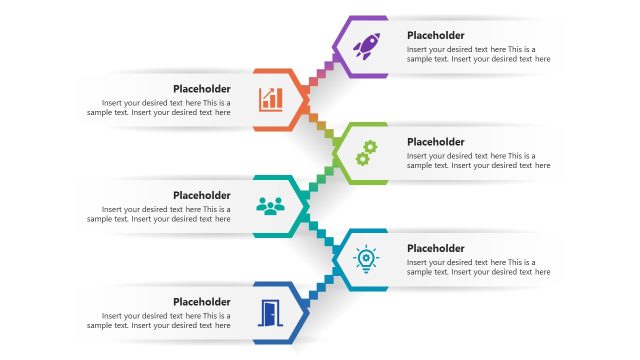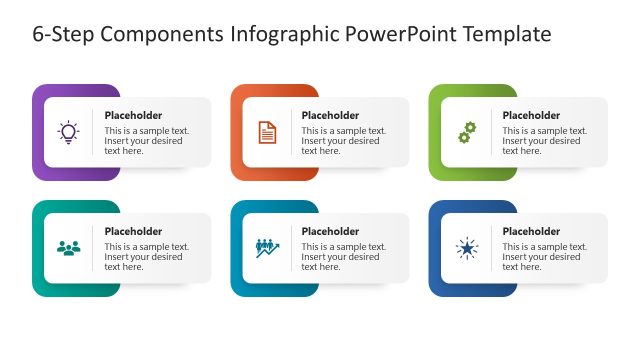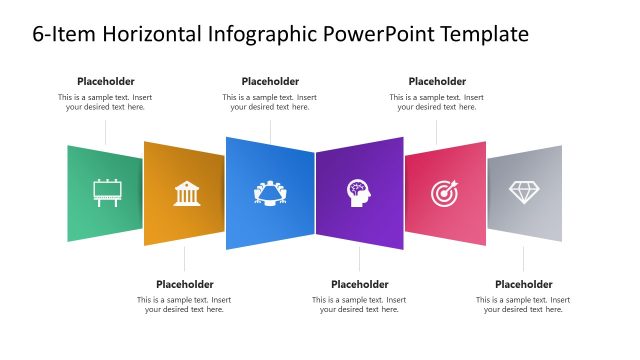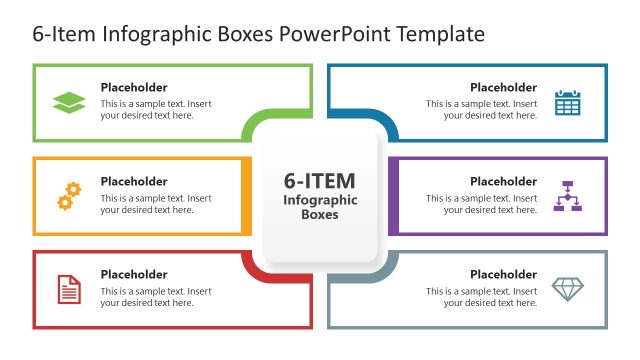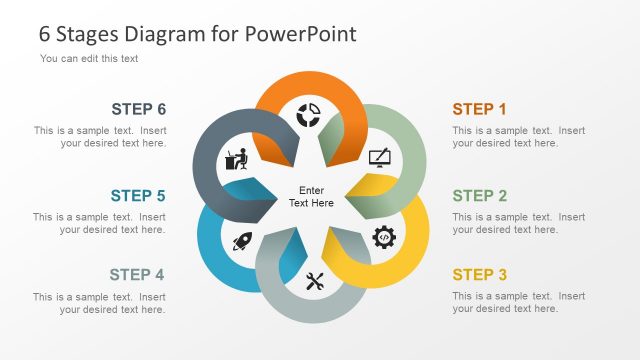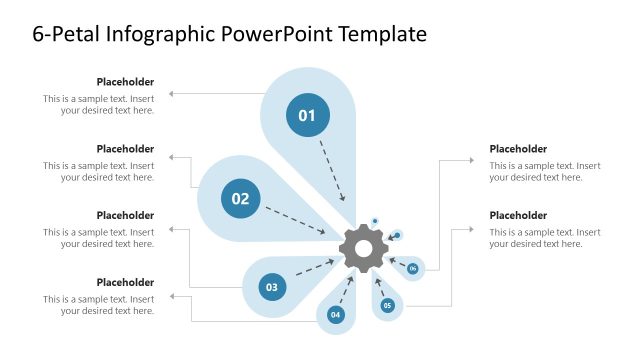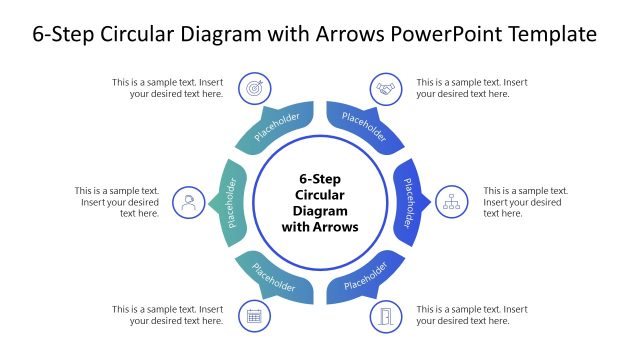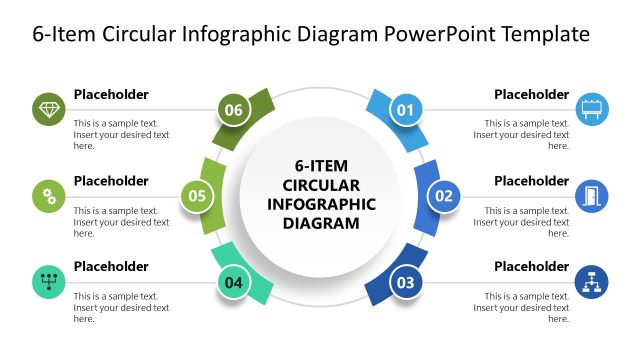6-Step Infographic Diagram PowerPoint Template
Download our editable 6-Step Infographic Diagram PowerPoint Template to showcase the stages of your project life cycle in the project sprint sessions. Unique presentation layouts and sleek designs allow presenters to showcase their ideas effectively in the business sessions. We have designed this template with fully editable PowerPoint shapes that users can edit based on their requirements. Moreover, our customizable slide deck is also compatible with Keynote and Google Slides. Marketers can display the six stages of the advertisement process using this engaging diagram. Also, you can present the steps of a customer journey with this template design. The infographic diagram template is also useful for product developers, operational managers, and other professionals.
The 6-Step Infographic Diagram PowerPoint Template has a single slide with six steps and a creative and modern design. The slide shows a central arrow diagram. There are three slides on both sides with the arrowheads facing towards the outside. Each arrow has a colored head and bottom line, while the top of the shape is transparent and round-edged. Inside the arrows, we have provided the step number from step 1 to step 6, a brief placeholder text line, and a relevant infographic icon. Both the arrow ends facing inwards of the slide extend further, and all the arrow lines join in the center of the slide in a hexagon shape. You can change the colors, shapes, icons, or infographics used in the template to suit your needs accurately. Moreover, presenters can repurpose the template to showcase their corresponding details based on the topics.
Download the 6-step infographic diagram presentation template and edit it now for your upcoming project. Try it for your executive sessions today!