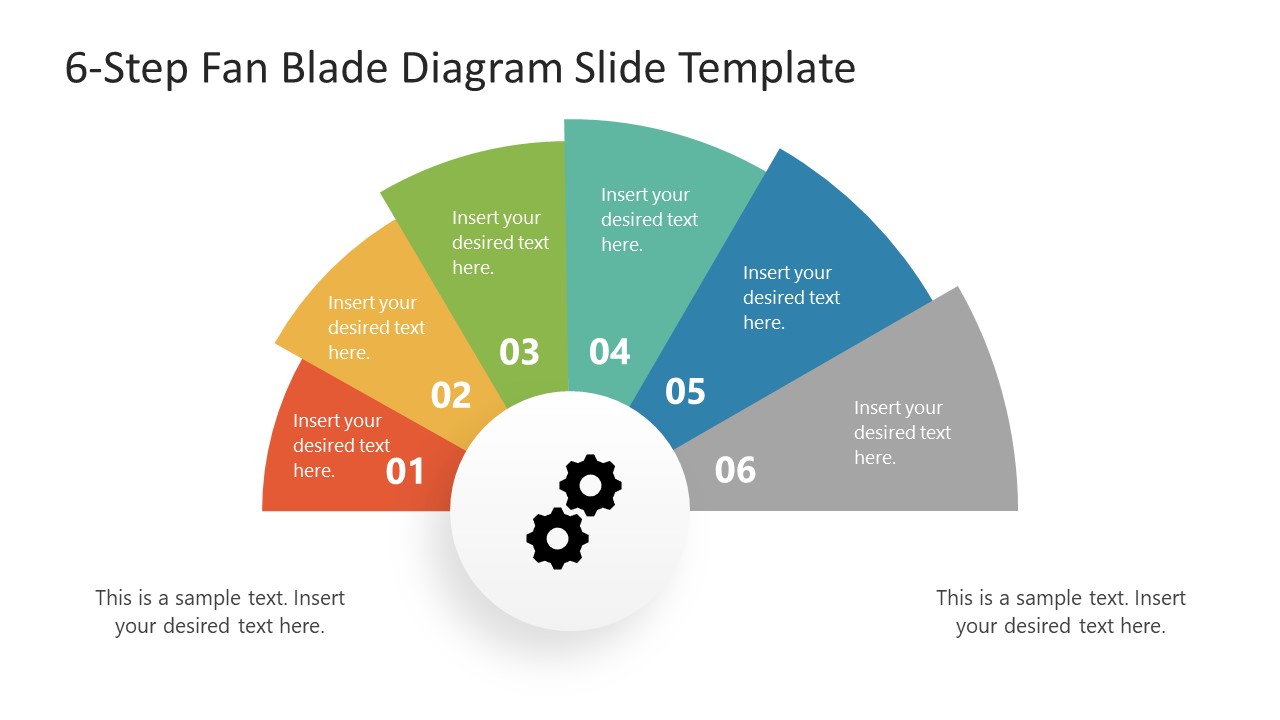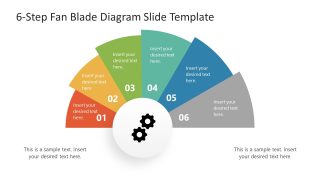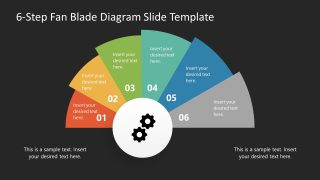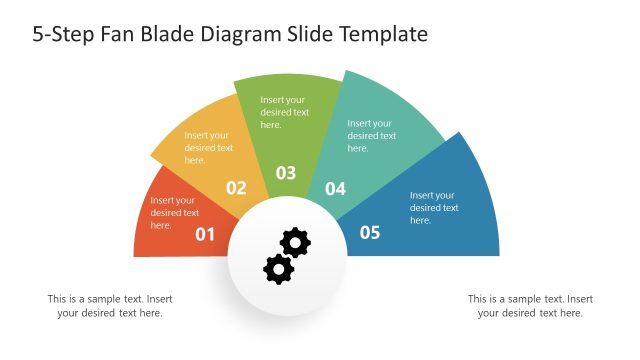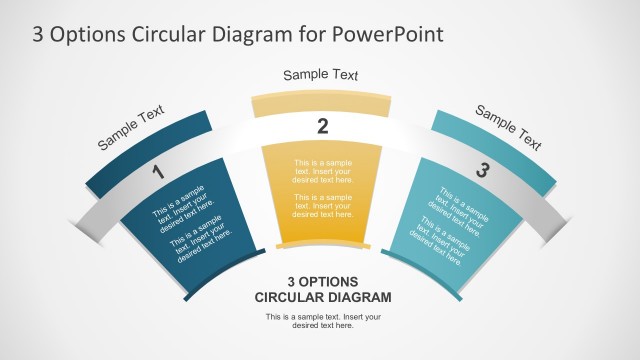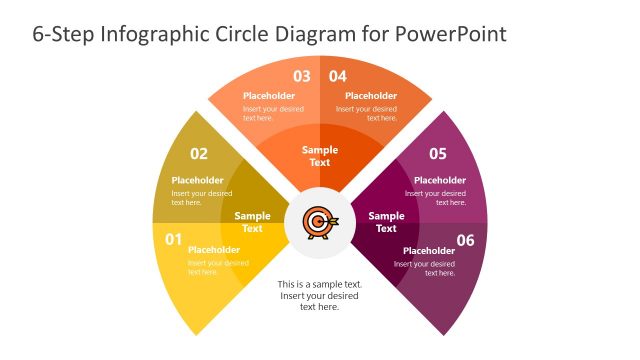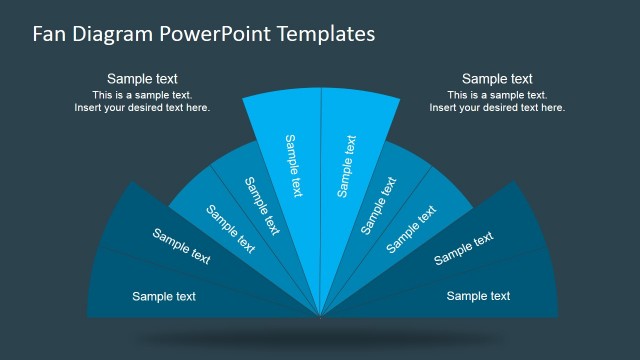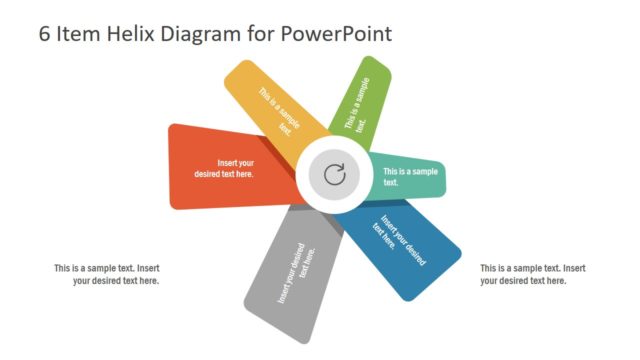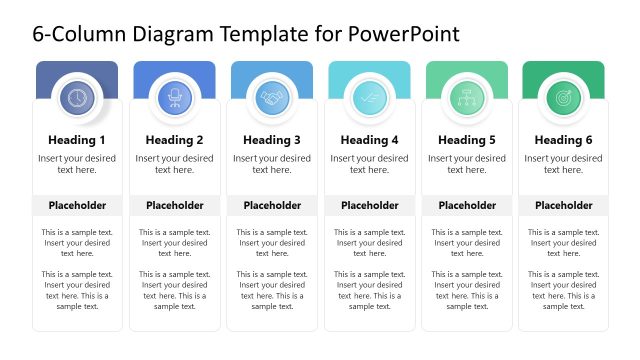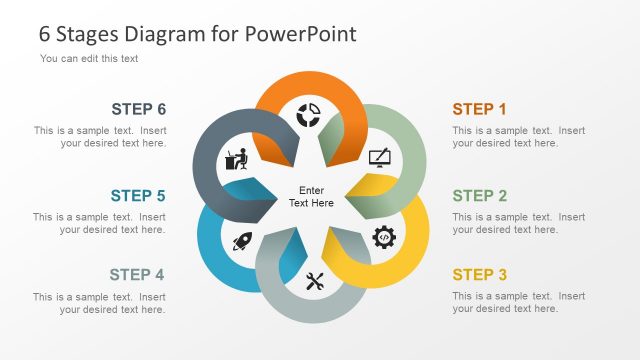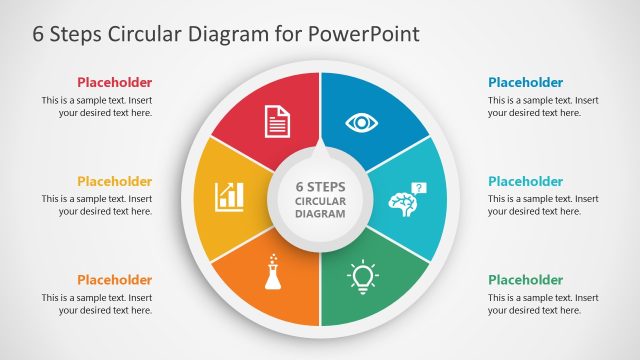6-Step Fan Blade Diagram Template for PowerPoint
Customize our ready-to-use 6-Step Fan Blade Diagram Template for PowerPoint for academic or professional presentations. It is generally observed that describing a concept through visual illustration is more effective than verbally or simply discussing the points. So, we create engaging concept diagrams to assist our users in preparing impactful presentations. This fan-blade diagram is a process diagram to display six presentation points. Users can personalize this template for their use cases. For instance, it can help marketing or business professionals to display their strategy points, meeting agendas, annual goals, etc. Likewise, this diagram template is a good option for science educators who can summarize or prepare lessons with this editable template.
The 6-Step Fan Blade Diagram Template for PowerPoint has two slides. Both slides carry identical fan blade diagrams but vary in the background color, i.e., white & black. Users can choose either for their presentations. The diagram has a semi-circular structure with a circular core shape. In this circle, presenters can add an infographic PowerPoint icon according to their choice from the Graphics Tools menu of the PowerPoint toolbar. Around this shape, six fan blade shapes are arranged in a slightly over-lapping format to create a fan-like appearance. Each shape has an editable text box for adding descriptions. Also, sequential numbers are added to the fan blades to indicate the process steps. The slide also has two separate placeholder text boxes to mention additional points.
Presenters can change the design, color scheme, or font or add animation effects to the diagram. Users can add or delete the fan blade shapes to manage their presentation points. The slides are 100% editable with all PowerPoint versions. So, download and try this PPT template today!