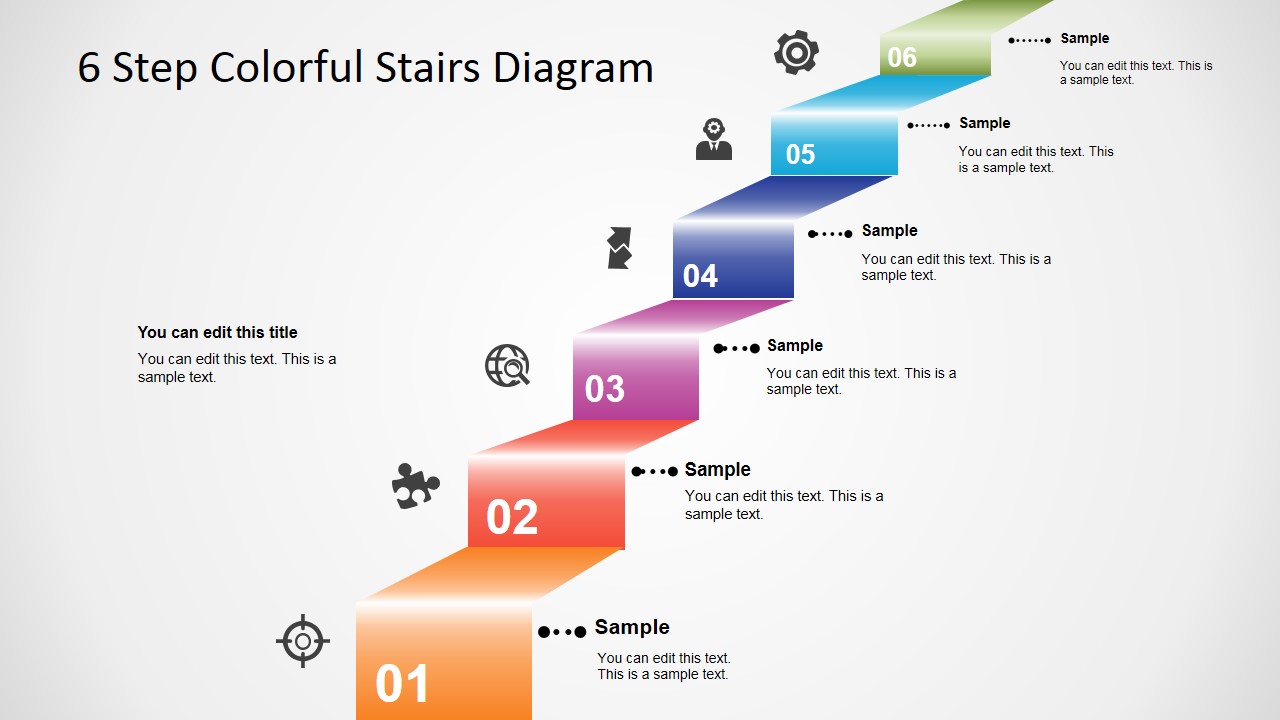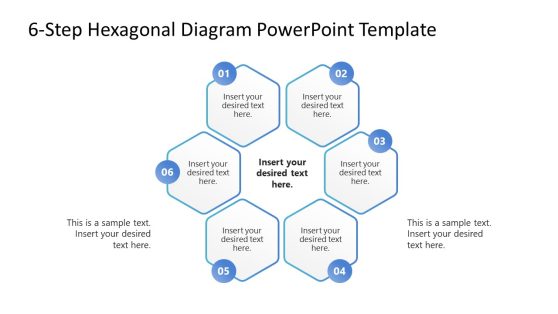6 Step Colorful Stairs Diagram for PowerPoint
To generate a step-by-step process report, use the 6 Step Colorful Stairs Diagram for PowerPoint. The different colors found in the staircase give emphasis to each direction that the presenter would input on each step. The PowerPoint design provides a 3D stair where each step has its gradient color. This will help the reader to remember important things found in each colored step.
The PowerPoint slides contain icons found beside each stair. The icons are: target, puzzle piece, World-Wide Web, arrows facing opposite directions, an office worker, and a gear. Each icon can be related to a number of business concepts. Each colored step contains numbers 01 to 06 from top to bottom. There are text placeholders for label or short description beside each number.
The target icon represents the main point or the main discussion of the report. The presenter can input the important data or agenda needed to be discussed for a business meeting The puzzle piece icon can represent the things needed in the process. The presenter can then input the research done as indicated by the World-Wide Web icon. Here, solutions can be inserted as it answers the how’s and why’s of the business. The presenter can then place the options or alternatives for decision-making involved as indicated by the the two arrows facing opposite directions. The office worker icon can be used to represent the team or manpower. The last step which is represented by a gear can mean the final implementation of the process.
Another use of this template can be in discussion of timeline reports or any type of chronological event discussions. The steps can be used in detailing each event involved.
The 6 Step Colorful Stairs Diagram for PowerPoint is an ideal template for any process reports or discussions involving 6 Steps. It would be a great help to the user to organize presentations and for the audiences to understand it thoroughly. Each of the symbols found beside each step is 100% editable using the PowerPoint Shapes. The user can download other PowerPoint Templates like the 5 Step Colorful Stairs Diagram for PowerPoint from the SlideModel Gallery. Also, check our collection of stairs PowerPoint templates.