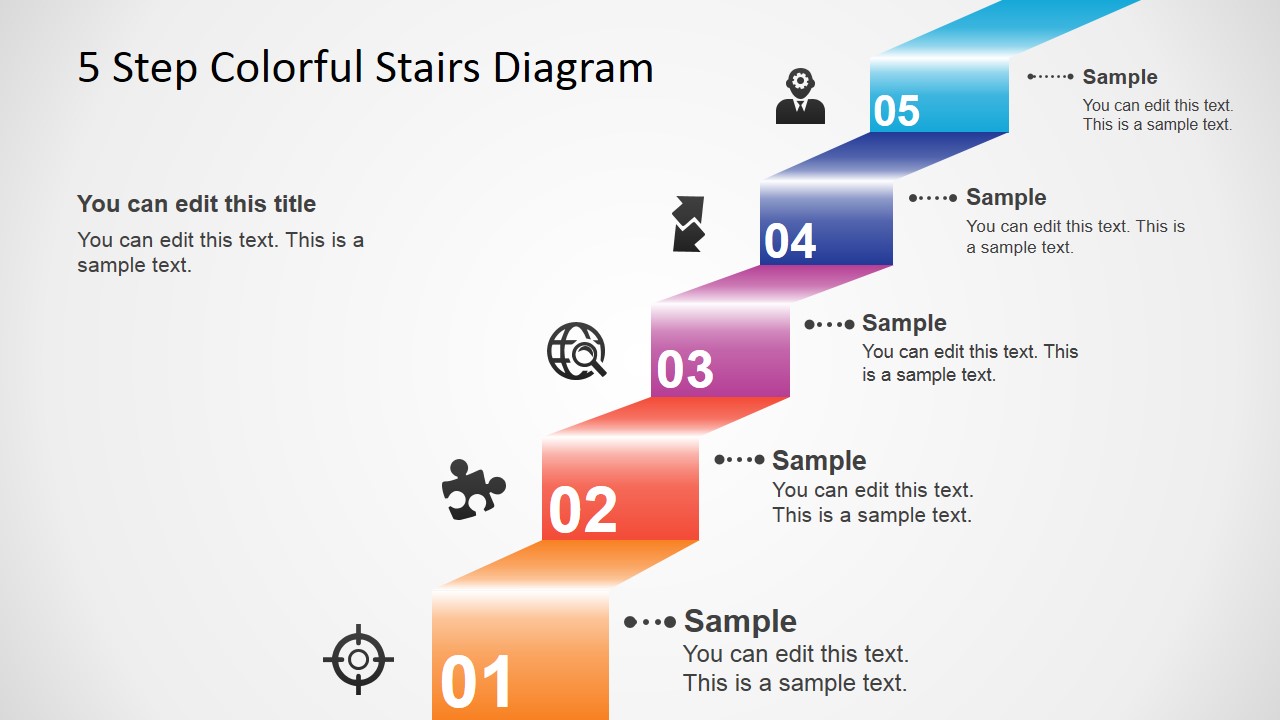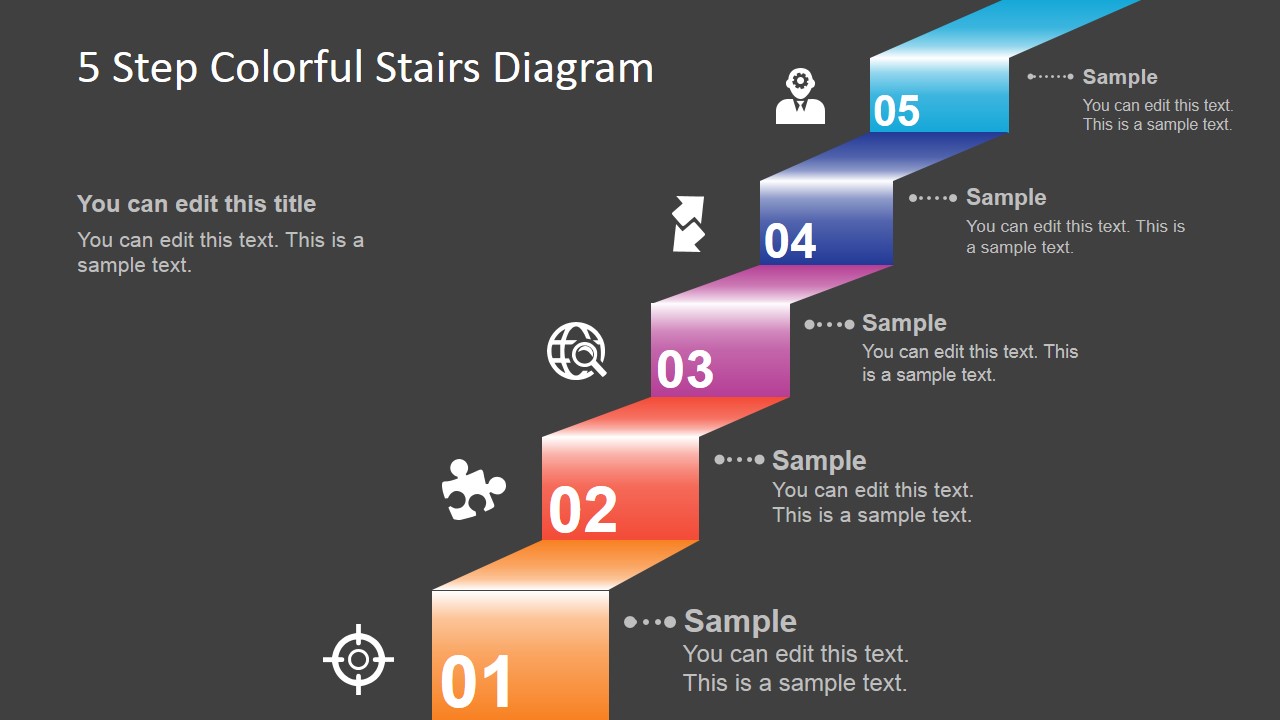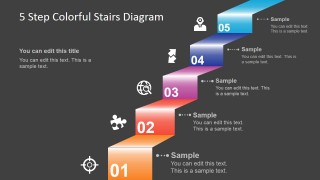5 Step Colorful Stairs Diagram for PowerPoint
The presenter can use the 5 Step Colorful Stairs Diagram for PowerPoint to create a colorful and interactive process diagram. Using the bright, rainbow colors, improve conventional procedural presentations. Increase audience interest and participation with the eye-catching and attention-getting PowerPoint graphics.
The PowerPoint template uses a 3D ladder diagram with five differently-colored steps. These are colored in a single orange-blue gradient. The first step is shown in orange; the preceding steps are in red, violet, indigo, and light blue. A numbered label can be found on each step for easy identification.
Beside each step is an interactive minimalist icon. These symbols include a target, a puzzle piece, the World Wide Web, download and upload and an office worker. These can represent the different steps, so that the presenter can provide easily understandable conceptual definitions for each. For a more comprehensive explanation, the presenter can use the handy text placeholders located on the other side of the steps. Users can replace the visual metaphors with any of our PowerPoint Icons.
The target icon can represent the initial identification of the main problem. The presenter can elaborate on the association of targets and problems, and explain the importance of having a main mission for the business process. The second step in the process is represented by a puzzle piece. This can be made to mean the identification of the logistics and requirements to be used in the process. Without these, the process cannot be completed properly. The presenter can then go on explaining the third icon, which shows the symbol for the World Wide Web. This can be associated with searching for the different resources and manpower in order to effectuate the process. The process can then proceed with initial deliberation and feedback, as shown by the two opposing arrows. The last stage, represented by the person icon, can be the actual implementation of the project, after final testing and discussion.
With the use of the 5 Step Colorful Stairs Diagram for PowerPoint, the presenter can show these processes with familiar icons which can be easily identified with the different concepts in the steps. The user can even choose to edit the fully customizable PowerPoint objects, in order to make them more streamlined for the intended audience. The presenter can also download other helpful PowerPoint template from the Gallery, such as the 6 Step Cycle Process Diagram.