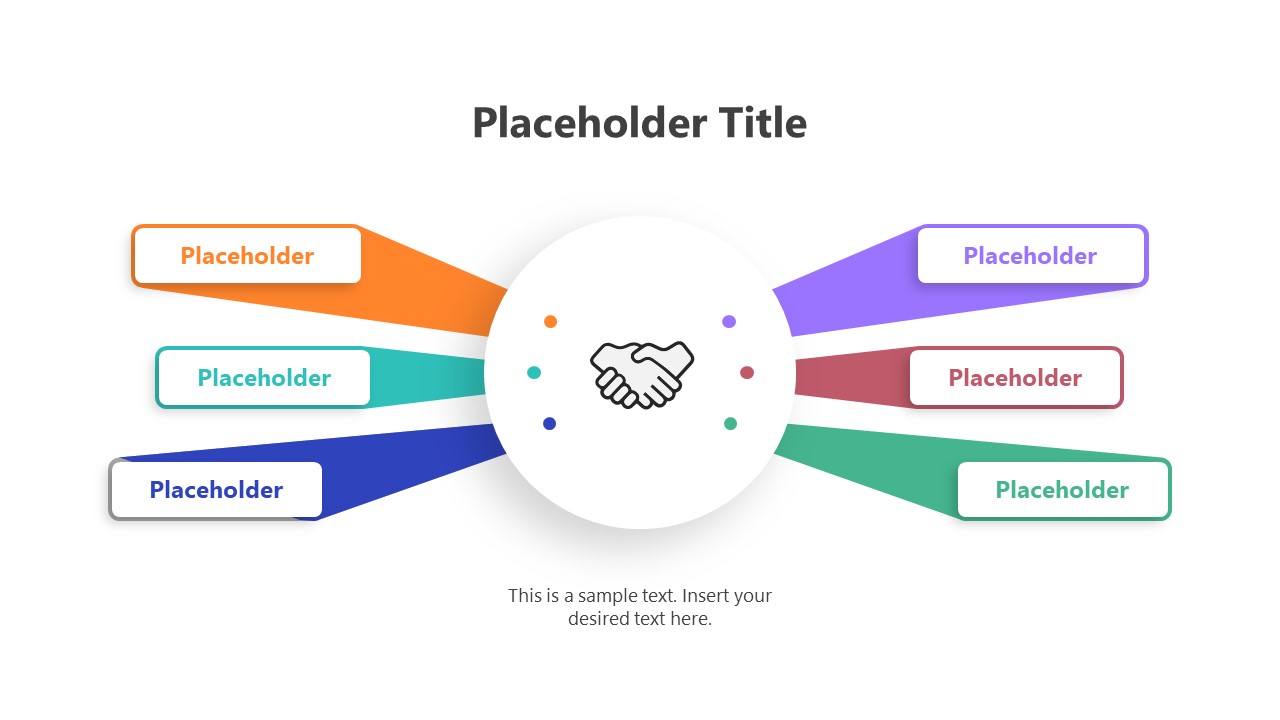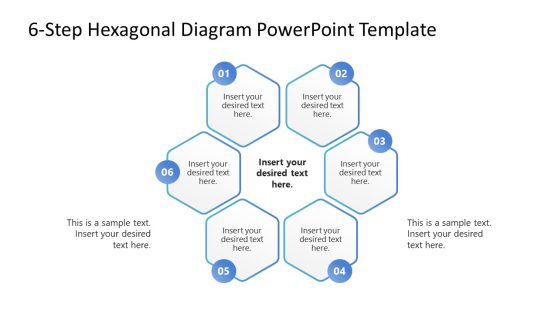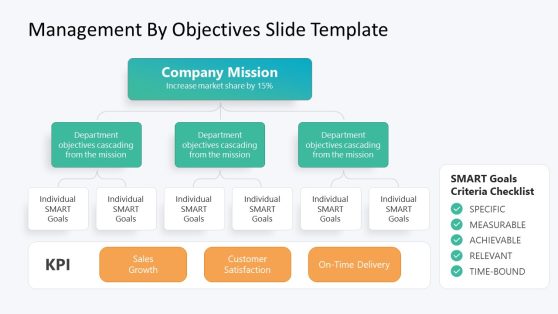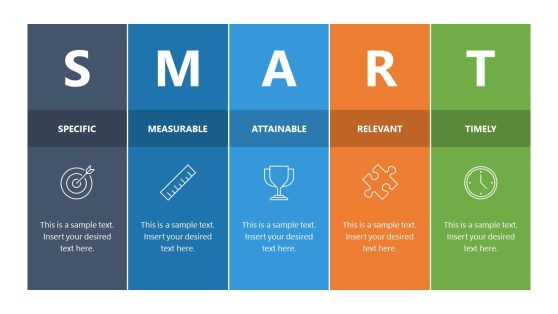6 Elements 1 Goal PowerPoint Diagram
The 6 Elements 1 Goal PowerPoint Diagram is simple layout design for goals presentation. Six flat shapes around the circle display successful goal setting and achievements. You can take advantage of plain PowerPoint slides for strategic planning and goal steps presentations. This 6 step editable template contains two versions of background options. You can add up the desired color scheme in PowerPoint presentation with simple edits to save time.
A goal is an idea i.e. vision or desired outcomes with a plan to achieve. People set timelines to achieve deadlines and follow a plan. A goal plan is also known as goal setting that involves actions to motivate and guide an entity towards attaining goals.
The PowerPoint template of 6 steps diagram is an infographic template to help users communicate their goal plans, ideas, and results. The attractive illustration of six elements with a circular shape in the middle can present goal setting in many ways. Present six aspects of target, for instance, and explain how to tackle each element in order to reach said goal. Alternatively, use the diagram to provide functions or tools that are required to achieve success.
6 Elements 1 Goal PowerPoint Diagram is a trendy and attractive way to engage an audience. A simple diagram doesn’t necessarily need to be dull. To stimulate creativity in your presentation, the goal setting PowerPoint gives a new look to the presentation. Three segments on both sides of the central goal can also describe comparison in PowerPoint. You can add clipart icons alongside the text placeholders to visualize 6 elements.