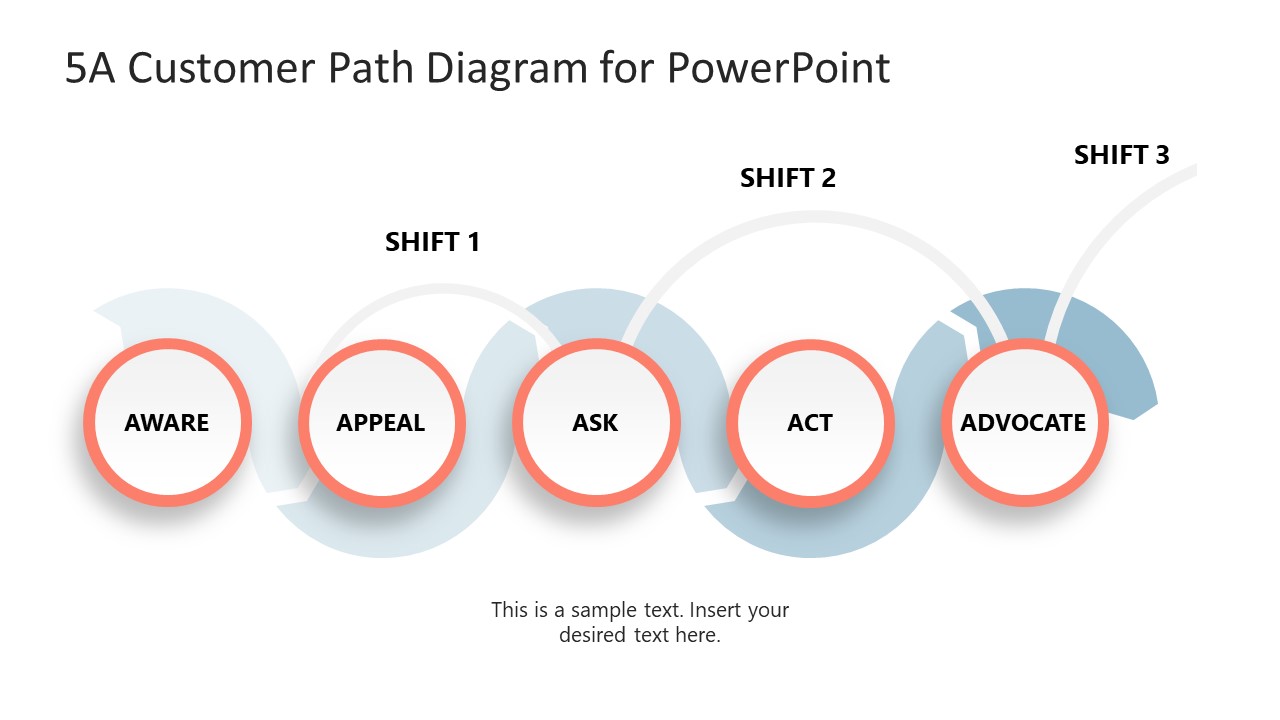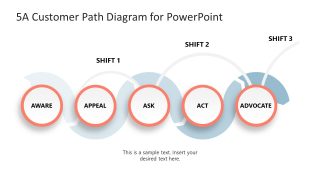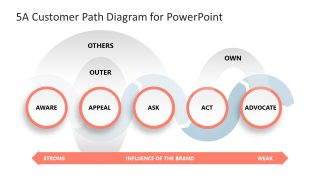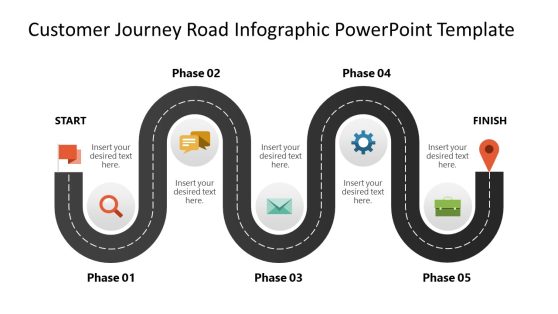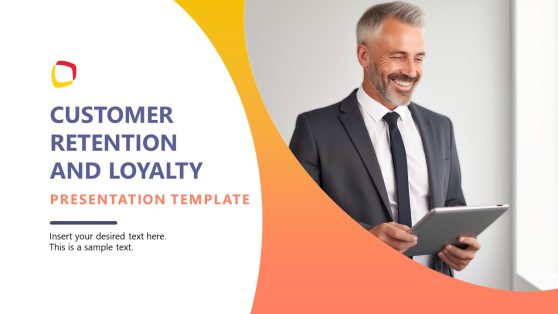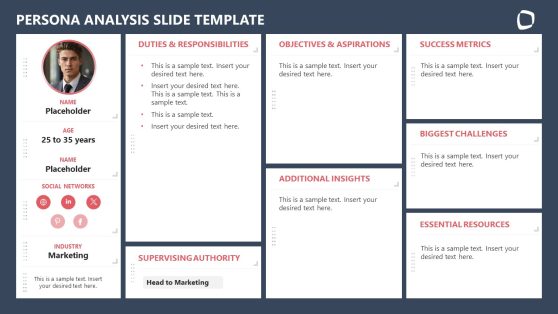5A Customer Path Diagram for PowerPoint
The 5A Customer Path Diagram for PowerPoint is a 100% editable template for marketing and strategy presentations. Kotler’s 5A’s are commonly called 5A’s of customer path. These five A’s depict the typical stages of the customer journey or the steps followed by a prospect to becoming a loyal customer, i.e., aware, appeal, ask, act, and advocate. Marketing and business professionals study and understand these stages to design practical marketing strategies based on customer behavior & trends. Brands can also optimize the customer experience by improving the services up to the mark. We designed this flow diagram to help professionals discuss innovative marketing strategies or other aspects relevant to the customer journey. Users can edit this layout with PowerPoint, Google Slides, and Keynote.
Our 5A Customer Path Diagram for PowerPoint comprises three slide designs. The template diagram on these slides carries five grey-colored circular shapes outlined with a brick-red shade. These five circles represent the five A’s. On the first slide, the three shifts are indicated through arrowheads. Users can discuss how a general trend is re-directed to a less common form where the customers either skip the appeal stage or even the act phase to become the advocates directly. The following slide showcases the influence of the brand at various phases of the customer path. The slide also shows the distinction between the outer, own, and others customers. The colored double arrowhead on the bottom of the slide depicts the brand influence.
The third slide of the 5A customer path presentation template displays the critical customer impressions corresponding to the phases of the customer journey, e.g., I know at the aware stage, and I’m convinced at the ask stage. Two process diagrams are shown side by side to communicate the concept better. Between these diagrams, a bar shape is added to indicate key catalysts for the next A. Presenters can explain these catalysts and elaborate on the process using this customer journey map template. The text, font styles, and color scheme can be altered according to the use case. So, download and try this PPT template today!