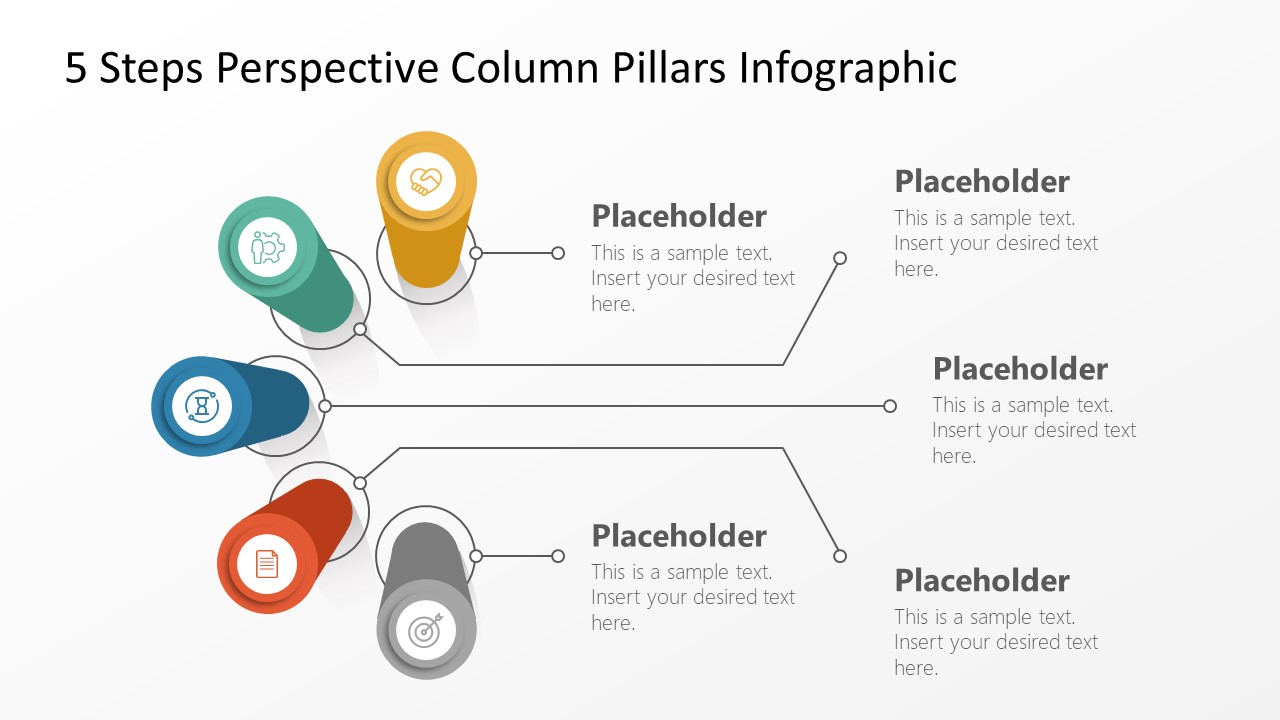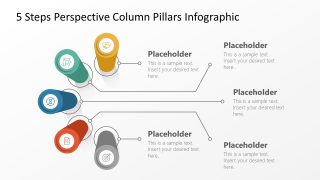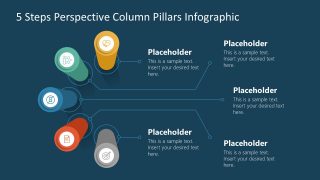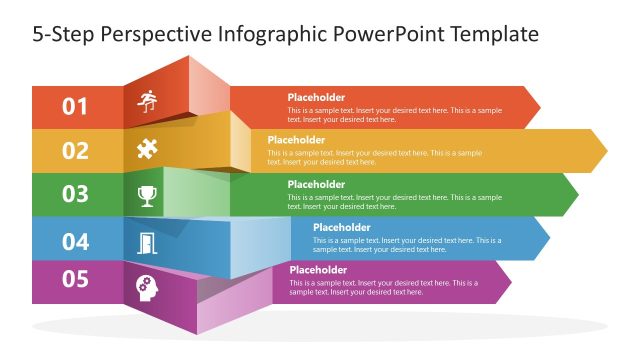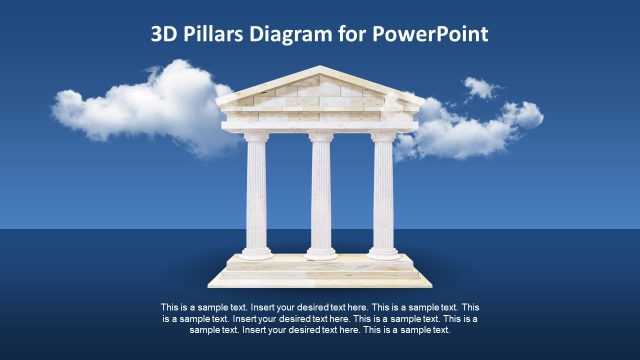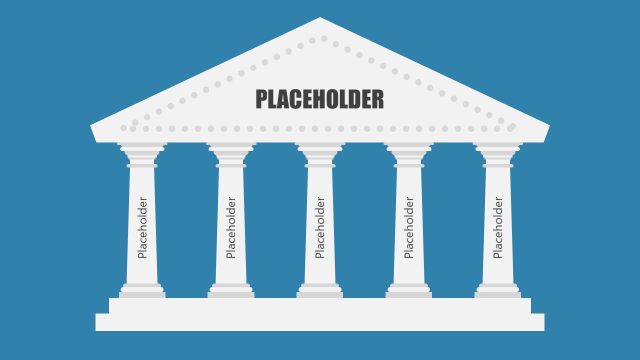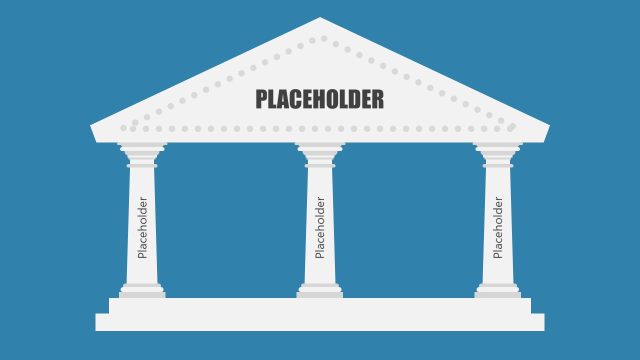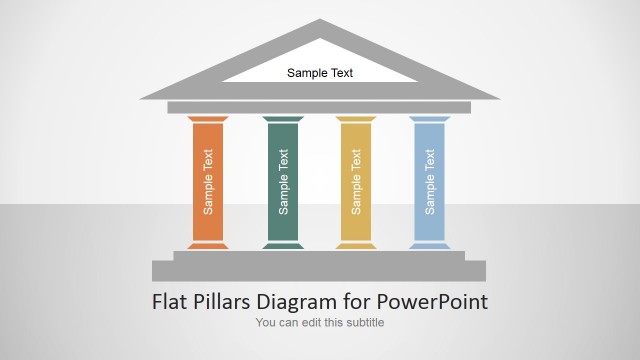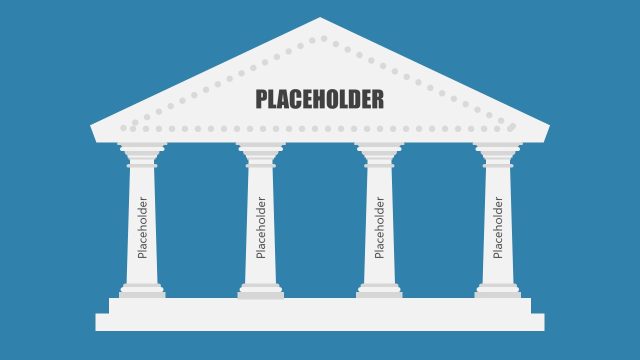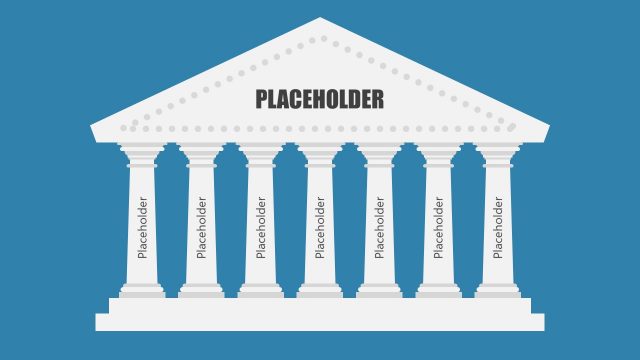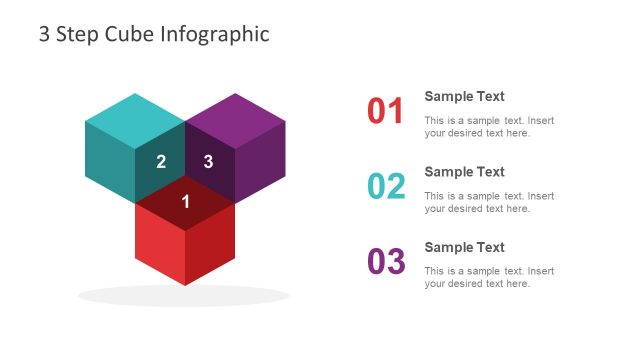5 Steps Perspective Column Pillars Infographics
The 5 Steps Perspective Column Pillars Infographics are 3D pillar shapes of PowerPoint. It offers two slides of pillar perspective diagram template for two theme color options. You can select a layout according to light or dark color business presentation theme or branding contents. Moreover, the editable PowerPoint templates have customization options that allow you to change colors. Such as color of 3D perspective pillars, PowerPoint backgrounds, and infographic clipart icons.
This template of 3D spheres from an angle creates a perspective view of equal length columns. You can change the length or width of pillars by selecting shapes to resize. Similarly, you can replace the general clipart icons according to topic of discussion.
An illustration of pillars in PowerPoint template is useful for demonstrating various business concepts. Pillars are the symbol of strengthening foundation. You can create a presentation around company’s values, success, and performance using these perspective Pillars. Likewise, it could highlight topics like 5 steps growth concept, goal achievement diagram, or timeline presentation. Alternatively, the perspective column pillars can display agenda presentation horizontally in 5 steps.
The 5 Steps Perspective Column Pillars Infographics provides a high-level diagram of business models. This 3D Pillars diagram template will help you emphasize key elements during a presentation and engage the audience.