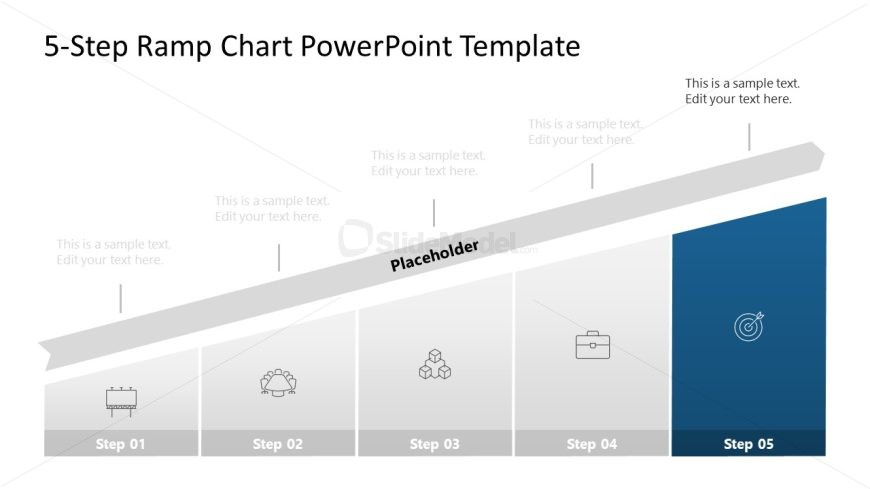Ramp Chart Diagram with Editable Text Boxes
The image displays a slide from a 5-Step Ramp Chart PowerPoint Template, crafted to guide viewers through a series of sequential steps or stages. This particular slide employs a design that visually mimics an ascending pathway, with each ‘step’ represented by a trapezoidal shape that stretches from left to right, creating a sense of progression.
The template is primarily grayscale, with each step delineated by faint lines and accompanied by a minimalist icon that floats above the text area where descriptions can be inserted. The icons employ a line-art style, each symbolizing a different concept or action, providing a visual cue to the content of each step. The steps are labeled from “Step 01” through “Step 05”, with the last step distinctly highlighted in a deep blue, making it stand out as a focal point or culmination of the process.
A substantial placeholder banner runs across the top of the slide, set against the lighter background, ready to be filled with a title or a significant statement. This area, along with the rest of the text fields, contains sample text that can be customized.
This slide is well-suited for business presentations aiming to outline a strategic plan, a product development roadmap, or any process that is broken down into discrete phases. Its clean design and clear demarcation of stages make it easy for the audience to follow along and grasp the progression of topics or tasks.
Return to 5-Step Ramp Chart PowerPoint Template.
Download unlimited PowerPoint templates, charts and graphics for your presentations with our annual plan.
DOWNLOADReturn to 5-Step Ramp Chart PowerPoint Template.