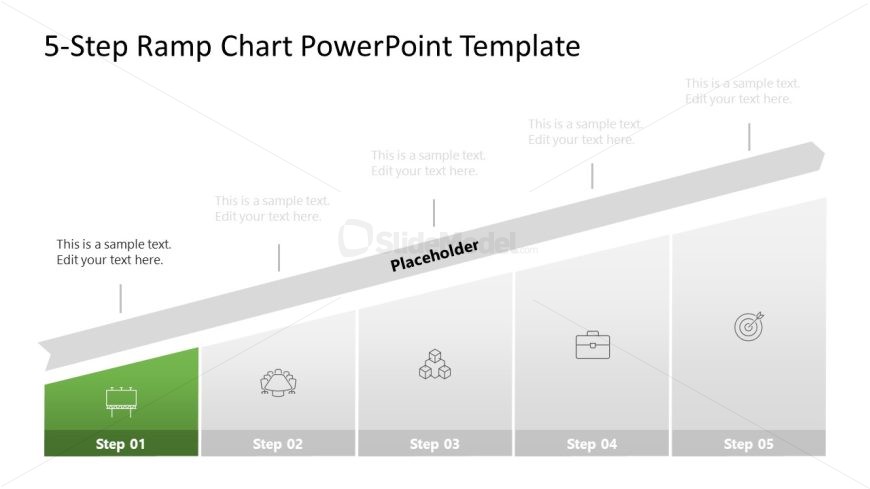Editable Ramp Chart Slide with 5 Segments
The image depicts a 5-Step Ramp Chart PowerPoint Template in a monochrome color scheme with a focus on shades of grey, except for the first step which is highlighted in green. This visual presentation aid is designed to represent a progressive flow, typically used to delineate a sequence of steps or stages in a process.
The layout comprises a series of contiguous, trapezoidal shapes that form a ramp-like progression from left to right. Each step is numbered and has a dedicated space for an icon and editable text, allowing users to customize the content according to their specific needs. The icons are simple and outlined, suggesting various stages or aspects of a workflow.
Step 01 is distinguished by a bold green color, which stands out against the grey shades of the other steps, directing the viewer’s attention to the beginning of the process. The template sports a clear, large placeholder at the top right for additional information or a title, set against a light grey background which contrasts with the darker grey of the ramp elements.
Such a template could be employed in business presentations to depict stages of project development, operational processes, or growth strategies. It can also be utilized in educational settings to outline steps in a learning process or to break down complex concepts into manageable parts. The color contrast emphasizes the start point, guiding the audience through the flow of information in a structured and visually appealing manner.
Return to 5-Step Ramp Chart PowerPoint Template.
Download unlimited PowerPoint templates, charts and graphics for your presentations with our annual plan.
DOWNLOADReturn to 5-Step Ramp Chart PowerPoint Template.