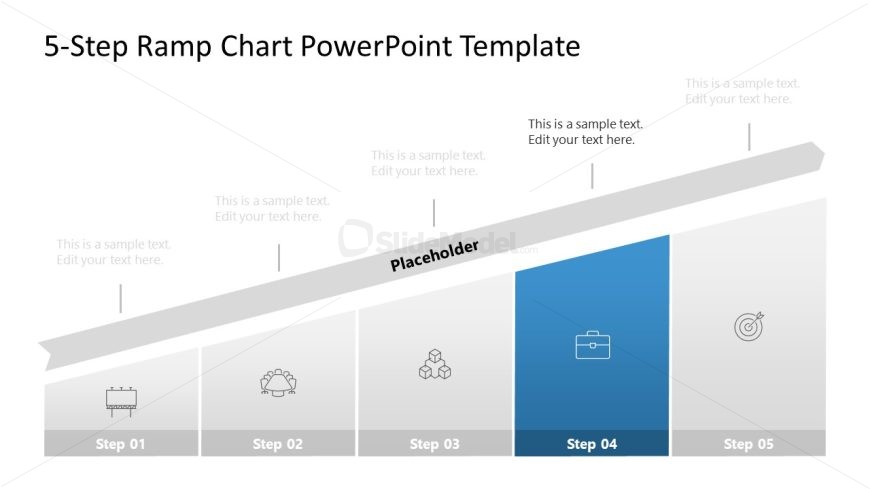Editable 5 Step Ramp Chart with Infographic Icons
The image illustrates a PowerPoint slide with a “5-Step Ramp Chart” template. It is styled as a series of ascending, trapezoidal shapes that represent a staircase or ramp, which metaphorically signifies progress or growth. The design uses a grayscale gradient, with the fourth step highlighted in blue, drawing attention to this particular stage in the sequence.
Each step is labeled with a corresponding number from “Step 01” to “Step 05” and features a unique icon, which serves to symbolize the specific task or milestone associated with that step. These icons are minimalist, utilizing a line art style that’s consistent across the design.
Above the ramp chart is a large, horizontal placeholder that spans the width of the slide. It provides a space for a title and additional descriptive text, complementing the stepwise information below. The placeholder is overlaid with a semi-transparent white band that enhances readability.
This template is particularly suitable for business or educational presentations that require a demonstration of a linear process, like project phases, workflow stages, instructional steps, or any progression of tasks. The color highlight on the fourth step can be used to emphasize a pivotal point in the process, such as a critical development phase or a major deliverable.
Return to 5-Step Ramp Chart PowerPoint Template.
Download unlimited PowerPoint templates, charts and graphics for your presentations with our annual plan.
DOWNLOADReturn to 5-Step Ramp Chart PowerPoint Template.