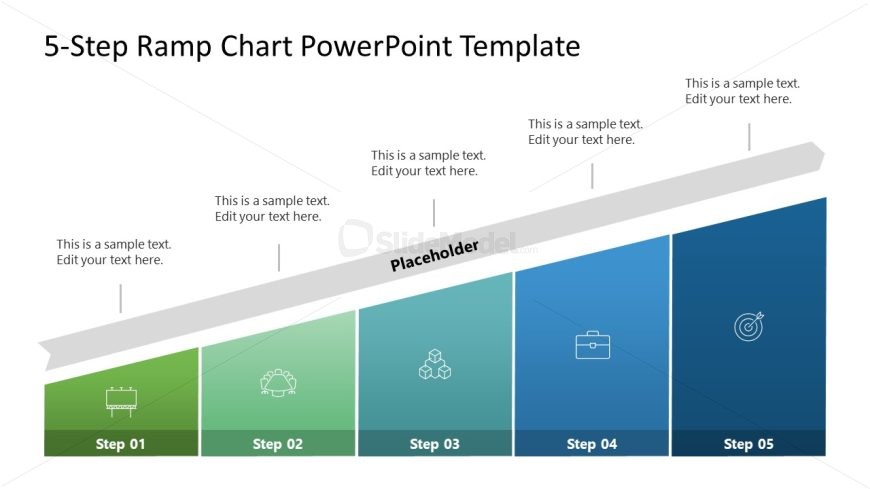5 Step Ramp Chart Slide Template
This image shows a 5-step ramp chart PowerPoint template. It’s designed with a perspective that gives the appearance of a ramp leading upwards, emphasizing progression or growth. The layout features five segments, each representing a step in a process or sequence, shaded in gradient colors ranging from green to blue, intensifying in hue with each step. This visual gradation suggests a progression or increase in intensity, importance, or complexity.
Each segment contains an icon, a label for the step number (from Step 01 to Step 05), and a placeholder for text, which currently contains sample text that can be edited by the user. The icons are simple line drawings, representing different concepts or tasks, and are white to stand out against the colored backgrounds.
At the top of the image, there’s a larger, angled placeholder area with the title “5-Step Ramp Chart PowerPoint Template” and a subtitle space for additional text. The design is clean and modern, with ample whitespace to prevent visual clutter.
This type of template could be used in business or educational presentations to illustrate a multi-step process, a series of events, or the progression of a project. It allows for a clear visualization of stages, where each step represents a milestone or a part of a strategy. The icons and text are customizable to fit various topics, from product development phases to stages of team growth or instructional design.
Return to 5-Step Ramp Chart PowerPoint Template.
Download unlimited PowerPoint templates, charts and graphics for your presentations with our annual plan.
DOWNLOADReturn to 5-Step Ramp Chart PowerPoint Template.