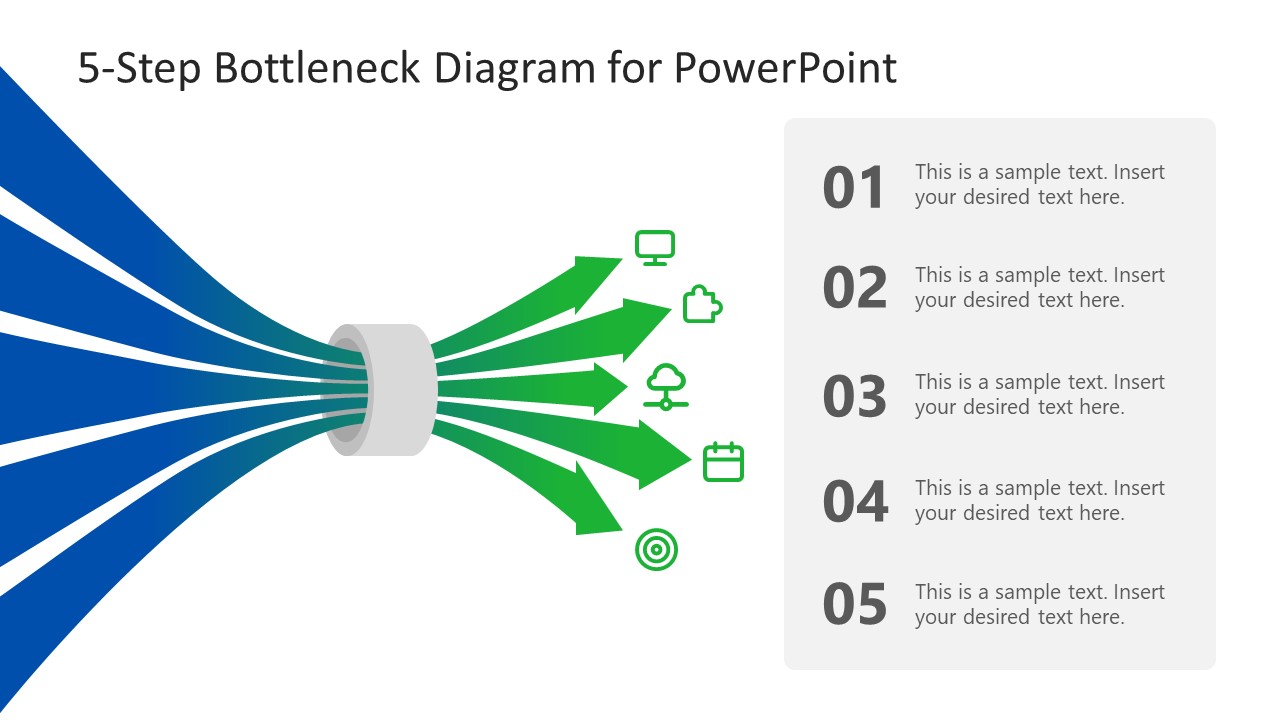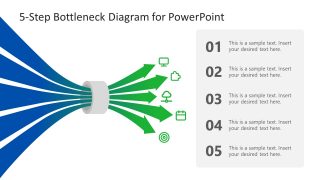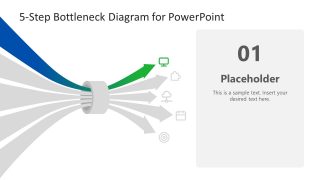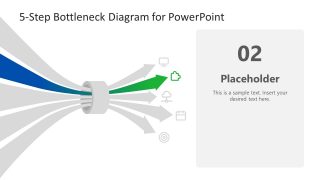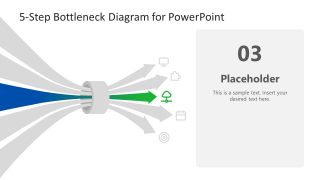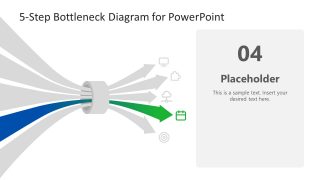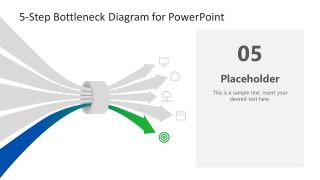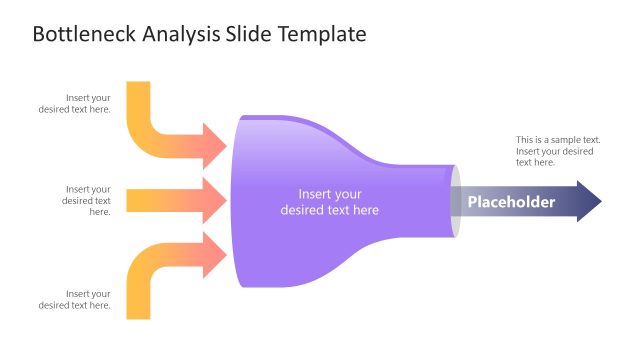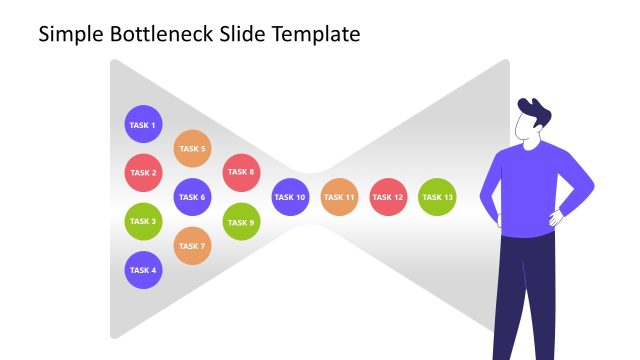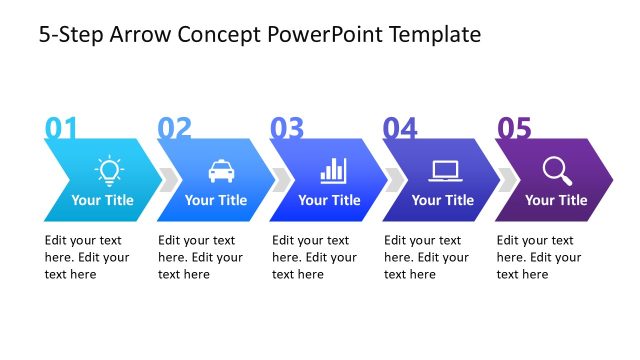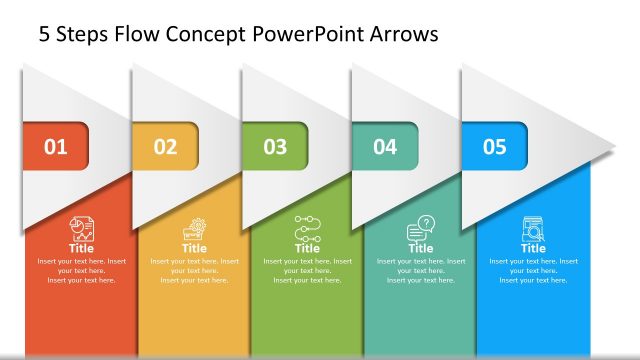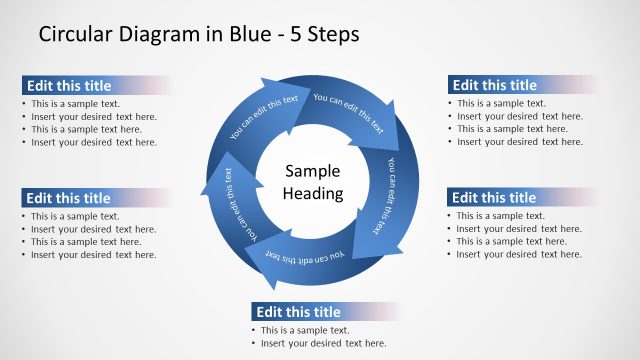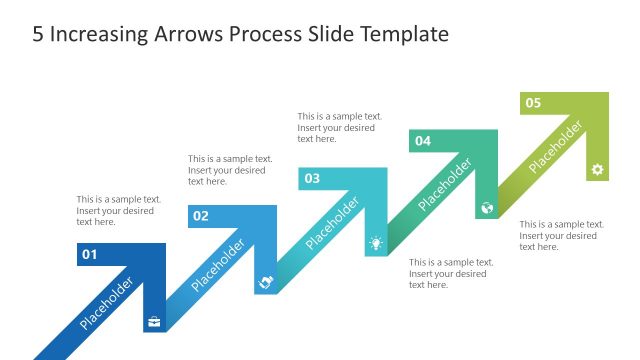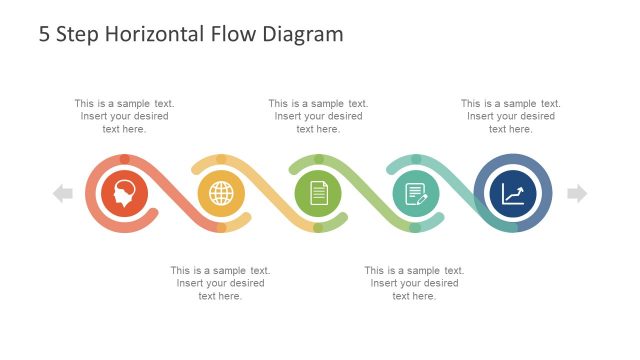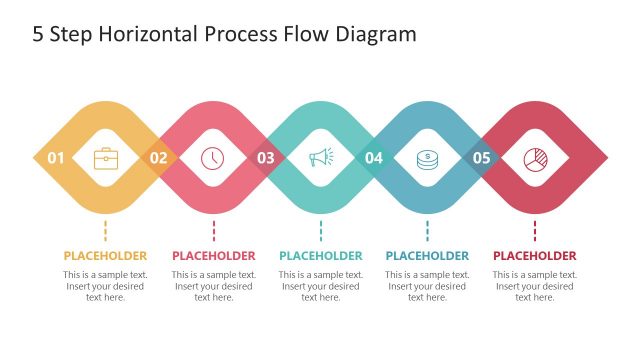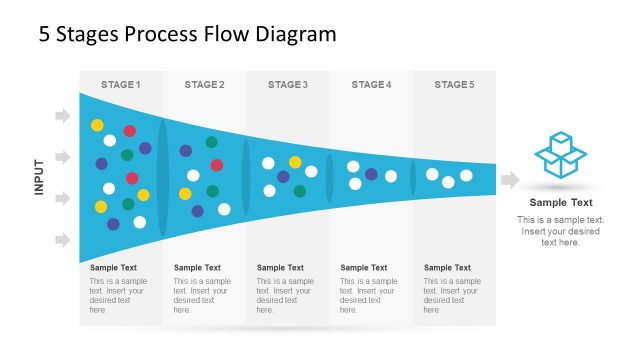5-Step Bottleneck Diagram PowerPoint Template
The bottleneck is a term used to describe the point of congestion in a production system. Whether it is a manufacturing plant, an assembly line, or compute network, the bottleneck creates a delay in a process. The 5-Step Bottleneck Diagram PowerPoint Template illustrates the idea of bottleneck using cylinder ring shape. 5 arrows pass through a narrow ring and expand out. It is an infographic PowerPoint diagram with clipart icons to represent five processes visually.
A bottleneck occurs when an unexpected workload arrives for production to handle. It can create delays and increase production costs for the business. Take an example of a factory assembly line. When one machine stops working, the workload can be distributed to the backup. However, the workload on one machine can create a bottleneck situation. When looking at the entire process, a bottleneck is the narrowest point where workflow slows down.
5-Step Bottleneck Diagram PowerPoint Template contains five slides for a detailed discussion about each process. The gradient colors help you describe a change in the arrow process at the narrow point. In addition to the bottleneck concept diagram, this template contains a bullet points section. Users can present an overview and details of their work overload using 5 steps PowerPoint arrows diagram. Businesses with new products are more at risk of bottlenecks. Therefore, users can use this diagram for initial project execution reports. Alternatively, other of our bottleneck templates for presentations and PowerPoint slides can be helpful.
The 5 steps PowerPoint diagram of arrows is suitable for operations management presentations. The arrows assist in visualizing five processes or production units. Here you can discuss the production process, potential bottleneck, and finding efficient solutions.