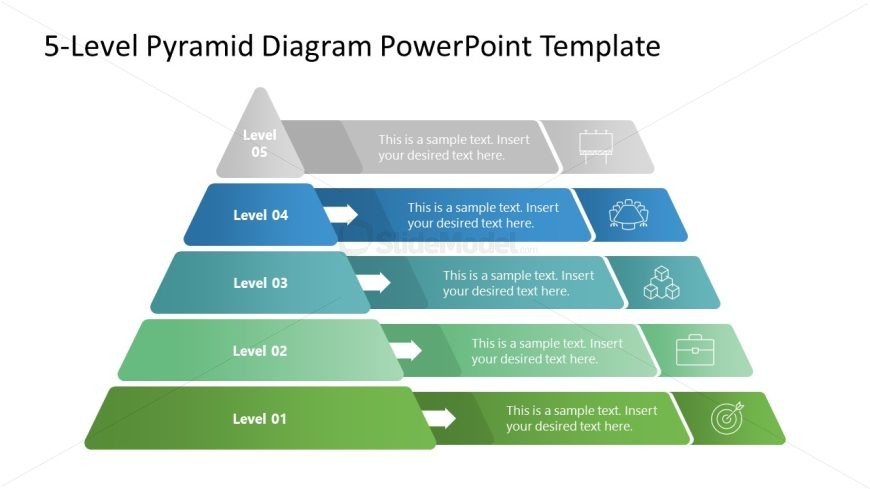5-Level Pyramid Diagram Presentation Slide
The image is a digital depiction of a 5-Level Pyramid Diagram PowerPoint Template. This visual tool is structured in the shape of a pyramid with five distinct levels, each represented by a horizontal slice of varying color and size. From the bottom up, the first two levels are shades of green, with the lowest and broadest being a deep green. The middle level is teal, while the top two levels are shades of blue, culminating in the smallest and highest level in dark blue.
Each level is labeled from “Level 01” at the base to “Level 05” at the top. To the right of each pyramid level is a corresponding rectangular call-out box, with an arrow pointing to the level. These call-out boxes are colored to match their respective level and contain placeholder text that reads, “This is a sample text. Insert your desired text here,” indicating where users can add their specific information.
Additionally, each call-out box has a simple white icon on the far right, which varies with each level. These icons include a target, briefcase, puzzle piece, cloud, and gears, suggesting different business or analytical themes that could be discussed within each level of the pyramid.
This template is ideal for presentations that require a hierarchical display of information, such as business plans, educational models, organizational structures, or project stages. The color-coding and icons can help presenters convey complex information in an organized and visually engaging manner.
Return to 5-Level Pyramid Diagram PowerPoint Template.
Download unlimited PowerPoint templates, charts and graphics for your presentations with our annual plan.
DOWNLOADReturn to 5-Level Pyramid Diagram PowerPoint Template.