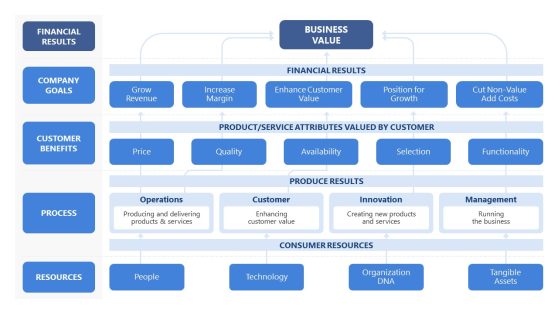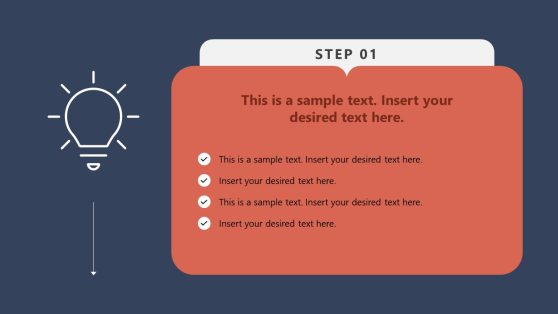5-Item Thin Icons Circle Process Diagram PowerPoint Template
Download and create engaging process presentations using our 5-Item Thin Icons Circle Process Diagram PowerPoint Template. Whether an educational gathering or a professional meeting, engaging process diagrams are important for making a good impression on the audience. Using visuals and appealing color schemes helps retain interest and makes memorization easier for the learners. So, we have designed this 5-item process diagram with an attractive color scheme that can be used in every field or domain for presenting diverse topics. For instance, it can be used to communicate the summary points of the lesson, business ideas, project plans, marketing strategies, or scientific models. Presenters can also devise their own use cases for this PPT diagram template.
This 5-Item Thin Icons Circle Process Diagram PowerPoint Template carries six editable slides, with the first one showing a complete colored diagram and the rest of the slides highlighting individual segments. The diagram shows a central core circular element with a diamond symbol encircled with a grey shade. Around this central part are five circles arranged in regular spaces with representative icons. Users can change these thin icons according to their requirements or choices. These shapes are color-filled, i.e., a dual gradient color is filled. A thin circular line with small arrows connects these outer circles, representing the process flow direction. We have added placeholder text boxes with each shape to mention the relevant titles and their captions.
After the first slide, the following colors highlight the shapes individually. This spotlight effect is created by coloring only one shape and greying the others. Thus, users can conveniently discuss the points in detail. Further, these slides can be customized by adding the relevant data in designated parts according to the topic. So, download and personalize this PPT template for your presentations!