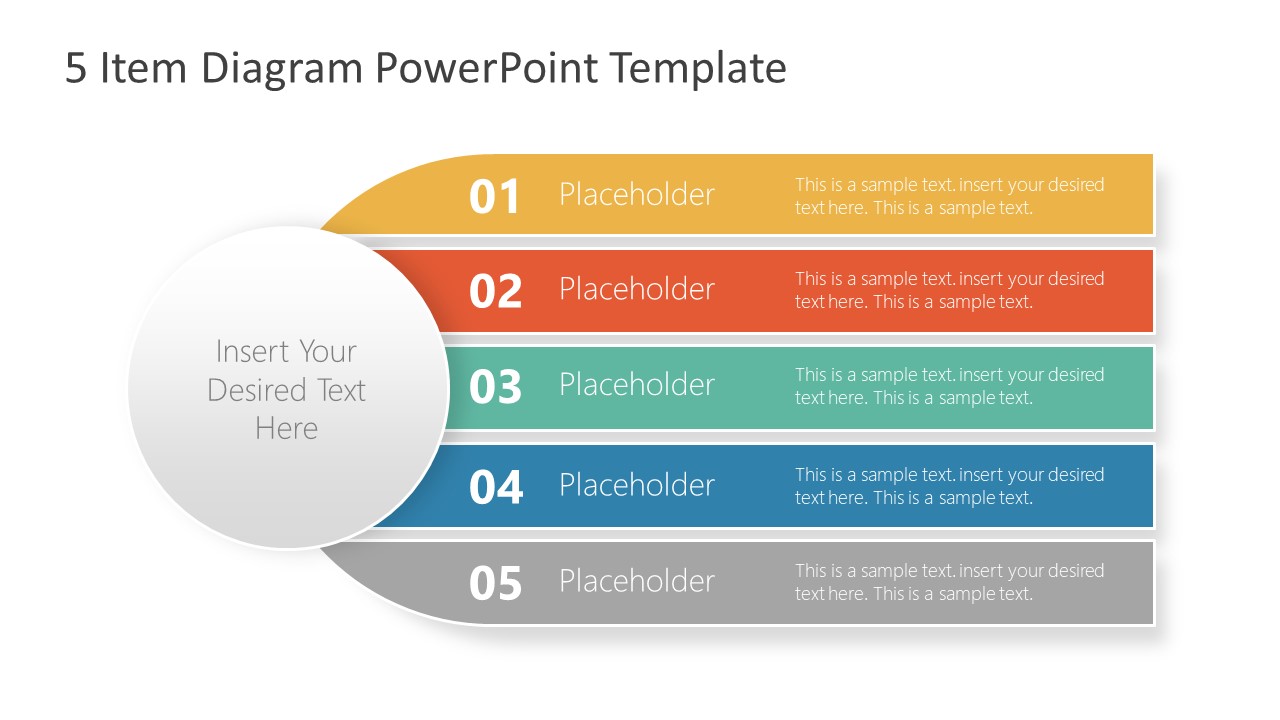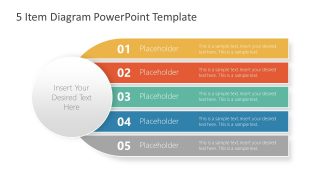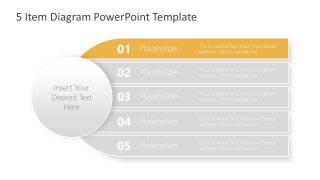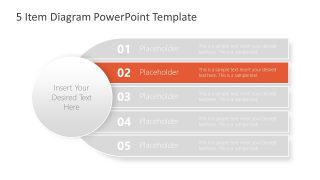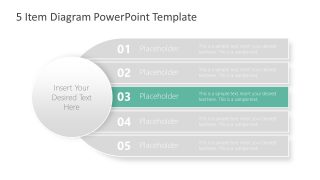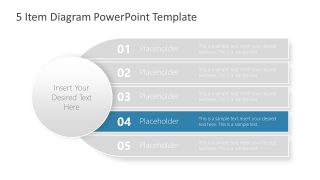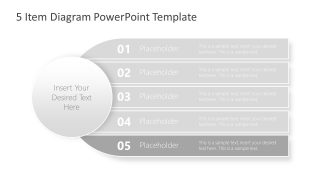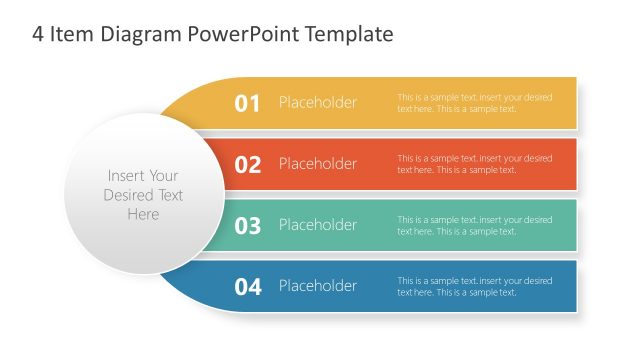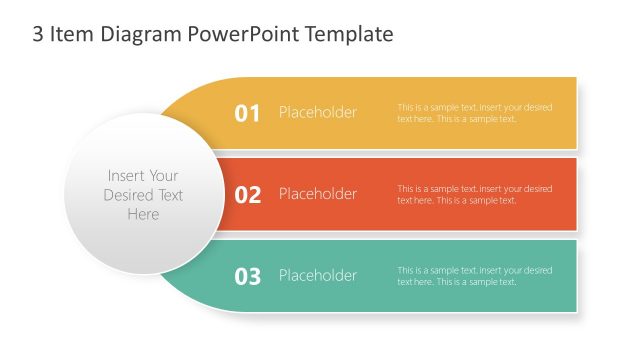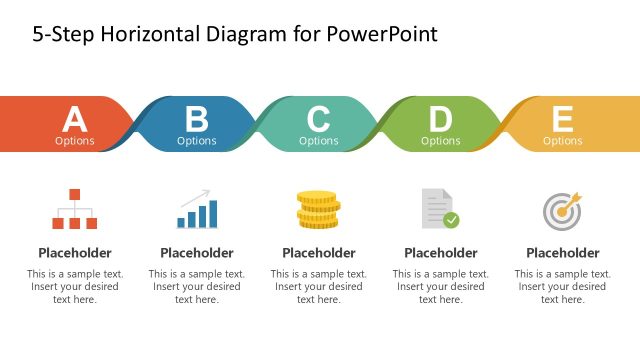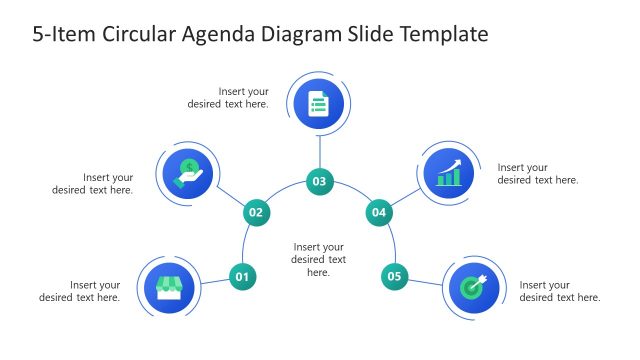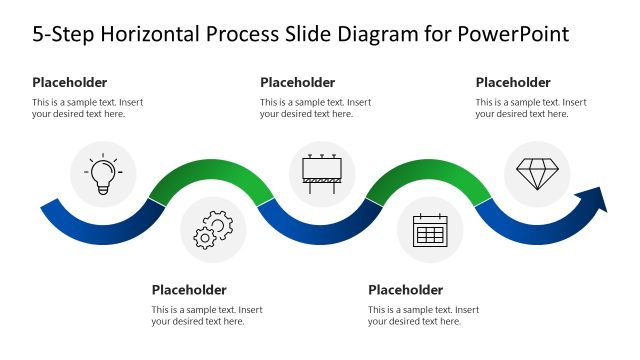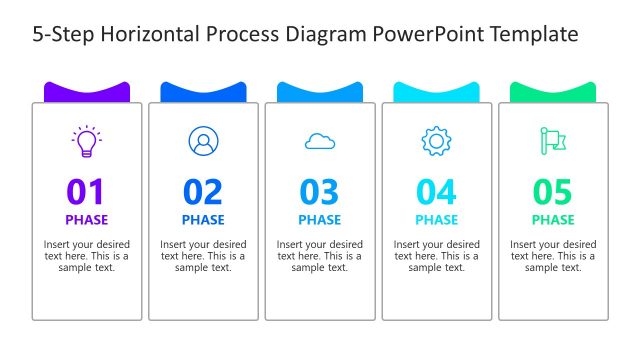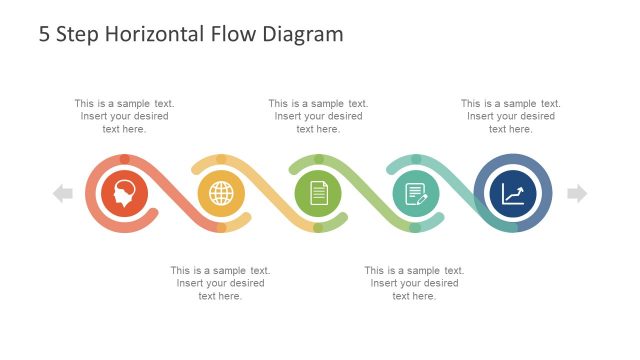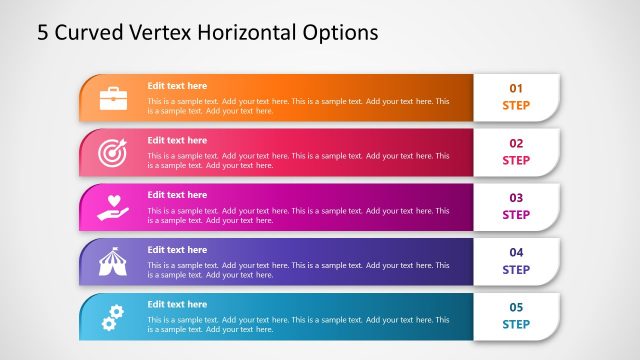5-Item Horizontal Diagram for PowerPoint
The 5-Item Horizontal Diagram for PowerPoint outlines sub-processes or components of core unit. The users can create a professional list of 5 steps to replace bullet lists or agenda titles. The SlideModel catalog includes 3-Item and 4-Item horizontal diagram templates. You can download the desired PowerPoint templates to give a quick overview in the start of meetings. These templates cover up to five points of discussion in one slide. Moreover, keeping a small number for table of contents helps the audience retain the information effectively.
This diagram template illustrates a circular PowerPoint shape to represent the essence of presentation. Whereas, the 5 labels in a horizontal sequence will help display agenda items in sequence. There are five additional slides to be used at the start of each topic details. In this way, the presentation will have a structured format to stay focused. Similarly, the audience will have a better understanding of what is being discussed. For example, ideas on how to solve a problem, product features, or sub-processes. The subsequent five slides use colors as indicators of what point is being discussed.
The editable PowerPoint templates let users modify shapes, colors, and effects of a horizontal diagram. It gives users the flexibility to customize PowerPoint diagram according to existing presentation theme. The 5-Item Horizontal Diagram for PowerPoint will let you guide the audience through entire presentation. While the diagram design and colors will give a fresh alternative to basic presentation agenda.