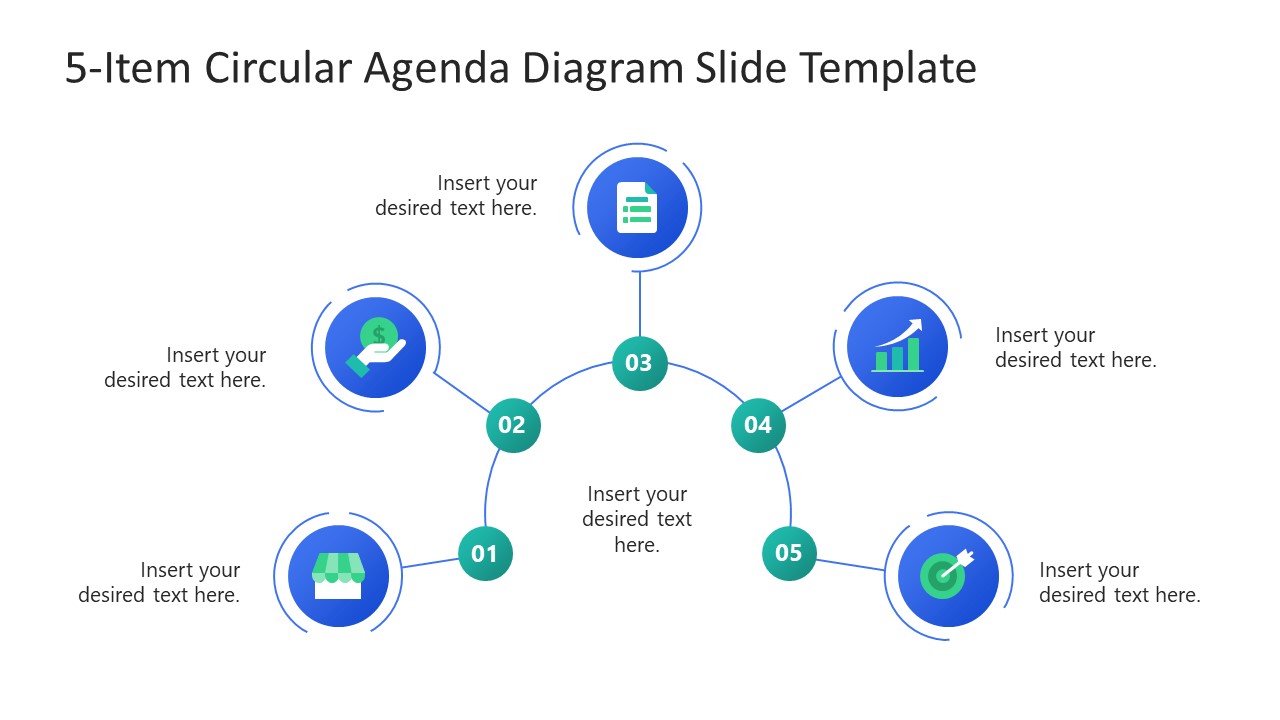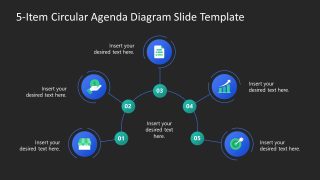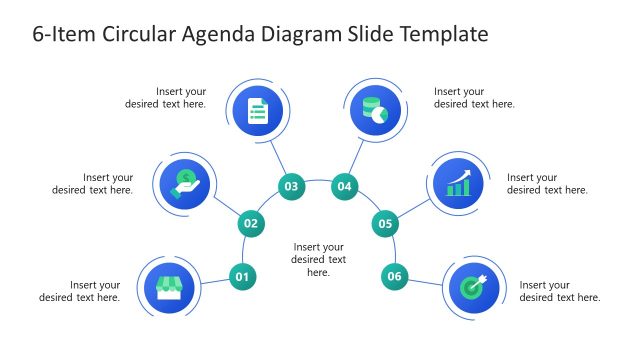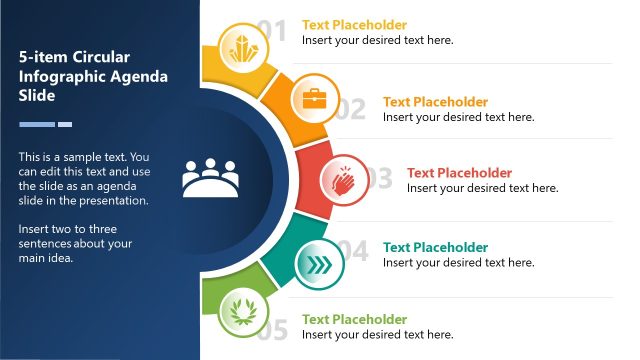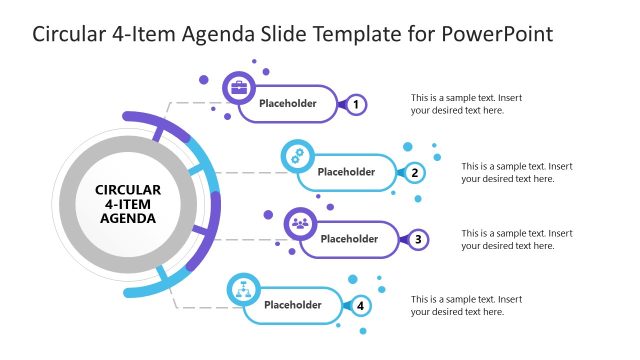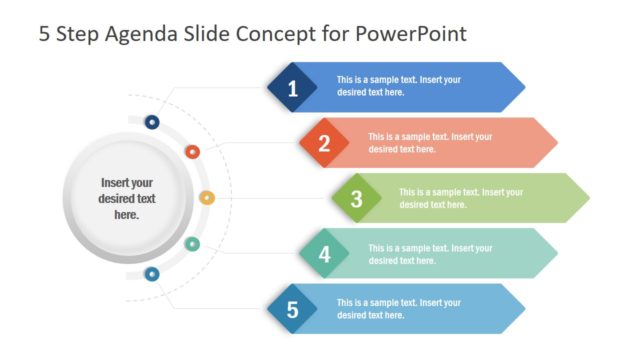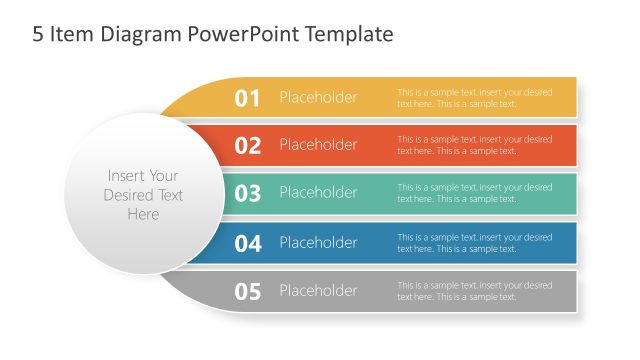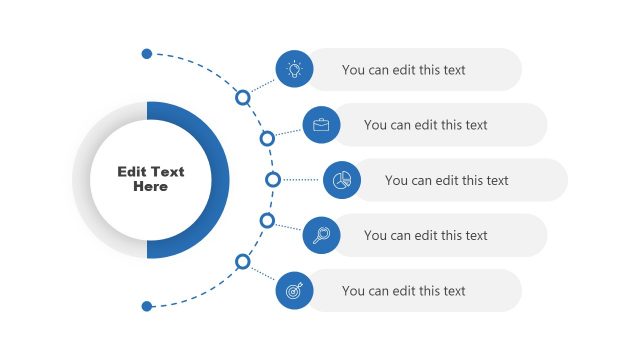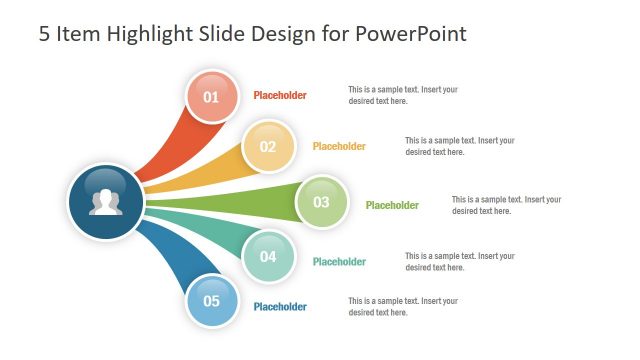5-Item Circular Agenda Diagram Slide Template for PowerPoint
Our 5-Item Circular Agenda Diagram Slide Template for PowerPoint features a modern layout to present the agenda, project plan, business idea, execution protocol, and similar topics. The key benefit of using this 5-Item diagram is that it is 100% editable. So, professionals from multiple fields can conveniently customize this concept diagram to create impressive and engaging presentations. For instance, presenters can change the color scheme and infographic icons or add their company logo to personalize the slides.
The template diagram shows a simple structure comprising thin lines and PowerPoint shapes. It carries a core semi-circular element listing number labels on its circumference. From each number, a thin line arises, leading to circular shapes outlining the creative infographic icons. With each shape, presenters can add the desired text for the presentation by editing the placeholders. Likewise, in the central part, users can add the title of the model or presentation accordingly. Professionals can pick from the two slides of this 5-Item Circular Agenda Diagram Slide Template for PowerPoint, varying for the background colors.
This creative PPT template is ideal for business and marketing model presentations. Business personnel can discuss the five aspects of their proposed model, showcase the product features or display their project goals. In a marketing presentation, users can describe the five aspects of their marketing or sales strategy. This 5-Item diagram can also serve a good purpose in scientific or educational presentations for discussing any concept comprising five key points. So, download this multi-purpose presentation template and edit it using all PowerPoint versions, Google Slides, or Keynote. It can be used on various screen settings and modes. Try it now!