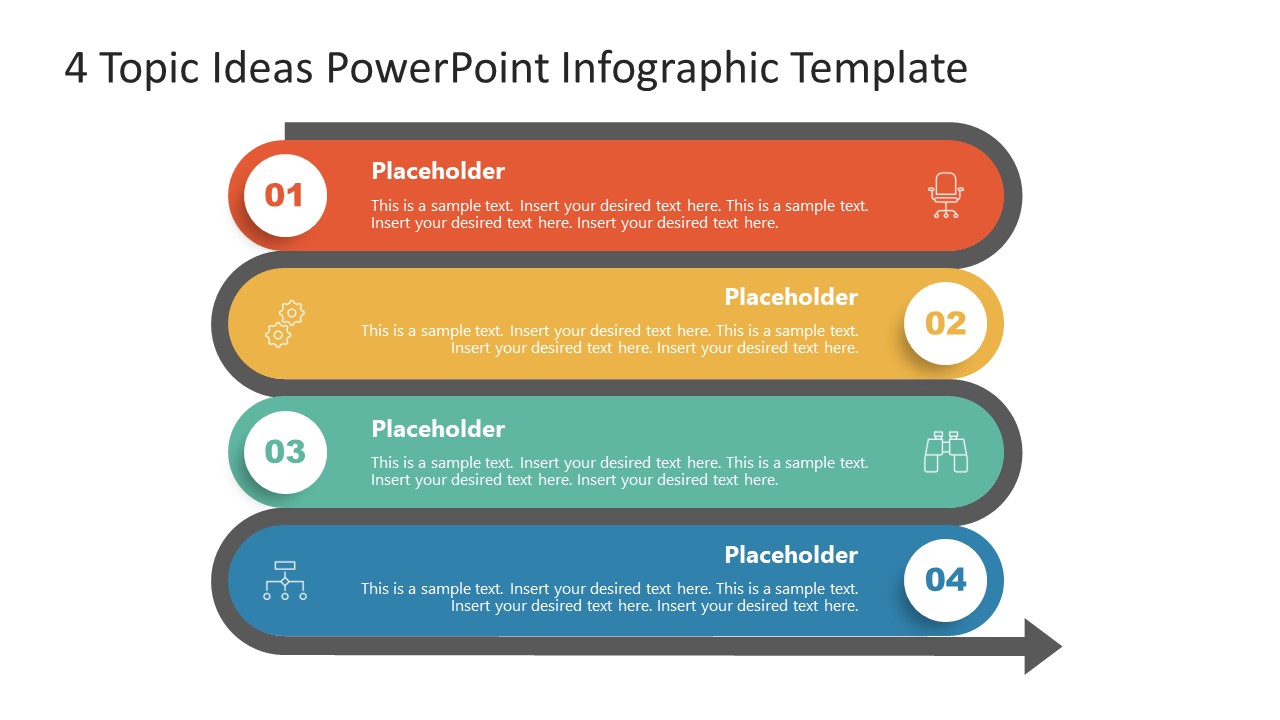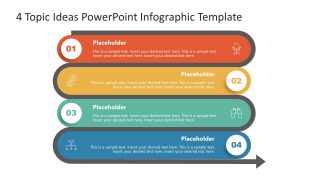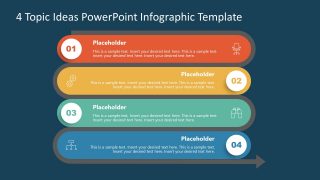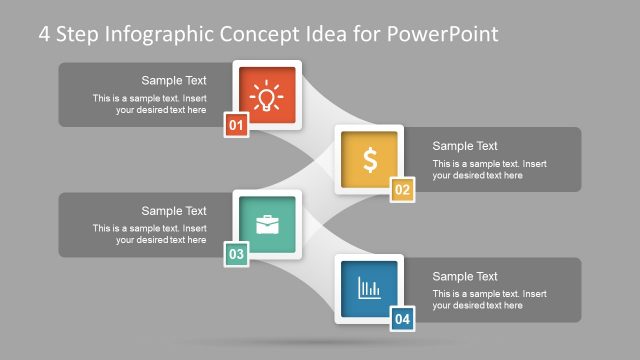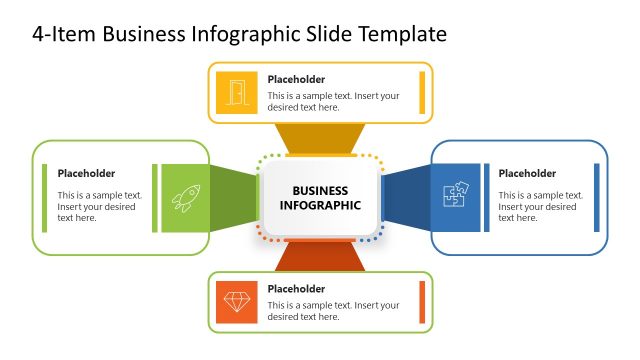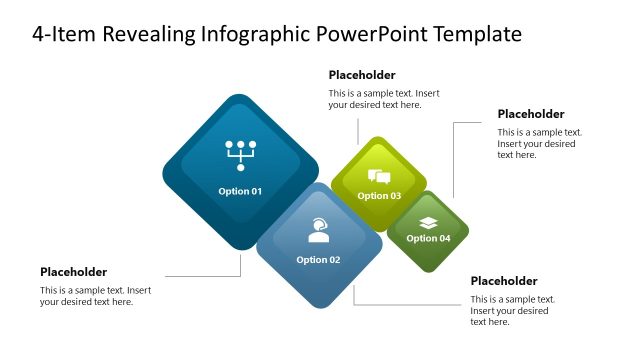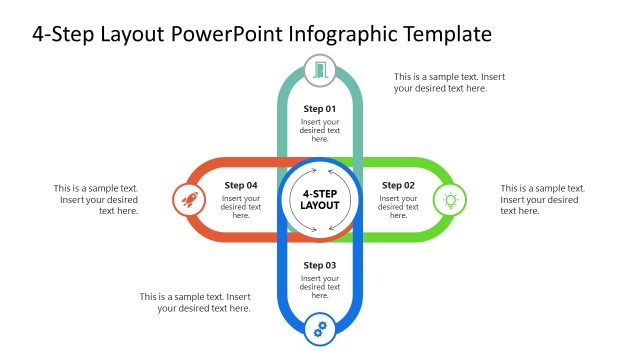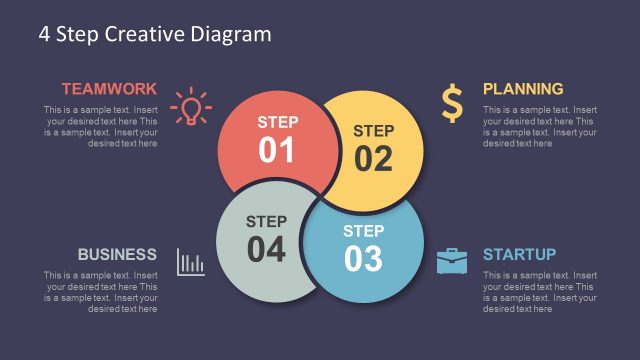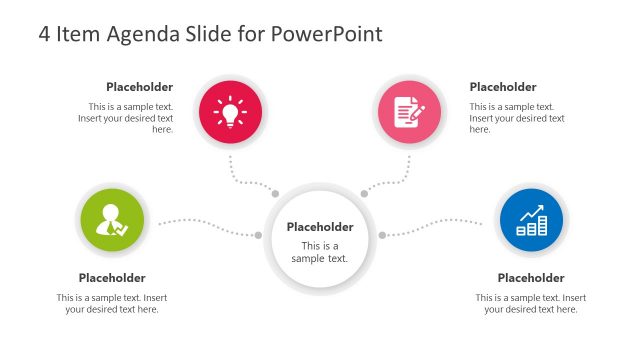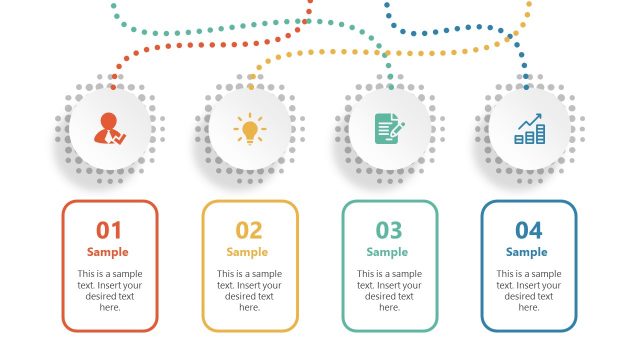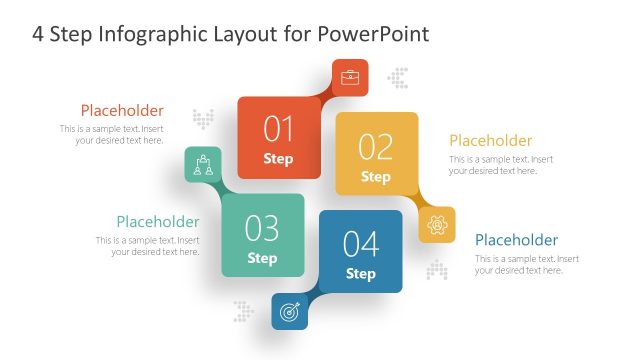4 Topic Ideas PowerPoint Infographic Template
Our 4 Topic Ideas PowerPoint Infographic Template is an editable slide design for presenting data in an organized and attractive way. Professionals can incorporate this template diagram in their presentations and apply it for multiple purposes, i.e., to show key points, summaries, topic ideas, highlighted statements, or lessons learned. The PowerPoint design and color scheme change according to the applied theme, and users can also alter it accordingly. This one-pager PPT template is equally adaptable for educational and business presentations and fits every use case where any four points are to be presented, or if you are looking for a creative way on how to start a presentation.
The 4 Topic Ideas PowerPoint Infographic Template slide shows a vertical arrangement of four horizontal bar shapes. These shapes have curved edges and carry text areas. Users can conveniently add relevant details in these boxes according to the topic of the presentation. Representative graphic icons and numbering tags are added to either corner of these rectangular bars. A zig-zag arrow line connects the bars to indicate the sequence or flow of concepts between the points. So, this 4-topic ideas infographic can be modified to discuss any topic. For instance, professionals can illustrate their step-by-step project plan, marketing strategy, or business plan. Similarly, mentors can show important points in their training presentations.
Presenters can choose between the provided background color variants of the slide. The infographic template can be copied to other presentation slides where required. The number tags can also be edited for other purposes. Our users can customize this layout with all PowerPoint versions, Google Slides, and Keynote.