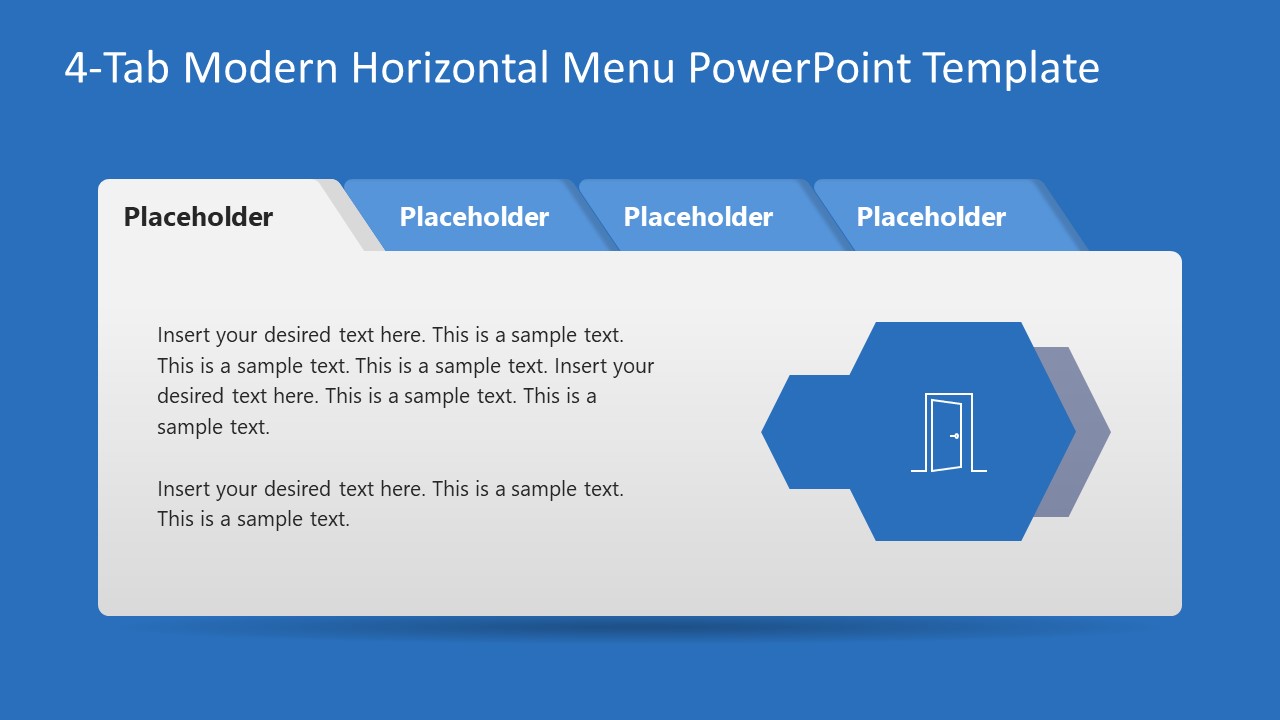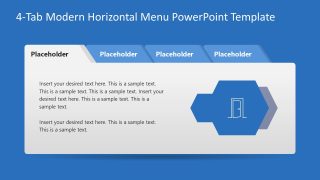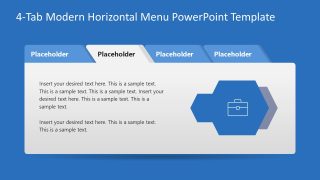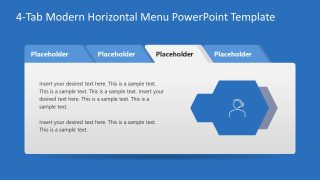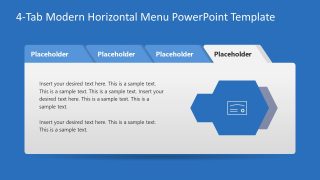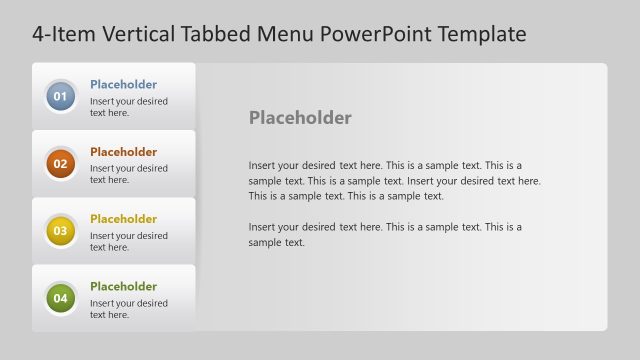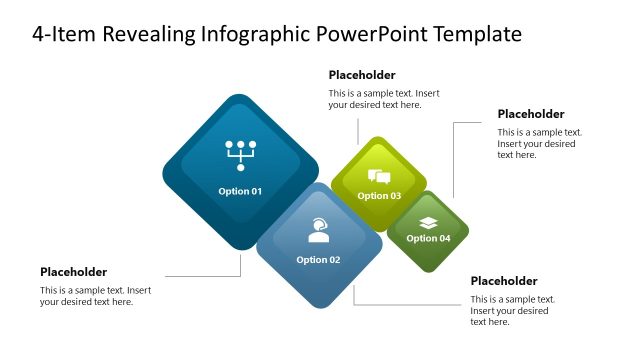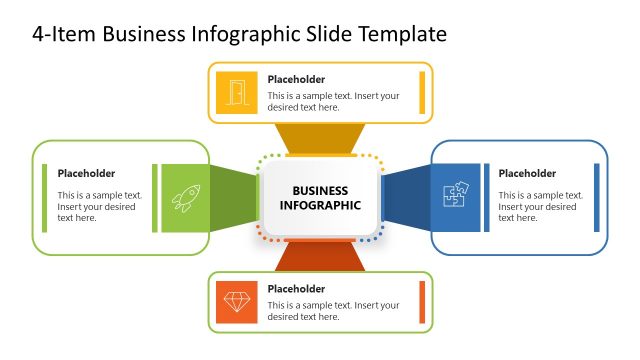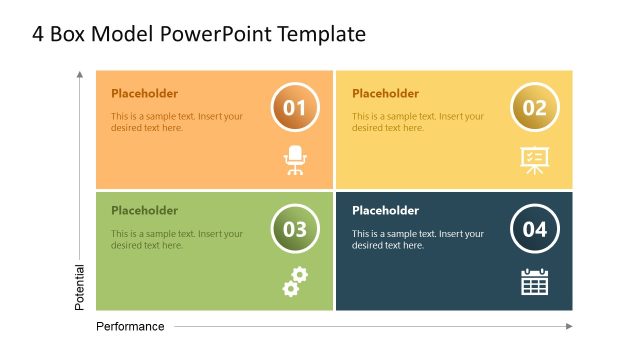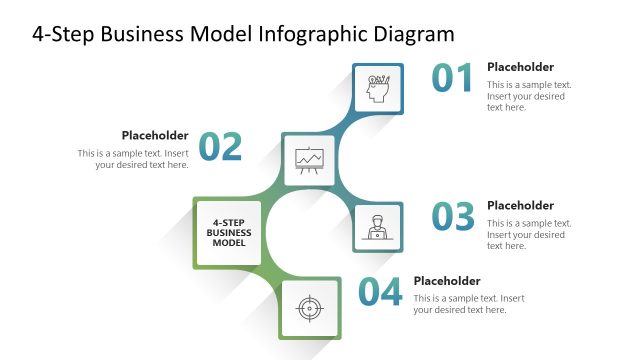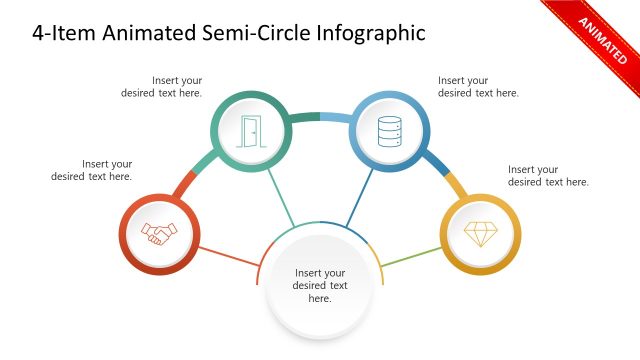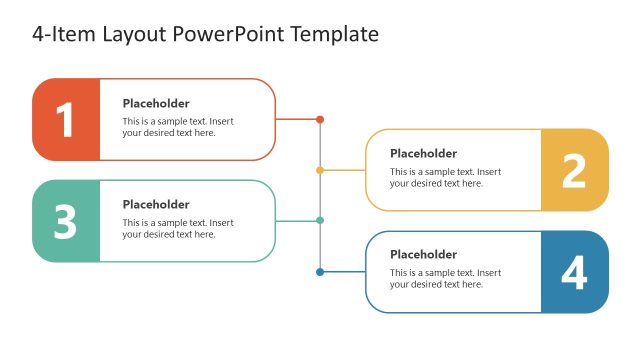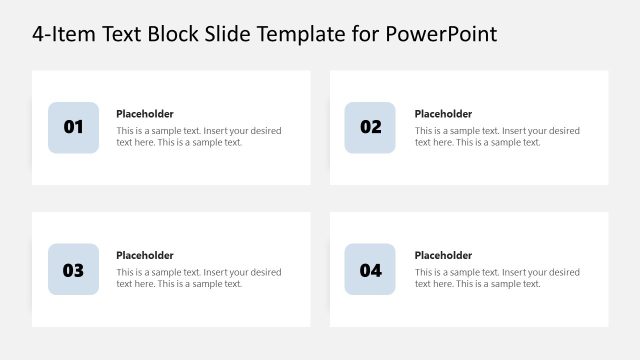4-Tab Modern Horizontal Menu PowerPoint Template
Grab our engaging 4-Tab Modern Horizontal Menu PowerPoint Template to showcase your product features or business initiative attributes in the business sessions. The tabbed menu layout is an exciting way to discuss the four KPIs, business models, digital transformation parameters, or ideas. We have created this template with a professional color scheme so that users can discuss their product characteristics in the meetings. They can also use the template in their project meetings to provide a distinctive overview of the project milestones in a unique style. Programmers can utilize this slide layout to illustrate the program coding structures in an interactive format.
The 4-Tab Modern Horizontal Menu PowerPoint Template shows blue background slides with a greyish-white layout of the tabbed menu. The diagram shows a large rectangular shape present in the center of the slide. The top row has four tabs, i.e., small segments of the row similar to that of tabs of an internet browser. Each tab is associated with a text box to mention the details of the points or topics to be discussed. In the right action of each slide, there is an arrow-shaped hexagon diagram containing the relevant infographic. The shadows in the slide layout create a visually appealing effect that captures the audience’s attention. This also helps professionals communicate their ideas better and connect with the listeners.
Our template is also fully customizable with Google Slides and Keynote. Users can edit the PPT shapes, icons, colors, and fonts used in the template to fit their needs accurately and repurpose the slide design to suit their needs perfectly. Download our four-tab menu template for PowerPoint and make interactive business presentations! Also, check our complete collection of business model PPT templates.