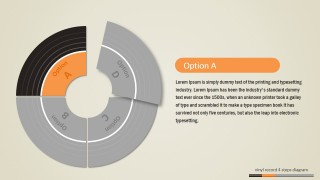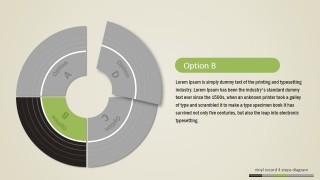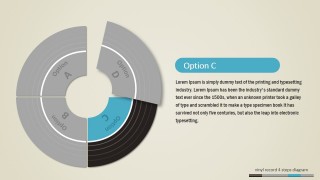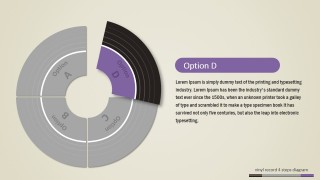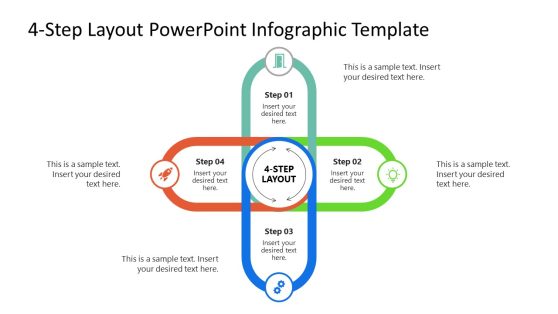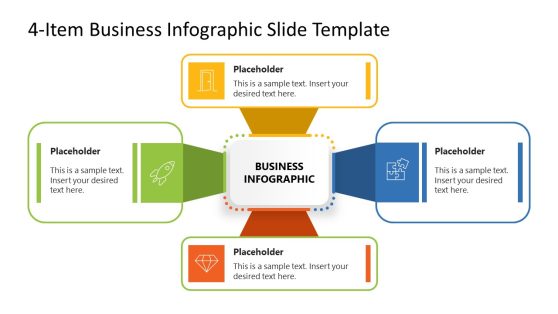4 Steps Vinyl Record PowerPoint Diagram
4 Steps Vinyl Record PowerPoint Diagram – Create professional PowerPoint presentations with a vintage look and feel. Apply the four steps diagram to describe your process or roadmap featuring the vinyl clipart provided. Each of the pieces of the Vinyl Record PowerPoint Shape is created as an individual PowerPoint object, allowing the user to fully customize its appearance.
The Vinyl records, also known as phonograph records was the first mainstream sound storage medium. Created as a flat polyvinyl chloride disc with a carved modulated spiral groove. The groove starts near the periphery, ending at the center of the disc.
The 4 Steps Vinyl Record PowerPoint Diagram replicates the black color of the polyvinyl chloride; it emulates the groove through concentrical circles over the shape.
The Vintage look and feel is ideal for non formal presentations, with a target audience which is design conscious.