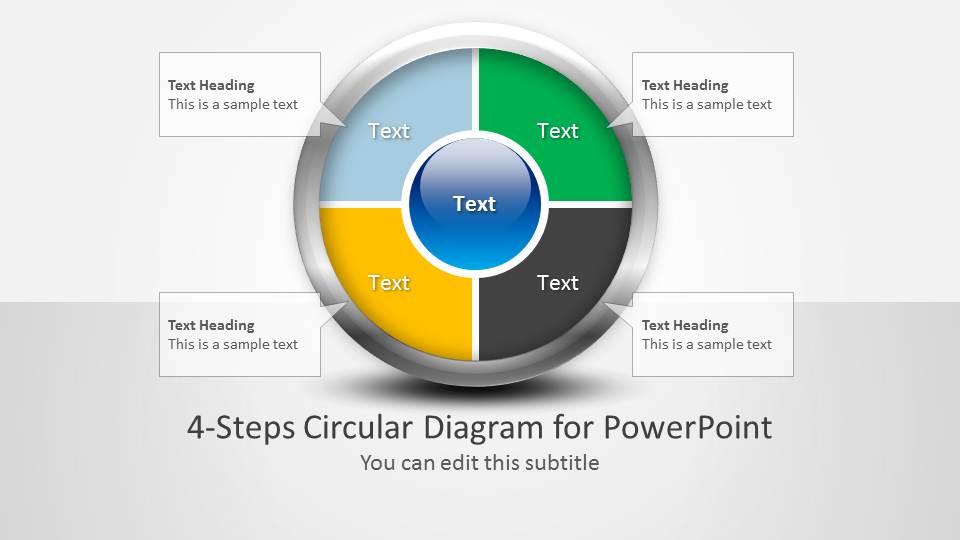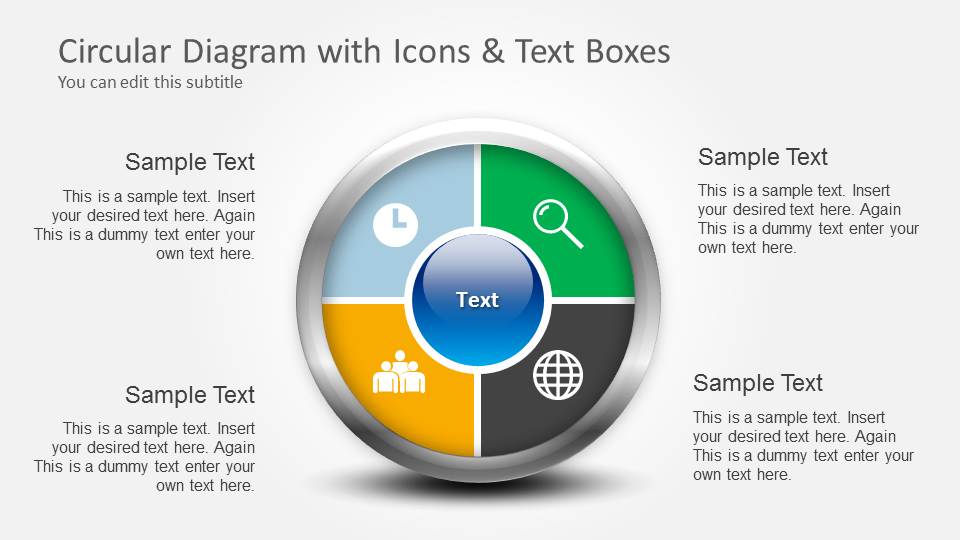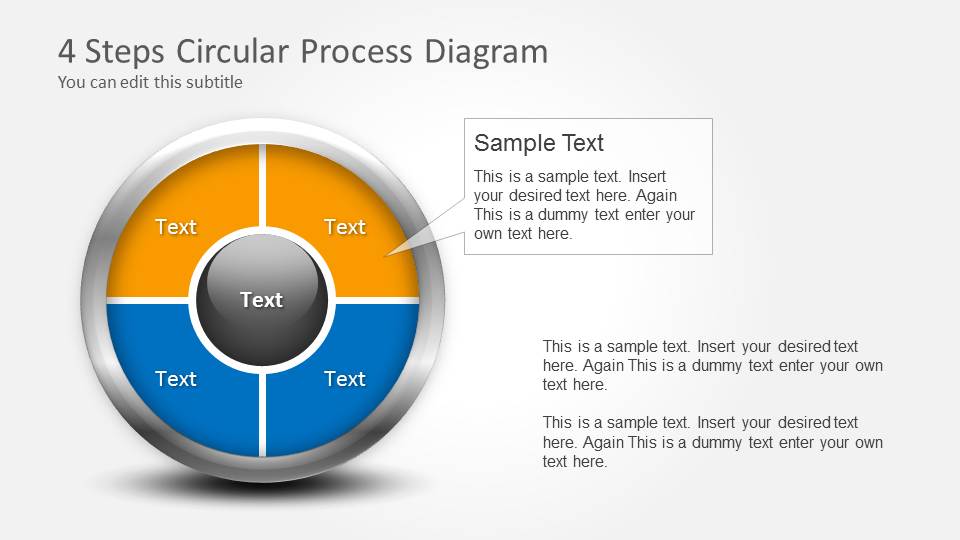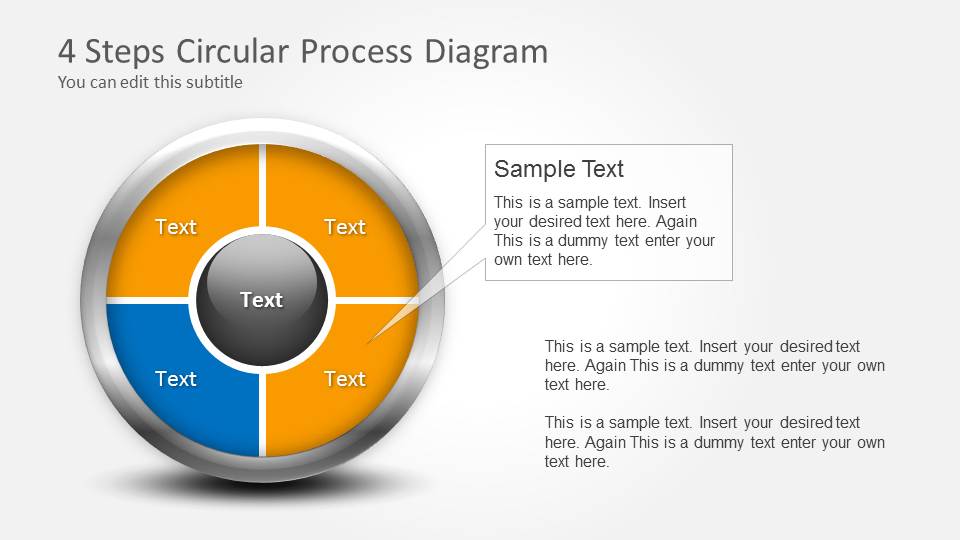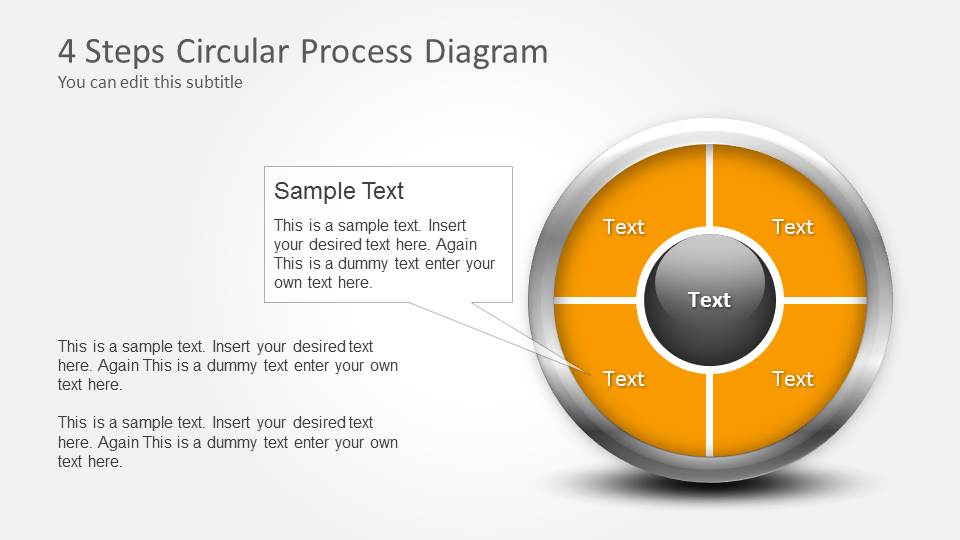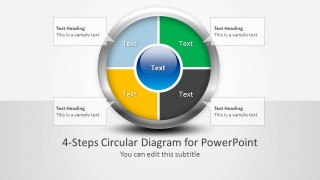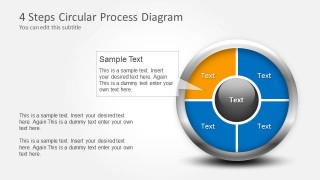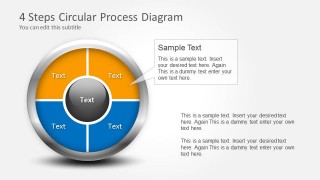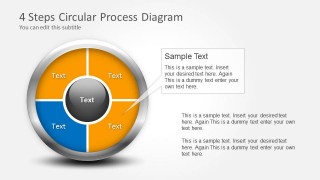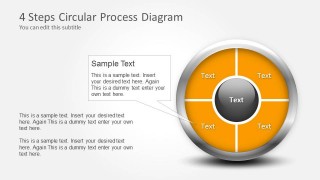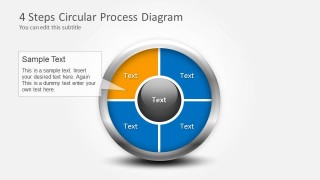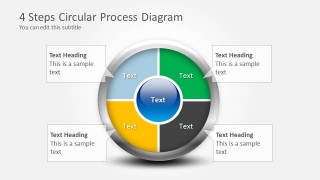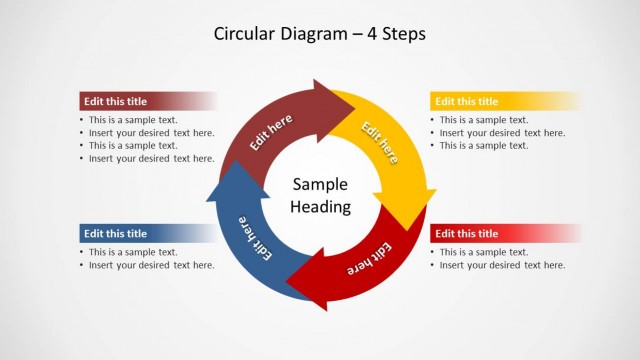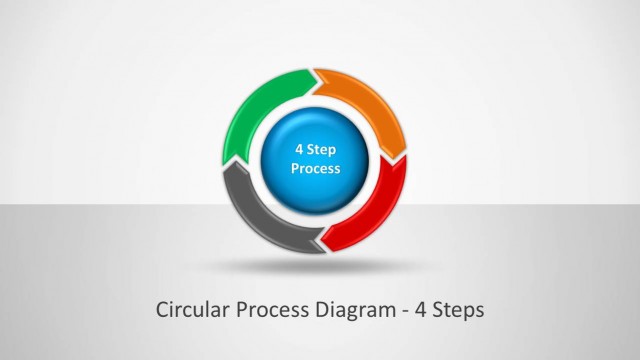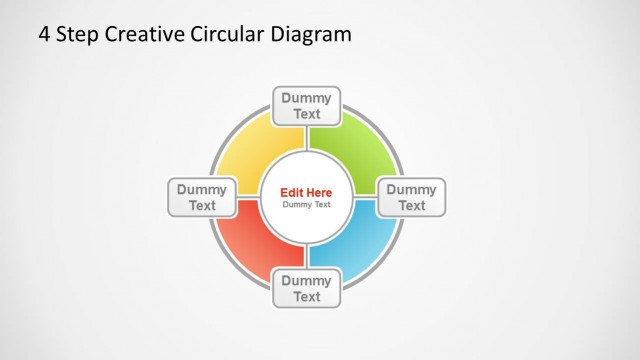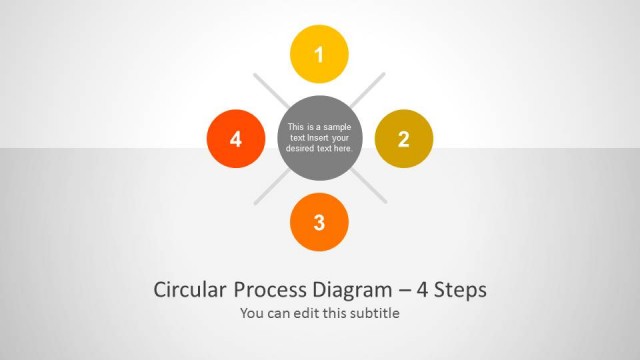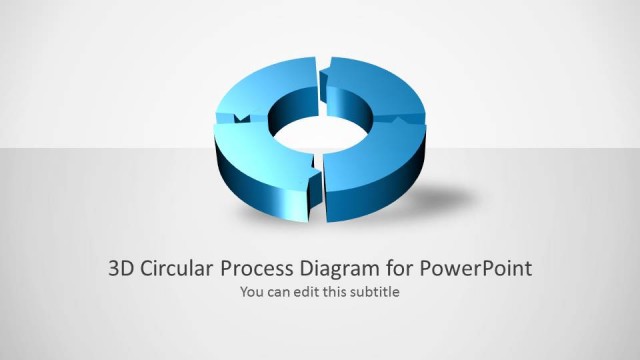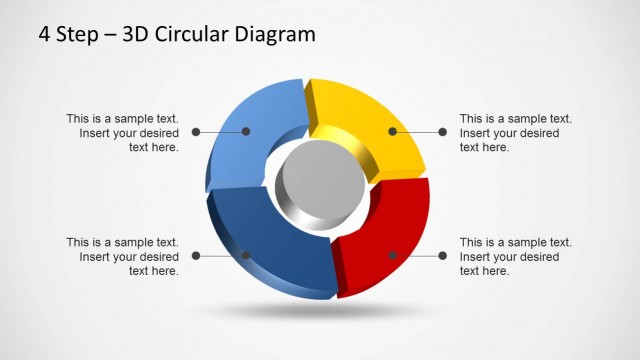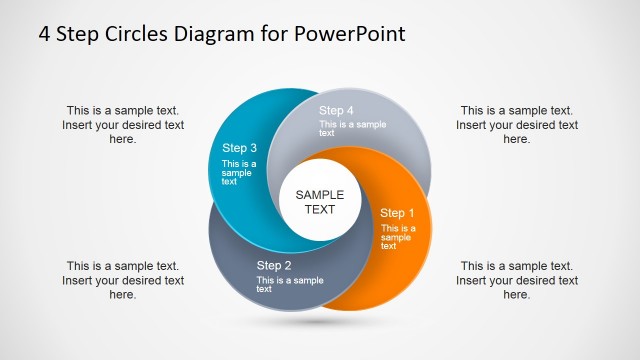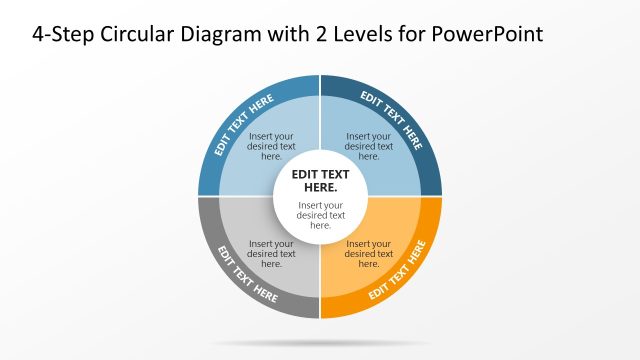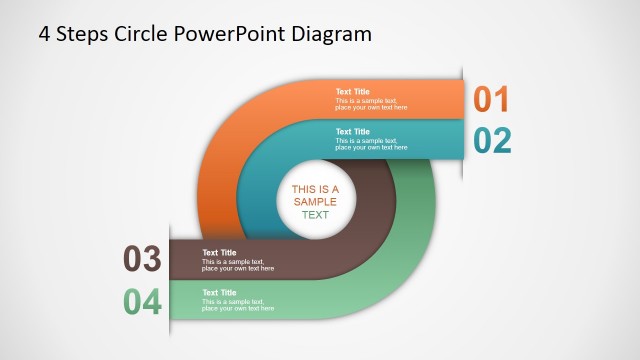4 Steps Circular Diagram Design for PowerPoint
Create professional circular diagrams with the 4 Steps Circular Diagram Design for PowerPoint.
Using visually appealing sample four step circular diagrams you can create a diverse range of presentation slides to show each step of your process with precision and also to create individual circular diagrams with relevant text to briefly explain a process.