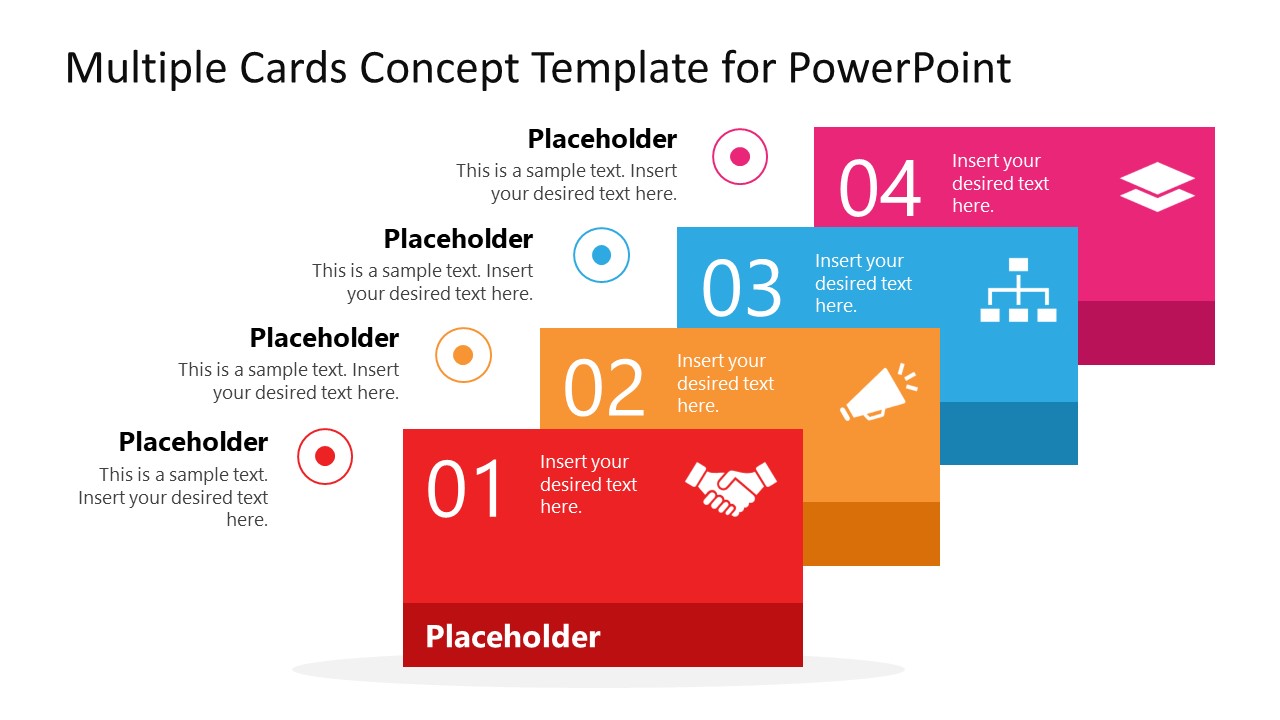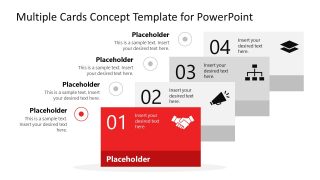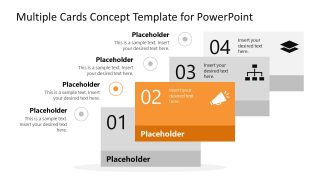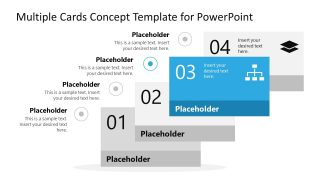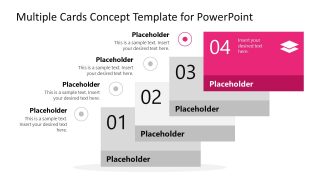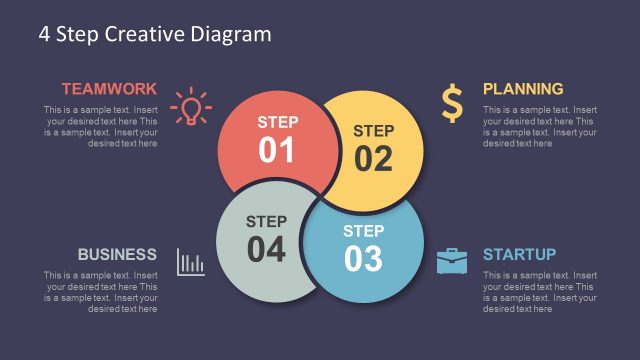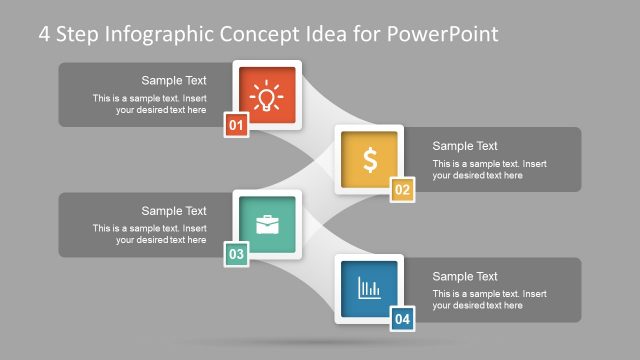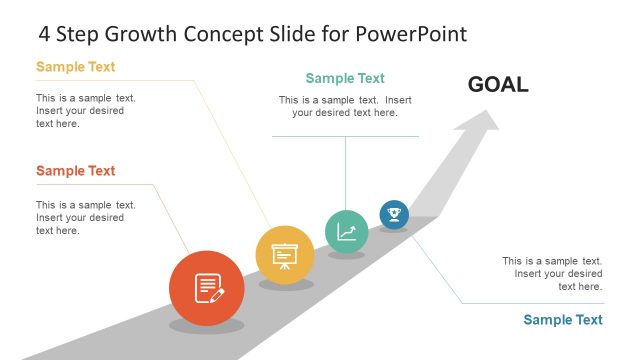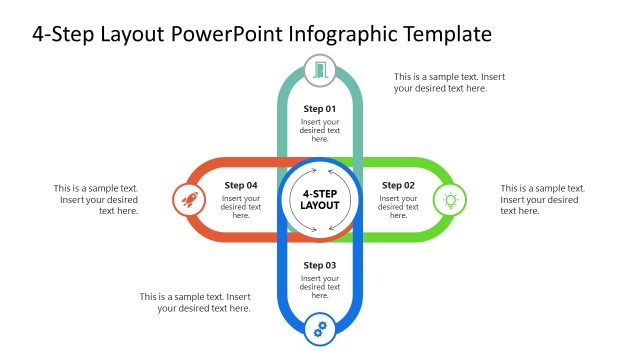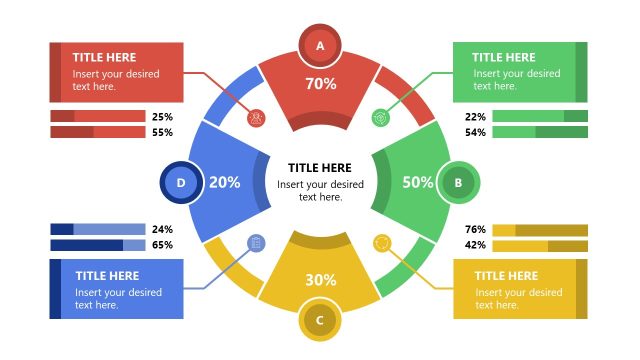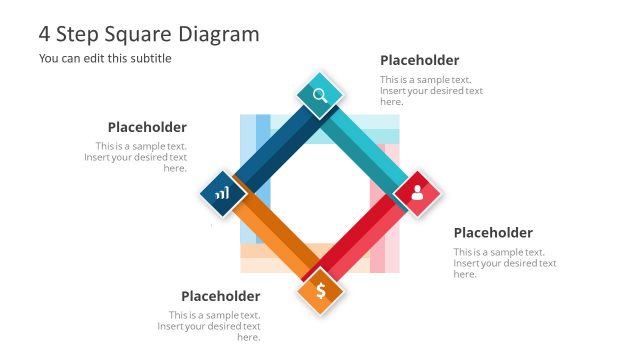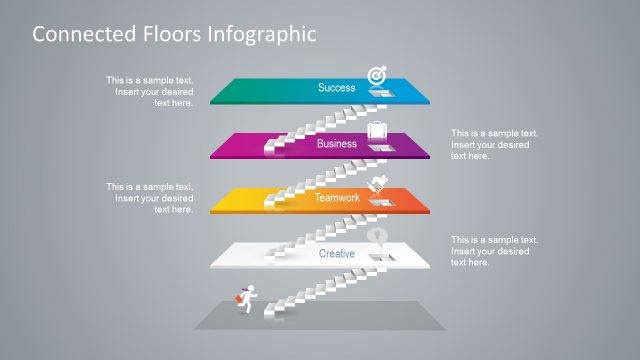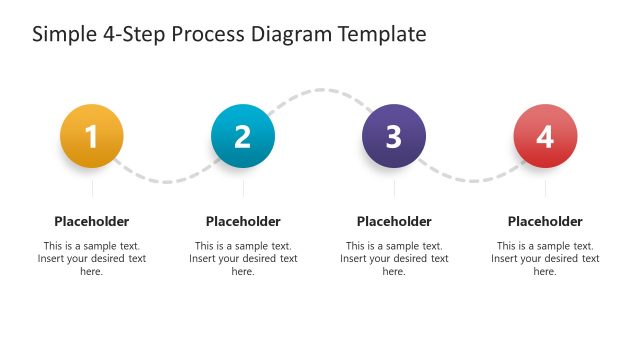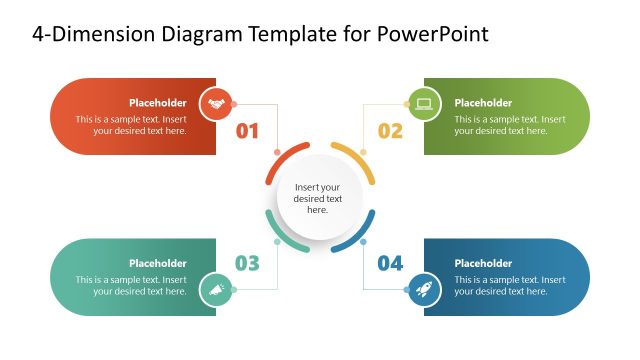4 Steps Cards Concept PowerPoint Diagram
The 4 Steps Cards Concept PowerPoint Diagram is a creative presentation card template to present an idea or process based on 4 stages. Professionals of any field can choose and customize this ready-made template to describe the process steps. The design of this infographic slide template is ideal to elaborate growth concepts.
The four flashcards are arranged like a staircase in ascending order in this multi-card concept diagram. These square cards carry a dark label area for writing the title, a step number, a unique graphic icon, and a text area. There is a respective bullet point and text area for adding the description along with each card.
After the first colorful slide, the further slides highlight every stage one by one. It is done by showing one card colored on each slide and making others grey. This spotlight effect helps the users focus on each step of the described process during the presentation. Additionally, this effect makes the slide template engaging.
The 4 Steps Card Concept PowerPoint Diagram allows users to explain their ideas, processes, or strategic steps quickly. The use of descriptive graphic icons helps effectively elaborate an idea before the audience. The users can replace these icons and the colors according to their topic. The use-cases of this template include:
- The business professionals can show sequential steps of their business plan
- Sales and Marketing teams can show the 4 key steps of the marketing process, e.g., mission, analysis, etc.
- Stages of sales and marketing funnel can also be depicted using this diagram
- Scientists and researchers can utilize this layout to showcase any steps or types of a process
In addition to these general topics, professionals can customize this template to present the growth concepts like
the climbing steps of team building
- Leadership steps for persuasion
- Steps to enhance sales of the business
Shortly, the 4 steps cards diagram can fit any use where four related items, ideas, or components need to be explained. The editing of this template is easy and can be done on any version of PowerPoint and Google Slides. Users can choose their relevant icons and change the colors from the Drawing Tools of PowerPoint.