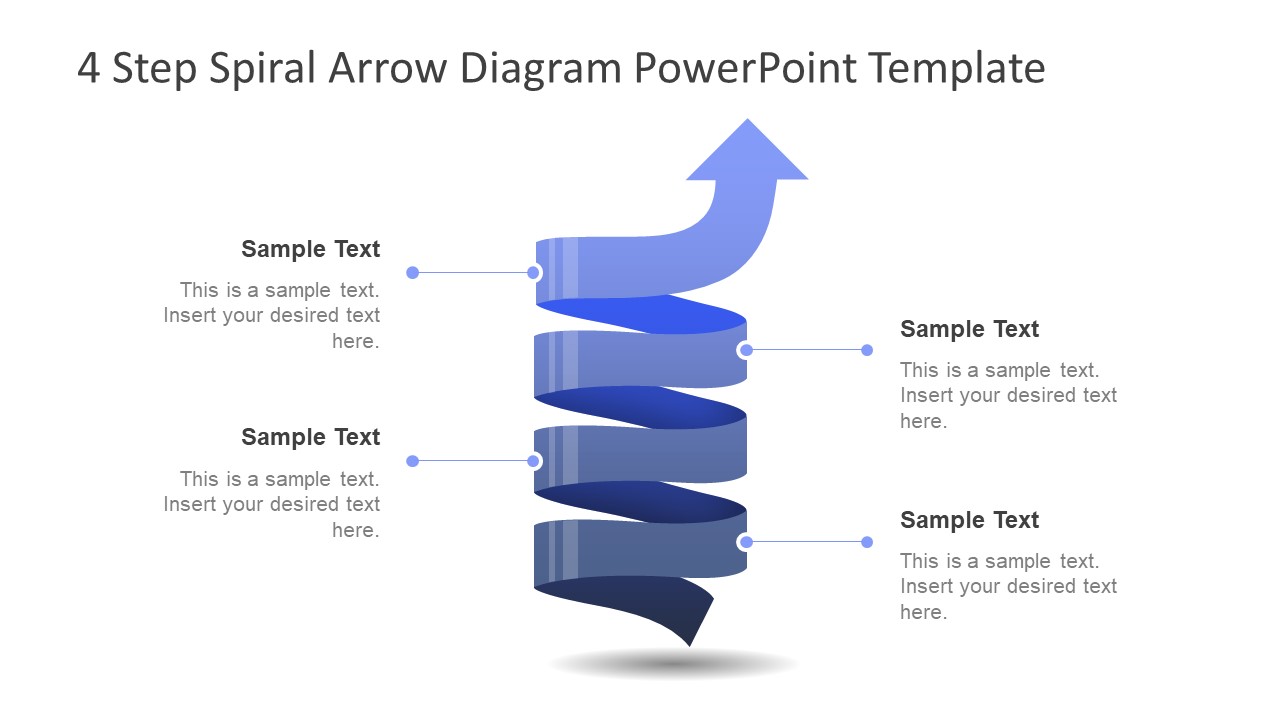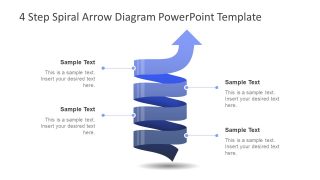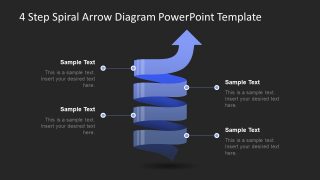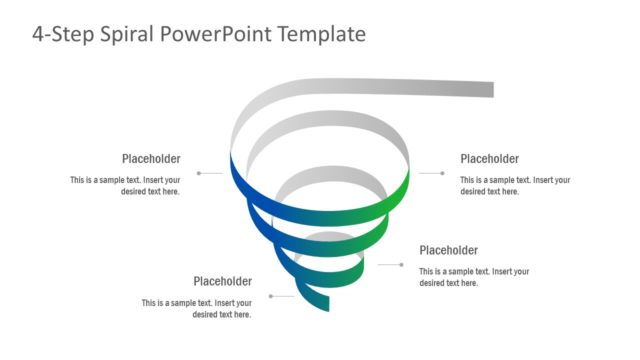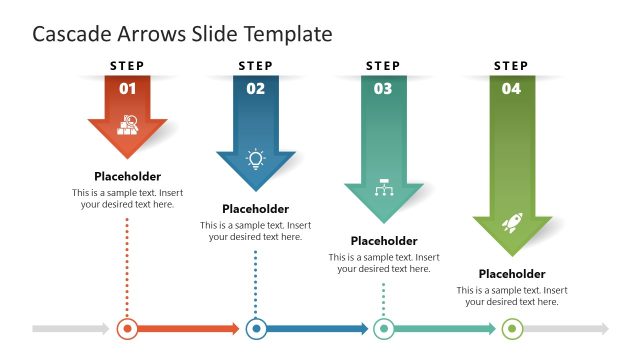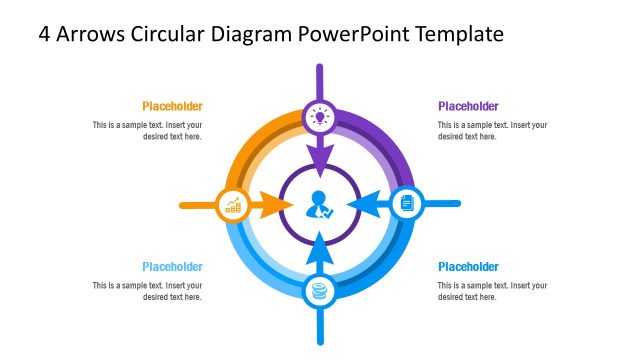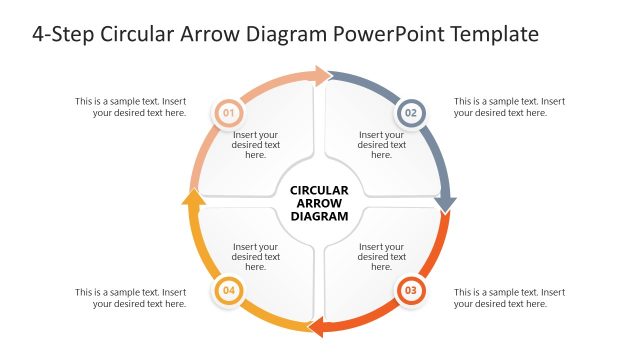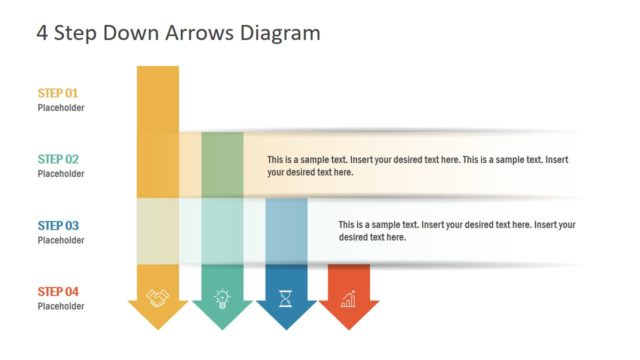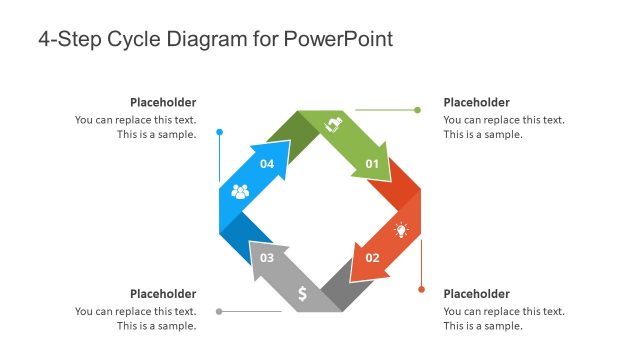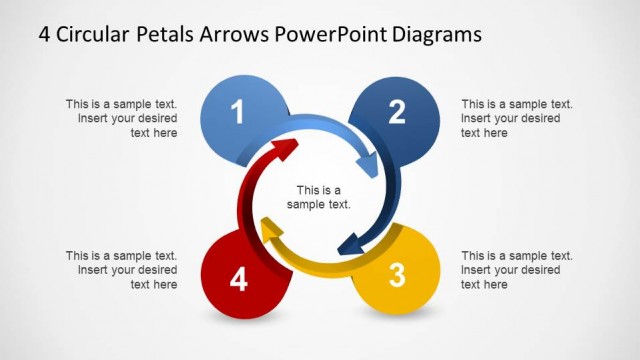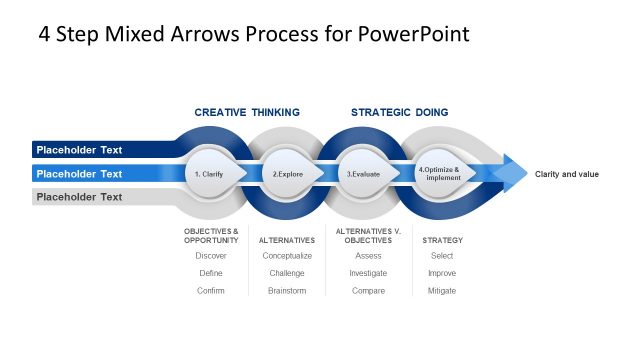4 Step Spiral Arrow Diagram PowerPoint Template
The 4 Step Spiral Arrow Diagram PowerPoint Template is a simple slide layout illustrating twister shape. It is a useful PowerPoint to demonstrate various diagram like the flowchart, funnel, timeline or simple vertical steps. This diagram of arrow shape ribbon is a visual aid for an audience, highlighting four elements of a concept. Basically, this spiral ribbon diagram shows a single process moving in an upward direction. Four steps, however, illustrate the evolution of process from one state to another. Such as the evolution of humankind by portraying DNA model. Similarly, display technology through the generation or progress timeline of a project. Especially, present spiral software development lifecycle in a vertical spiral for a different look.
The 4 Step Spiral Arrow Diagram PowerPoint Template has two slides of a similar layout with different backgrounds. In this way, the can select slide of their choice. Or make changes in the color of editable PowerPoint according to their presentation. The arrow spiral shape has a gradient effect and users can also change these colors, effects, or add patterns. Further, they can edit the text placeholders or insert more segments for additional textual content. Moreover, use infographic icons or PowerPoint shapes to represent text by searching in online shapes. High-resolution flat vector shapes enable users to resize and adjust spiral.
The 2-slide PowerPoint diagram template of spiral arrow depicts success through custom process design. This spiral arrow diagram can fit into any presentation including educational or learning concepts. The professionals of small or large corporate, technical, startups, entrepreneurs, consultants and more can equally benefit from this template.