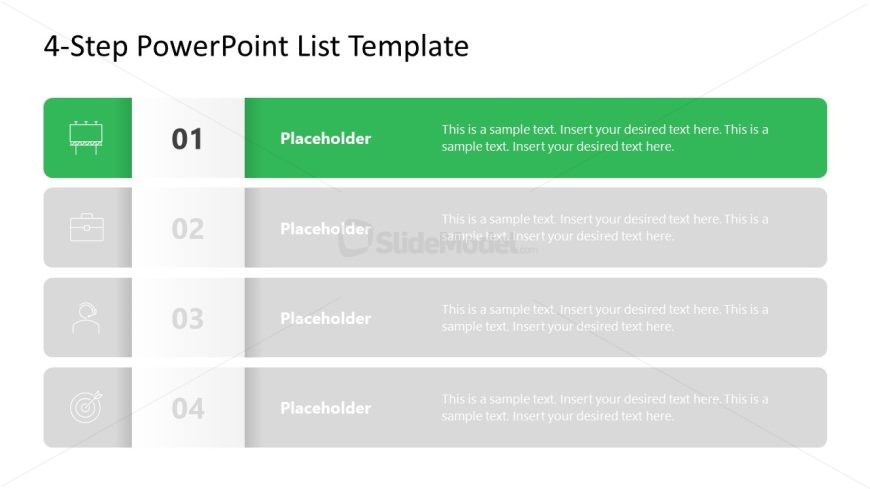Editable 4-Step Presentation List Template
The image presents a minimalist 4-Step PowerPoint List Template, suitable for delivering structured information in a presentation. The background is a clean white, with a color palette of green and varying shades of gray that add a professional yet understated aesthetic.
At the top of the slide, the title is clearly displayed in a bold green bar: “4-Step PowerPoint List Template.” Below the title are four horizontally aligned blocks, each representing a step in a process or a list item. Every block consists of three components: an icon, a large number indicating the sequence, and a space for detailed text.
The numbers from 1 to 4 are highlighted in bold within dark green circles, making them stand out against the lighter gray placeholders for the icons and text. Each step’s icon is grayed out, suggesting that it can be customized to fit the specific content of the presentation. The icons include a calendar, a briefcase, a user silhouette, and a target, implying diverse possible uses such as scheduling, business objectives, customer focus, and goal setting.
Adjacent to each icon and number is a gray rectangle placeholder for text. It includes sample text that can be replaced with details pertinent to each step.
This template could be effectively utilized for a variety of professional presentations, such as project timelines, workflow processes, instructional guides, or strategic planning. Its straightforward design allows for clarity and focus on the content, making it versatile for corporate, educational, or personal use.
Return to 4-Step PowerPoint List Template.
Download unlimited PowerPoint templates, charts and graphics for your presentations with our annual plan.
DOWNLOADReturn to 4-Step PowerPoint List Template.