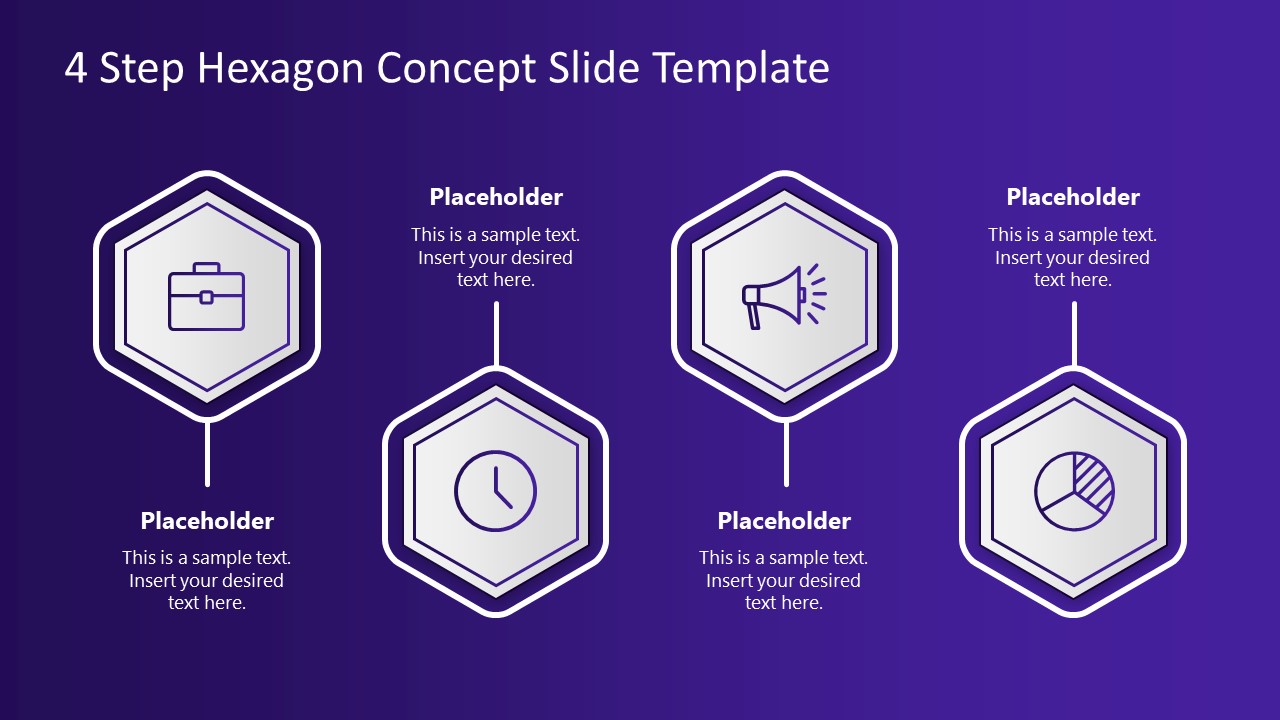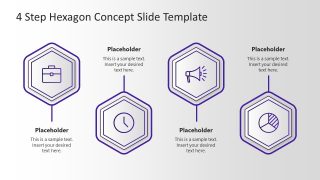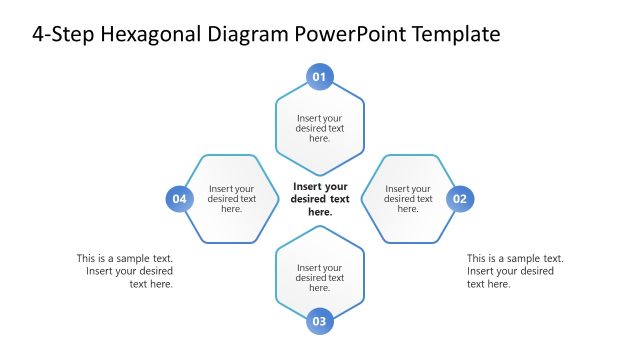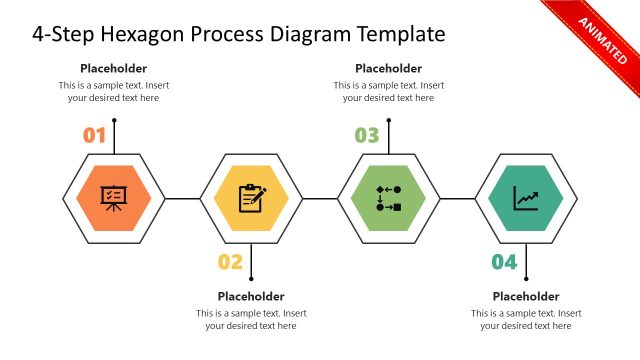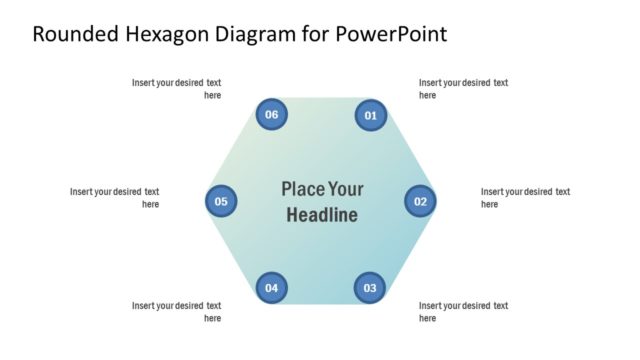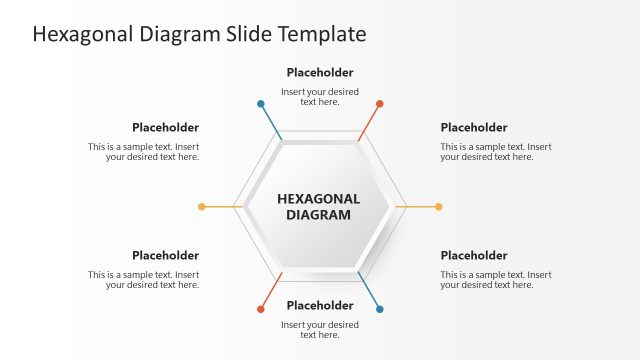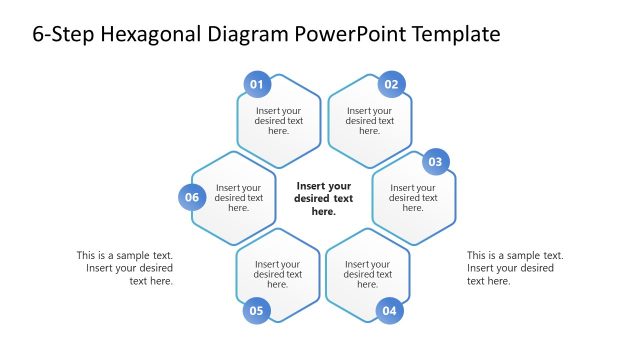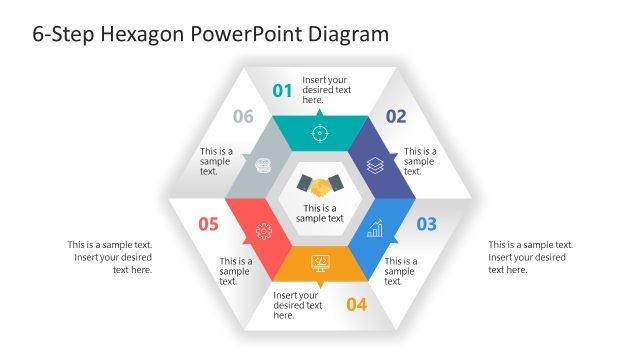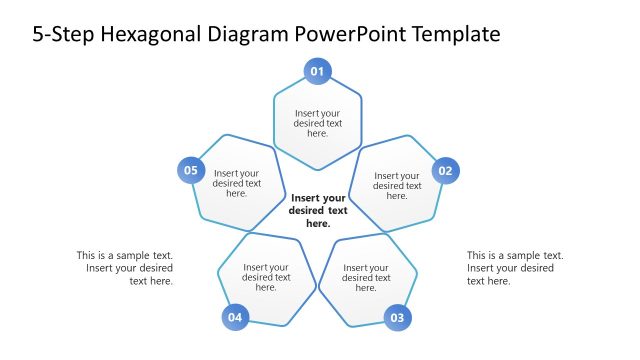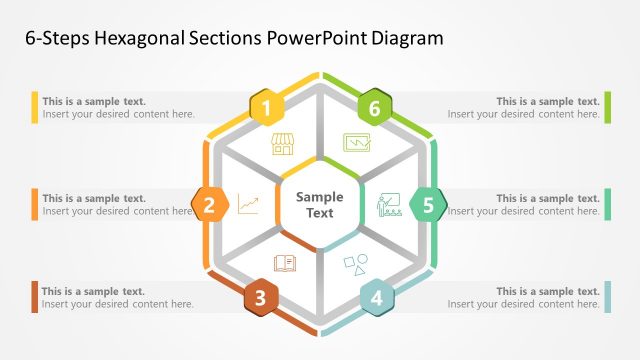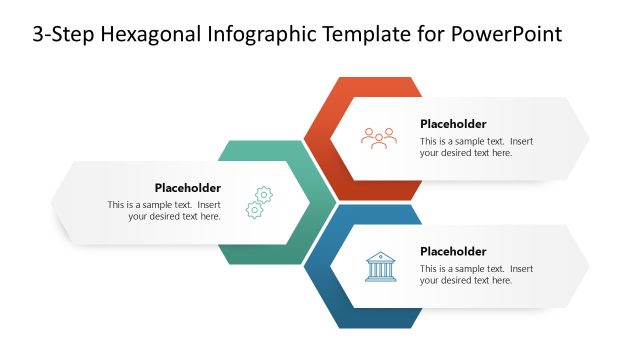4 Step Hexagon Concept Slide Template for PowerPoint
The 4 Step Hexagon Concept Slide Template for PowerPoint is an infographic diagram. The honeycomb shapes with clipart icons give a professional look to process flow diagrams. The lines connected to hexagons depict road signboards and can be used to visualize roadmap concept. Present an overview of your business plan using hexagons as deliverables. From here on, you can further explain the inner concepts in detail.
The two slides of hexagon diagrams have blue and white backgrounds. You can copy the slide template to match the dark or light color scheme of PowerPoint theme. The colors can be further customized according to presentation colors. The hexagon is multi-layer shape with four clipart icons inside. These icons include a briefcase, clock, megaphone, and pie chart. These clipart icons assist in visualizing the 4 steps of the topic. You can change or replace the clipart icons in the diagram that describe the topic contents graphically.
The 4 Step Hexagon Concept Slide Template for PowerPoint is a multipurpose diagram design. You can use the process flow diagram of hexagons to highlight business corporate or educational concepts. The visual slides with 4 steps hexagon timeline in a business setting can demonstrate a range of 4 steps processes. You can discuss a progress report, project plan, or business services using four hexagon shapes. In school presentations, the 4 steps hexagon can describe four aspects of the topic in a visually engaging manner.
Hexagon shapes for process diagrams are professional designs that are for numerous usages. The hexagons or honeycomb are trendy shapes that can be used to produce visually appealing PowerPoint presentation slides. Using these shapes in a diagram makes the topic attractive for the users. You can outline the key points of four components in text placeholders. By highlighting valuable information, a presenter can explain each component in 4 steps sequence.