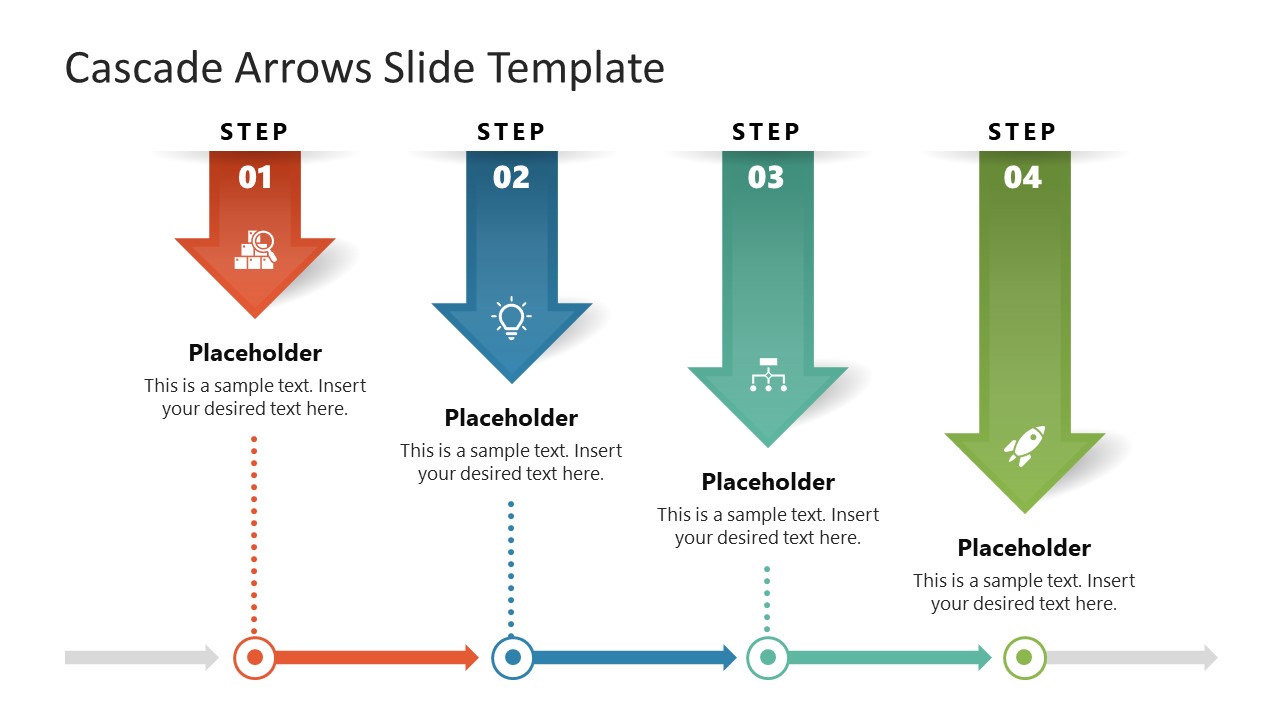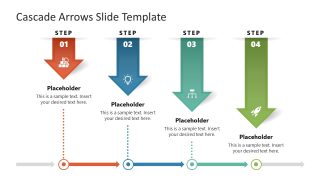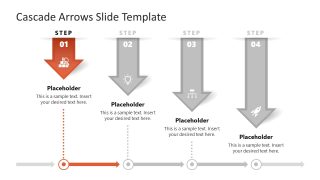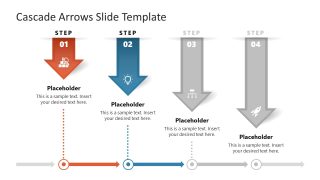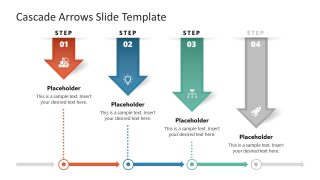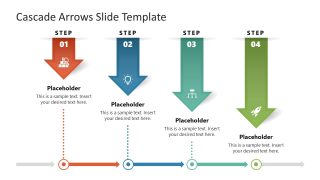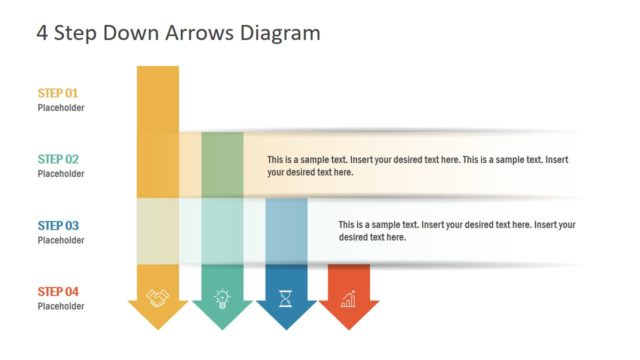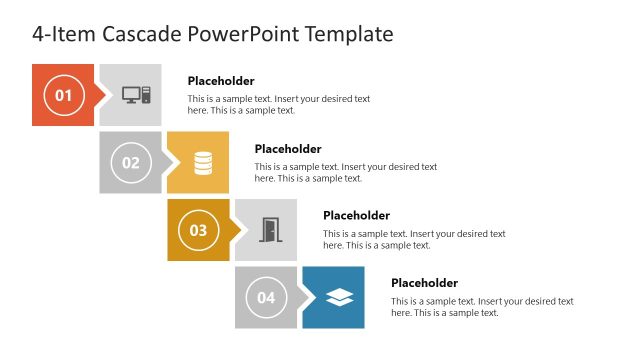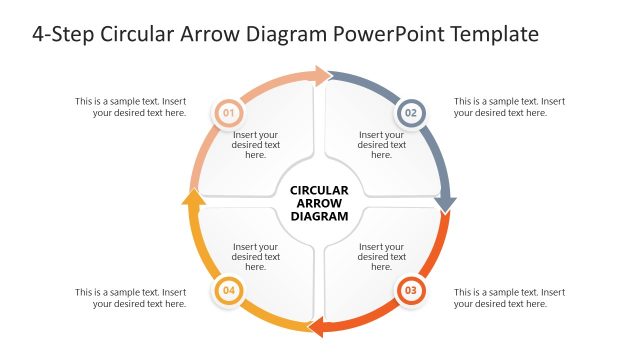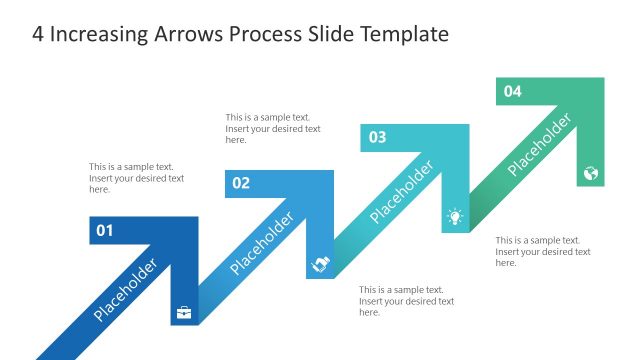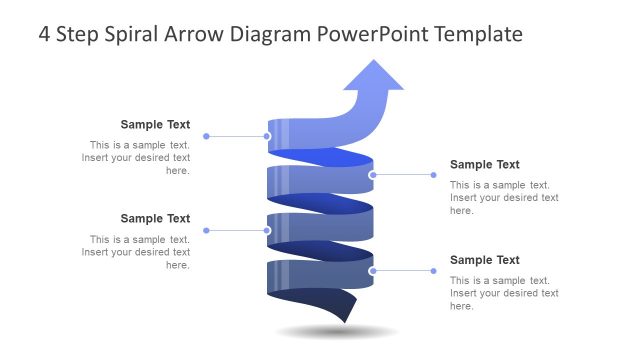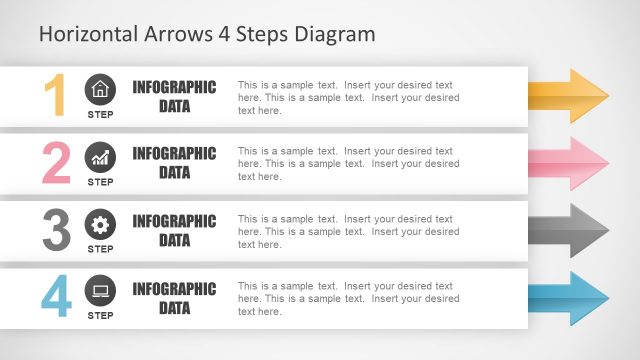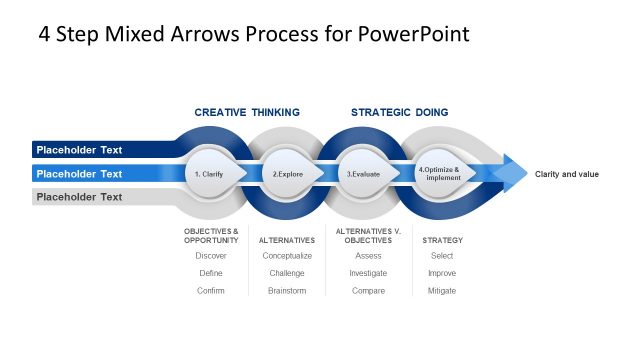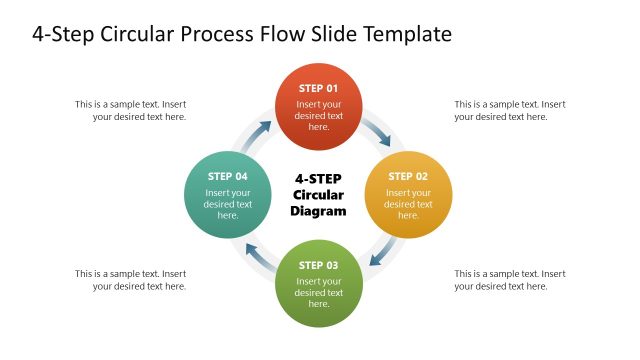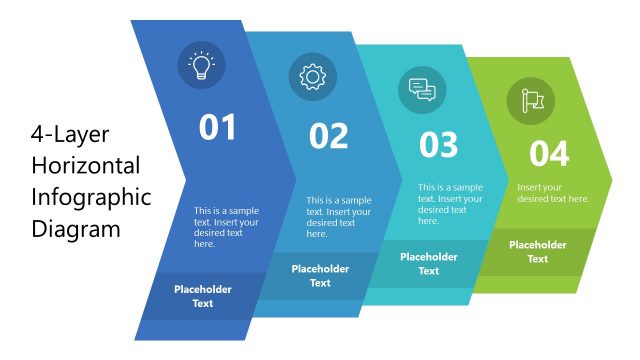4-Step Cascade Arrows PowerPoint Template
This 4-Step Cascade Arrows PowerPoint Template is an engaging process diagram to display a process flow or sequential steps in a visually engaging manner. The cascade arrow diagram is an illustration that discusses the sequence of steps or developmental stages. As its name indicates, this diagram is an array of arrows growing in length. Professionals from multiple domains can use this diagram template for their presentations. For instance, product development teams can use it to showcase the development lifecycle, project managers can discuss their key milestones, and sales professionals can use it to present the sales funnel steps. Likewise, it can be used for presenting the operational processes, stages of the research process, or a real estate development plan. Presenters can conveniently use this 4-step cascade PowerPoint template by inserting the desired text and data for their required use cases. It can be personalized using PowerPoint & Google Slides.
Our 4-Step Cascade Arrows PowerPoint Template shows vertical arrows pointing downwards. The arrows create a cascade effect because their size increases as we move from the left side to the right. These arrow shapes have a distinct color filled with white colored infographic icons that can be replaced based on the needs. The step numbers are also mentioned, and placeholder text is provided with each arrow to mention relevant presentation points. Below the series of arrows is a horizontal progress bar with circles indicating each step, correlating with the arrows above. Users can add their content in the provided spaces by editing the placeholder. After the first slide, the following slides highlight each arrow individually. This spotlight effect enables users to discuss the stages individually.
Presenters can download this 4-step cascade diagram for PowerPoint and Google Slides in a single click and make necessary changes to match the presentation theme. So, download and try this PPT template now!