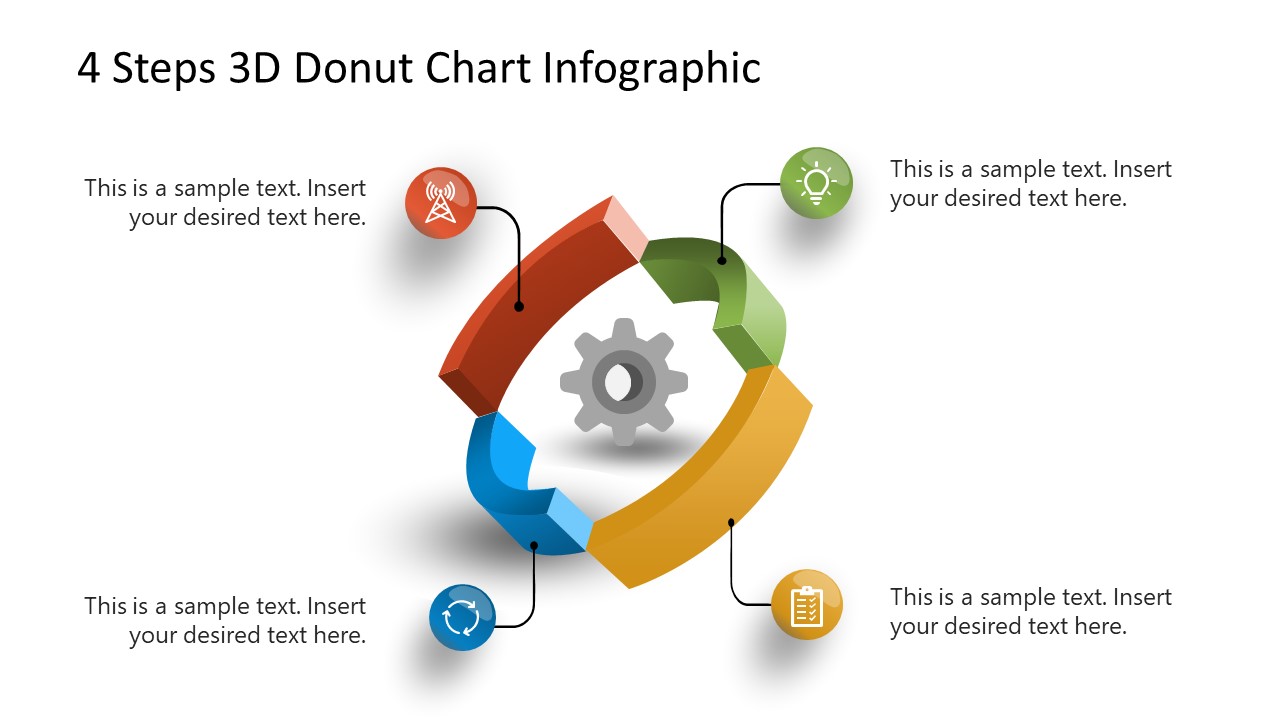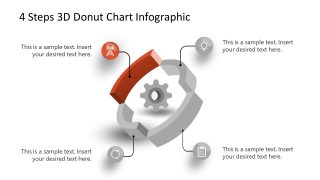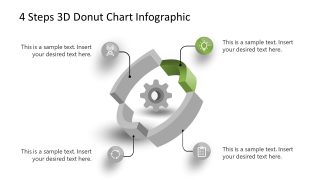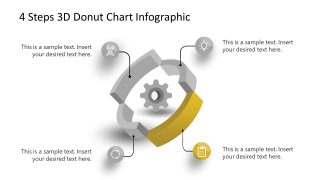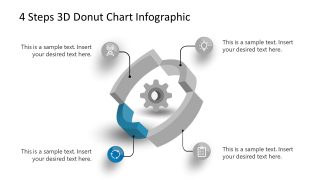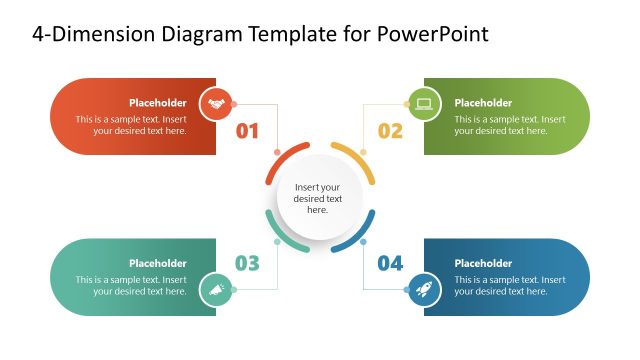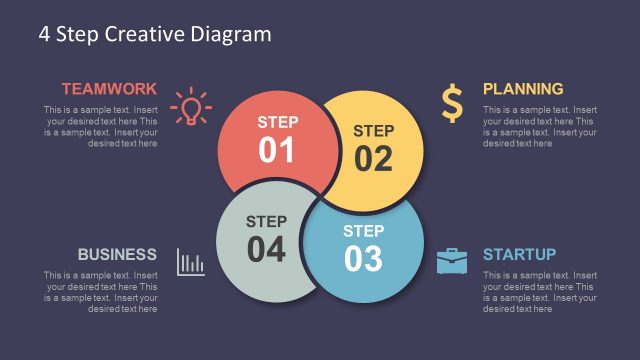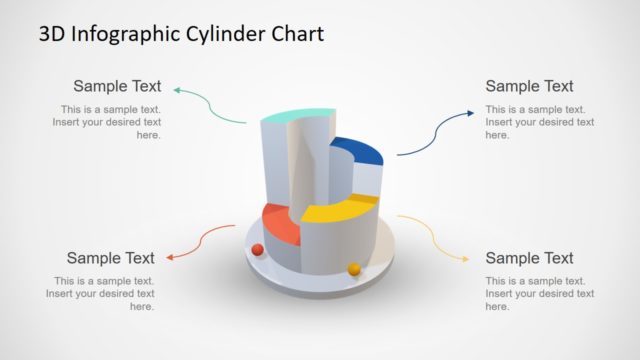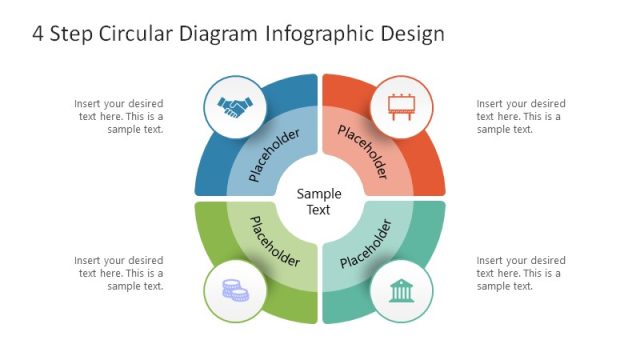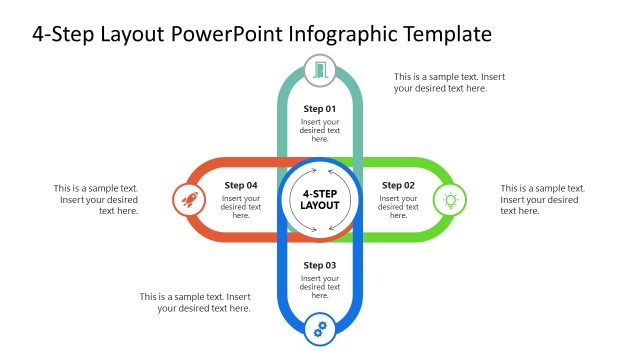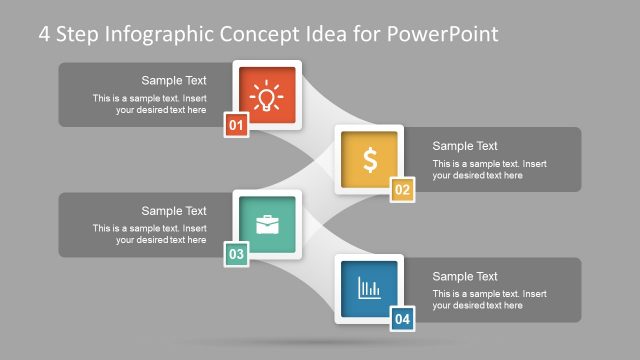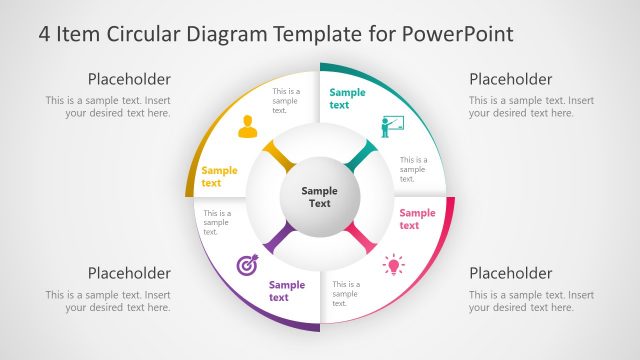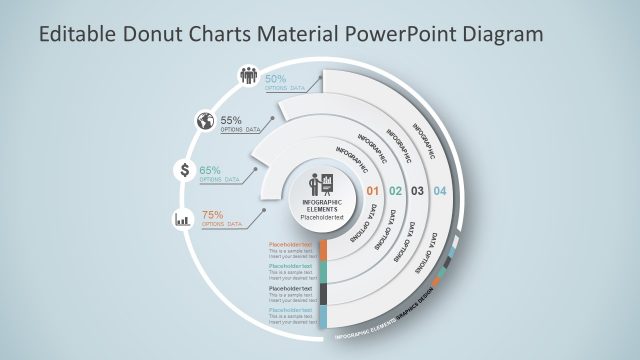4 Stages 3D Donut Chart Infographic
The 4 Stages 3D Donut Chart Infographic is a circular diagram template to add colors and appeal to your presentation. Circle infographics for diagram template can present 4 steps, options, parts, or phases of a process with nice visuals. This template provides infographic vector design elements to make information more attractive. The slides of 4 stage diagram are easy to customize. You can change the colors of vector shapes. The clipart icons at every stage of the diagram are meaningful images to make a presentation more effective.
The 3D donut diagram of 4 stage infographics illustrates a breakdown of each part from a diagonal perspective view. It is a professional design to visualize continuous processes with labeling lines to guide the audience step-by-step. The additional four slides are another great way to add more details about the presentation topic. Present a 4 steps plan for example with key processes for an audience to remember. As a 4 parts diagram, you can display four options around core component like categories, solutions, or possible outcomes. Alternatively, demonstrate the cyclical processes such as improving processes, quality assurance, and risk management.
The 4 Stage 3D Donut Chart Infographic is a multipurpose PowerPoint template. You can add these slides to a business plan template or corporate strategy as a high-level overview of the concept model. It can present key elements of project or business operations as the design helps to explain the entire process. Simply add information in distinct steps and the diagram will assist to communicate ideas in a systematic manner.
The PowerPoint diagram is a creative design template of four 3D shapes with a gear shape in the middle. The gear symbolizes a process of function, therefore, the template is ideal to showcase process flow diagrams. The template depicts a segmented donut chart with four labels and clipart icons to represent each section. These icons enable the audience to visualize the topics. You can discuss innovative ideas of solutions to problems with lightbulb shape. The clipboard icon is useful for explaining checklists or things to do to process ideas.