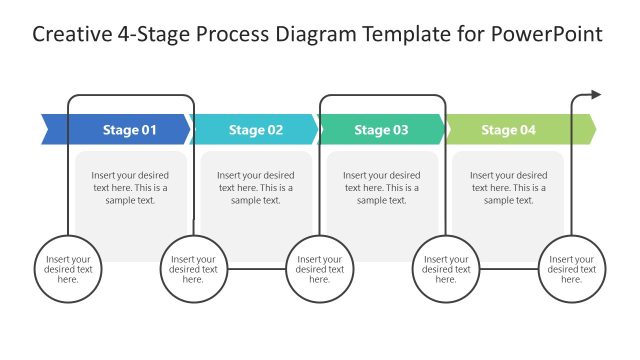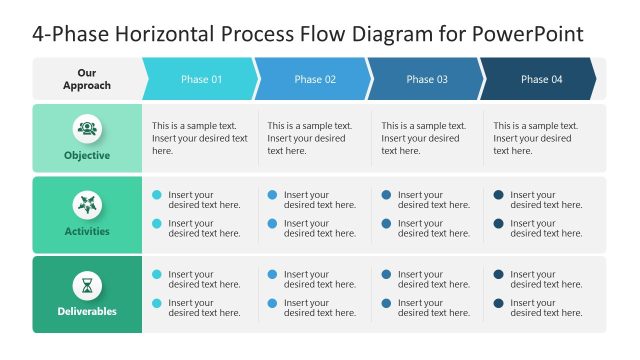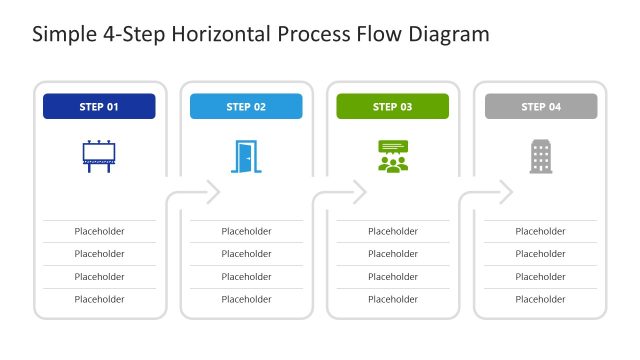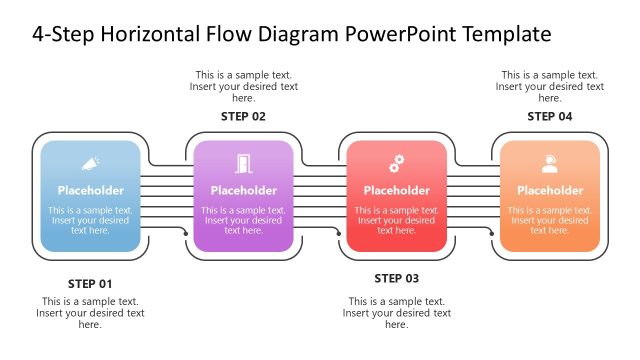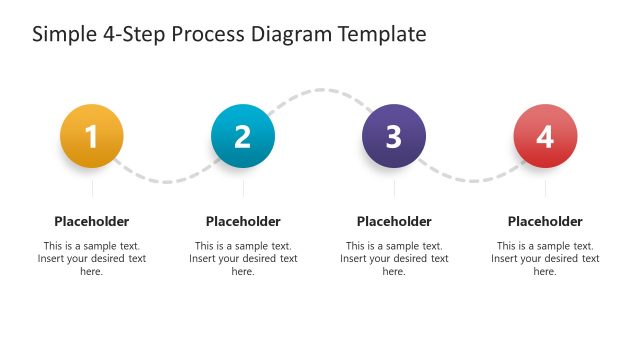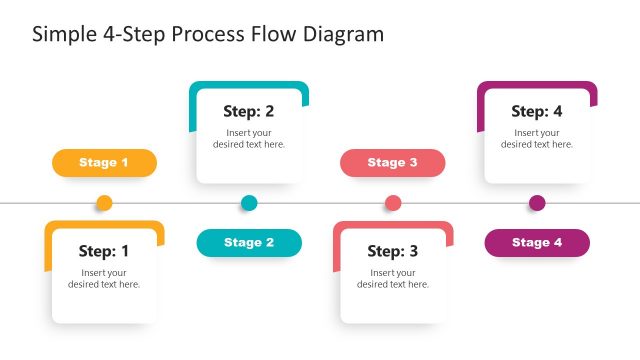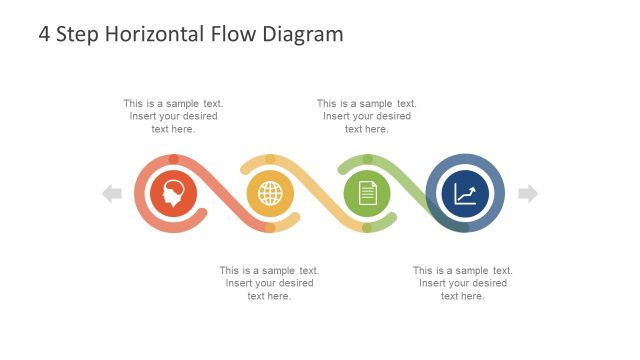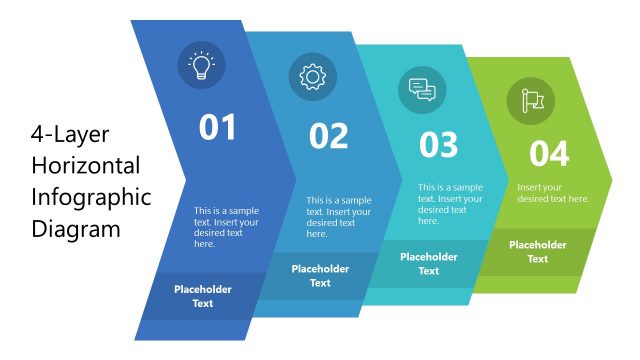4-Stage Horizontal Process Diagram for PowerPoint
Personalize our 4-Stage Horizontal Process Diagram for PowerPoint for your business, scientific, marketing, or educational presentations. Process diagrams help concisely explain complex concepts; professionals don’t need to take tens of pages to mention their process protocols, but they can conveniently represent the whole idea on a single page. To simplify this presentation methodology, we have designed this 100% editable 4 stages diagram that is ideal for explaining processes, workflow steps, phases of change or development, maturity models, funnels, or similar aspects. Users can download this PPT template in a single click and edit each component according to their choices, such as the color scheme, PowerPoint shapes, and font styles.
This 4-Stage Horizontal Process Diagram for PowerPoint is a one-pager layout that shows a four-column design. The background is plain white, but presenters can add variations to match the presentation theme. Using PowerPoint shapes, four vertical columns are drawn on the slide carrying dark colors with white fonts. Professionals can mention the titles in the upper segment, while descriptions can be mentioned in the body of shapes. A row of five circular shapes is created between the four segments, connected through small arrows. These circles can help mention the categories or major changes during the process. The provided placeholder text can be changed with specific terms. For instance, in presenting the stages of a sales funnel, users can mention the phases of a prospect converting into a loyal customer. Likewise, science presenters can showcase the progressive development stages of an organism or cell through this generic diagram.
In short, professionals can elaborate on any 4 steps process through this creative diagram. The slide template is compatible with all PowerPoint versions, Google Slides, and Keynote presentation software. So, download and try this editable 4 steps maturity PPT diagram for presentation now!