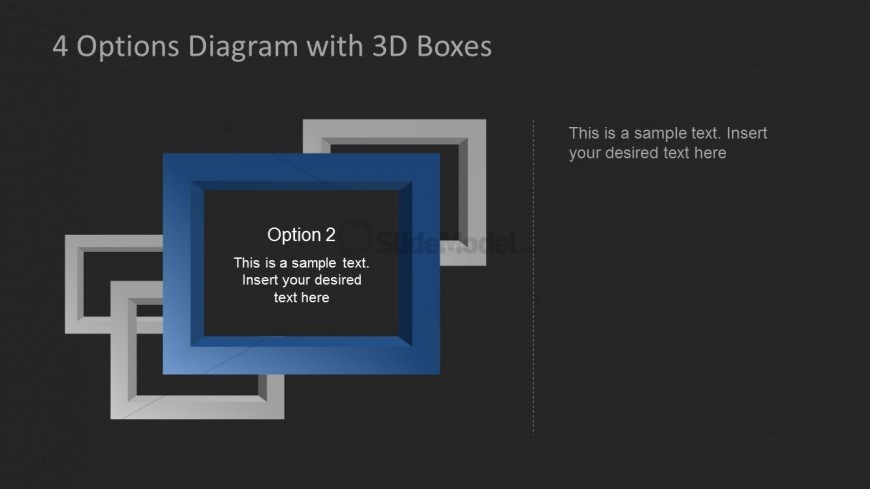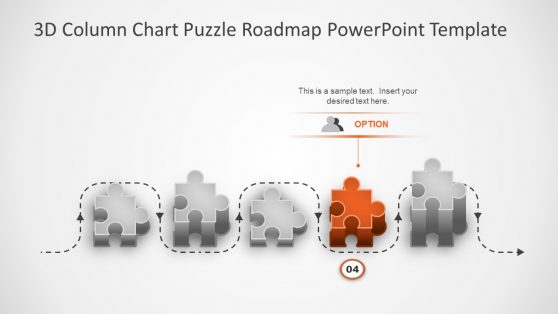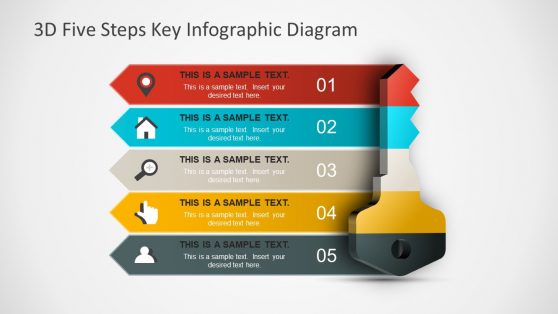Home PowerPoint Templates Diagrams 4 Options Diagram Template for PowerPoint with 3D Boxes Second Option PowerPoint 3D Frame Highlighted in Dark Blue
Second Option PowerPoint 3D Frame Highlighted in Dark Blue
This slide presents an amazing 3D diagram, created with 3D PowerPoint picture frames with overlapping layers, generating a flat depth effect. This slide is ideal for explaining an important idea or topic, highlighting the inside part of the main frame.
Return to 4 Options Diagram Template for PowerPoint with 3D Boxes.
Activate your subscription
Download unlimited PowerPoint templates, charts and graphics for your presentations with our annual plan.
DOWNLOADSlide Tags:
3D 3D Effect 4 Options Blue Box Dark Background Depth Effect Gradient Grey Left Alignment Quadrants Shadow Square Textbox
Supported Versions:
PowerPoint 2007PowerPoint 2010PowerPoint 2013PowerPoint 2011 MacPowerPoint 2016PowerPoint 2016 MacOffice 365
Return to 4 Options Diagram Template for PowerPoint with 3D Boxes.