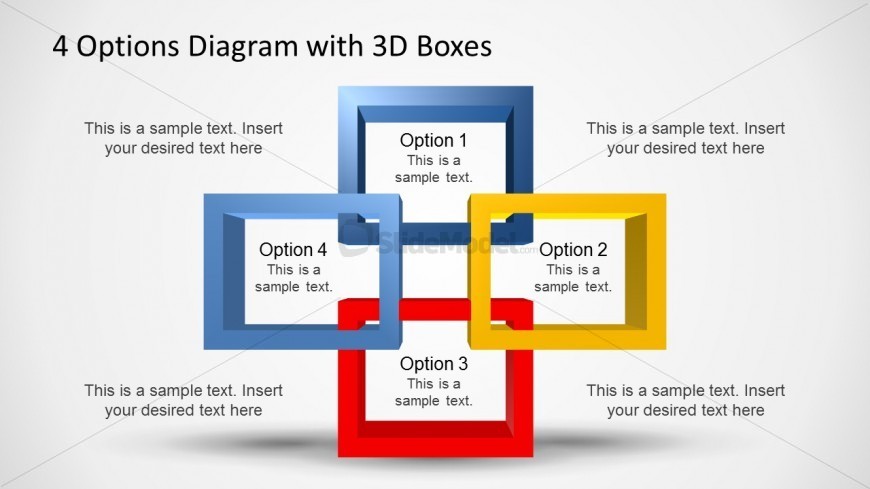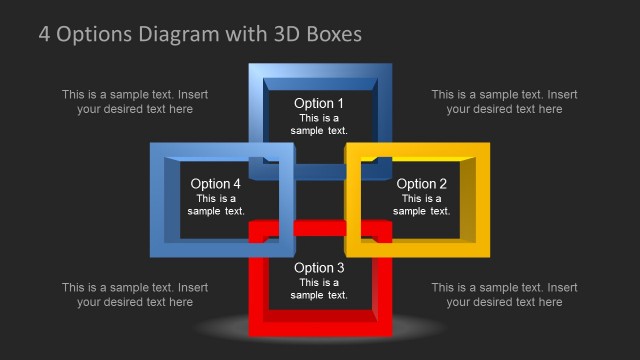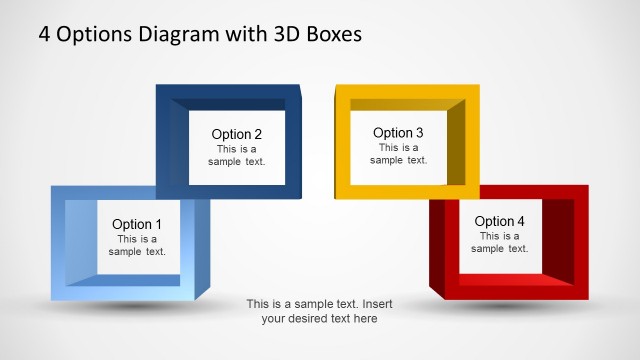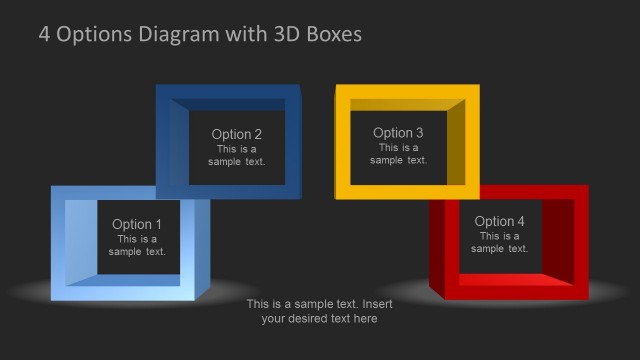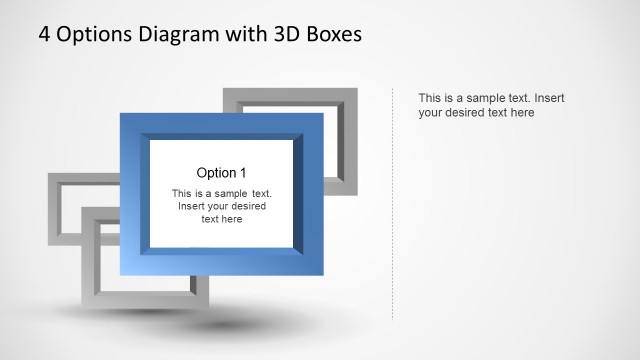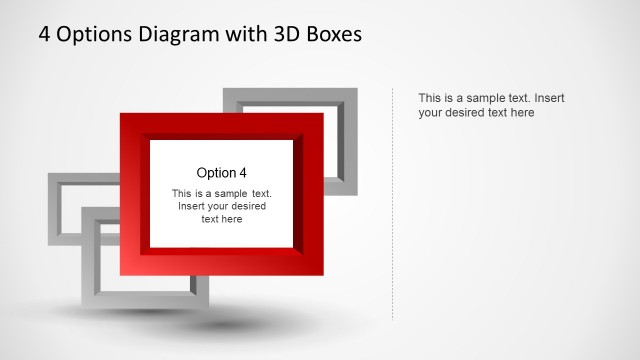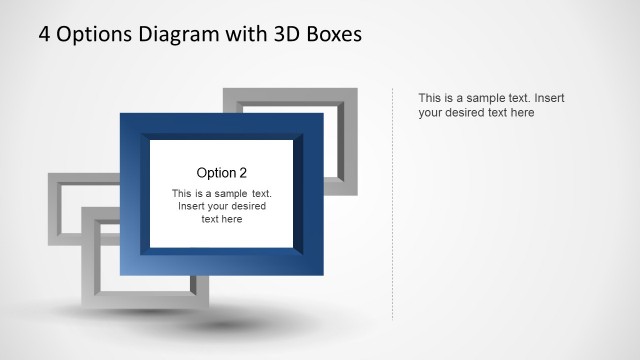Four 3D Quadrants Overlapping Boxes PowerPoint Diagram
The four 3D quadrants overlapping boxes PowerPoint diagram found on the slide design can be used to identify four overlapping responsibilities of departments found in the business organization. The PowerPoint template may also be used to provide an overview of business alternatives for key members of the business organization.
The main feature of the slide design are four rectangular PowerPoint shapes, which overlap each other. The rectangular PowerPoint graphics are colored in blue, light blue, yellow, and red. Each of these shapes contain text placeholders for labels and descriptions, and are also accompanied by additional text placeholders where the corresponding information may be inserted. All PowerPoint objects are 100% customizable to suit the presenter’s needs and preferences.
Return to 4 Options Diagram Template for PowerPoint with 3D Boxes.
Download unlimited PowerPoint templates, charts and graphics for your presentations with our annual plan.
DOWNLOADReturn to 4 Options Diagram Template for PowerPoint with 3D Boxes.