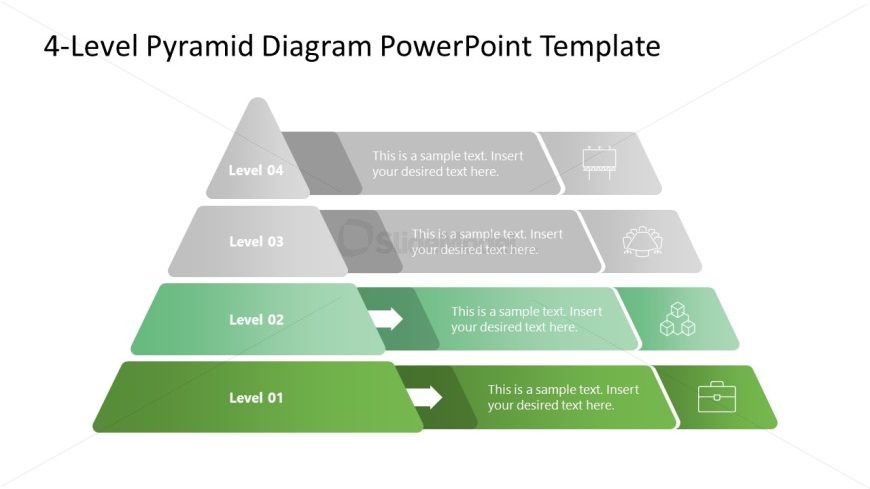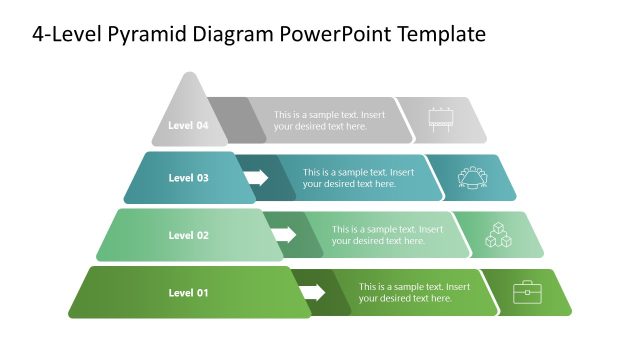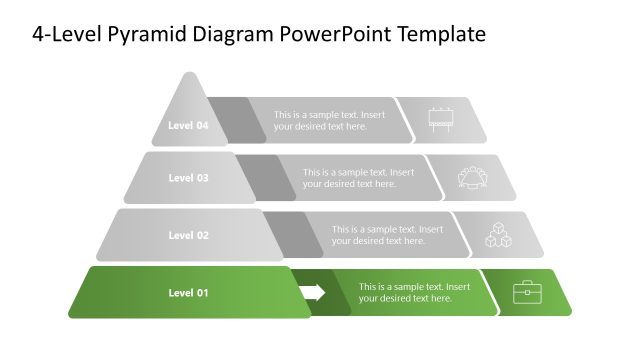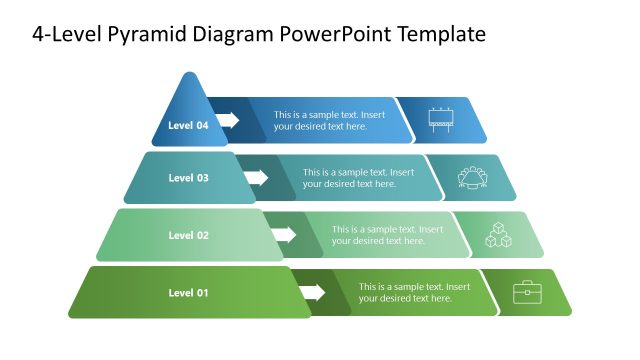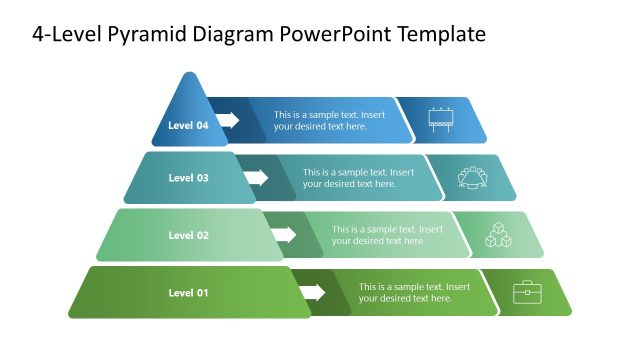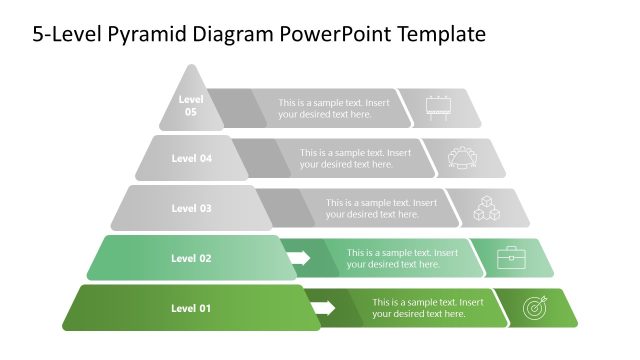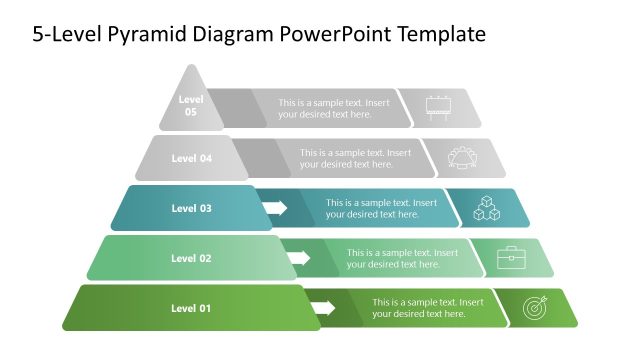Level 2 – Pyramid Presentation Diagram
The image showcases a PowerPoint slide with a 4-Level Pyramid Diagram PowerPoint Template. This diagram is designed with a series of four stacked trapezoids, each representing a distinct level of a hierarchy or a step in a process. The layers are color-coded, with the bottom layer, “Level 01”, being the most prominent in a bright green, while the subsequent layers, “Level 02” to “Level 04”, transition through lighter shades of green to grey as the pyramid ascends.
Each trapezoid is equipped with a text box on the right, inviting the user to “Insert your desired text here,” implying that the template is meant to be edited to fit the user’s specific content needs. Every level is also marked with a distinct icon on the right side, with icons such as a gear, a puzzle piece, and a briefcase, symbolizing different stages or components of the overarching theme or structure being presented.
The layout is clear and professional, with a straightforward design that facilitates easy understanding and visual appeal. The pyramid is centrally positioned against a clean background, minimizing distractions and focusing the viewer’s attention on the hierarchical information.
This template is versatile and could be applied in various contexts, such as business presentations for outlining organizational structures, educational materials for explaining layered concepts, or in project management to depict the phases of project development. Its adaptability makes it an excellent tool for visually summarizing complex information into digestible, ordered segments.
Return to 4-Level Pyramid Diagram PowerPoint Template.
Download unlimited PowerPoint templates, charts and graphics for your presentations with our annual plan.
DOWNLOADReturn to 4-Level Pyramid Diagram PowerPoint Template.