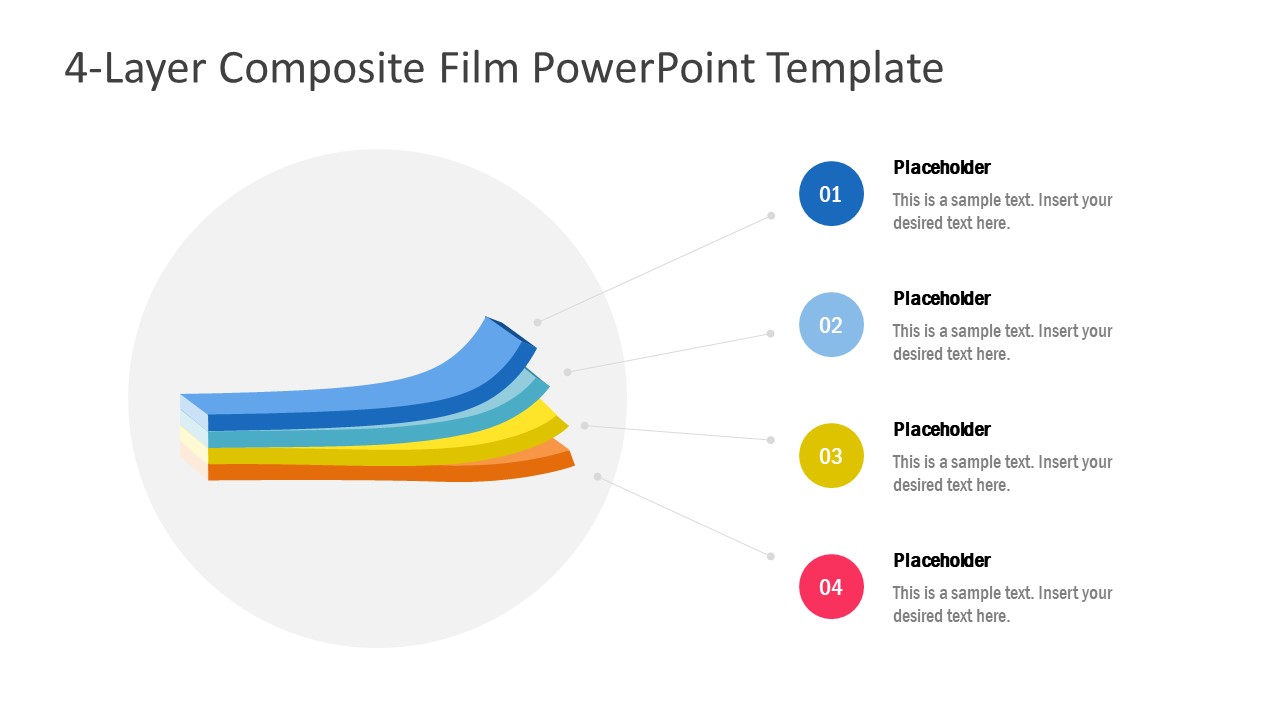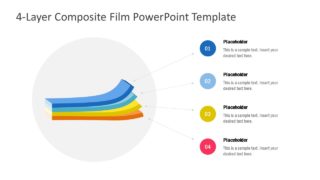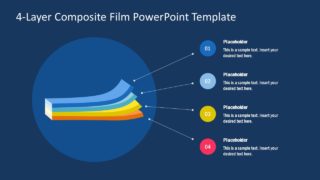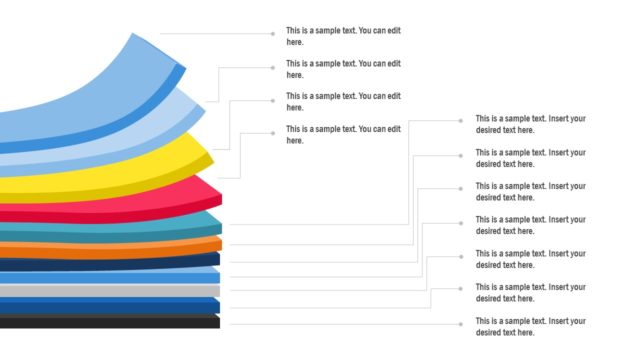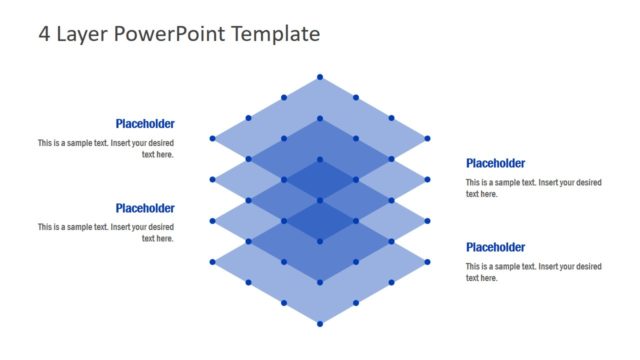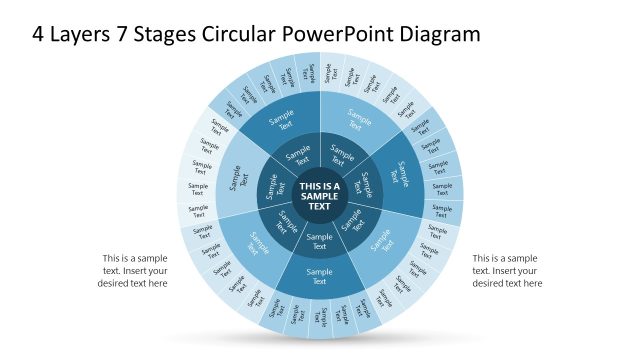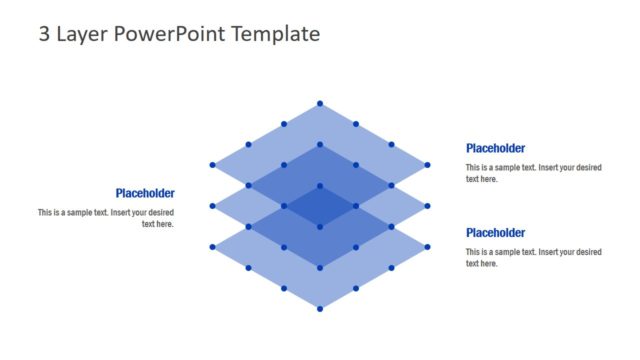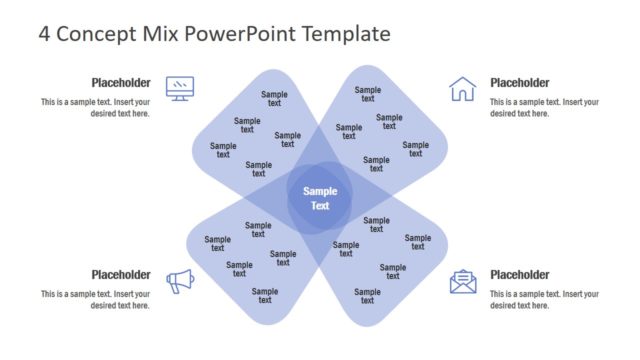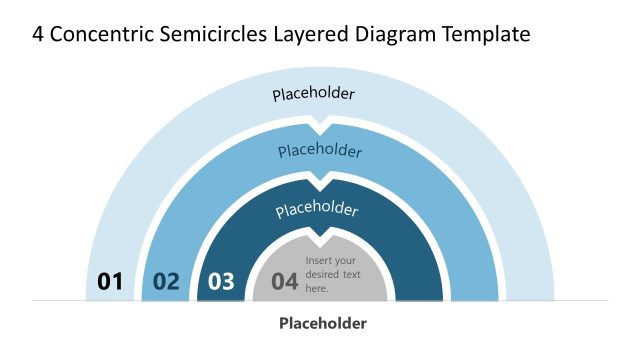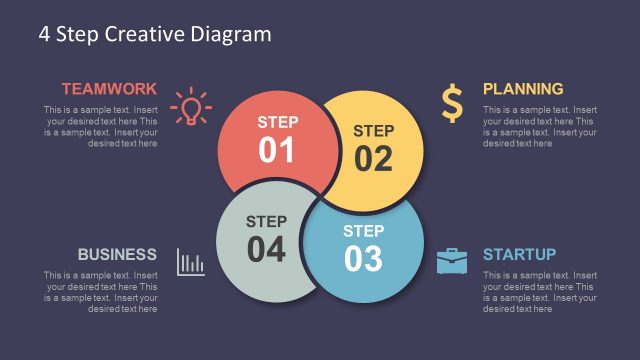4-Layer Composite Film PowerPoint Template
The 4-Layer Composite Film PowerPoint Template is a 4 steps diagram process diagram. The SlideModel.com catalog contains another 11 layer diagram of composite film. It is a diagram illustration of film composition, structure, and development processes. This is a colorful diagram of flat vector PowerPoint shapes that display 4 layers as pieces of complete system. Further, users can download this template to present variety of layered concept diagrams. For example, industrial process of product development, quality assurance, or similar layer concepts.
The composite film is a collection of multiple colored layers that are filters to create a colorful image. This concept is useful to understand photograph mechanics. Further, layers of filters help restore shades and light exposure of an image. Therefore, it is an ideal presentation layout for photography lessons. Because it can help audience to understand the technology that goes into capturing a photo. Although a standard photographic film contains 9 layers. The 4 and 11 layer diagrams could be used to demonstrate complex features of composite films. Alternatively, you can combine this diagram with other presentation diagrams and PowerPoint templates.
The 4-Layers Composite Film PowerPoint Template is an editable set of 2 slides with different background colors. These slides will enable users to copy a layout for minimum modification in design according to color themes. Both slides present two-content layouts with diagrams and labeling text placeholders. The users can also change colors of all 4 layers from solid-fill option in formatting menu bar.