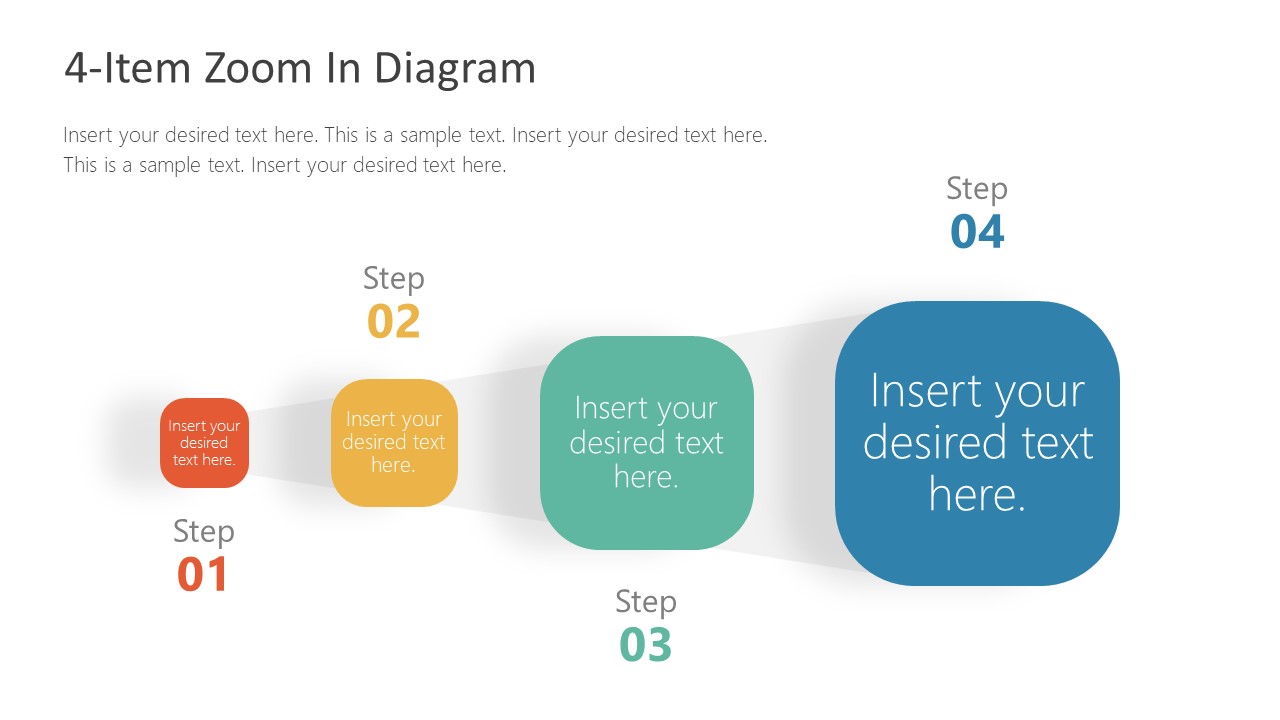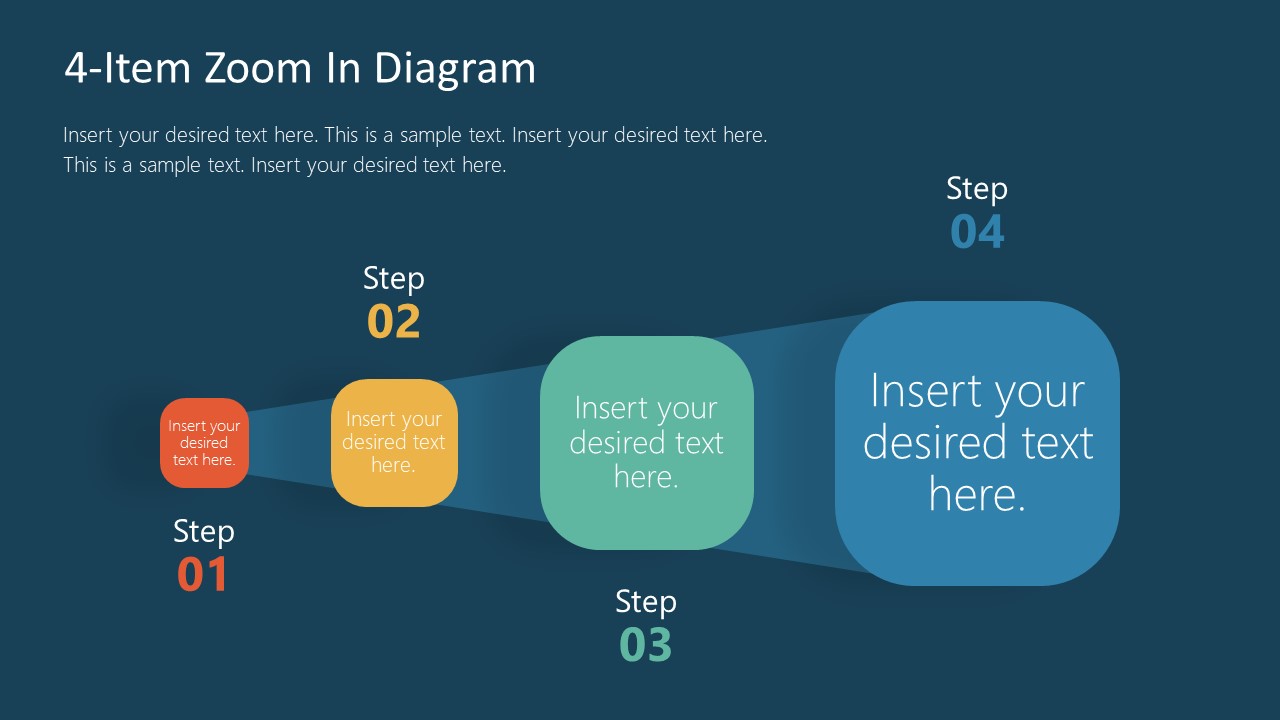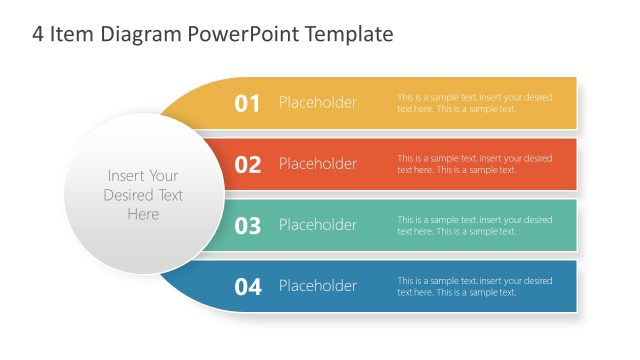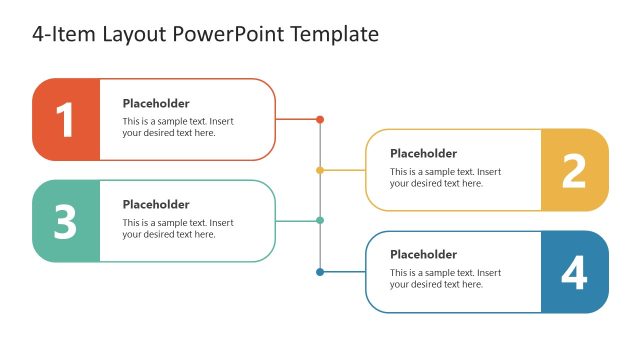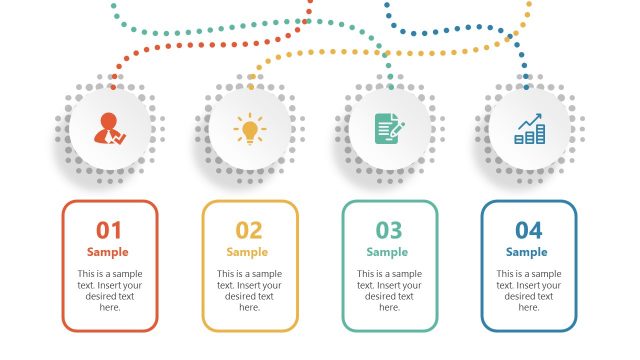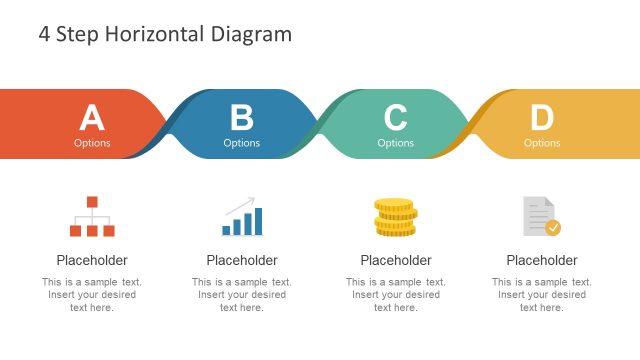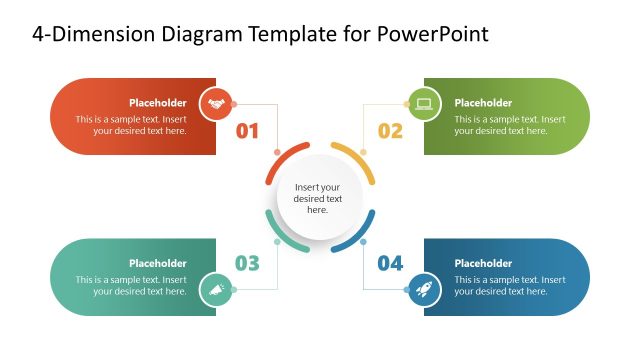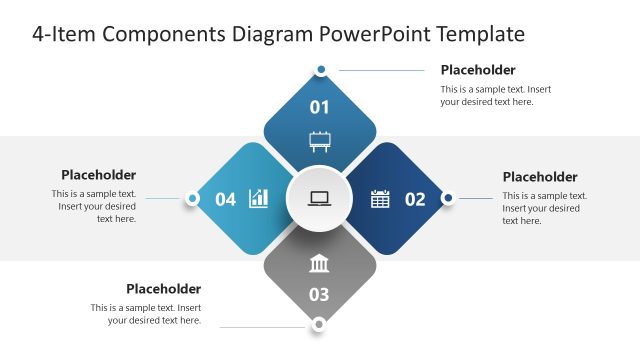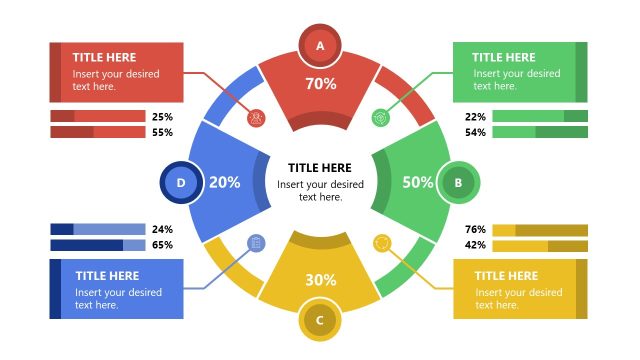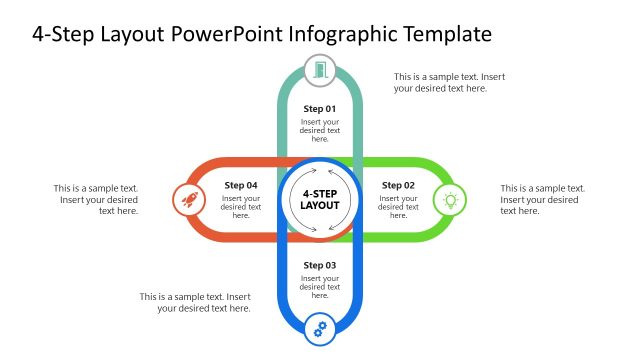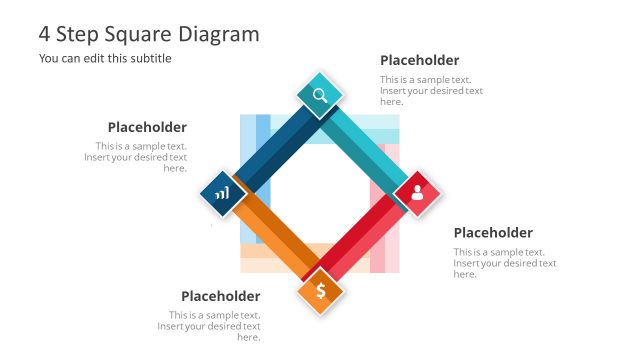4-Item Zoom In Diagram PowerPoint Template
The 4-Item Zoom In Diagram PowerPoint Template is an illustration of progressive process flow or timeline concepts. It is a 4 steps PowerPoint diagram demonstrating four square segments in perspective view. The increasing size of these PowerPoint shapes creates an illusion of a magnified view of stages. The idea of zooming began in filmmaking as a technique to take a close-up shot of the scene. This technique helps focus on an important part of the scene. Similarly in PowerPoint, zoom-in diagram of 4 items focuses on one stage at a time.
The 4-Item Zoom In Diagram template is a simple 4 steps process flow design. This presentation template uses a spotlight shadow in the background to create a zoom-in effect in diagram. The zooming diagram templates are ideal for media and marketing presentations. For example, highlighting the offers of promotional contents through zoom shapes. Likewise, outline the features of a new product by adding description in an increasing sense. 4-Items zoom in diagram can also display 4 levels in a horizontal format. Spaces between each level could describe the transformation between stages.
The PowerPoint 4 steps diagram template offers two slides of Zoom-In design. The users can choose from these two slides based on PowerPoint backgrounds. These are useful layouts that can help decorate a business plan, product development, and corporate PowerPoint presentations. You can add more PowerPoint shapes and icons to enhance the visuals of diagram. For instance, add metaphor icons to describe each stage within timeline.