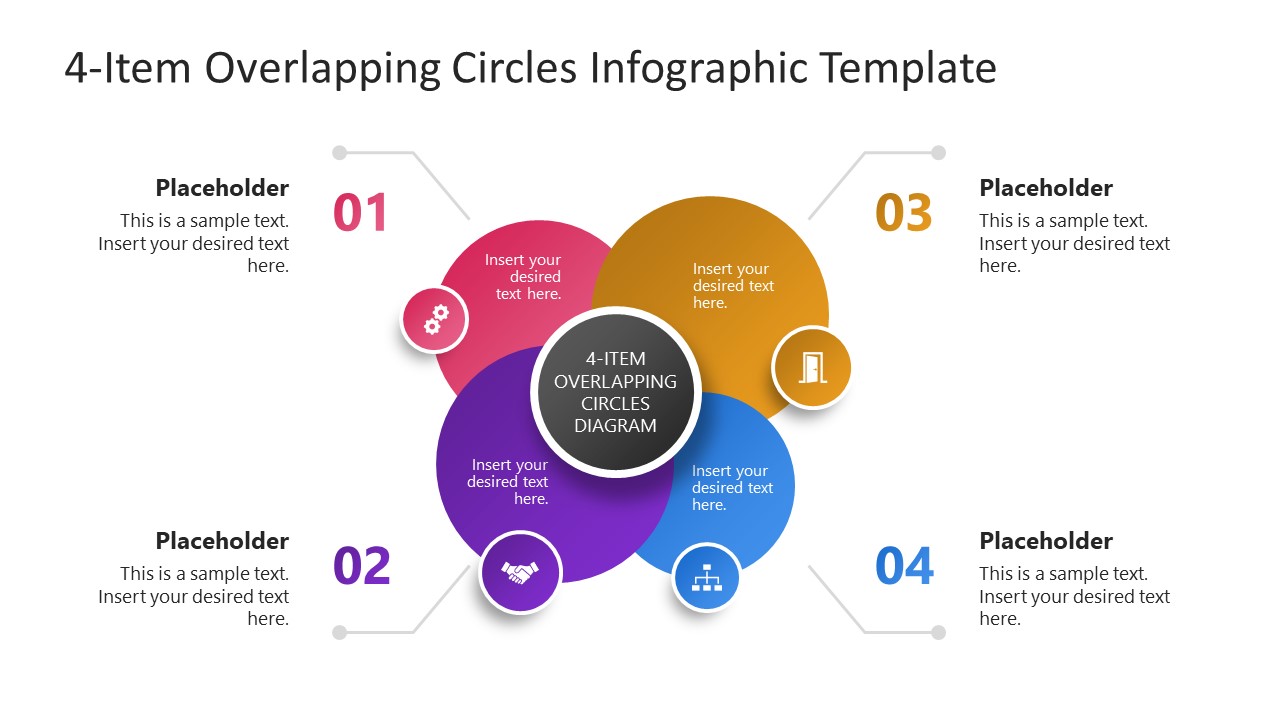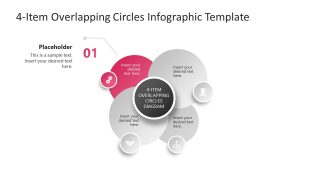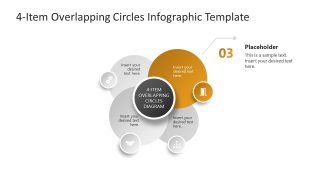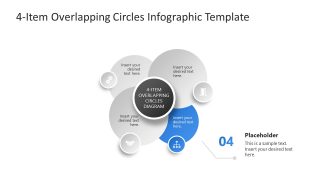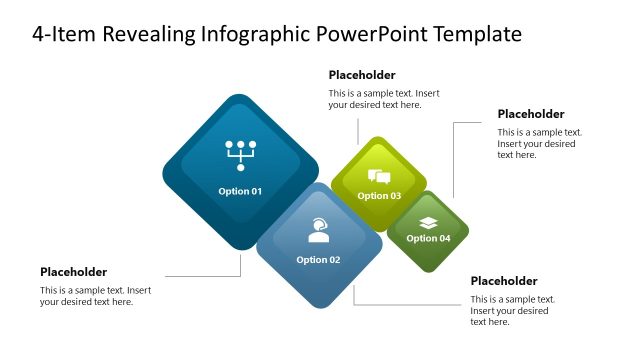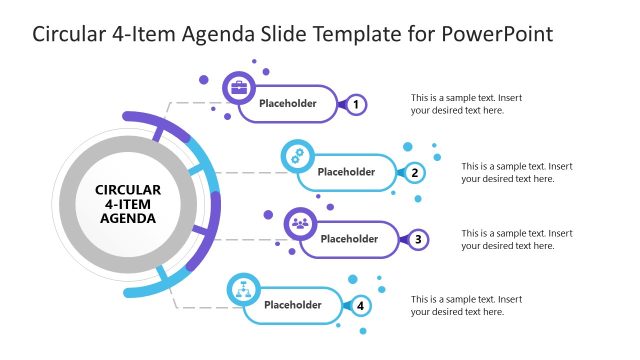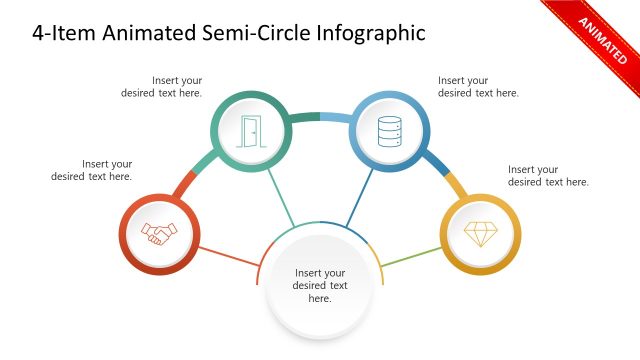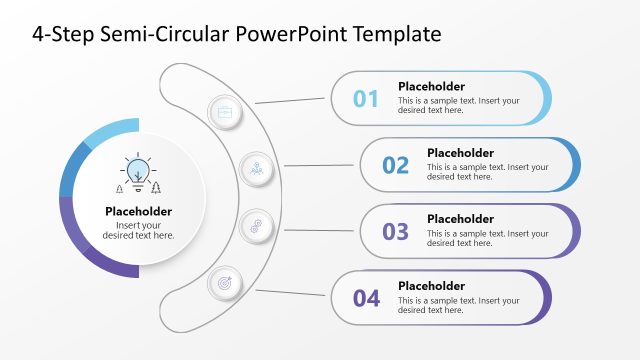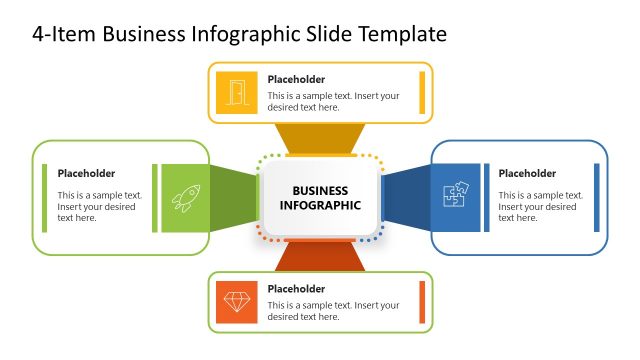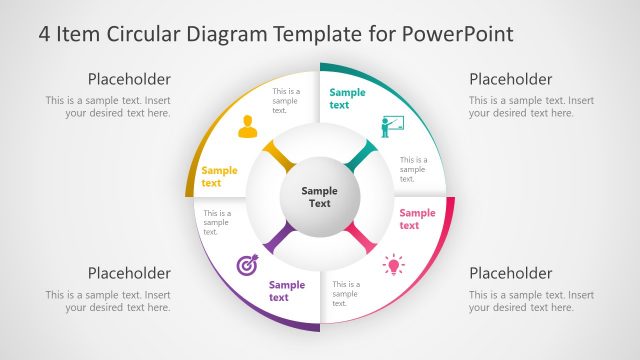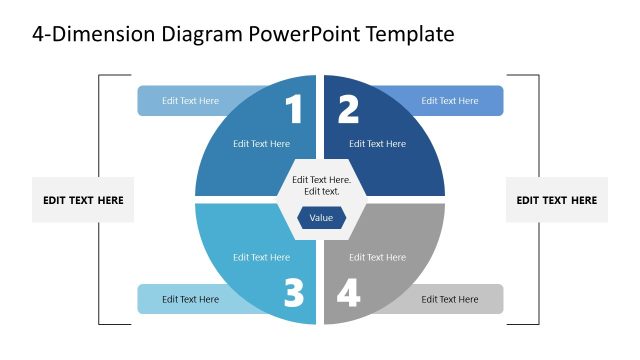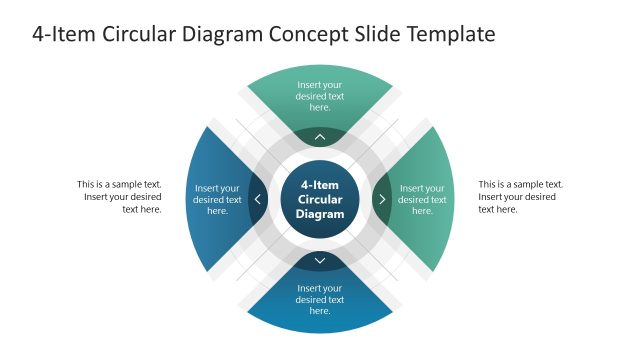4-Item Overlapping Circles PowerPoint Template
Edit our 4-Item Overlapping Circles PowerPoint Template to showcase your business ideas in the stakeholder sessions. We have created this PowerPoint template for professionals from multiple domains. They can use this template, which is made with 100% customizable elements, for:
- Discussed new strategic initiatives in business meetings and edited placeholder text to include facts and figures.
- Showcasing key performance indicators to measure the project’s progress and success rate.
- Highlighting the business development plan stages in pitch decks to convince investors for more funding.
- Demonstrating the milestones of a project or phases of a process implementation process,
The 4-Item Overlapping Circles PowerPoint Template has a central diagram with an overlapping circles diagram. The diagram has four circles overlapping at their edges and small circular shapes containing infographic icons. On the top, there is a grey colored circle that allows presenters to present the title text. All the shapes have a bright color that captures the audience’s attention and lets professionals communicate their agenda points effectively. The circles at the back are not fully visible; instead, they are hidden behind each other. Further, we have a numerical digit with the corresponding color with each shape that marks the step number of the business process or key point. In the following slides, we provided spotlight slides to help presenters showcase their points individually with a color highlight effect. This enables the audience to grasp the concepts and fully understand the thoughts. This engaging template is fully compatible with Google Slides and Keynote.
You can change the PPT shapes, graphical icons, colors, and fonts used in the template based on your themes and preferences. Download our interactive 4-item circles diagram presentation template for your business meetings and customize it now!