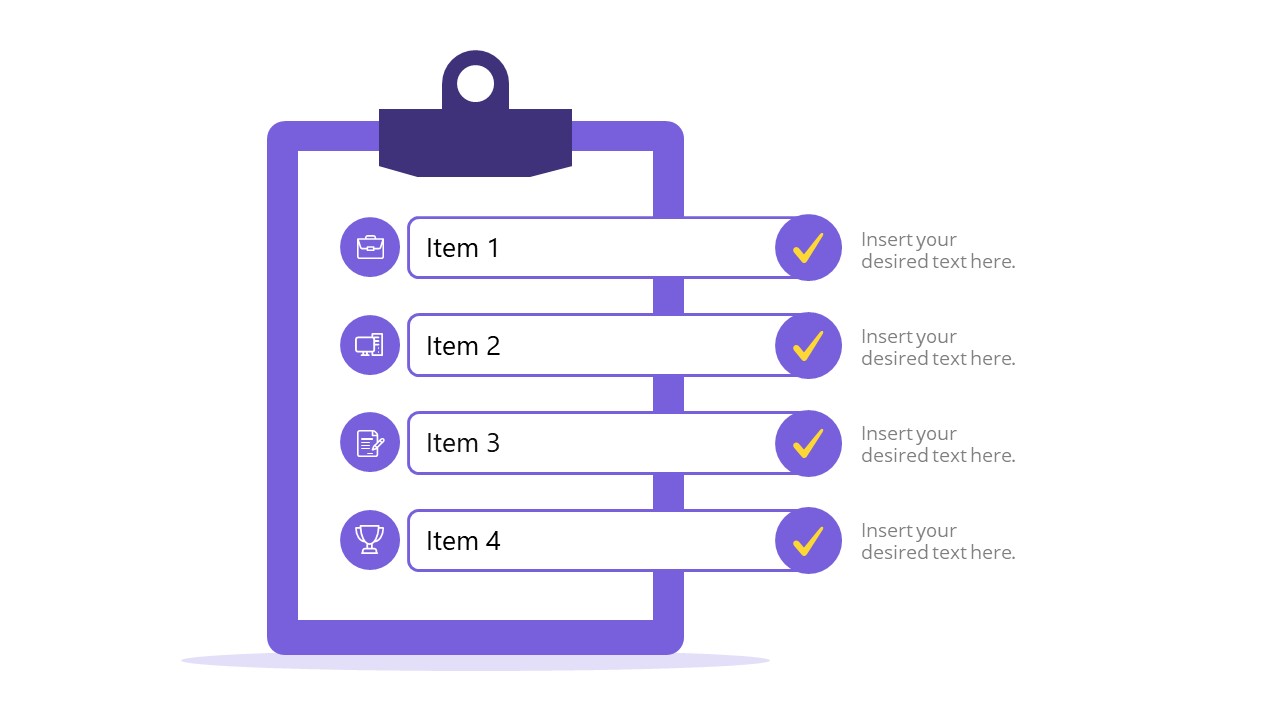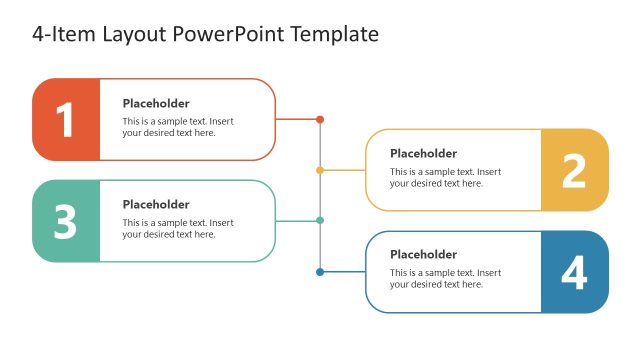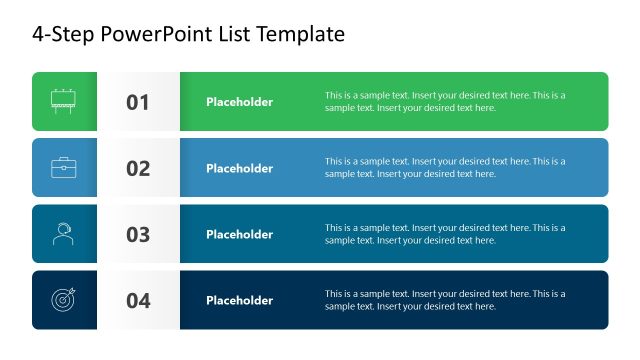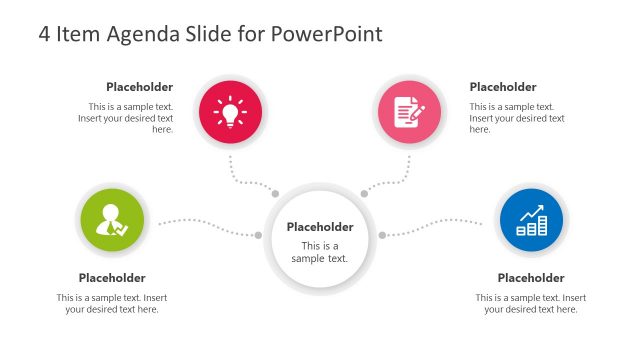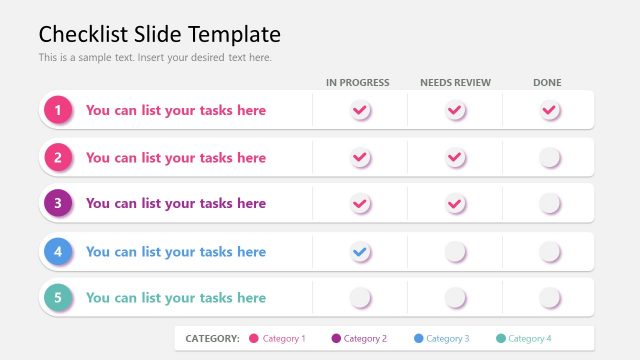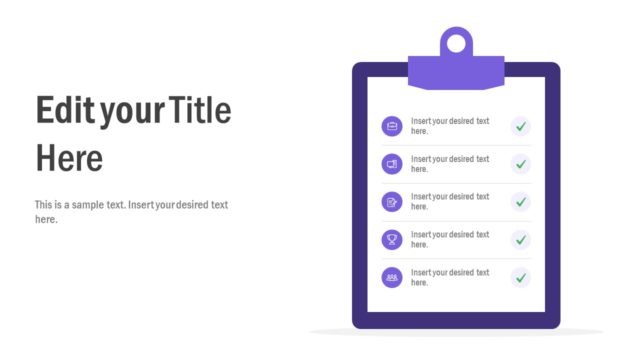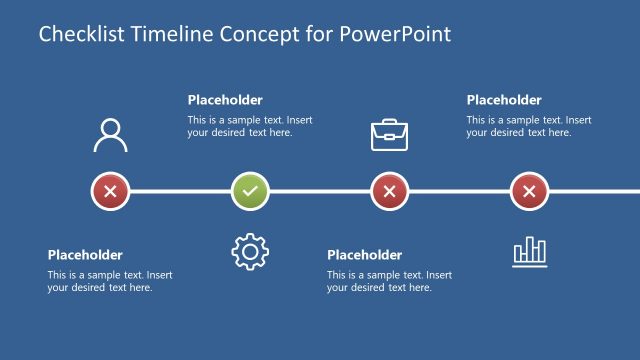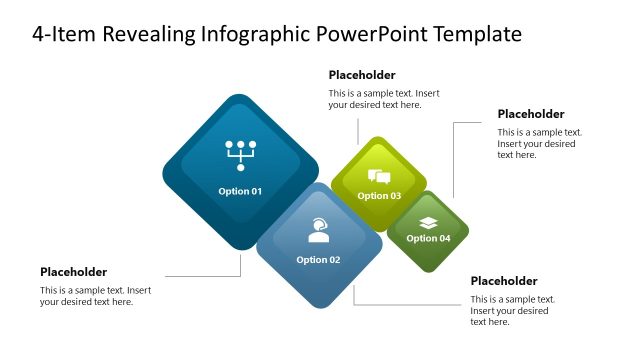4-Item Checklist Infographic Design for PowerPoint
Showcase your action steps or agenda of your meeting by using our creative 4-Item Checklist Infographic Design for PowerPoint. The diagram shows a clipboard graphic with four check-marks, available in two formats. Using the meaningful graphic icons and adding a description to the relevant areas, users can use this template for any purpose in their presentations. For instance, it can showcase the quality steps for quality control, risk assessment points, change management checklist, and similar concepts.
The 4-Item Checklist Infographic Design for PowerPoint has two layouts with a variable arrangement of 4 list items. These designs are available in two background colors, i.e., dark and white. The first layout has a simple clipboard infographic with four editable rows. These rows have an icon on the left side and a tick-mark on the right. Presenters can edit the icons and add a related description in the text areas provided along the rows. The second design contains the same clipboard infographic, but the arrangement of editable rows is changed. These rows are placed along with each other in pairs and carry the representative icons.
Presenters can edit this template and present their business plan, marketing strategy steps, or project process. In the educational domain, users can showcase the student learning outcomes (SLOs), a lesson summary, stages of a scientific method, etc. Besides the uses mentioned here, this 100% editable PowerPoint template can find its application anywhere in checklist presentations. So, grab this template or download our Free 4-Item Checklist Slide Template to prepare engaging presentations!