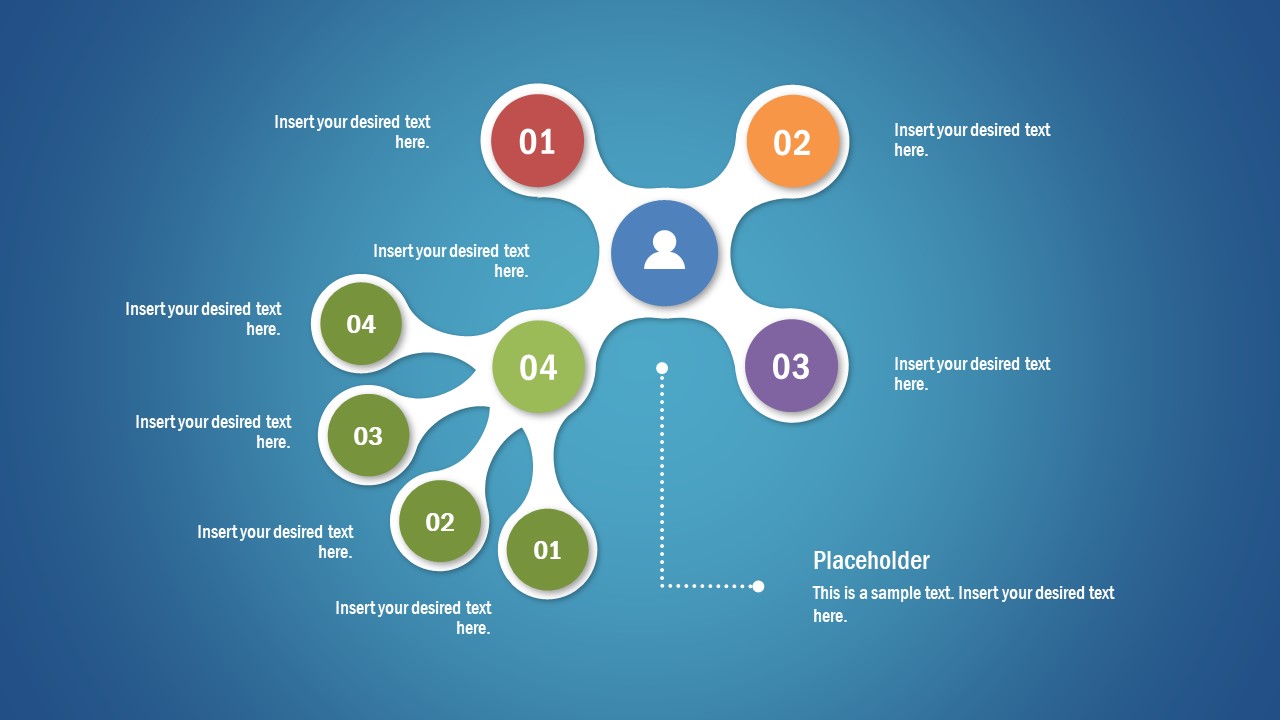4-Branch Awesome Tree Diagram Template for PowerPoint
4-Branch Awesome Tree Diagram Template for PowerPoint is an infographic layout of breakdown structure. It is an attractive PowerPoint template that depicts fidget spinner with four lobes. There are six slide designs to display 4X4 multi-level diagram. The first four slides show 4 more activities under each fidget lobe individually. Whereas, the additional slide provides an overview and detailed information layouts. The segments of tree diagram are colorful units that also shows a relationship of components to whole system. Therefore, this tree diagram template could be used to describe multiple stages, events, or activities as mind map network.
The PowerPoint tree diagram template is a professional layout for research and development presentations. Because it clearly highlights every step of tree hierarchy in colors and text placeholders. The placeholders in presentation template are clearly visible and placed perfectly to discuss all segments. The 4-branch tree diagram will simplify R&D topics through attractive graphics. The 4X4 sections of fidget branch diagram depict a mind mapping template. Therefore it is an ideal research and development template to brainstorm ideas or solve problems.
The 4-Branch Awesome Tree Diagram Template for PowerPoint is a problem-solving presentation tool. The sub-branches trace back to root or center of diagram. Hence, these tree-branch slides are useful for conducting root-cause analysis or project workflow. Because these slides will demonstrate problem-solving approach in a creative way.