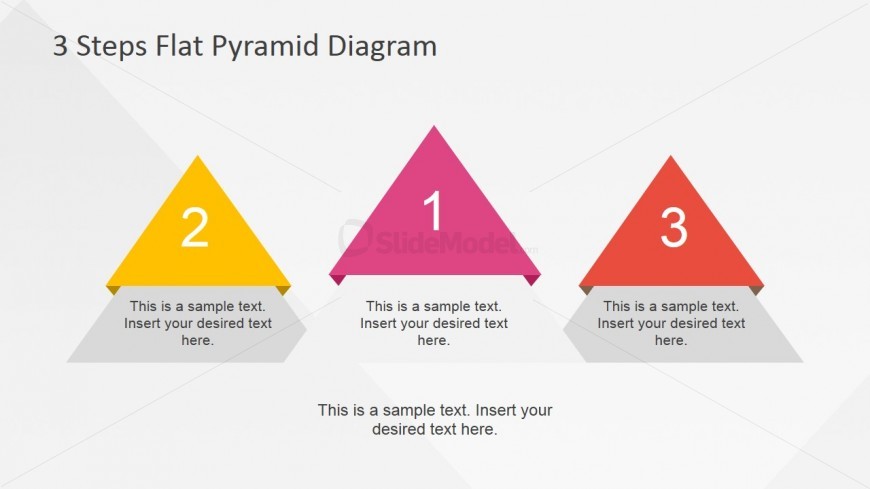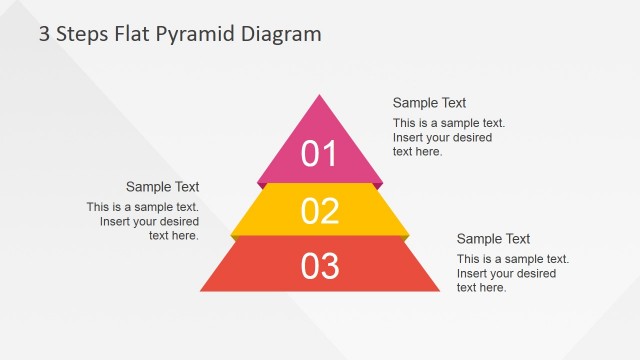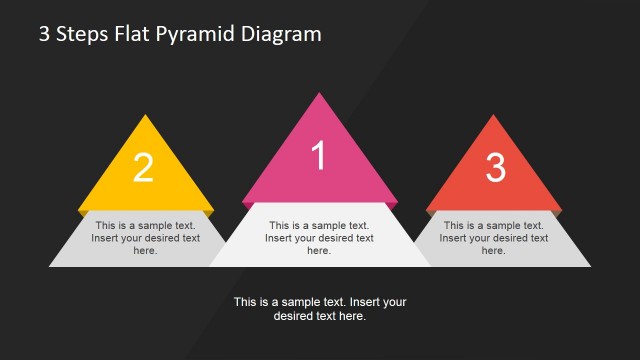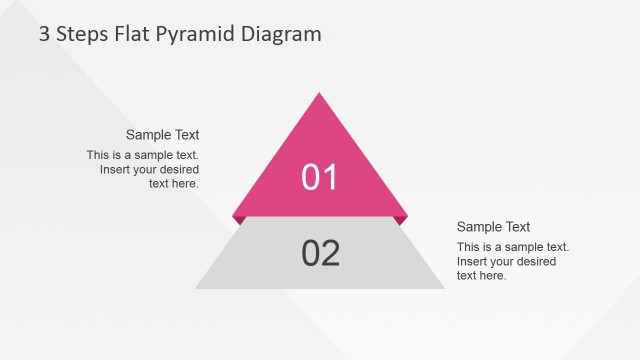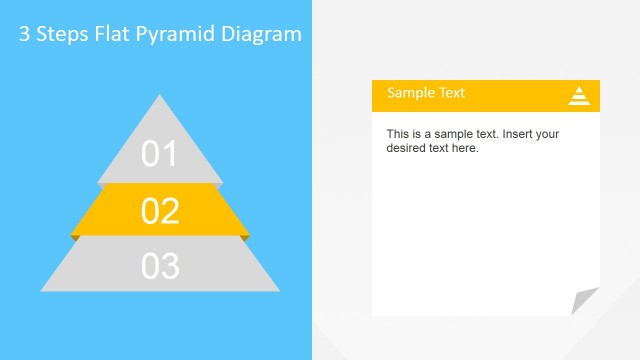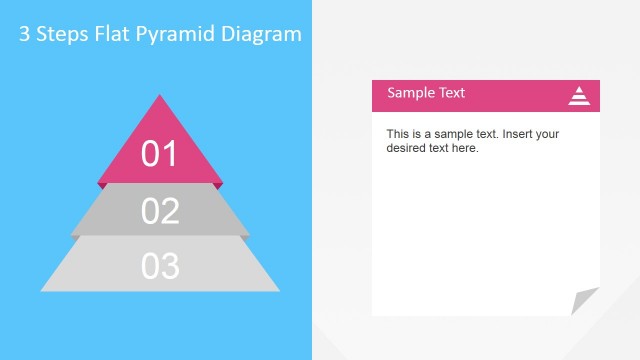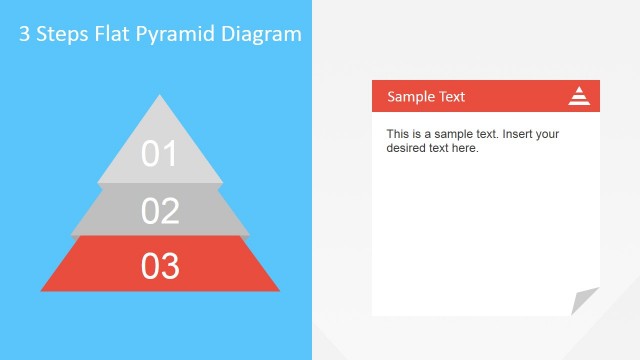Three Steps Podium Flat Pyramid Diagram
The Microsoft Office template consists of a 3-step flat pyramid diagram shown in a podium-style presentation. It may be used to illustrate the succession of three steps in a process.
The first pyramid, representing the top, is colored pink and labeled 1. It is placed at the center of the slide design, and is flanked by the two succeeding pyramids, colored yellow and red, and number 2 and 3. Below each colored pyramid is a text placeholder where a description may be inserted. A text placeholder below the diagram may be used to show a short description of the PowerPoint slide, while a title may be placed in the text placeholder at the top of the Office template. The PowerPoint objects are 100% customizable to fit the presenter’s need or preference.
Return to 3 Steps Flat Pyramid Diagram Template for PowerPoint.
Download unlimited PowerPoint templates, charts and graphics for your presentations with our annual plan.
DOWNLOADReturn to 3 Steps Flat Pyramid Diagram Template for PowerPoint.