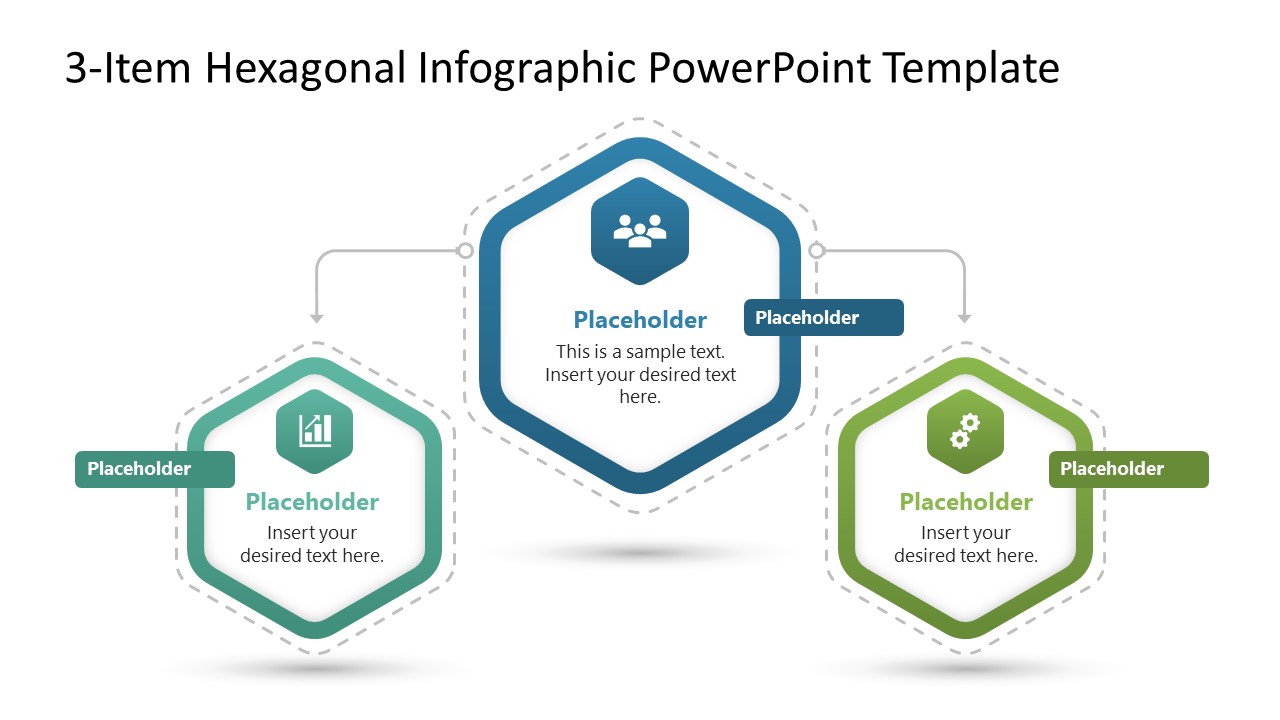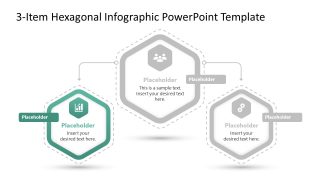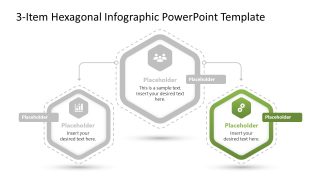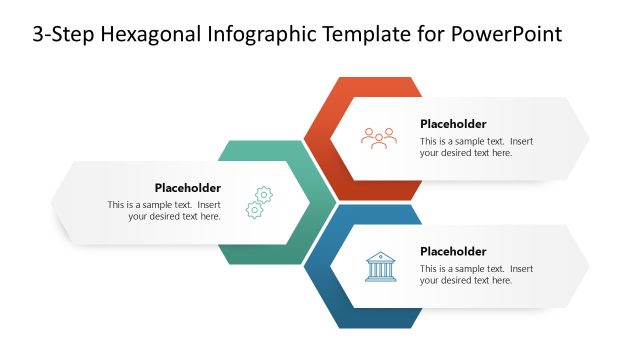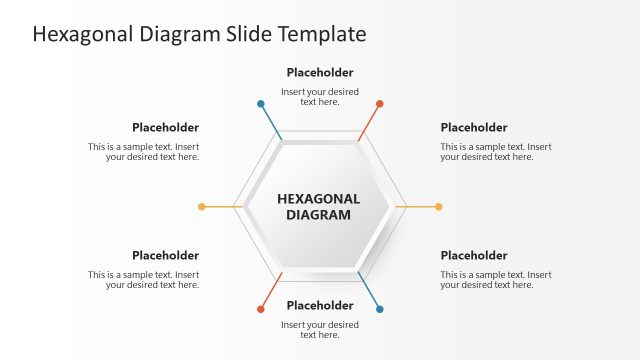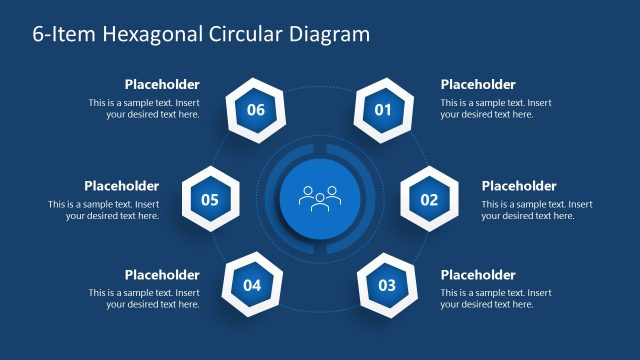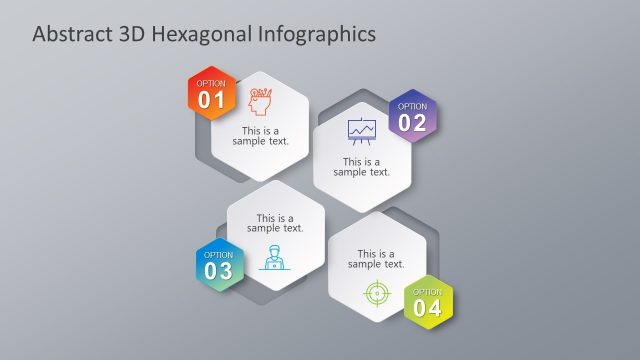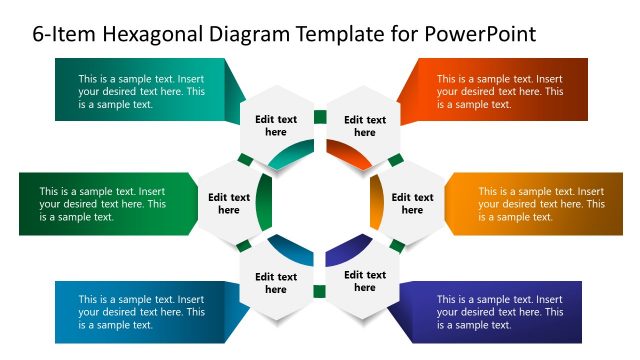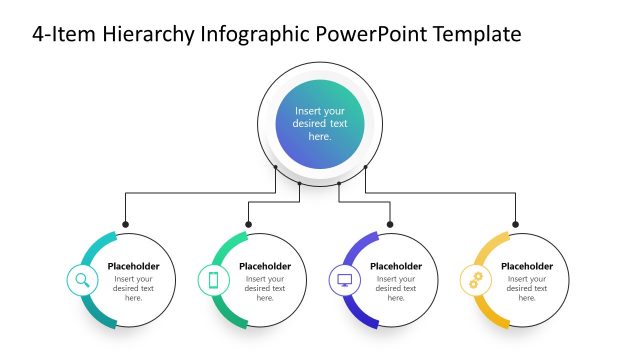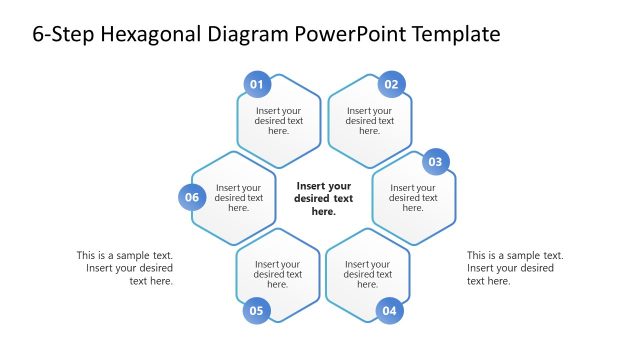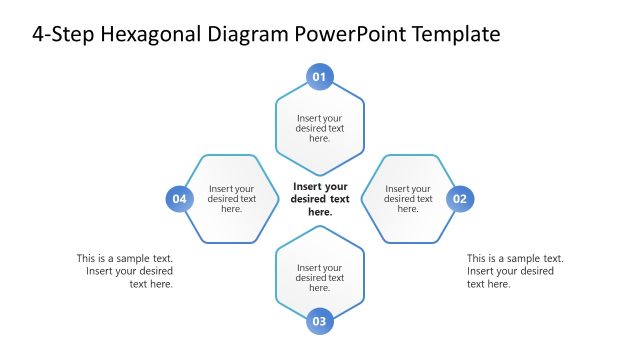3-Item Hexagonal Infographic PowerPoint Template
Edit and present the fundamental hierarchies with this 3-item Hexagonal Infographic PowerPoint Template. Companies make org charts to showcase the hierarchy and position of different individuals in the company. Flowcharts are often used in business presentations to showcase the workflow and sequence of events. We have created this template for professionals so that they can visualize the task delegation process with a simple hexagon flowchart design. Also, you can share different options available using the hexagonal infographic template, i.e., what are the possible outcomes of different strategic actions.
The template has four slides with a similar diagram but with some differences based on their use case. The diagram shows three large hexagonal shapes on the slide, with the central one slightly upwards. Each hexagon shape has a thick border with an additional dashed outline. In each hexagon, we have provided an infographic icon and placeholder text to mention the topic title and relevant information. Moreover, on the right side of the hexagon, there is a small bar that can be used to mark the shape category, position, or any other factor. Two arrows originate from the hexagon and bend downwards, showing the flow of process or transfer of duties to the lower departments.
This 3-Item Hexagonal Infographic PowerPoint Template is fully editable, and professionals can edit the design with Google Slides, all PowerPoint versions, and Keynote. You can add more hexagon shapes to the slide and adjust their sizes to design your company’s org charts. You can also change the colors, fonts, and other graphical features of the design to fit your needs perfectly. Download the 3-item hexagon infographic template and try it now for your project sprint sessions!