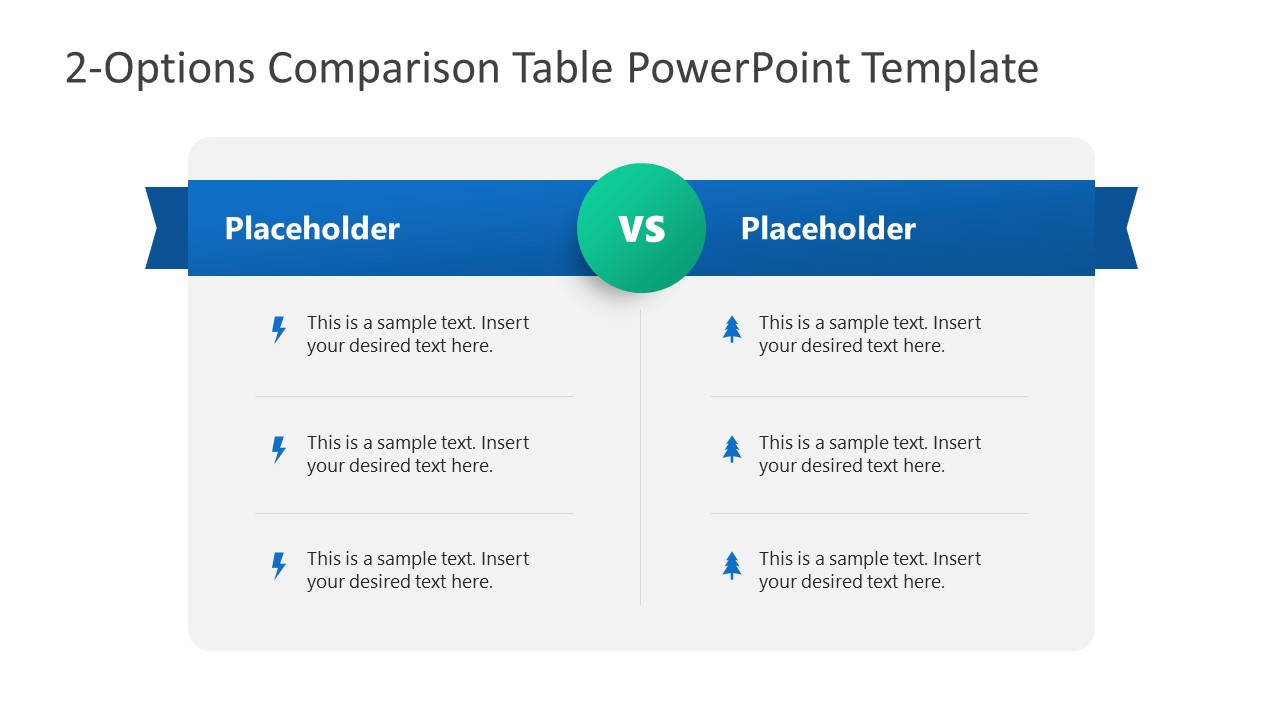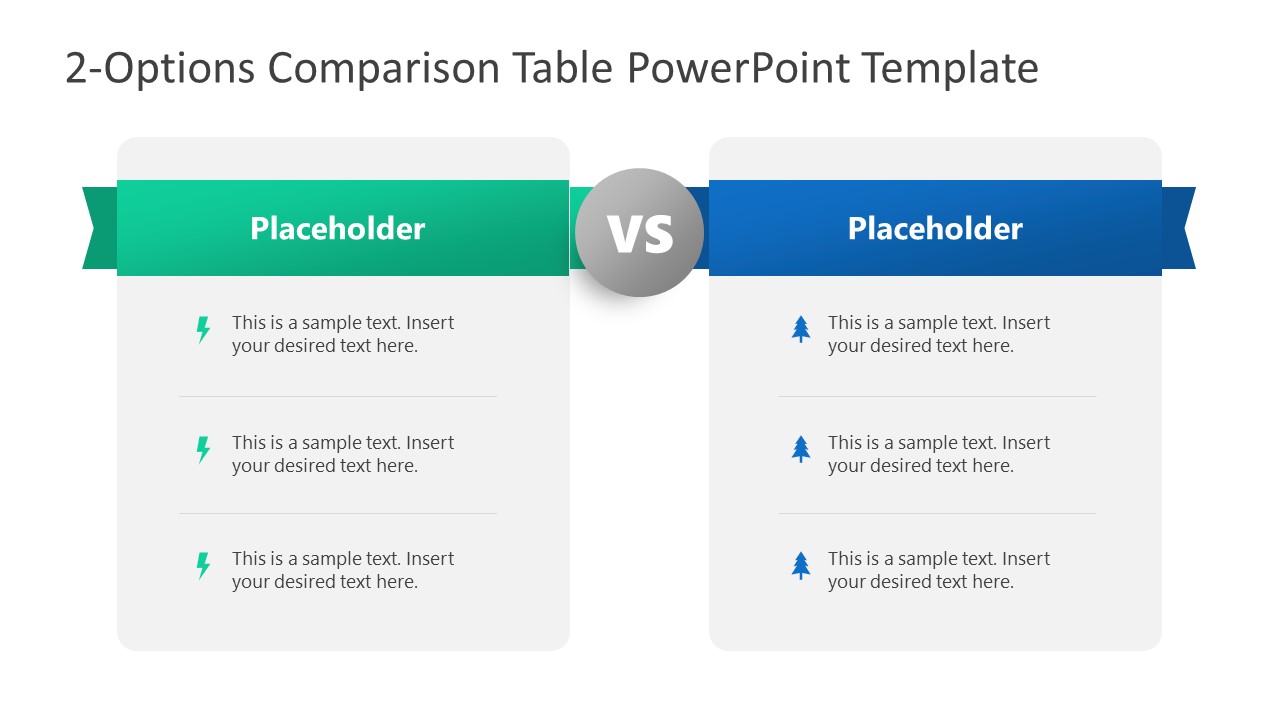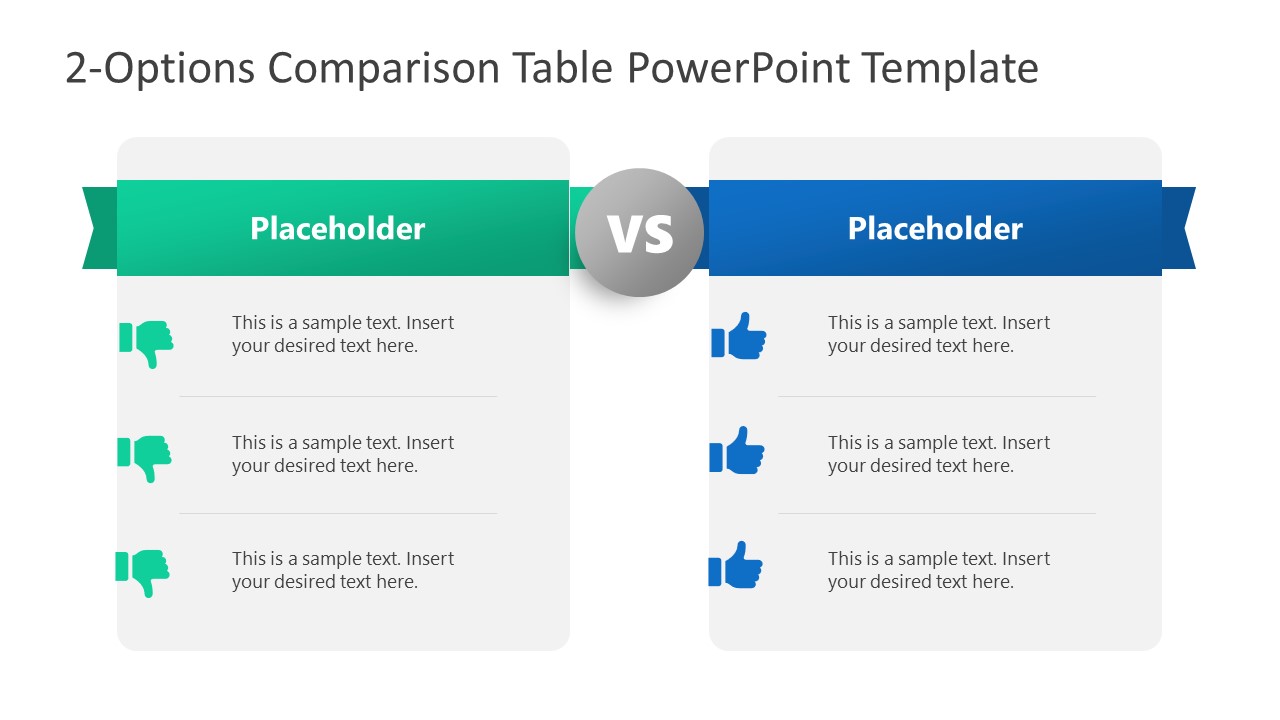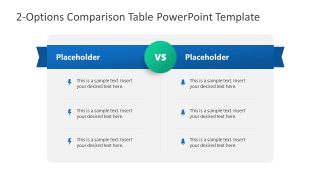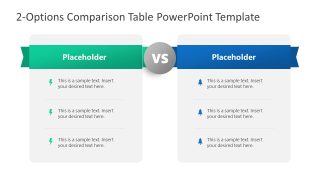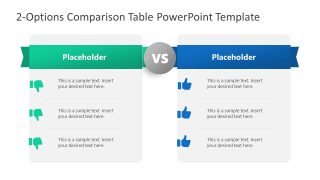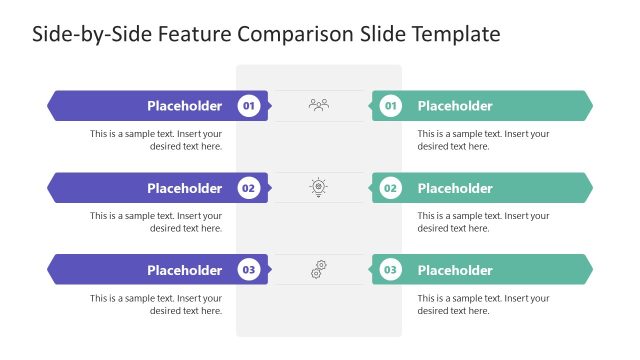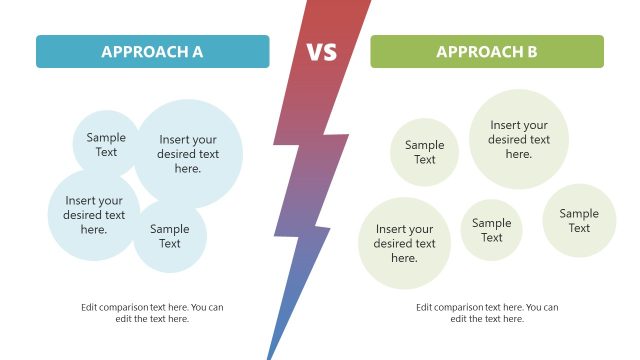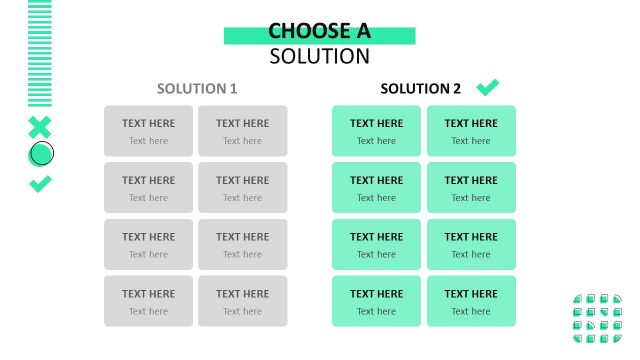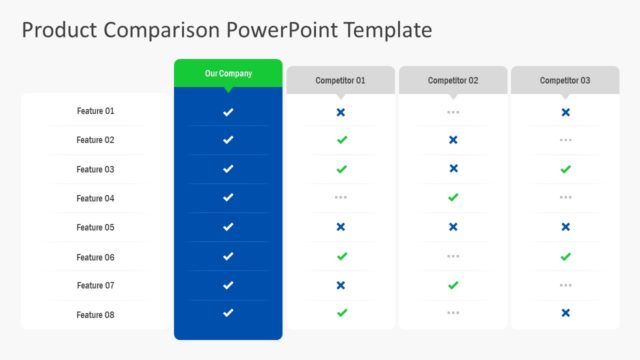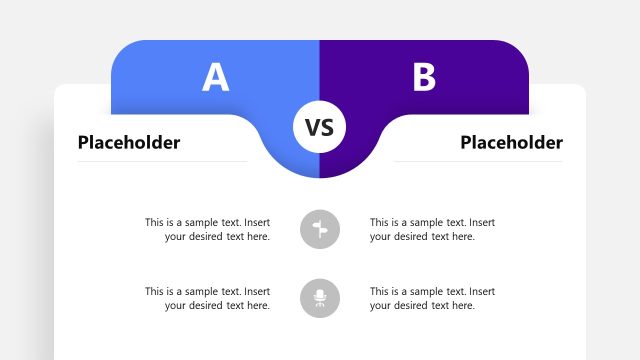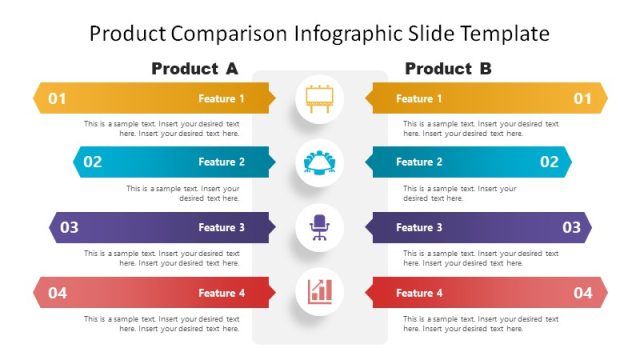2-Options Comparison Table PowerPoint Template
Personalize our editable 2-Options Comparison Table PowerPoint Template to demonstrate the aspects of two considerable options. Comparisons are routine matters for professionals, marketers, and other domain experts. They help individuals identify the differences between two products of the same company, similarities between competitors, merits, and demerits of the same procedure, and much more. To serve all these purposes, we have created this 2-options comparison table PPT template for presenting comprehensive comparative analyses. The template has three different visual compositions that help users explain the content concisely. The template’s appealing layout grabs the listeners’ attention and keeps them engaged. Our template is 100% editable with all PowerPoint versions.
The first slide of the 2-Options Comparison Table PowerPoint Template shows a central box with two columns. The columns have three rows, each starting with a specific graphical icon relevant to the point mentioned in the row. On the top of the columns is a ribbon-shaped title bar with two text boxes and a circular shape displaying the ‘versus’ symbol. In the second slide, all the other elements are the same, while there is a gap between the two columns compared to the first slide design. The third layout has a similar arrangement of PowerPoint elements but like-buttons are used as rows icons. Also, the color of the title ribbon, circular vs shape, and the graphical icons are similar, which users can change based on their themes.
Moreover, presenters can also modify the fonts, shapes, or other features of the PPT slides. Download this unique 2-options PPT template and customize it for your business or educational presentations! Also, check our collection of comparison slides and diagram templates.