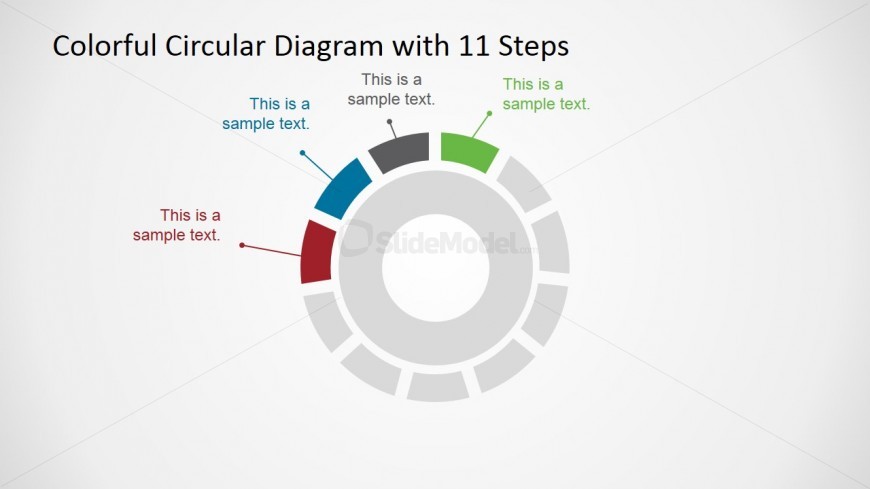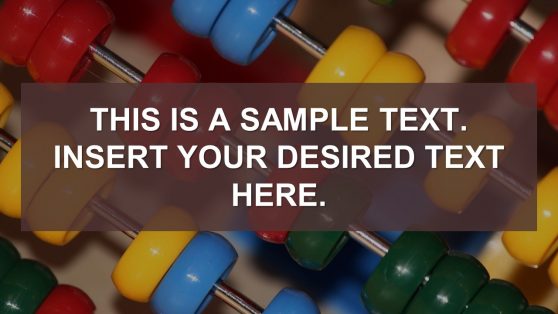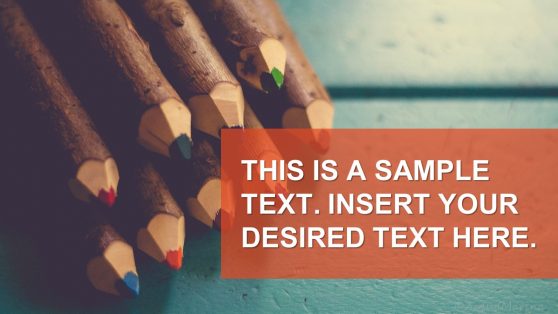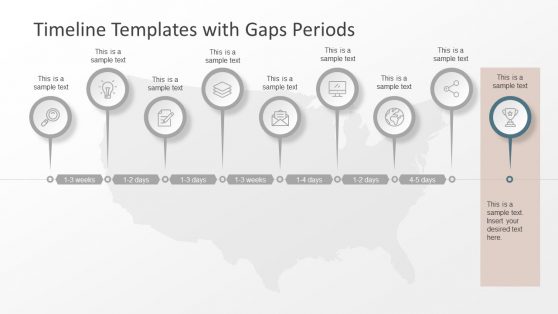Process Circular Diagram for PowerPoint
This PowerPoint slide may be used to present a process in a business operation. The slide design features 11 rectangular blocks surrounding a circular diagram. The position of these blocks is optimal for presenting a cycle of operations or any type of process involving 11 steps. Four blocks, located on the upper half of the diagram, are colored, giving emphasis on four of the steps or elements in the process. The four blocks are connected by lines, in matching colors, to a text placeholder where descriptions of each element may be inserted. All PowerPoint objects are 100% editable to suit the presenter’s needs.
Return to 11 Steps Circular PowerPoint Diagram.
Download unlimited PowerPoint templates, charts and graphics for your presentations with our annual plan.
DOWNLOADReturn to 11 Steps Circular PowerPoint Diagram.