PowerPoint Tools

How to Insert a Symbol in PowerPoint
Don’t restrict your slides to just bullet points or numbered lists. Learn how to insert a symbol in PowerPoint with this guide.

How to Produce a Spotlight Effect using PowerPoint and Morph Transition
Create fancy animated effects in your PowerPoint slides by learning how to replicate the spotlight effect in PowerPoint with morph transition.
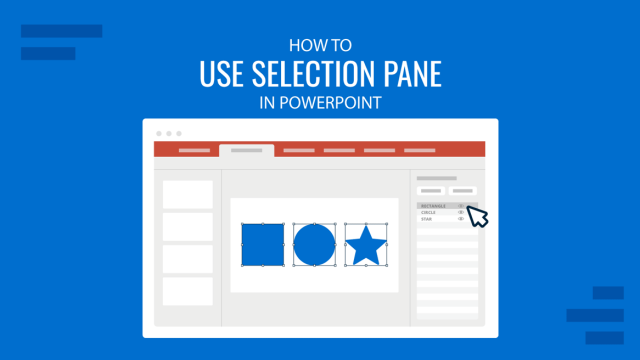
How to Use the Selection Pane in PowerPoint
Tired of working your way over countless layers in PowerPoint slides? Discover the Selection Pane in PowerPoint with this detailed guide.
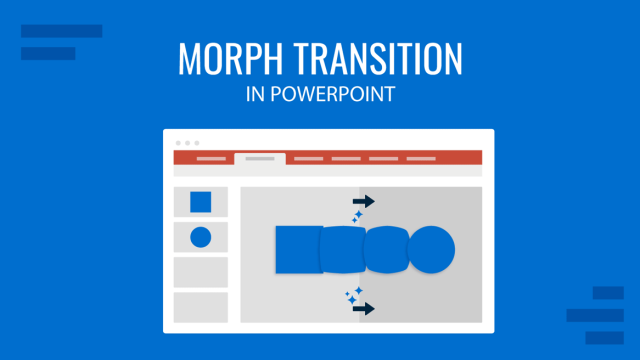
PowerPoint Morph Transition Explained (With Examples & Tips)
Master the morph transition effect in PowerPoint with this tutorial. Step-by-step instruction with recommended templates.

How to Export a Slide Outline from PowerPoint
Get the most out of your presentation slides by learning how to export a slide outline from PowerPoint. Step-by-step instructions here.
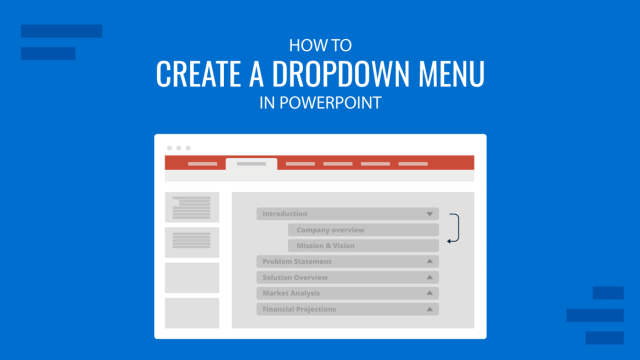
How to Create a Dropdown Menu in PowerPoint
Add a formal touch to your presentations by learning how to create a dropdown menu in PowerPoint slides. Step-by-step guide.
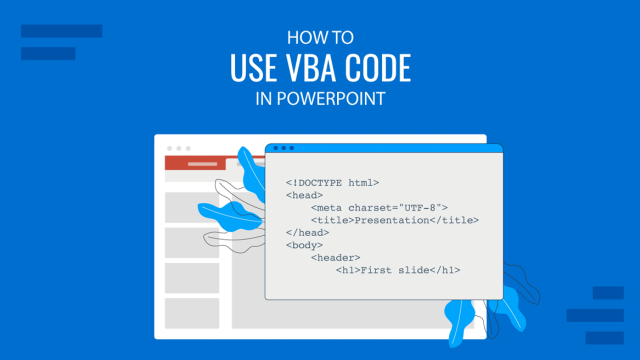
How to Use VBA Code in PowerPoint
Visual Basic for Applications (VBA) is a Microsoft Office tool that allows users to automate tasks, create custom functions, and enhance MS Office files, including PowerPoint presentations. If you want to improve efficiency and add dynamic functionality to your slides, VBA in PowerPoint is what you might need. In this tutorial, we will explore how […]
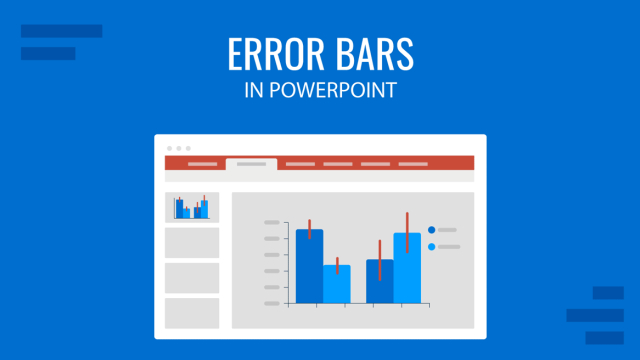
A Complete Guide to Using Error Bars in PowerPoint
Present statistic data with accuracy by learning how to depict error bars in PowerPoint. Instructions for default and custom-made.

Rehearse Timing in PowerPoint
Learn how to use Rehearse Timing in PowerPoint to practice, set slide timings, and automate transitions effectively.

How to Make a Speech Bubble in PowerPoint
Learn how to create and customize speech bubbles in PowerPoint with this step-by-step guide for engaging presentations.

How to Work with Slide Master in PowerPoint
Create design changes across your slide deck by learning how to work with Slide Master in PowerPoint.
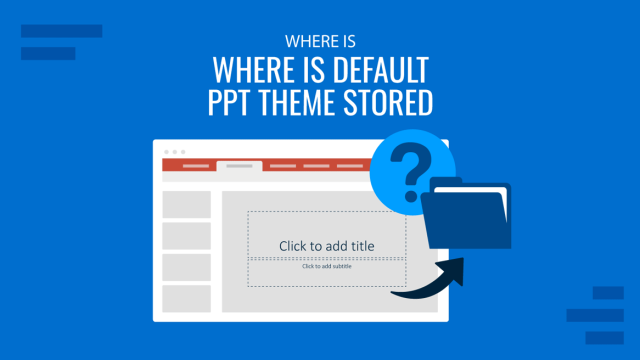
Where is the Default PPT Theme Stored?
You can customize the default theme to use in PowerPoint by learning where is the default PPT theme stored. Step-by-step guide here for Windows and Mac.