PowerPoint Tools
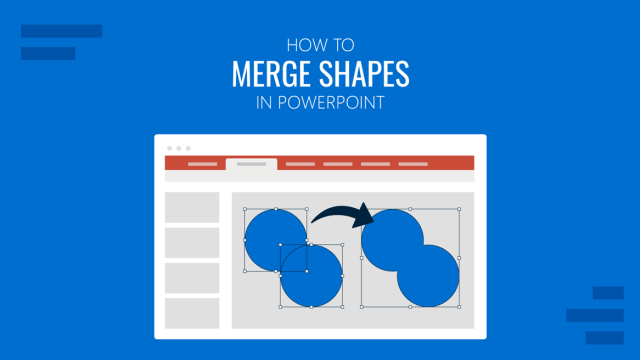
How to Merge Shapes in PowerPoint
Discover step-by-step instructions to merge shapes in PowerPoint using built-in tools for clean, custom designs.

Microsoft Copilot for PowerPoint
Discover the applications of Microsoft Copilot to enrich your PowerPoint presentations. From designer assistant to content generation, see more here!
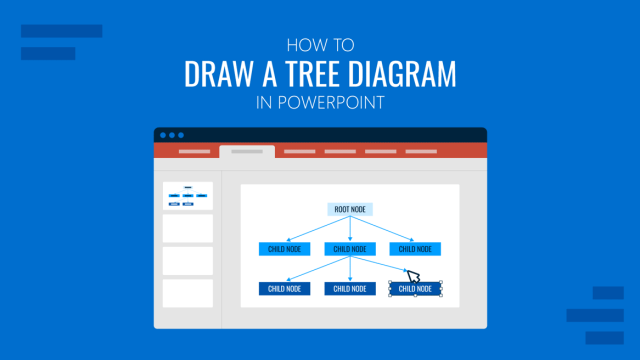
How to Draw a Tree Diagram in PowerPoint
Create a professional tree diagram in PowerPoint with step-by-step instructions, design tips, and customization ideas.
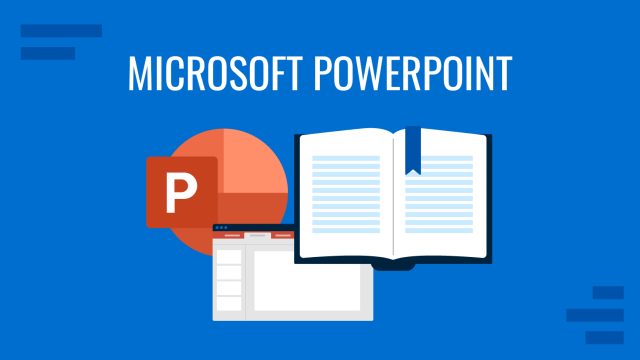
What Is Microsoft PowerPoint? History, Features, and Uses Explained
Learn Microsoft PowerPoint inside out, from its history to key tools and features, to create polished, powerful presentations.
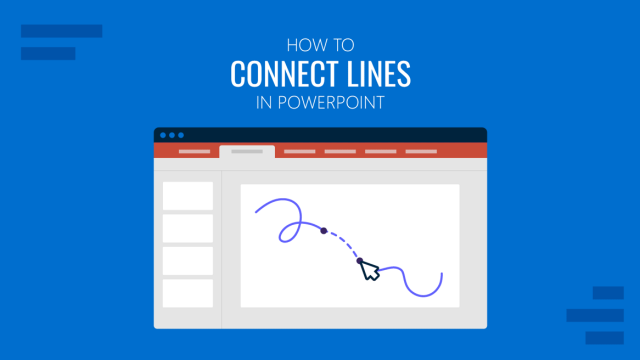
How to Connect Lines in PowerPoint
Learn how easy is to connect lines in PowerPoint for different types of graphics. Step by step instructions with images here.

Export All Images from PowerPoint Presentation: A Complete Guide
Get to know the different methods that can help you export all images from PowerPoint. Ideal when you have to repurpose a shared PPT file.
How to Insert Icons in PowerPoint
Customize your presentation slides with the right set of icons. Learn how to insert icons in PowerPoint with this step-by-step guide.
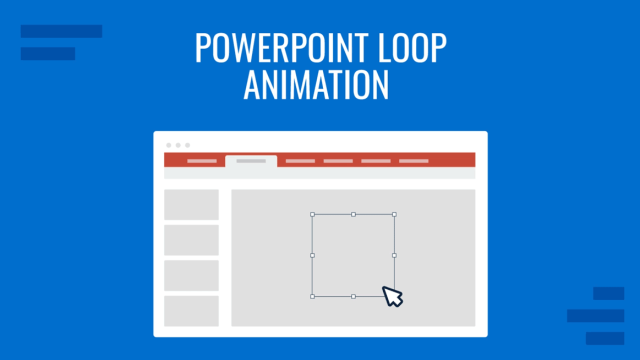
How to Make a PowerPoint Loop Animation
Make your presentation slides more exciting with PowerPoint loop animation effects. Step-by-step guide with examples – check it out!

How to Insert a Map in PowerPoint
Discover the different methods to insert a map in PowerPoint with this detailed guide, step-by-step, with screenshots. Check it out!
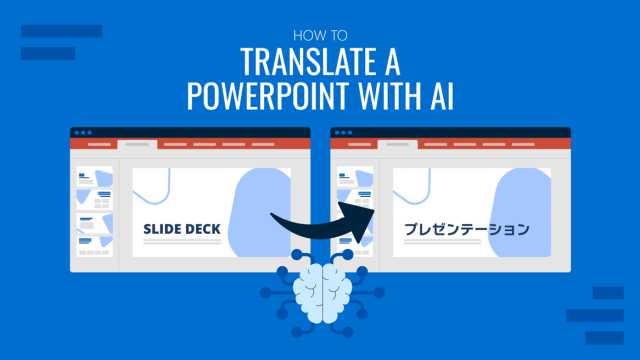
How to Translate a PowerPoint Presentation with AI (3 Methods)
Learn how to translate PowerPoint presentations using AI tools like Microsoft Copilot, DeepL, and SlideModel AI. Discover methods to preserve layout and design while reaching multilingual audiences.
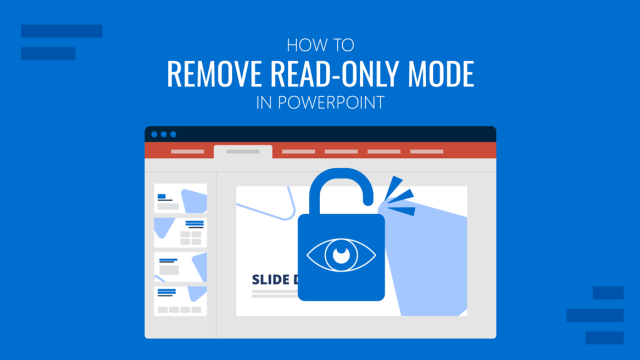
How to Remove Read-Only Mode in PowerPoint
Tired of seeing the prompts to edit a document in PowerPoint? If so, learn how to remove read-only mode in PowerPoint here.

How to Insert a Symbol in PowerPoint
Don’t restrict your slides to just bullet points or numbered lists. Learn how to insert a symbol in PowerPoint with this guide.