Image
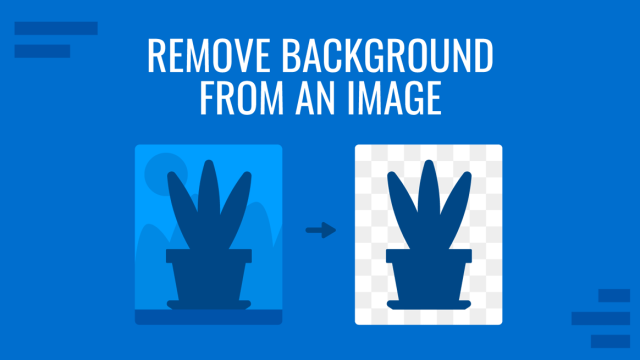
How To Remove Background From Image in PowerPoint
Learn a detailed, step-by-step process on how to remove background from an image in PowerPoint with this guide.
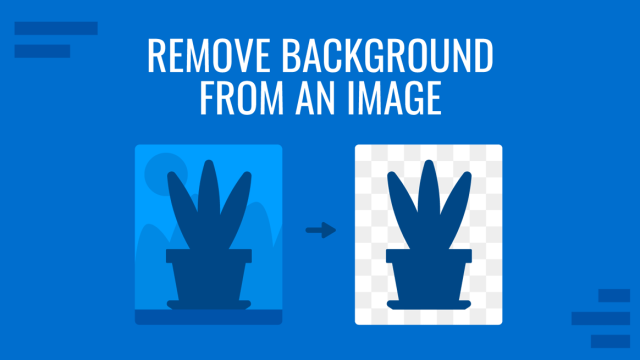
Learn a detailed, step-by-step process on how to remove background from an image in PowerPoint with this guide.