Design

How to Make a Product Catalog in PowerPoint
Creating a product catalog in PowerPoint is a practical way to showcase items with structure and visual clarity. Learn how to build a successful product catalog deck here!

PowerPoint Title Slide Examples: A Guide to Strong First Impressions
Learn how to design effective PowerPoint title slides with real examples, design principles, and guidance for strong presentation openings.
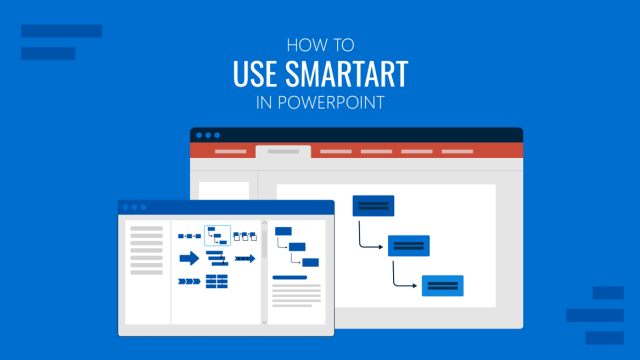
How to Use SmartArt in PowerPoint
An in-depth guide on all the aspects that make SmartArt in PowerPoint one of the most versatile tools presenters can use. Check it out!

The Takahashi Method for Presentations
A practical guide to the Takahashi Method, explaining how radical slide simplicity strengthens structure, delivery, and understanding.

Linear vs Non-Linear Presentations: Structure and Control in Public Speaking
Explore how different presentation structures influence pacing, interaction, and message delivery.
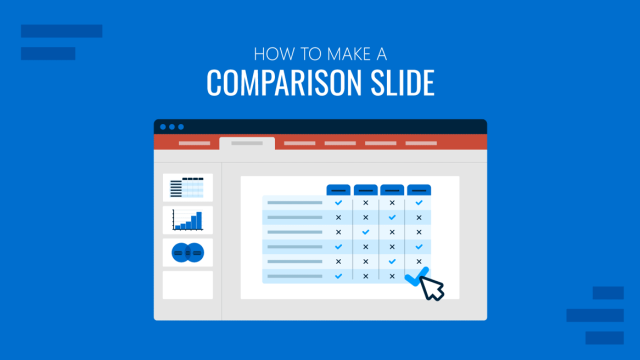
How to Make a Comparison Slide
Present data in an easy-to-contrast format by mastering the art of making a Comparison Slide. Step-by-step instructions with examples here.
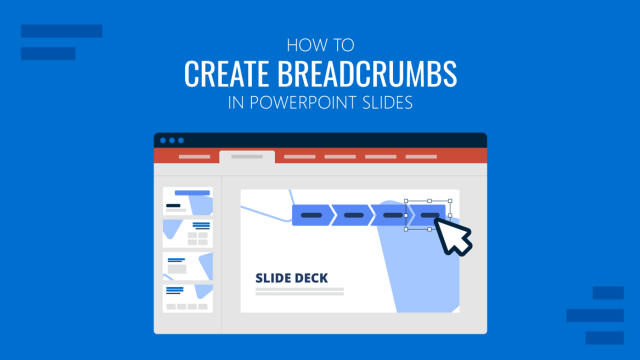
How to Create Breadcrumbs in PowerPoint
Organize the way in which you present data to your audience. Learn how to create breadcrumbs in PowerPoint for easier slide context.

Accessibility in PowerPoint: Making EAA Compliant Slides
Learn how to make PowerPoint presentations accessible with a 20-point EAA-ready checklist for inclusive design.

Presentation Software: Quick Guide to Cut Time-to-Presentation
Discover the best presentation software, from PowerPoint to AI tools, with unique options for business, training, and education.
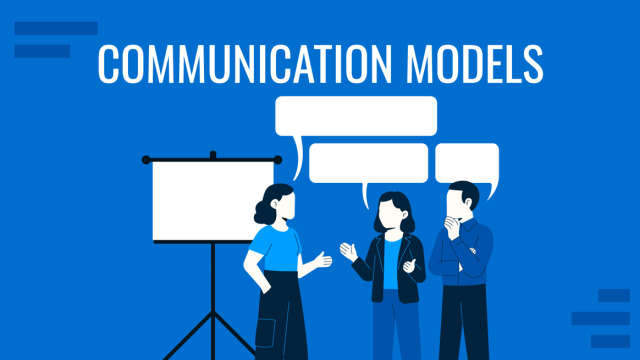
Communication Models in Presentation Design
Connect with your audience in the most appropriate format by mastering the art of communication models in presentations.

The 5-5-5 Rule of PowerPoint Presentations
Discover how the 5-5-5 rule of PowerPoint helps create sharp, clutter-free slides that boost clarity and audience focus.

How to Insert a Symbol in PowerPoint
Don’t restrict your slides to just bullet points or numbered lists. Learn how to insert a symbol in PowerPoint with this guide.