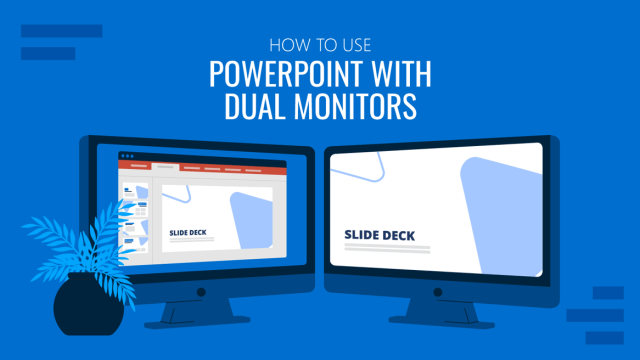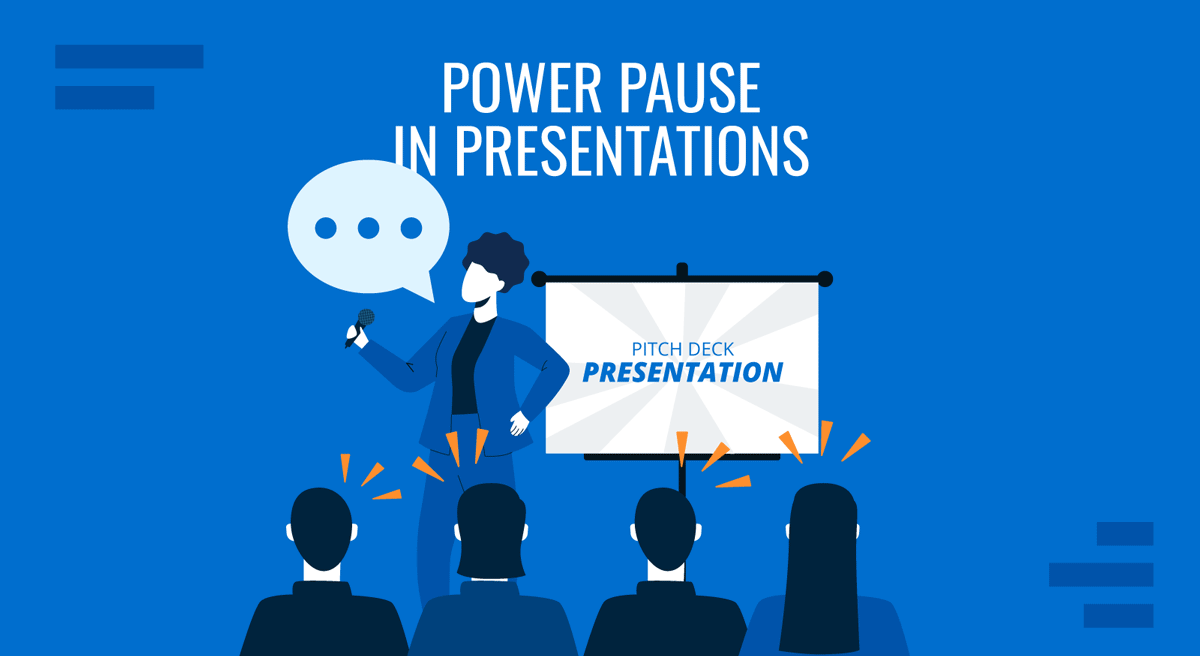
Public speaking is often measured by what you say, but the pauses you take matter just as much. A Power Pause is a deliberate three-second silence placed immediately after a key statement. The purpose is simple: it lets the audience absorb your words before you move on. It’s a mistake to consider it an empty space; it’s an intentional tool to shift attention, create emphasis, and help the message resonate with the audience.
The pause does not signal hesitation or uncertainty. Instead, it demonstrates control. A presenter who can remain silent for a few seconds without rushing shows that they trust the strength of their ideas. Those three seconds carry weight equal to the sentence that preceded them.
Why Silence Strengthens a Message
When you present, your audience processes the information in real-time. If you immediately stack sentences one after another, listeners risk missing the importance of what was said, a.k.a., overloading the brain with information. Silence provides mental breathing room. In neurological terms, it gives the brain time to encode information into memory.
For the presenter, the pause functions as punctuation spoken aloud. Just as a period ends a sentence on paper, a three-second silence draws a line under a thought. The difference is that this “spoken punctuation” is experienced collectively. Everyone in the room shares those moments of quiet, creating a shared rhythm between the speaker and the audience.
How the Pause Feels to the Presenter
The first challenge in adopting the Power Pause is learning to tolerate silence. Most presenters are uncomfortable with it. In conversation, silence can feel awkward. On stage, it may feel even longer than it is. A three-second pause in real time can feel like ten seconds to the person holding the microphone, and it’s a technique often applied to let messages sink in during motivational presentations, such as TED Talks.
Yet, that same pause feels natural to the audience. They rarely notice the exact length of silence. What they perceive is confidence. The speaker appears unhurried, measured, and deliberate. Once presenters experience the audience’s attention holding steady during those seconds, the pause becomes easier to trust.
When to Use the Power Pause
The pause should follow statements that carry weight. Not every line deserves it. Overusing pauses weakens them, because silence only stands out when it contrasts with speech. The most effective placements are:
- After the central message of a slide: State your key point, then pause while the audience reads the visual.
- Following a critical number or fact: Allow time for people to register what that figure means.
- Before transitioning into a new section: The pause creates a clear break, signaling that the next idea will shift focus.
For the presenter, the guideline is to insert the pause where you want attention anchored. Think of it as spotlighting one line in your script. And remember, it’s an element you can use to drive curiosity into your presentation as long as the pauses remain within 3 seconds and not become awkward ones.
Handling Nervousness About Silence
Many presenters struggle with the fear that the audience will lose interest during silence. The opposite is true. The audience usually leans in. To overcome nervousness, presenters can practice pausing in daily conversations. Ending a sentence and waiting before speaking again builds tolerance for silence. Over time, the pause feels less like absence and more like presence.
Recommended lecture: Presentation Skills
Confidence grows with experience. After trying the Power Pause once in a real presentation, most speakers notice the reaction in the room. The attention does not drop; it sharpens. That reinforcement makes the technique easier to repeat.
Linking Pauses With Visual Design
If slides accompany the talk, the pause can synchronize with PowerPoint transitions. For example, after unveiling a new chart, pause speaking and let the audience take a moment to scan it. The silence directs their attention to the visual rather than competing with it. Then resume with an explanation.
This coordination between voice and visuals reinforces the sense of control. The audience understands that nothing is accidental: every movement, every word, every silence has a role in the overall delivery.
The Power Pause in Virtual Presentations
Silence works differently in virtual presentation settings. On video calls, background noise or latency may cause uncertainty. Still, the Power Pause remains a valuable tool. After delivering a key point, stop and maintain eye contact with the camera. Maintain a steady posture so the pause appears intentional.
Online, silence also encourages participants to unmute or react in chat. The break in speech permits them to contribute. Thus, the pause becomes both an emphasis tool and a facilitator of engagement.
Final Words
The Power Pause is not complicated, but it demands courage. For three seconds, you stand silent before your audience. You resist the urge to fill space with words. In that silence, your message echoes longer than it would through continuous speech.
As it integrates into your presentation style, the pause stops feeling like an add-on. It becomes an integral part of how you communicate, reflecting confidence and intention.