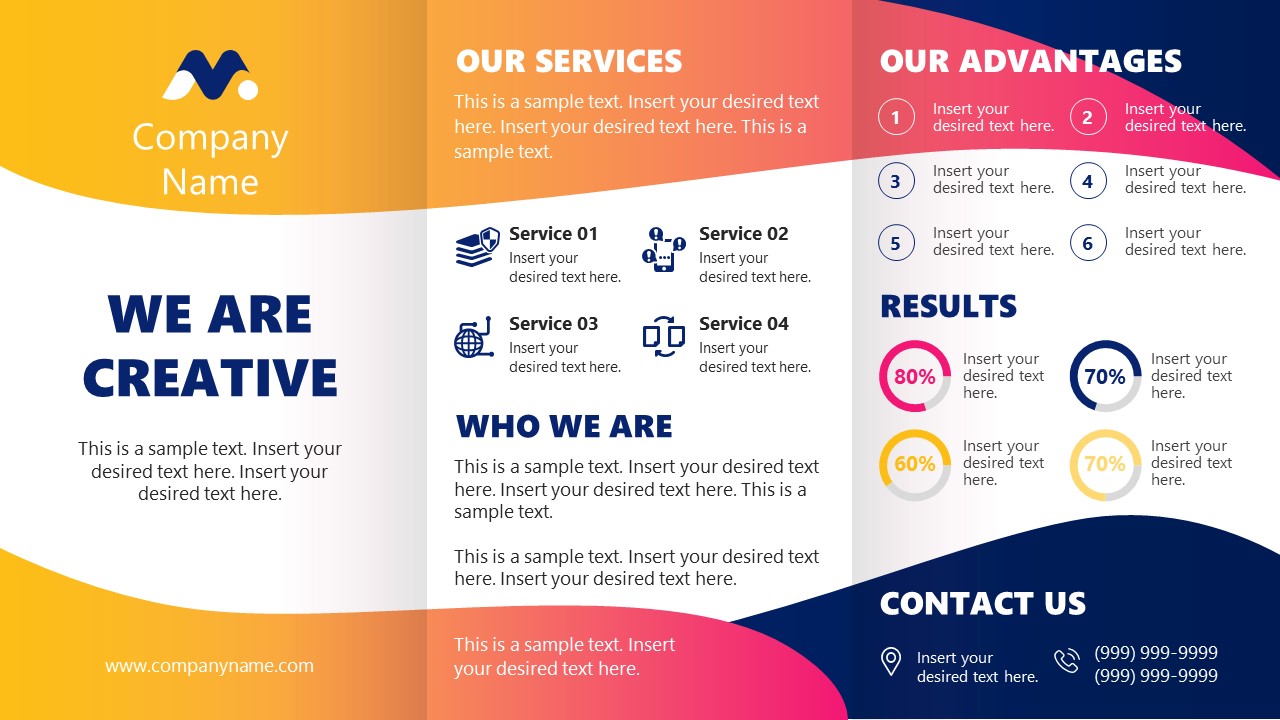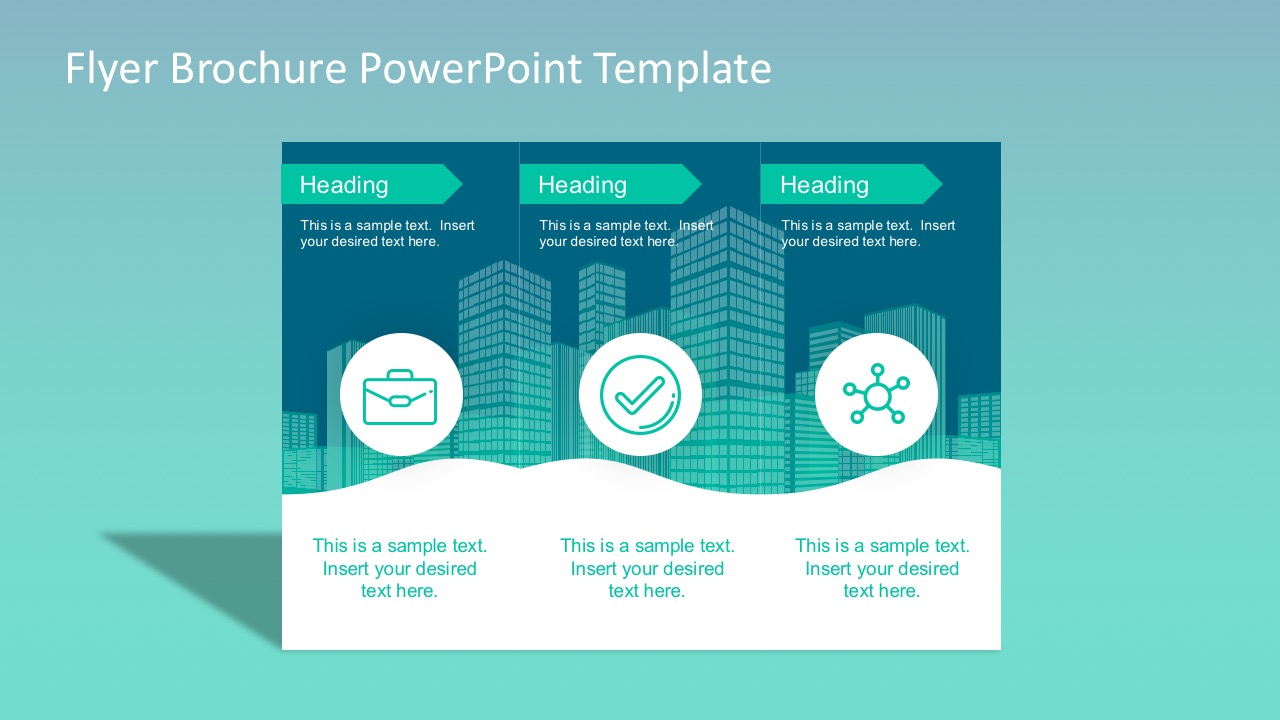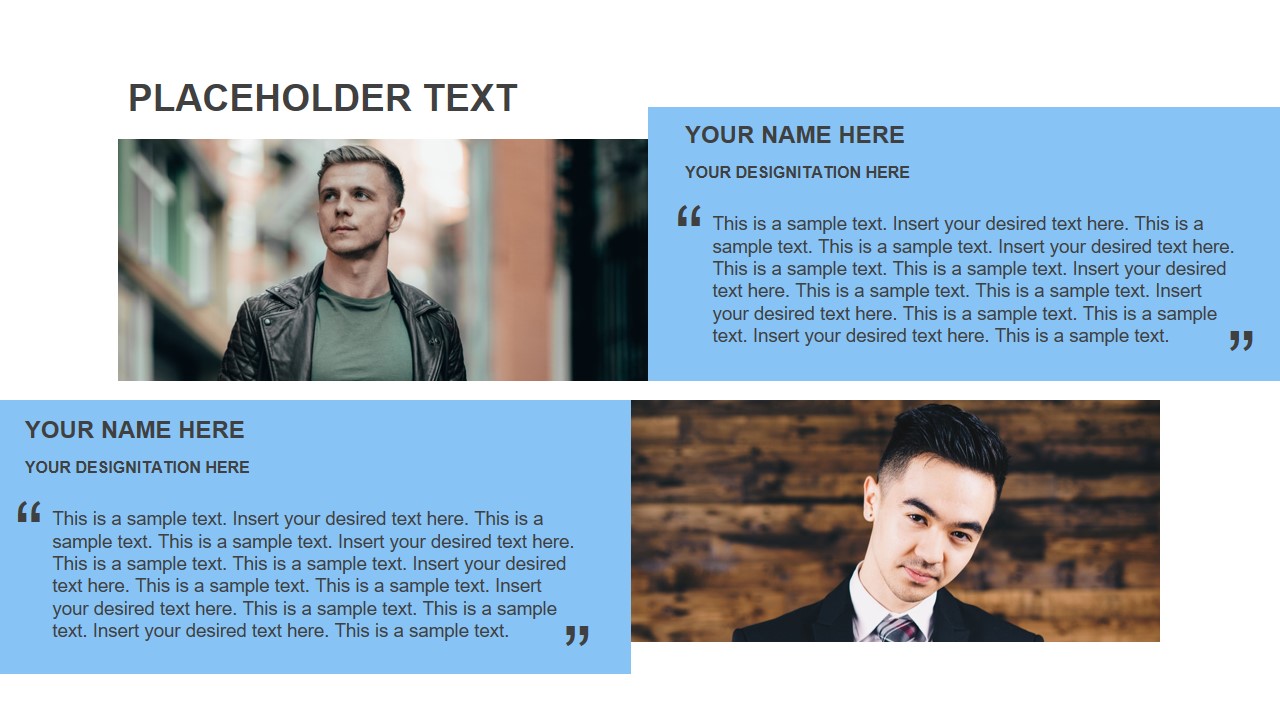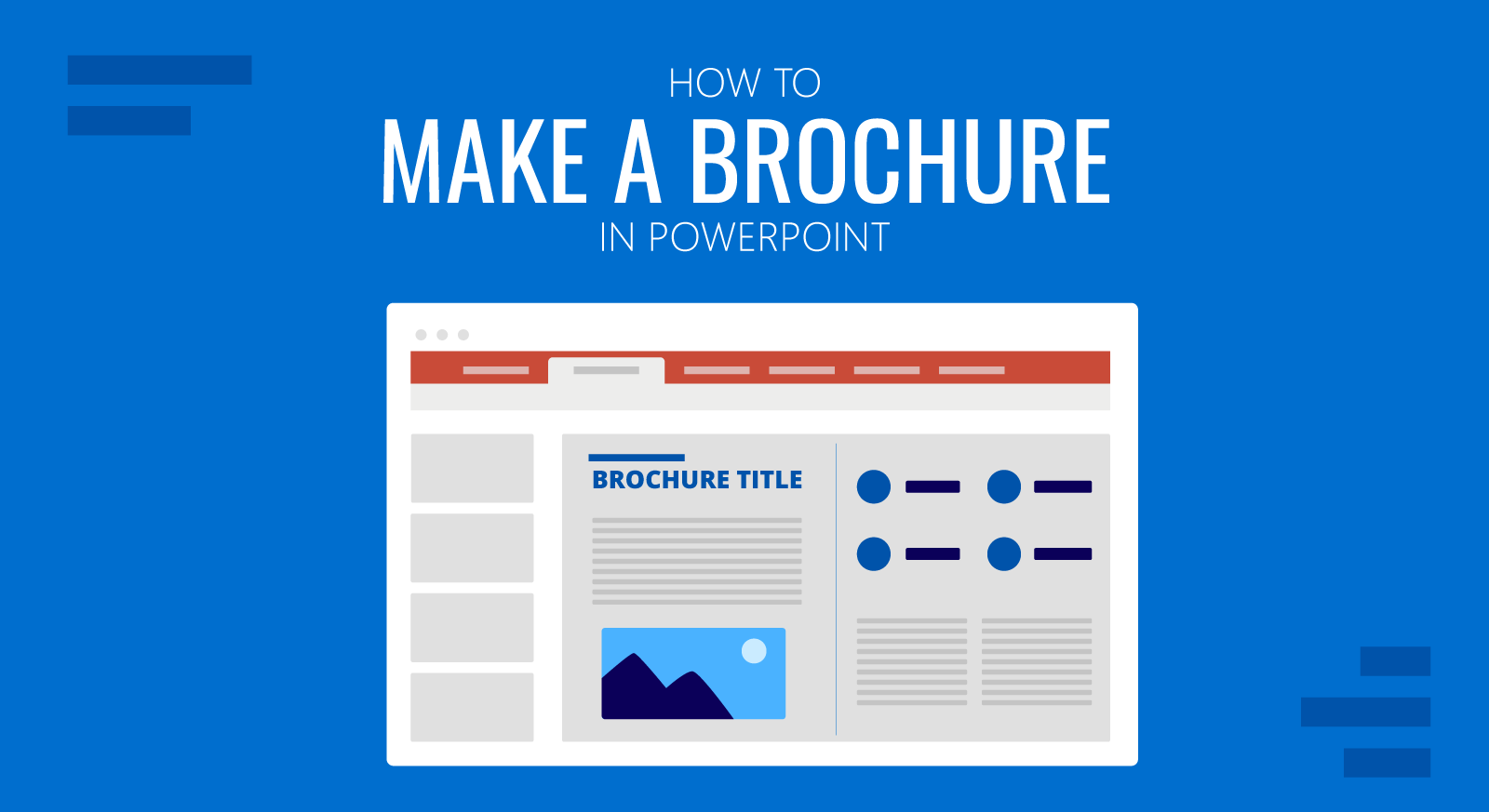
PowerPoint can be used for making presentations and designing mockups, posters, and even brochures. While there is no preset for making a brochure in PowerPoint, you can make one by following the steps mentioned below or using the PowerPoint templates at the end of this post.
How to Create a Brochure in PowerPoint
Step 1: Insert a Table to Create a Brochure Layout
To create a brochure layout, go to Insert -> Table -> and add the rows and tables required to create your brochure.
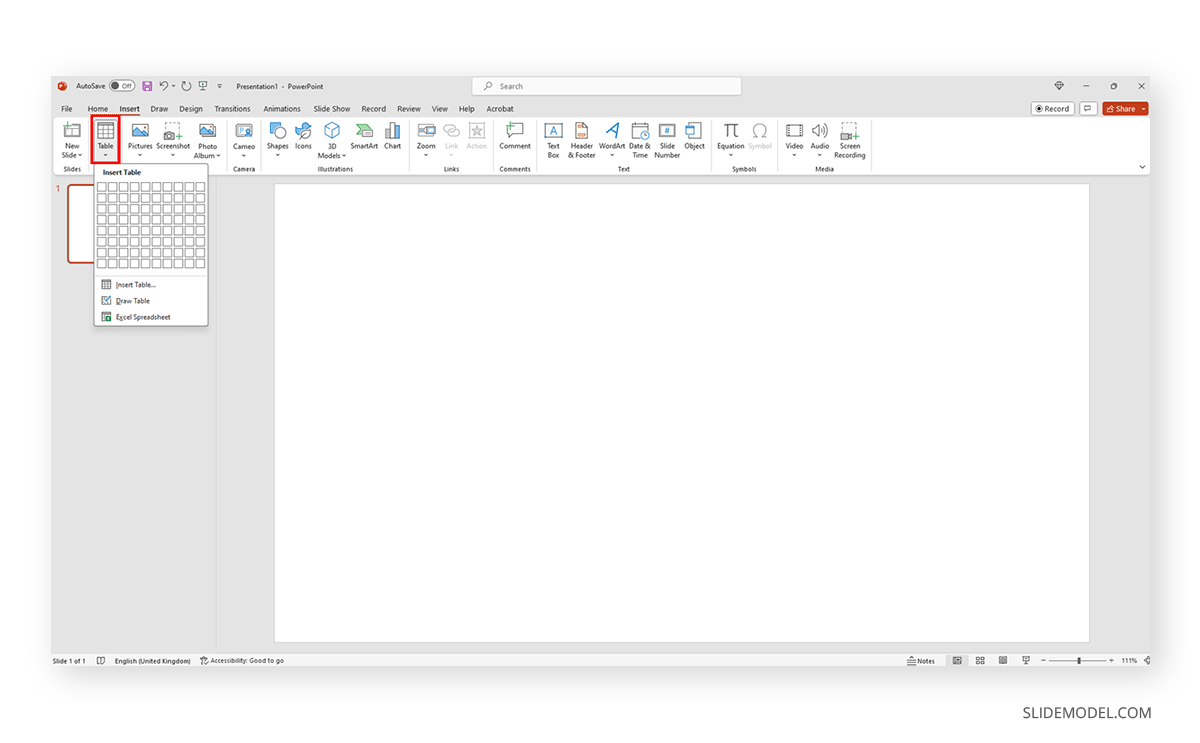
You can insert one column and 2-3 or more rows for a multi-fold brochure. The brochure can also be designed using multiple slides, each with a single column or row.
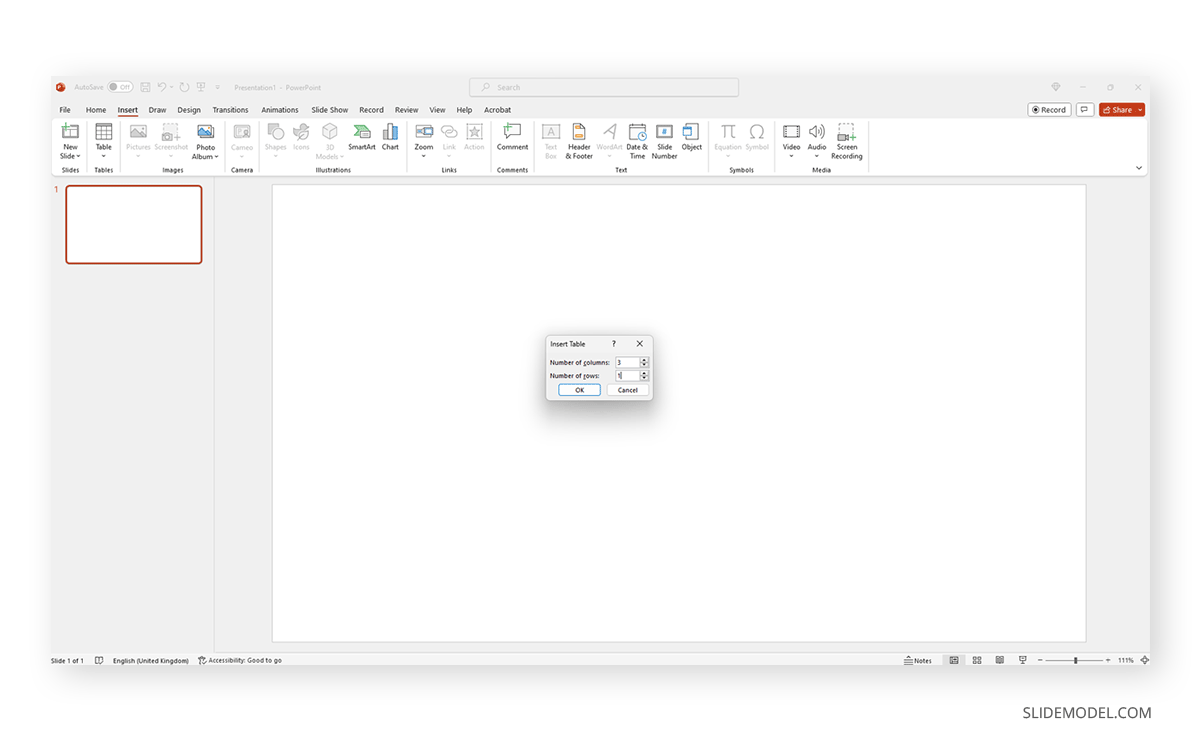
Step 2: Drag to Enlarge the Rows and Columns
Enlarge the brochure to spread it over the slide. You can resize the columns and rows according to need.
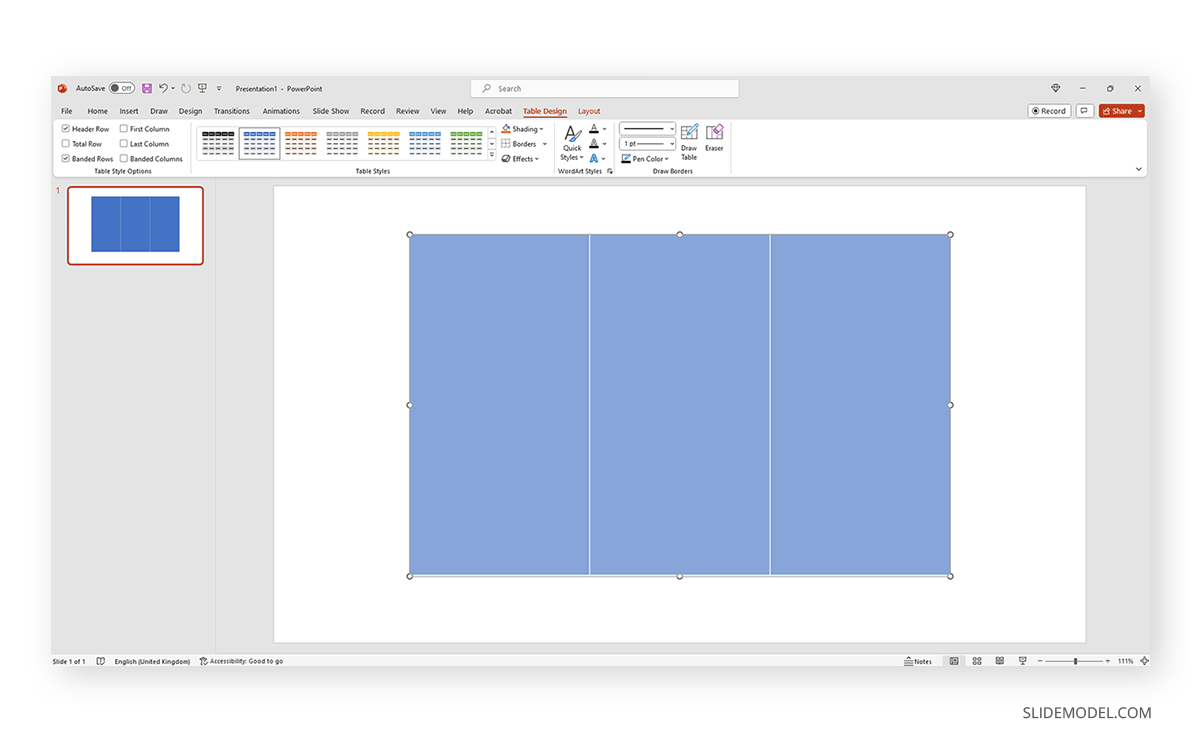
Step 3: Select Brochure Layout
To ensure your brochure has the right layout, go to Design -> Customize -> Custom Slide Size and select the desired layout for your brochure.
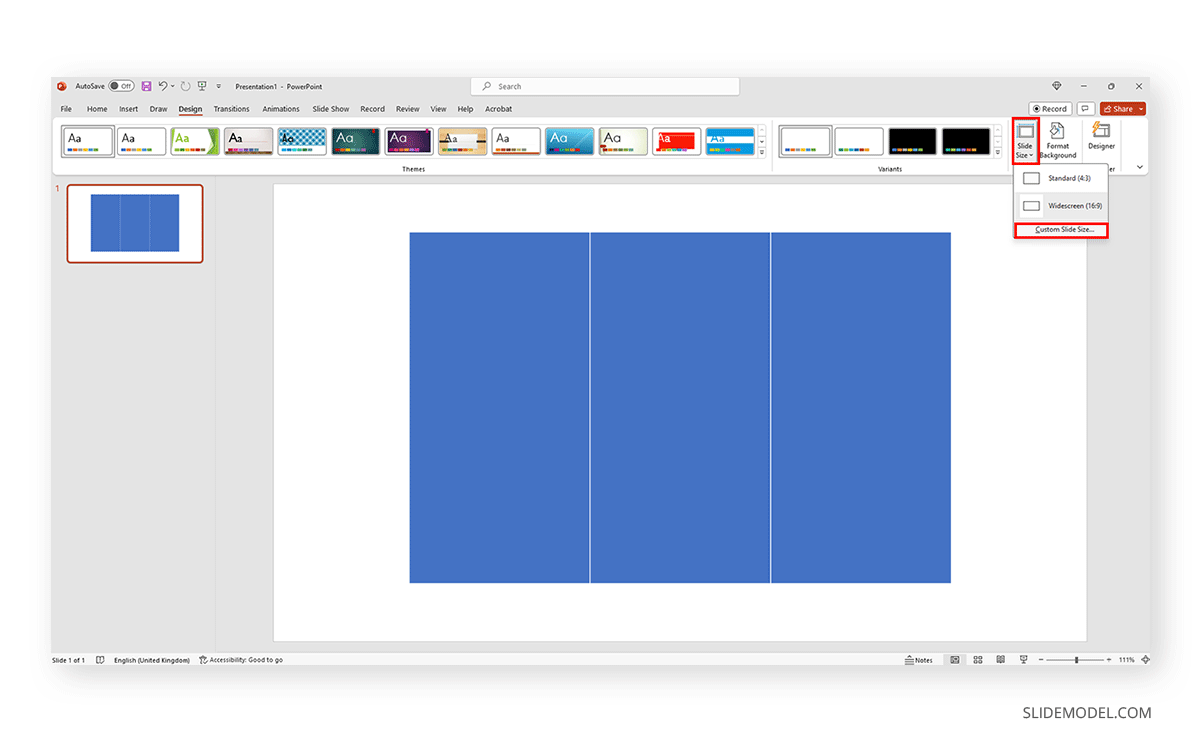
When selecting the layout, you might want to select a size suitable for printing or presenting (as needed).
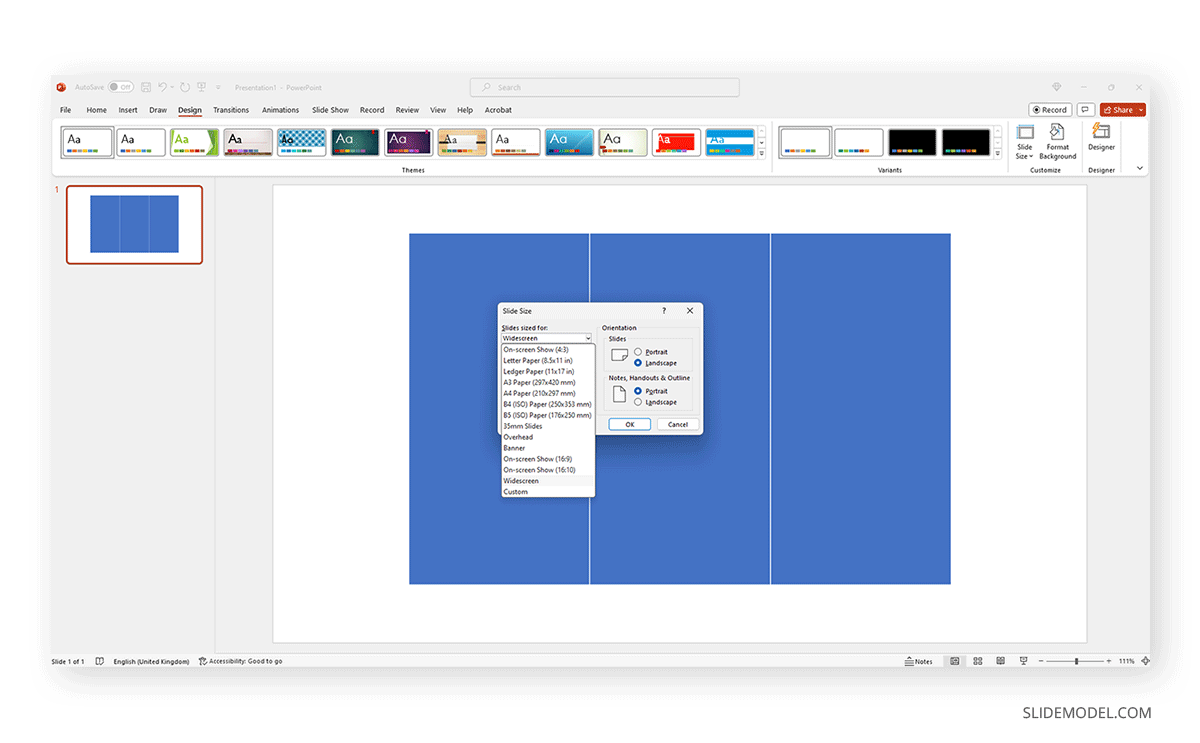
Once the size is selected, it can be scaled to ensure it fits the slide layout, or you can choose to view the maximum size to view the original size of the layout.
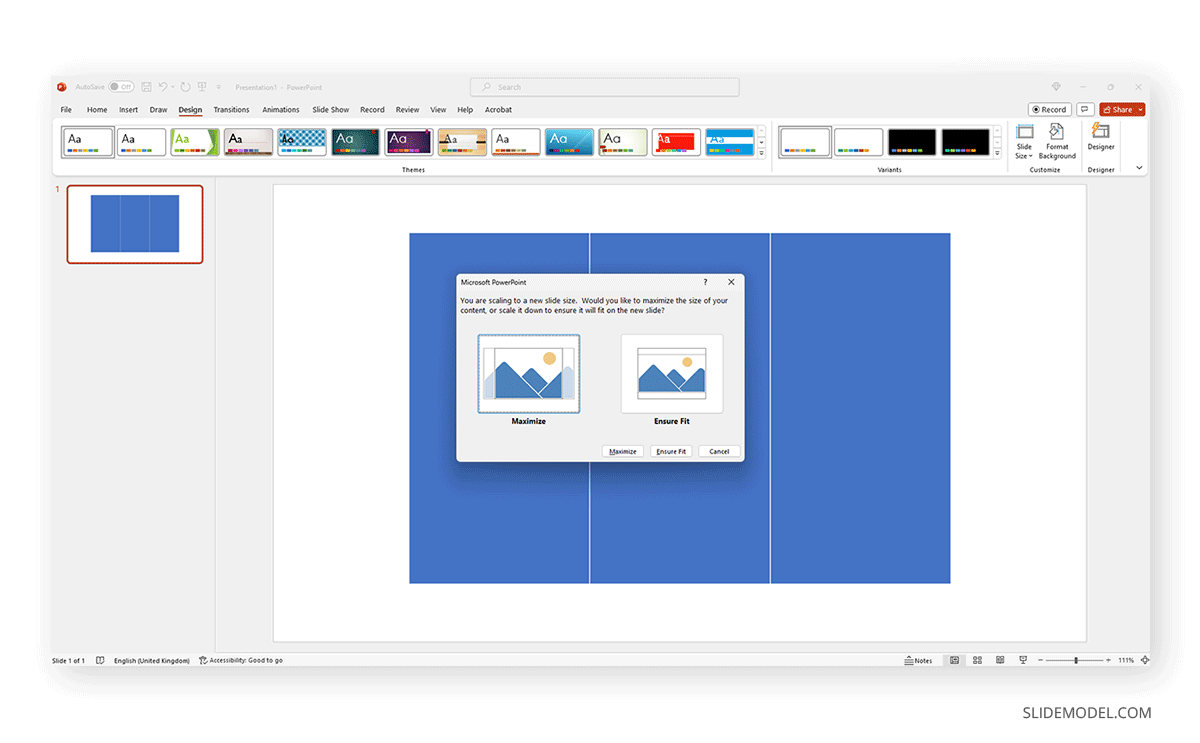
Step 4: Select Brochure Color
To select the brochure color, go to Table Design -> Shading. To pick specific colors, you can also use the Eyedropper tool or use gradients, pictures, or textures to design your brochure layout.
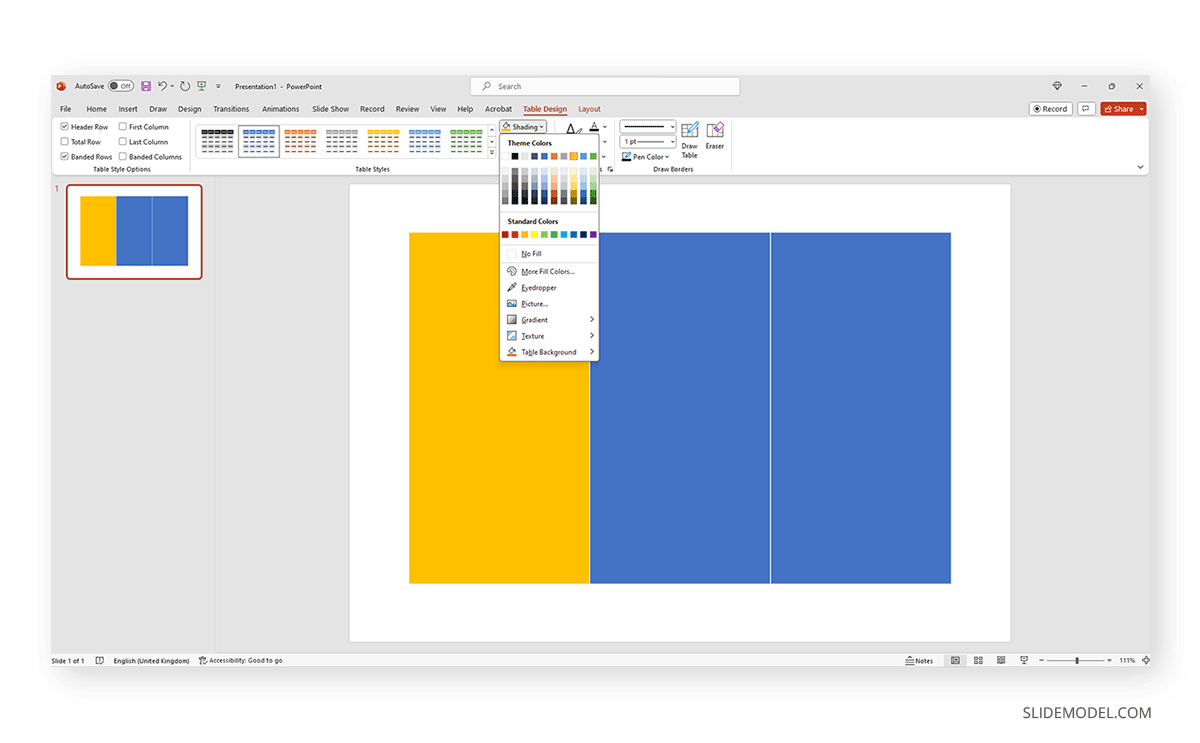
Step 5: Add Content to the Brochure
Add content to the brochure by inserting text and images into the layout. You can insert box text boxes and images via the Insert tab.
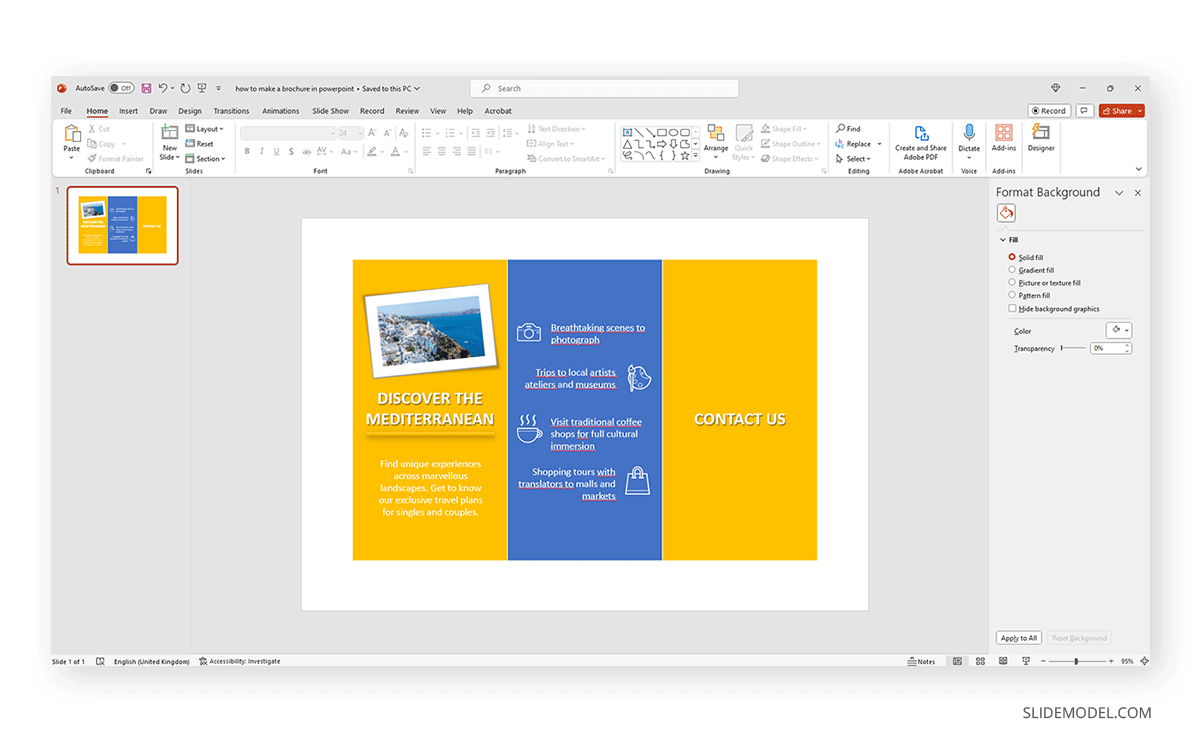
Other than images from your device, you can also use stock images, online images, and icons to design your brochure.
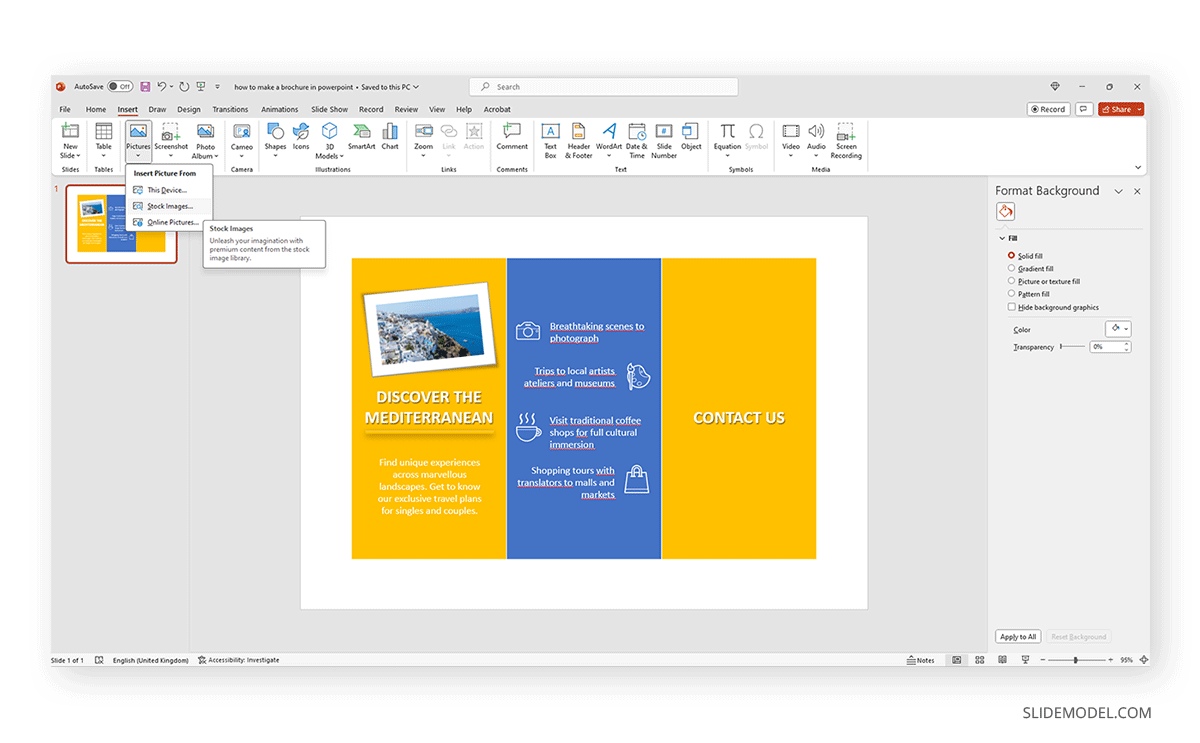
Step 6: Refine the Brochure Design
You can refine your brochure in several ways, such as using Picture Format to add creative effects to your images or using the AI-powered PowerPoint Designer feature to get design ideas. Similarly, you can add color effects and reposition your added images and text to make the design more eye-catching.
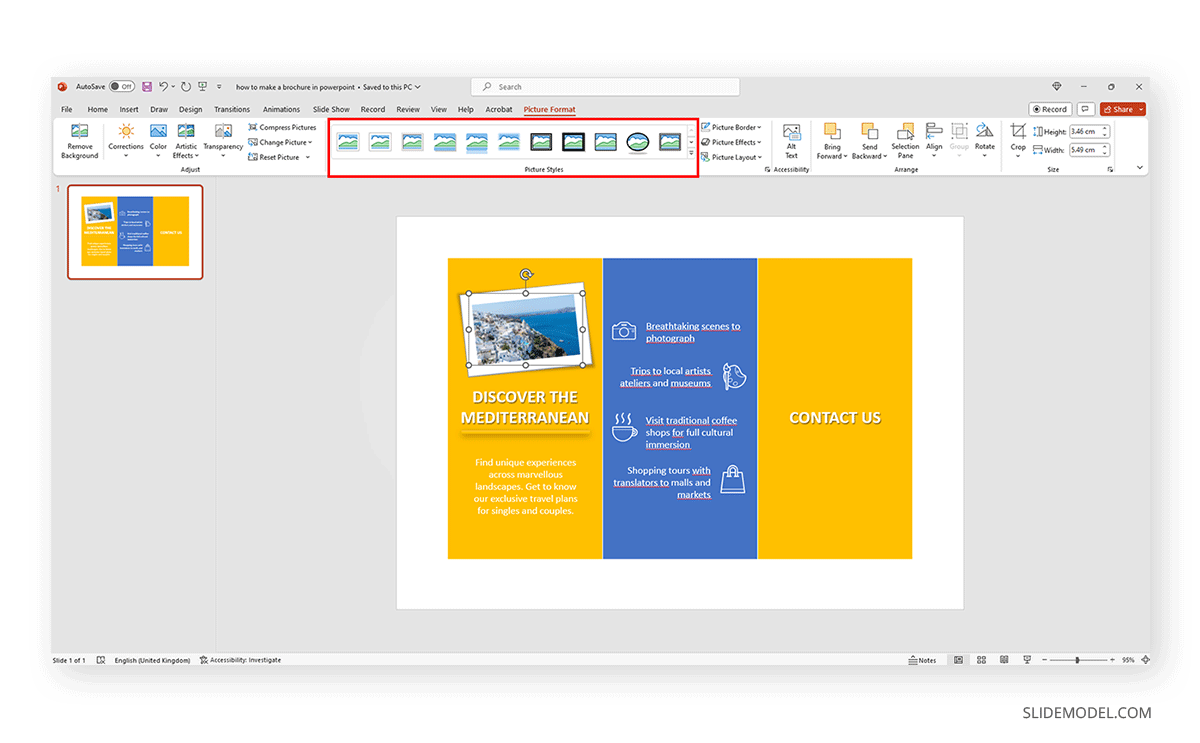
Step 7: Present, Print, or Export the Brochure
Depending on how you intend to use the brochure design, you can either present it as a slide deck, export it as a PDF file, or print it.
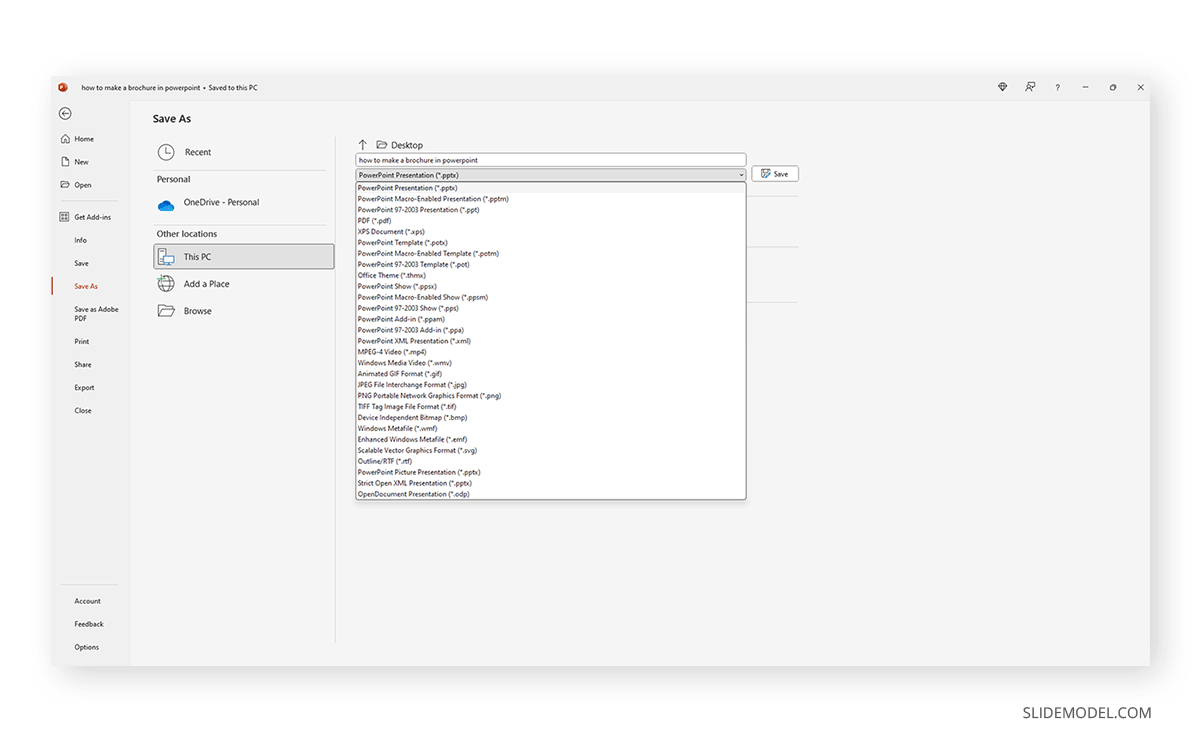
It’s best to select a layout when designing your brochure according to your desired printing size if you intend to print copies directly for use or send them to a vendor to get them printed.
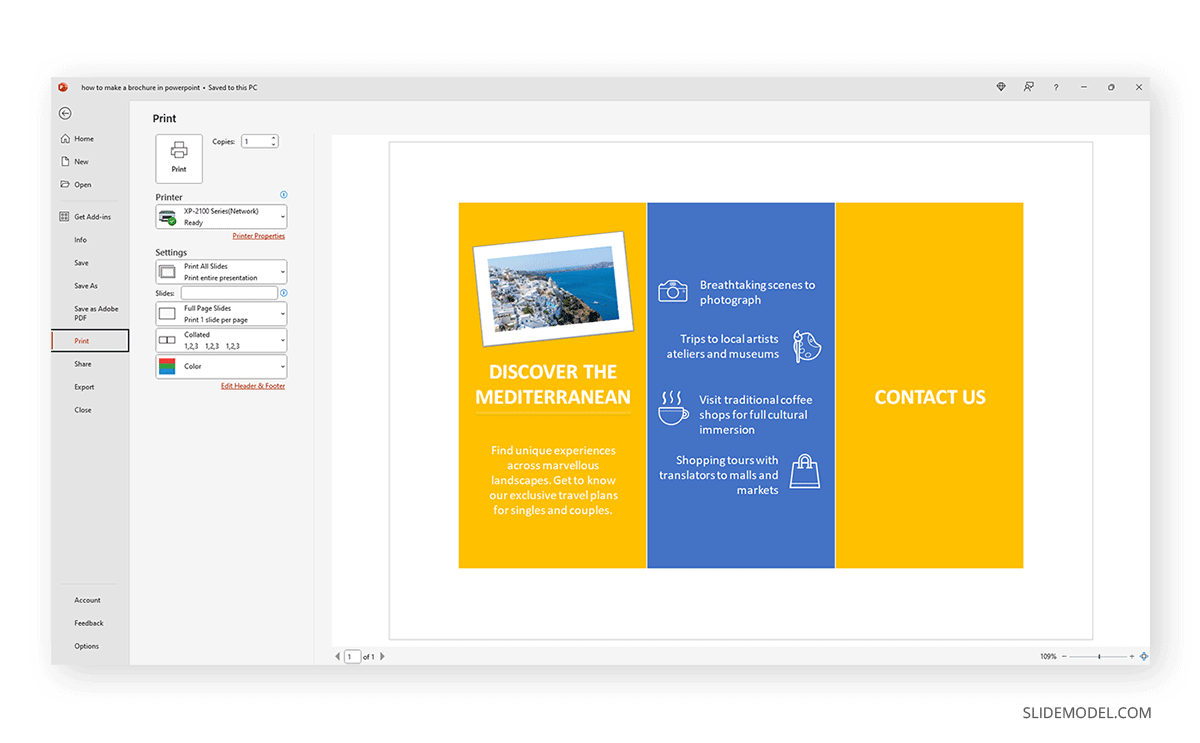
Brochure Templates for PowerPoint
The brochure templates for PowerPoint below can be used to design visually appealing brochures quickly. These templates can be customized to suit your brochure needs to create layouts with your added content, including custom branding.
Final Words
Whether to present and disseminate digitally or print a brochure using PowerPoint, the tips mentioned above and brochure templates can make your designing tasks easy. It can also save time and provide the ease of avoiding using complex design applications like Adobe Photoshop or Adobe Illustrator, which can be hard to use without extensive experience using graphic design apps.