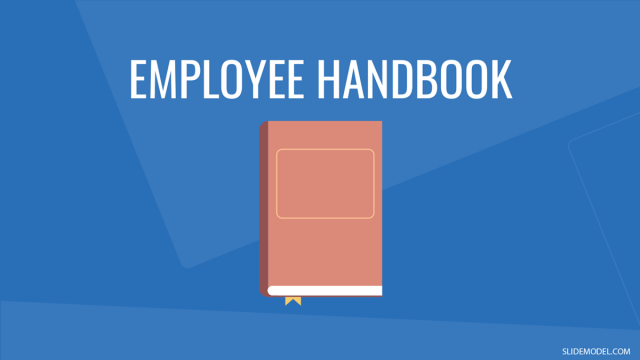Reading has long been the pastime of choice for many people. Nothing can quite beat the thrill of a good book and a long reading session. Authors and publishers of every period have long intended to cater to this vast and diverse group of people, and have modified the way books have been published to reach more people. What started out as long and precious handwritten manuscripts, turned into the printed book, then mass-produced into cheap paperbacks.
However, there is a new revolution in the world of publishing as people are exceedingly finding lesser time to sit down with a physical book and read. And in order to accommodate changing lifestyles and hectic schedules, eBooks have emerged as a viable alternative to the physical book and represents where the future of publishing is heading. More and more people every day are choosing the convenience of an eBook over picking up a physical book. And as an author or publisher, it becomes important to keep up with the demands of the modern reader.
What is an Ebook?
An eBook, short for electronic book, is…
a published book that is available digitally, consisting of both images and texts, meant to be read on a flat-panel screen such as that of a phone, laptop or e-reader.
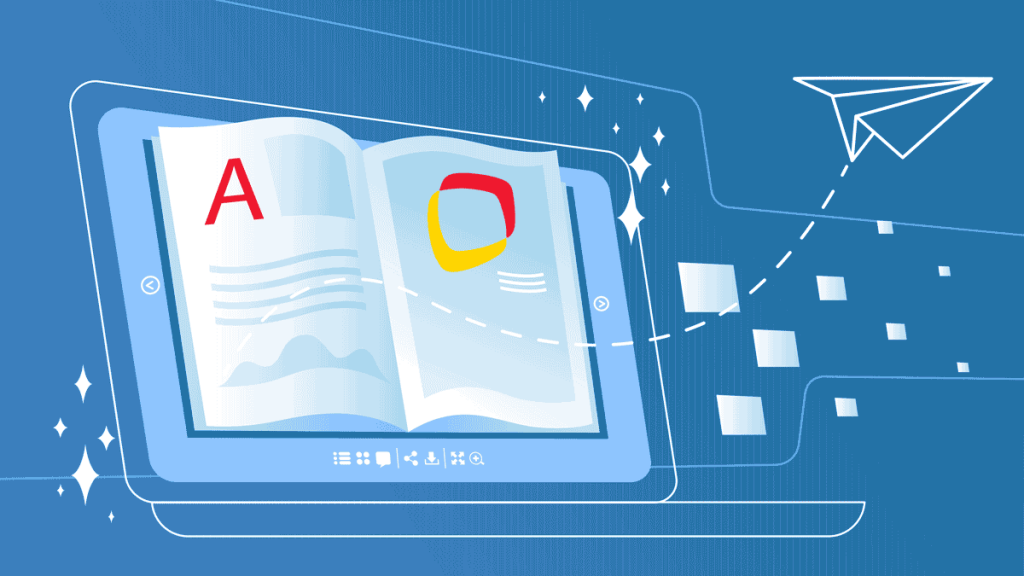
Ebooks present an alternative to traditional printed books as they can be accessed digitally, and are generally cheaper as the physical costs of publishing and physical distribution are not included in a digital book. Moreover, they are efficient in terms of both space and weight, as one can have thousands of eBooks within a single gadget, be it a personal phone or a dedicated eBook reader such as Kindle.
Estimates suggest that the popularity of eBooks in the 2010s is such that they took over hardback publication numbers and are now competing with paperbacks in terms of popularity and mass appeal.
Benefits of Publishing Your Book as an eBook
If you are thinking of avenues through you which you can get your book published, eBooks are a great method to reach your audience. As eBooks are slowly overtaking print books in popularity and revenue, it might be a good idea to make the switch from traditional publishing to eBooks. Moreover, there are many benefits to publishing your work as an eBook.
1. Independent Publishing
Barring a few indie book publishers, most of the printed book market has been divided amongst long-time monopolist publishing houses. And it is very difficult to get your foot in the door of these places due to an overabundance of people attempting to get published through them. However, if you opt to publish your works as an eBook, smaller publishers, or even you yourself can work as an independent publisher and, upload your works to popular eBook downloading portals such as Google Books, Amazon or other independent websites for indie projects.
2. Cost-Effective and Sustainable
eBooks have a lower upfront cost as everything is done digitally with minimal physical intervention. Thus, the costs of the materials of publishing are not added to the initial costs, making eBooks a cheaper alternative to print media.
Moreover, digital books are far more sustainable for the environment (eco-friendly) than physical books are due to the lack of paper involved in publishing an eBook.
3. High-Volume Publishing
Physical books will always have a limit to how many books can be printed, shipped and sold in a given time period. The act of printing a book takes time, and thus volume is automatically limited to the amount of time it takes to print certain amounts of books. However, in an eBook, the physical processes are eliminated, allowing for quicker recreations and high-volume publishing without involving the printing of any material. Moreover, the sales of eBooks are also typically high-volume in nature, as they don’t run the risk of running out in a bookstore or being out of copies online.
4. Wider Audience Base
These days, there are various factors that limit one’s approach to picking up a book and reading for leisure. Therefore, eBooks appeal to people who do not have the luxury of space or time to commit to a physical book. They are also usually cheaper, and those that couldn’t so far afford print books can now get eBooks inexpensively. Moreover, browsing through an online catalog can be quicker than browsing the shelves and can make your book reach the audience quicker than traditional publishing methods.
5. Low Barrier to Entry
Big publishing houses are motivated by the profitability of a certain book idea and therefore may not want to invest in a niche or subcultural book genre. These genres then find a space for themselves in the eBook game. Moreover, eBooks can be published by writers of all kinds – amateur, freelance, students and experienced writers, making the barrier to entry very low for people of all kinds who want to publish their works. Typically, first-time authors dream of becoming bestsellers.
6. Easy Distribution
Publishing has been monopolized by the publishing houses that have invested heavily in setting up the logistics of printing and distributing a book. However, with an eBook, those requirements of logistics are no longer necessary. Digital platforms have created ease with which people can access books and other printed material, without requiring complex logistical systems in place, simplifying the distribution process to the click of a button.
7. A Bright Future
A prosperous future awaits eBook market. In a very visionary way, this was already anticipated in 2001 by Terje Hillesund in his paper Will E-Books Change the World?. The publishing industry is changing with eBooks and audiobook sales dominating this growth in the publishing industry, and it is predicted a decline in global print book sales will be replaced by sales of eBooks. The e-book technology is becoming more ubiquitous and more and more e-books are available each day. In August 2021 the American Association of Publishers reported eBook sales accounted for 13.7% of sales revenue among their members.
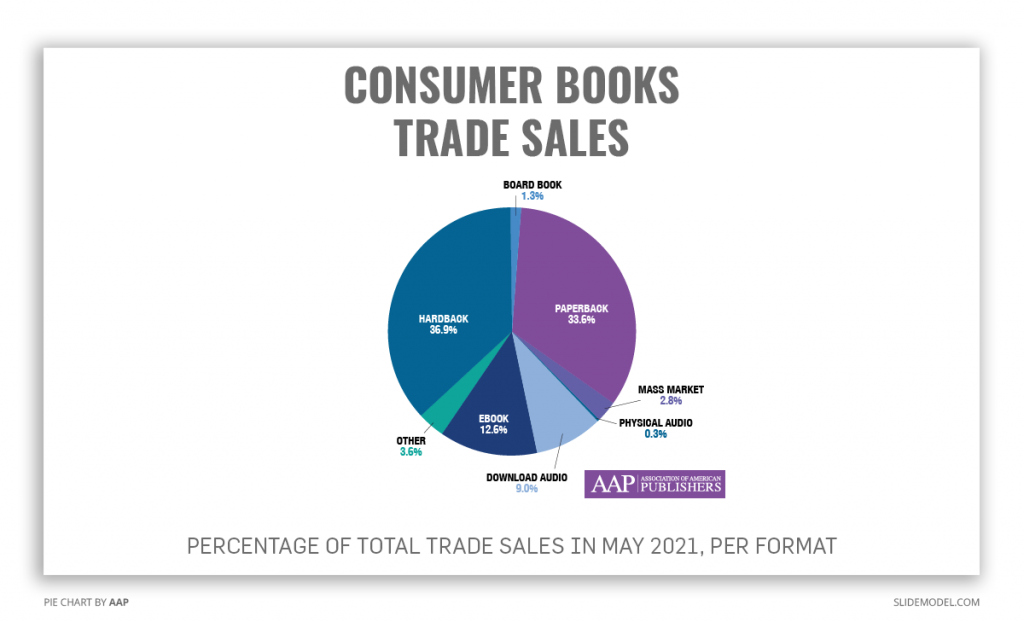
The technology of eBooks is here to stay and there is a market out there, which means a massive opportunity to earn a huge amount of money for authors, especially for independent and self-published authors. Combining this with other technologies that are on the rise, new developments may emerge shortly. According to this paper, Artificial Intelligence is becoming more relevant to the future of publishing. A key takeaway here is that Artificial Intelligence is not going to replace writers, but it is able to strengthen core business.
Audiobook sales are growing as well, however audiobooks are still a small market when compared with e-books.
Different Kinds of eBooks
eBooks are not a monolith of one single type of book or genre. Rather, eBooks are just as diverse as regular books, with varying uses, formats, purposes and applications. In fact, there are various methods people adopt to make different eBooks, just as they do with printed books, and it mostly depends on where you intend to publish it and who your target demographic is.
1. Publishing Fiction
Within fiction, authors can publish novels, novellas, light novels, poetry, short stories, children’s books etc. For publishing fiction, it is important to find a platform that caters to your target demographic and has a significant number of users for their service. Some popular publishers and formats of fiction ebooks are –
- Prose or Poetry – Fiction tends to fall under the category of either prose or poetry. In both these cases, they can be accompanied by illustrations, specific formatting, additional information, footnotes and glossary, along with cover art and back covers. In order to retain the aesthetics of a print book in digital form, file formats have to be used that can support text, images, formatting, different fonts and other minutiae of book design.
- Amazon (Kindle Store) or Fire Tablets – The eBooks published on these platforms run on proprietary Amazon formats (.azw, .kf8, .kfx, .mobi) that cannot be replicated or ripped to another format. This is done to protect the author’s copyrights and prevent piracy of copyrighted material.
- EPUB – Most eBook readers, such as the Nook Tablet, Apple iPad, Kobo eReader or the Sony Reader use EPUB as a format for storing and displaying eBooks. EPUB stands for electronic publication and it is the most widely accepted eBook format which is supported on almost all eReaders, except Amazon Kindle. Many of its features were created keeping optimization across devices in mind, including reflowable documents, metadata support, fixed-layout content and DRM (digital rights management) to name a few.
2. Publishing for Digital Campaigns
Within digital marketing and campaigns, eBooks can often come in handy to provide detailed information about whichever product you’re marketing. Thus, using simple, accessible and appropriate eBook formats and platforms becomes necessary to reach a wider group of people. eBooks are a way for individual marketers and businesses to generate leads for B2B and B2C.
- Brochures, Handouts or Mini-ebooks – Digital campaigns often use brochures, handouts and booklets as magnets and as a way to market their products. Rather than spending resources on getting these printed and distributed, companies have started sending these across in the form of press releases, newsletters and other campaigning material in order to provide more information about a product they’re promoting.
- Presentations – A presentation for your digital marketing campaigns works perfectly in communicating your ideas to the team and potential consumers. Creating a short eBook on PowerPoint or Google Slides is extremely easy and can be a great way to reach different people. Additionally, PowerPoint provides editing options within their software, and the final product can be exported into various file formats (even PDF), each of which can be used to reach people further.
- PDF eBooks – The most common file format for fixed-layout content and eBooks in general. Having small eBooks with hyper-specific information is key in forming digital marketing magnets that attract users towards a product. And a PDF is almost universally accessible as a file format, making it the best for digital campaigns and outreach.
3. Academic Publishing
Scholars, professors and researchers often publish their works online to reach a wider audience for their work. Depending on the length of the works, the file formats and platforms for publishing differ. These can be referred to as ebooks, especially if the intention of the publication is to be a full-fledged book. Alternatively, a lot of academic publishing ends up in collections and anthologies, which together form an ebook.
- Scientific Journals, Online Libraries and Research Magazines – These platforms unilaterally cater to scientific and academic publishing only. They have in-built protections, including paywalls, watermarks, and copyright protections, in order to protect their authors from being plagiarised without being cited. The most common format for submission on these platforms is .pdf, but sometimes .doc or .txt files are also accepted.
- Document or PDF – Most academic publishing is published in PDF format. PDF allows for all formatting to be retained and not change with a change in the device, screen size or orientation, making it optimal for academic works that are written in specific formats such as MLA, APA, Chicago etc.
Groundwork Before Creating Your Ebook
Now that the different categories of eBooks are clear, let’s move on to what is required in terms of preparation before even beginning to create your own eBook. It is very important to do the groundwork before you start as it significantly eases the process and gives you a direction to work towards.

Audience and Demographics
For whom are you creating the eBook? Is it a children’s book? In that case, prepare lots of visuals and colorful design elements to make it appealing to children. Is it a YA novel? Young adults love informative illustrations, such as a map for a fantasy world or an image of important symbols or items used in the story. Either way, knowing your demographic is key to making some important decisions down the line.
Visual Design and Structure
Perhaps one of the most important yet difficult jobs when designing a book. A book should be visually pleasing for its demographic. That may differ according to who the audience is. Children prefer colorful illustrations and big font sizes. Adults may find that distracting and may prefer more muted designing. Visual design and structure should be determined by the target audience and the author’s intention.
Cost Determination
Budget for your book. How much do you intend to pay for its design and initial launch, especially if you’re going the independent route as all those decisions have to be made by you. One of the most important determinants for the price is again the target demographic, and their propensity to pay for books. YA novels are often bought by parents for their children and can be priced higher as they are popular and in high demand. Alternatively, anthologies and short stories are sometimes priced lower as they’re mostly preferred by those not intending to spend a lot of money and time and are only getting the book for a quick fix of entertainment.
Scope Out Competition
Being unique in a world saturated with content is important. However, as important as that is to understand the market values and industry standards for a genre. Scoping out the competition is a good way to understand what is currently trending within your sphere, as well as give you an overview of pricing, design and marketing.
Anatomy of an Ebook
Understanding the anatomy of an eBook is a fundamental thing in building your own. Depending on the format you choose, it is important to understand how to add, retain or edit the book design and design elements. Moreover, understanding how formats like EPUB, Amazon proprietary formats or even PDFs save your information is important in order to understand how to construct your eBook in a manner that won’t even accidentally be ruined by file format conversions.
Guide for Creating the Best Ebook for Your Writing
Write content that will resonate with your audience
Be it fiction or non-fiction, content for marketing or just a collection of poems, write content that is true to who you are as an author and that will resonate with your audience. Content that does not have a purpose or any relatability will just not appeal to your target demographic. So think hard about what you want to say with your content.
Organize your content
After brainstorming and writing out your book, it is important to organize what presumably is a mess of texts, notations, images and extra information. An eBook needs to be clearly organized, with a table of contents or index to showcase the organization. A good way of doing that is by dividing the book into either sections or chapters or volumes. This is done either at natural breaks in the story or when the narrative moves from one topic to another. Moreover, having indices where necessary and a bibliography at the end if needed can work great to organize all the content necessary for your eBook. Sometimes, the organization can take more time than everything else but it is also what determines the flow of your book and the readability for your audience.
Formatting your ebook
Formatting primarily refers to making your eBook as accessible and readable as possible. This is where the structure of the book is decided. When formatting your eBook, prepare a checklist of all things you need to consider. This is an example of a checklist that works in general with most eBooks.
- Page Size – Should ideally be 8.5*11” in portrait. This is the size that would fit most iPads, Nook and Kindle devices. Furthermore, it can scale down easily for smaller devices.
- Page Orientation – Unless the horizontal layout is adding something to the reading experience and is essential to the eBook, prefer formatting your eBook in a portrait layout. It is easier for most people to access and read easily.
- Font Size – This depends on multiple factors, such as the demographics, genre, font style, etc. On average, font size 12 point is the best, especially if a serif font is used, and 14-18 point font size for the chapter titles. Otherwise, font size 7 point is the lowest that is considered readable. However, that is not really recommended unless there is a pressing need to scale down on the number of pages in your eBook.
- Spacing – An often ignored variable in the overall readability of your eBook. Experiment with different spacings, between letters, words or sentences, to see which spacing makes the text easiest to read.
- Margins – Have uniform margins that do not leave too much empty space on a page.
- Text Alignment – Left or center-aligned is usually best when it comes to text alignment in eBooks. Fully justified text can sometimes warp oddly when converted across file formats.
Choose your layout
Layouts generally derive from the idea of control – control of the author on the reading experience versus the flexibility offered to readers to modify their reading experience. There are two layouts that eBooks usually work under:
Standard eBook layout
A standard ebook layout (generally used as an EPUB or PDF) are layouts with flowable text that can adjust its size, alignment and style according to the reader it is used on. It also allows individuals to change their own reading experience by shifting alignments, font size and styles to make it easier for them to read. The reading experience is not meant to be altered as such, only that the text modifies itself to the device it is being used on.
The standard layout works best in situations where illustrations are minimal or non-existent. It is far more difficult for images to morph according to multiple devices, and within standard layouts, images or complicated visual elements are not used extensively.
Fixed eBook layout
A fixed eBook layout works with the assumption that it is important to retain the exact reading experience for every single individual. This is a format where the text or other elements do not change according to the screen. There is limited reader intervention allowed, such as zooming in or out, but the text does not shift alignments or fit different devices differently.
The fixed layout works best when books rely extensively on images and graphic design for their narrative. For instance, cookbooks, photography books, graphic novels, children’s books or other books that have a lot of illustrations within them that cannot be morphed or the reading experience will suffer. For this type of book, it is important to use high-contrast quality images, taken from stock image platforms, for example:

Cover & Back Cover Design
A book cover is what attracts people to an unknown book first. Having an interesting cover will lead to people being interested in what’s inside, and a higher likelihood of them picking it up for a read. Also, having a good back cover design, with a short synopsis of the story and/or testimonials from readers can be great motivators for people to discover and read your ebook. So pay attention to your cover art and make it as beautiful, creative and engaging as possible.
Pre-designed multi-page eBook templates can suit as the perfect basis for your next eBook. A ready-made template can provide a good starting point for authors to produce eBooks with creative and visually appealing styles.
Image Inserts
In an eBook, inserting and formatting images can be one of the most daunting tasks. Images have a hard time adapting to changing screens and devices, and can often interrupt the reading experience if not formatted correctly.
Depending on the context of your eBook, having images can be a great idea though, as they provide additional information and a visual element to interact with for a reader. Using interesting characters and illustrations can truly add to an eBook. Here is where diagrams, infographics and illustrations for SlideModel can be helpful. Authors can consider reusing pre-defined diagrams from SlideModel’s content catalog to prepare their images for eBooks.
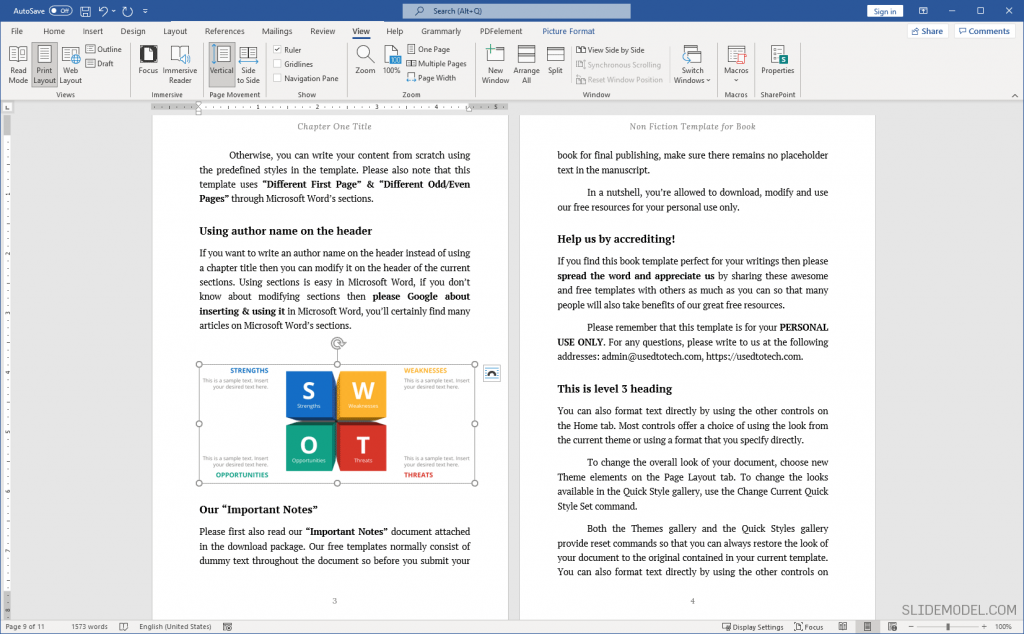
Alternatively, if it’s a non-fiction eBook, using charts and diagrams can add to the understanding of the reader, more than just textual information.
Some things to keep in mind:
- Avoid text wrapping. That can warp the text in unexpected ways. Instead, in-line images work best for the purposes of a standard layout eBook.
- Use .png or .jpg/.jpeg. These are common and simple file formats that work across all devices.
- Images should be RGB and resampled for 96 or 72 dpi (the industry standard for eBook images). Optimizing the file size for Kindle version is recommended to reduce the costs associated with downloading.
- Keep aspect ratio proportional to 600px * 550px to ensure uniformity of scaling on different devices.
Book design
If formatting was for making the book readable and accessible, book design is where you as an author can decide to customize your book for a unique look while still fitting the previously set standards.
Colours
Decide on the colors for your book. Ordinarily, the text itself is always black on a white background. But other aspects can be colorful, such as the cover art, inserts, images and illustrations. Decide on a color scheme and palette for your eBook to keep things uniform inside and out.
Font Style
For maximum efficiency, use standard font styles such as Arial, Times New Roman, Verdana, etc. The fancier the font, the likelier it is that it will morph in conversions, especially if its a serif font.
Titles and Subtitles
A good rule of thumb is to have your title be about 4-6 points larger than your font size, and your subtitle about 2-3 points. So if the average font size is 12, your subtitle should be sized 14-15 and title size 16-18. The difference between subtitle and title sizes should be at least 2 points. Also, the font style can differ from the rest of the text as the font size is larger and can accommodate more differences and potential morphs in the font itself.
Paragraph Formatting
Decide on the indentation of your paragraphs. For a clean look, do not use the tab button or indent the first lines of your paragraph. It can make the reading experience clunky. Instead, left align the paragraph from the very first line.
An interesting design element that is often adopted by authors and publishers is the drop cap. This is when the very first letter of the first word on a new chapter or section is significantly larger than the rest of the text and is potentially in a different font as well. This can add interest to a page and avoid a monotonous block of text existing in the ebook.
Convert eBook to desired file type
Once you have all the formatting, designing and content down pat, export your eBook into a suitable file format such as ePub or PDF, or any of the other proprietary file formats available, depending on your needs. For example, Amazon Kindle and Kindle Fire support the MOBI (.mobi) file format as well as AZW (.azw) and AZW3 (.azw3) formats.
Choose your publisher
Ideally, you would want to have chosen a publisher before starting the process. However, in times where you have been unable to get a publisher, making your own ebook and then approaching publishers and agents can be a good idea to get a quick response.
Alternatively, you could also independently publish your works on the various platforms available on the internet for indie writers. Even Amazon accepts independent publications and can be a great way to get your book out to as many people as possible.
Optimize your eBook listing
Work with metadata and SEO to optimize your listing so that it shows up for as many people as possible. Spend some time researching the best ways to input metadata into your eBooks so that the platforms can read it and recommend your eBook to the requisite readers looking for something similar. Use keywords, book descriptions, categorization and reviews to get as much information about your eBook out there as possible.
Pre-sales and sales strategy
Pre-booking and pre-sales buzz can be determining factors in the success of your book especially if you have previously published works and have people that follow your work.
However, if you’re a newcomer in the writing industry, having a solid sales strategy, such as social media marketing, promotions, influencer marketing etc. can be great ways to generate buzz around your book and get interested readers towards your ebook.
Tools to Create eBooks
Here is a list of tools that can be used to create eBooks.
Microsoft Word
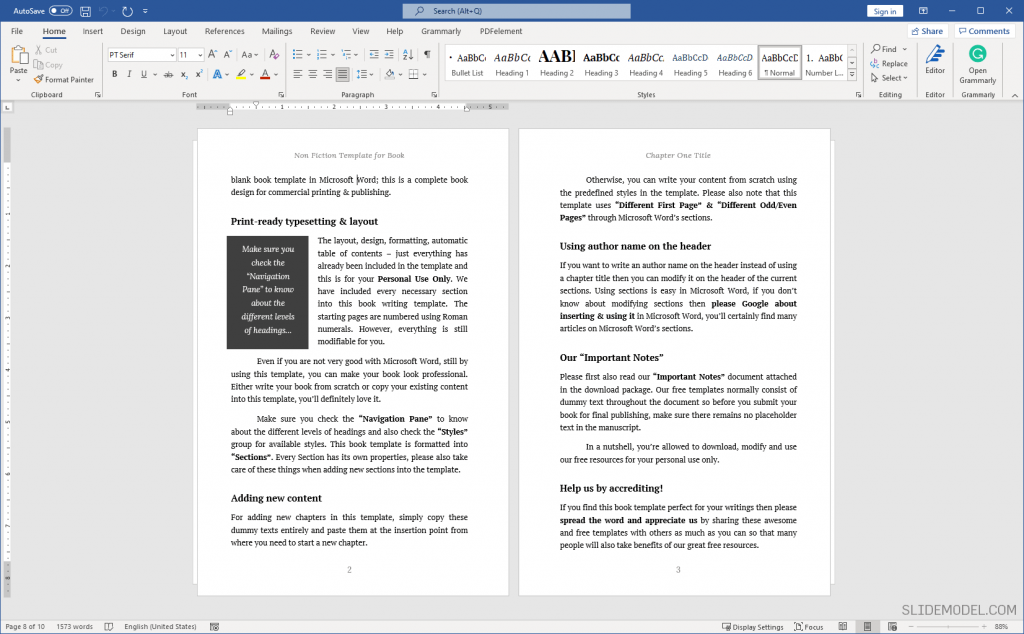
- Cost: Paid (Part of Microsoft Office Suite)
- Pros: Very easy and accessible
- Cons: Not great for visual elements
- Best Suitable For: Novels, Short Stories, Poems, Marketing Briefs, Content-heavy eBooks
Microsoft Word is the default document editor that comes with Windows OS and it’s probably one of the easiest, most accessible doc editors out there. Highly simple to use and can accommodate a lot of editing and formatting. You can directly save the word document in a multitude of file formats such as PDF. It is also compatible with Kindle, as a .doc file is rendered automatically within the Kindle uploading system for eBooks. However, it does fall short of having enough visualization and graphic design options. Moreover, the only file format that generally works within MS Word is PDF, which can be an inhibitor if one wants to create an EPUB file.
In case you do not use a Windows system, a good alternate to Microsoft Word is Google Docs (which is free with a Google account) or Pages on Mac OS (can save files both in PDF or EPUB).
Kindle Create
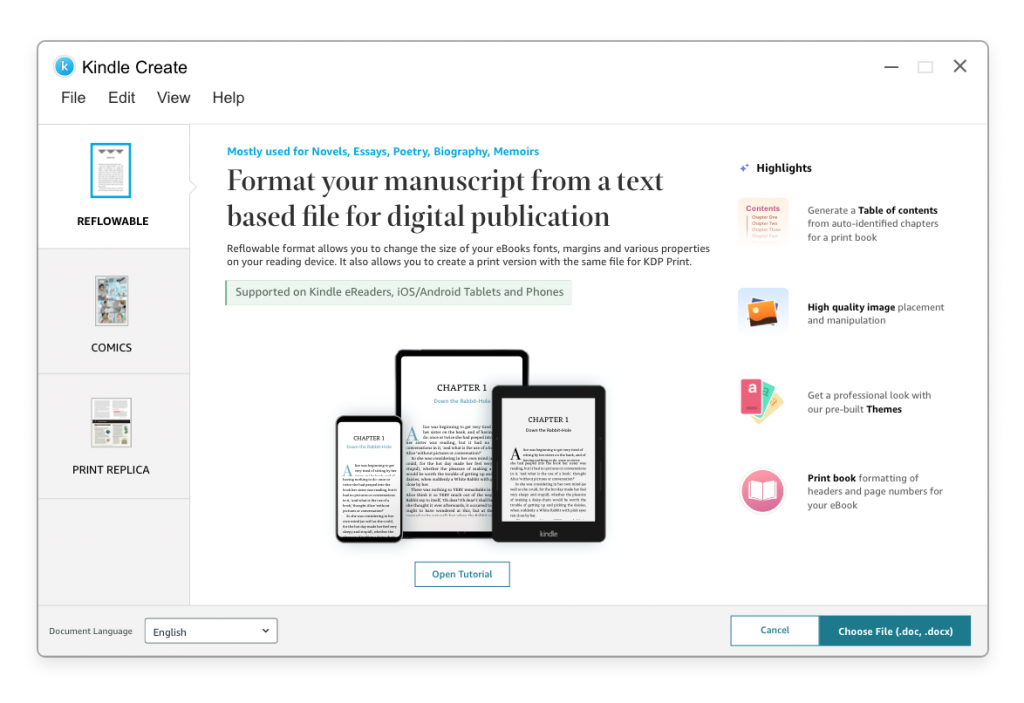
- Cost: Free
- Pros: Simple interface; plenty of formatting options
- Cons: Can’t be used as a word processor; Does not save files as pdf or epub
- Best Suitable For: eBooks meant for Kindle
Kindle Create is Amazon’s newest free software for creating eBooks. It is a formatting software that can convert your works into publishable eBooks through its extensive library of formatting options. It is also directly connected to the Kindle Direct Publishing Platform (KDP), which makes it easy for you to upload your books onto the Kindle store once you are done formatting them. It also allows authors to see their works in real-time and understand how they would look to readers. With Kindle Create, authors can prepare reflowable and print books. It let you import the content in different formats (Microsoft Word .doc or .docx for example) and the file is converted into a “reflowable” eBook. A reflowable eBook allows the reader to resize text in their Kindle devices.
However, it is only formatting software and most of the work will have to be done previously. Moreover, the files are saved in Amazon’s proprietary format (KPB and KPF) so you cannot publish the formatted eBooks anywhere else but on the Kindle Store.
Adobe InDesign
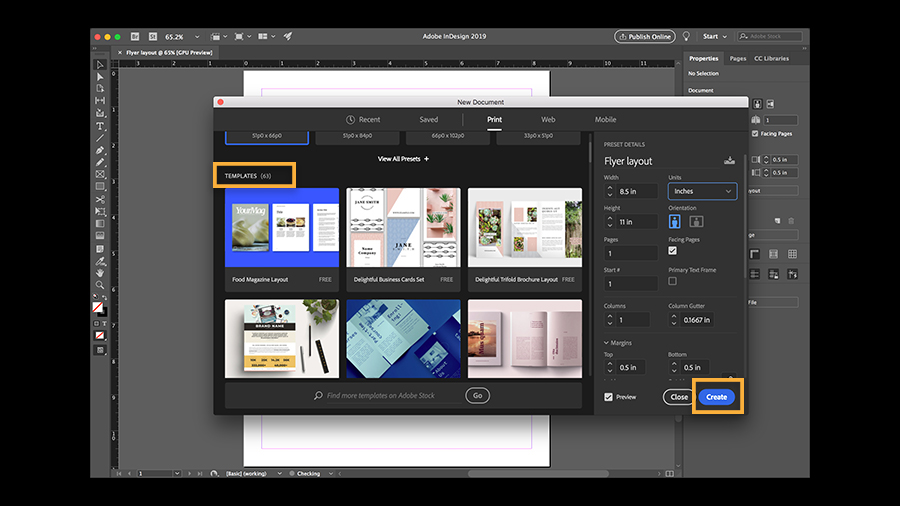
- Cost: Paid (Monthly Subscription)
- Pros: Detailed formatting and design options; Advanced eBook designing options
- Cons: Expensive; Not beginner-friendly
- Best Suitable For: Complex eBooks with visual elements, professional eBooks, eBooks meant for mass publications
Adobe InDesign is perhaps the most advanced option available for eBook creation as it has pretty much all the options one could need to create the most detailed eBook possible. It has some of the most in-depth design features that can work on everything, from cover art to individual page designs. And being part of Adobe Creative Cloud, it can easily work with Photoshop and Illustrator to insert images and graphics onto the eBooks with ease.
It is, however, a professional eBook making tool and requires prior knowledge of working with eBooks and design. It is also more expensive compared to most other designers and eBook creators.
Google Slides
- Cost: Free
- Pros: Intuitive and simple to use, Beginner-friendly, Many design options available
- Cons: Not appropriate for complex books
- Best Suitable For: Simple eBooks, Magnets, Marketing Material, Slidedocs
Google Slides can be used to create simple PDF eBooks easily. Google Slides is popularly known as presentation software, but you can easily intuitively create PDF eBooks. It is best suitable for creating simple eBooks on the fly or marketing materials, magnets, or pamphlets, but not for complex eBooks. It can also be useful for creating Slidedocs, a kind of visual documents developed in presentation software.
Quick Example: How to create a simple eBook in Google Slides in 3 Simple Steps
Step 1: Open Google Slides and configure the Page setup to 8.5″ x 11″ size.
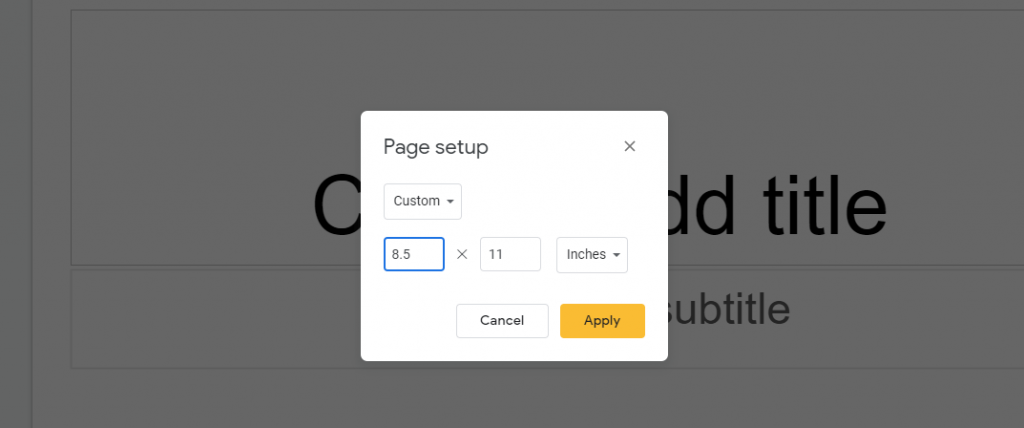
Step 2: Set the proper slide layout (or design one first) and then enter the text.
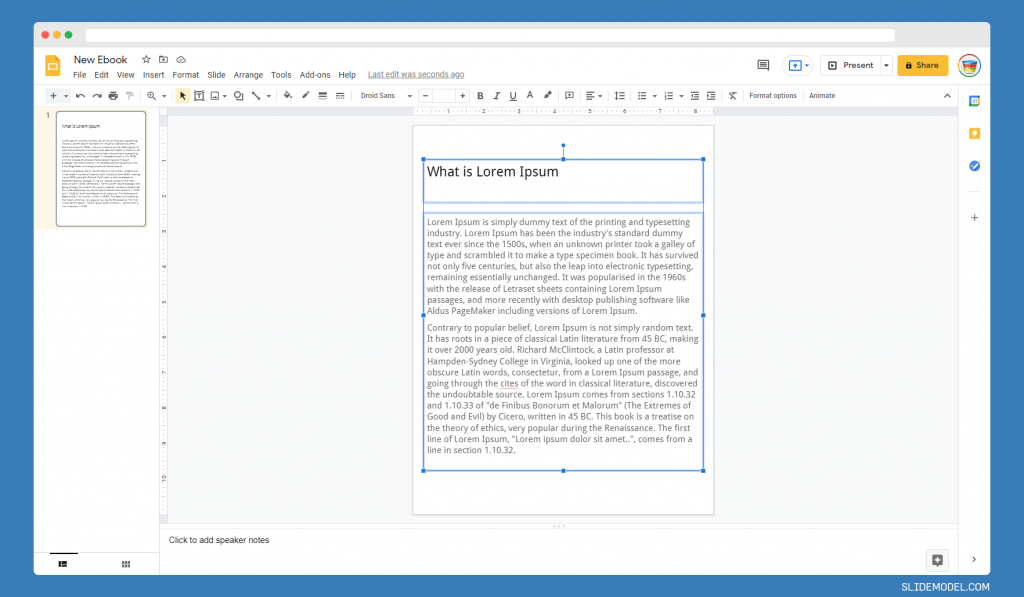
Step 3: Export the slides as a PDF document.
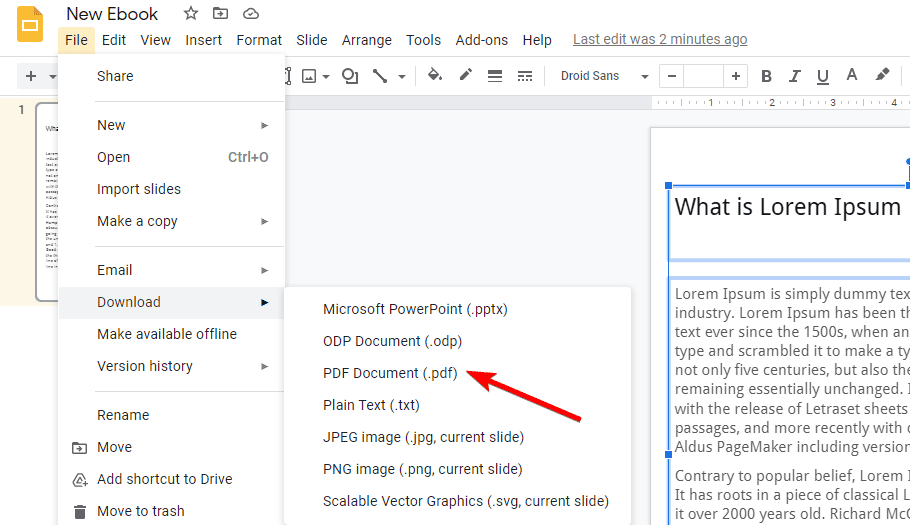
Other online or PDF eBook creator tools can be used to make eBooks.
Using PowerPoint to Create an eBook
Microsoft PowerPoint is also a powerful tool for presentations but it can be used to create short and interesting ebooks, especially on quick notice, and ones that require a lot of data visualizations, illustrations, diagrams and style elements. Furthermore, some digital marketers use PowerPoint (and also Google Slides) to create magnets and giveaways for their digital marketing campaigns and offer them as e-books for the audience to download upon filling a form.
While PowerPoint may not be the right tool for a full-length novel, it still has its uses that show how versatile this software can be.
PowerPoint can be used to create:
- Digital marketing materials: These include short pamphlets, booklets and information packages that contain a couple of pages of information, along with data charts and illustrations to promote a product. Interactive eBooks will also fit in this category.
- Magnets for digital marketing: Eye-Catching eBooks are considered great lead magnets for digital marketing and can be used as a tool towards B2B lead generation. Lead magnets are offers made against users information, such as email, contact number or name. These offers are supposed to entice the user into getting your product against the information they provide you. In the context of eBooks, lead magnets can be short guides or handouts for an interesting proposition or a resource kit for something novel that a customer may be interested in. Digital marketers can create magnets and other kinds of booklet materials using PowerPoint and the wide variety of assets, infographics and PowerPoint templates available online.
- Insight reports: Reports that provide a comprehensive exploration of a particular aspect of a company, product or individual. These are often multiple pages long and use data charts and graphics to enhance their points.
In order to use PowerPoint to create eBooks and other related material:
- Change the aspect ratio to portrait mode (from standard 16:9 to a custom size) in order to make it appropriate for an eBook.
- The canvas size can also be modified to fit the requirements of the eBook. Most eBooks (or books) can work in canvas size B5 (176 * 250mm).
- Using a combination of text boxes, diagrams and illustrations, format your eBook as you would on an ordinary presentation. Except in this instance, there is a greater focus on building a flow to create a narrative-like experience.
- Export your eBook presentation file as a PDF file format, and share it wherever required as an eBook.
SlideModel provides great design elements and visual graphics in the form of presentation templates that can be used to create full-fledged eBooks on PowerPoint. SlideModel users have creatively adapted many templates to write their books and present them creatively and in a visually engaging manner. Be it for a cover or to insert visually appealing images inside the eBook content, the visual slides can help authors and publishers to save time.
Moreover, using diagrams, charts and illustrations provided by SlideModel can enhance any eBook which requires visualizations to make the reading experience more enjoyable.
Final Words
Ebooks are the future of publishing. Already they are rapidly taking over the traditional world of print media. As an author and publisher, understanding how eBooks work and learning how to create them is a skill not just necessary for future publishing, but also for reaching the widest possible pool of readers. So, put your ideas and thoughts into words, and put them out in the world through eBooks.