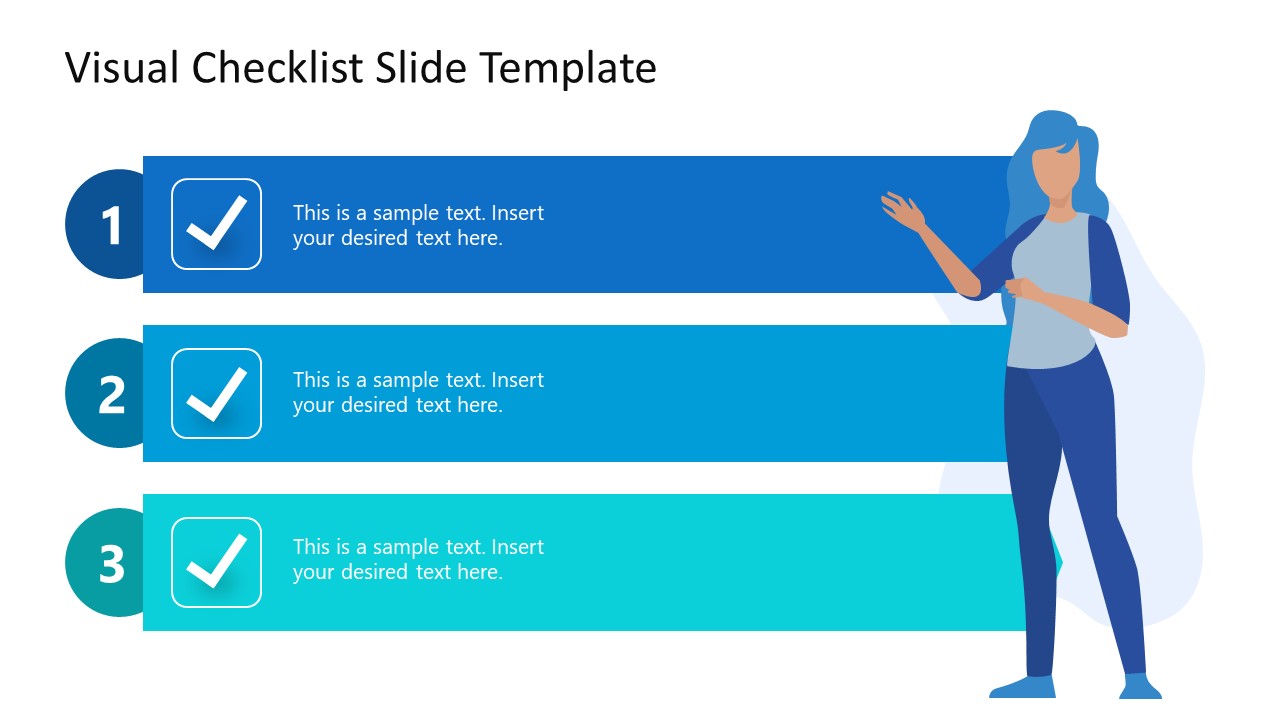Free Visual Checklist PowerPoint Template
Download Free Visual Checklist PowerPoint Template & Google Slides
Customize our Free Visual Checklist PowerPoint Template to transform your simpler checklist presentations into an attention seeker masterpiece. Professionals of every domain can edit this layout to showcase various list items, e.g., key points or summary points, agenda, must-haves of a process, etc., using the editable PowerPoint objects. The use of distinct colors and human characters creates an engaging presentation scene. Users can utilize this free checklist template in educational presentations, business meetings, HR presentations, or other use cases.
Presenters are provided with three checklist designs to present their checklist in this free checklist PowerPoint template. The first slide represents three bars (rectangular text boxes) that carry the numbers, tick marks, and a human character on the right side, denoting a presenter. Users can use this as an agenda slide for interactive meeting presentations to showcase a guideline for meeting discussion points. The following slide displays a similar structure with six text areas arranged in three rows. Users can also edit the third layout, which carries a male human character with a four-point checklist design.
These slides of the free visual checklist template for PowerPoint are also provided in black background color variations. So, presenters can choose between these slides and use them in their presentations. Users can also select other suitable checklist templates or download our Visual Checklist PowerPoint template. All our PowerPoint templates can be edited using all major versions of PowerPoint, Google Slides, and Keynote. So, download this Free Visual Checklist PowerPoint Template and customize it according to your theme in a few steps.
FEATURES
- 100% Editable PowerPoint Templates & Google Slides.
- Compatible with all major Microsoft PowerPoint versions, Keynote and Google Slides.
- Modern 16:9 Aspect Ratio.
- Scalable Vectorial PowerPoint Shapes and PowerPoint Icons.
- Instant Access and Download.
- New Templates every week.
Google Slides Preview
Our PowerPoint Templates are compatible with Google Slides. Take the most of every platform using the tool you like.