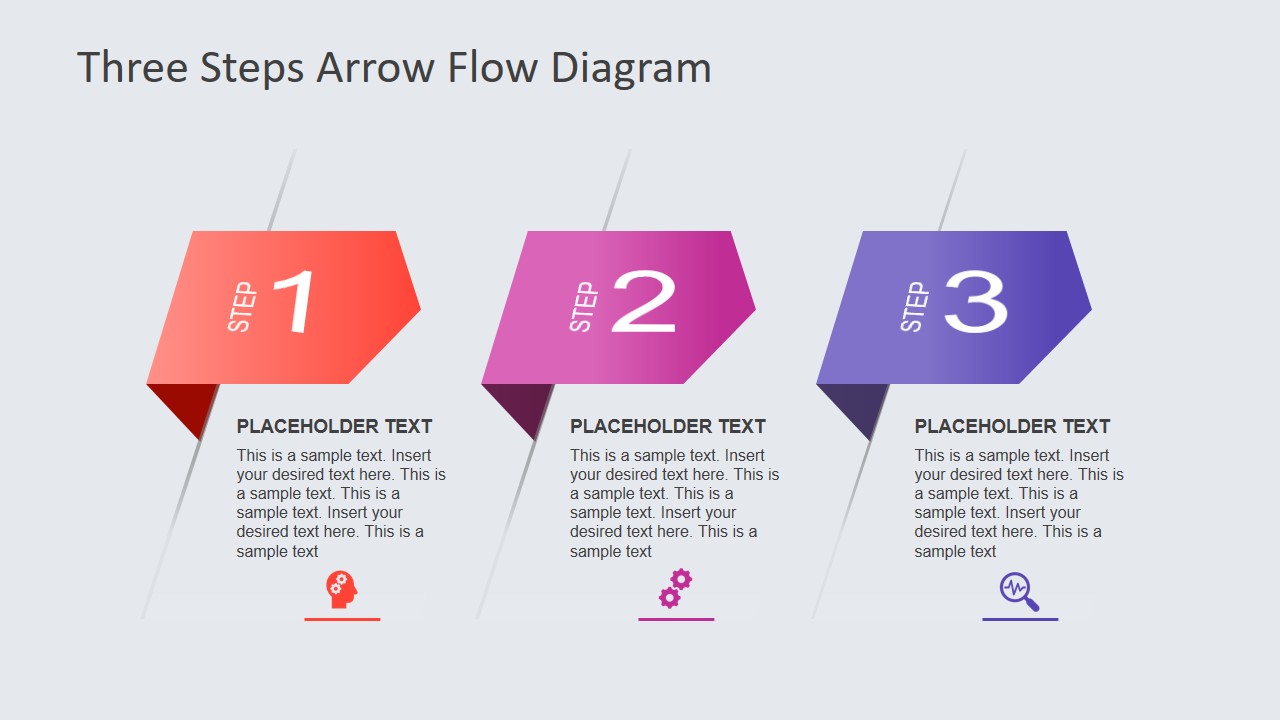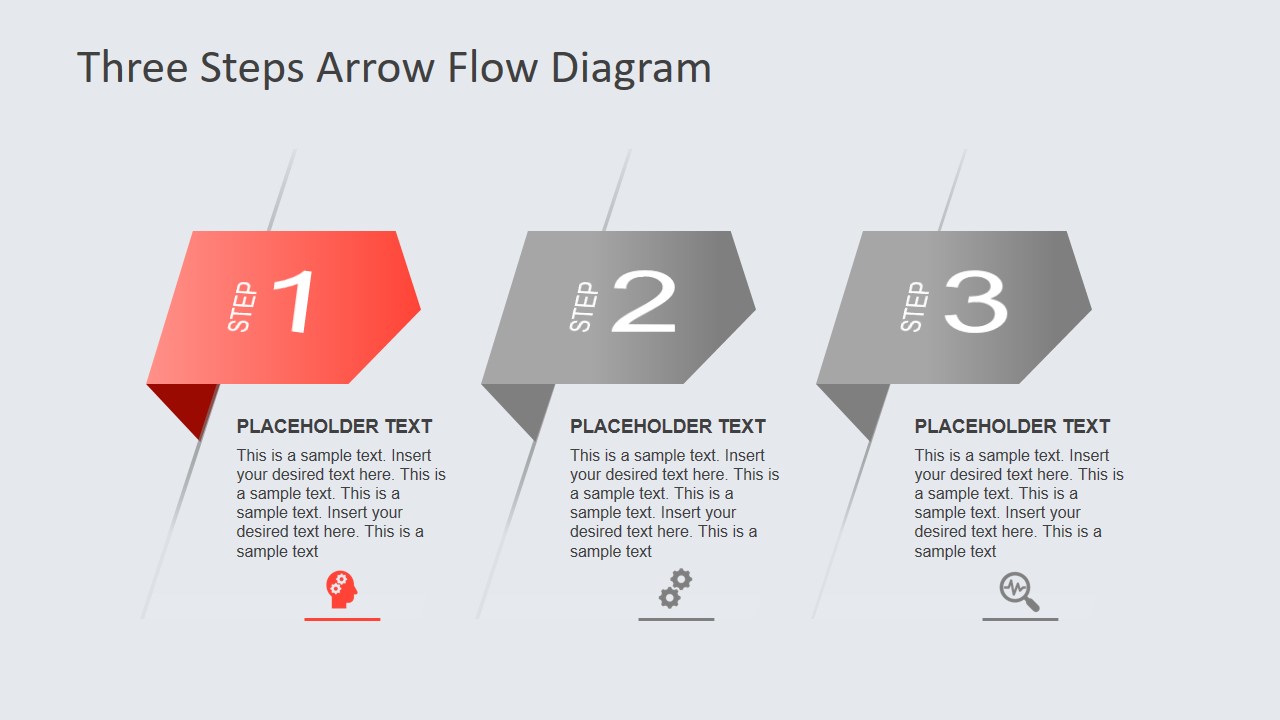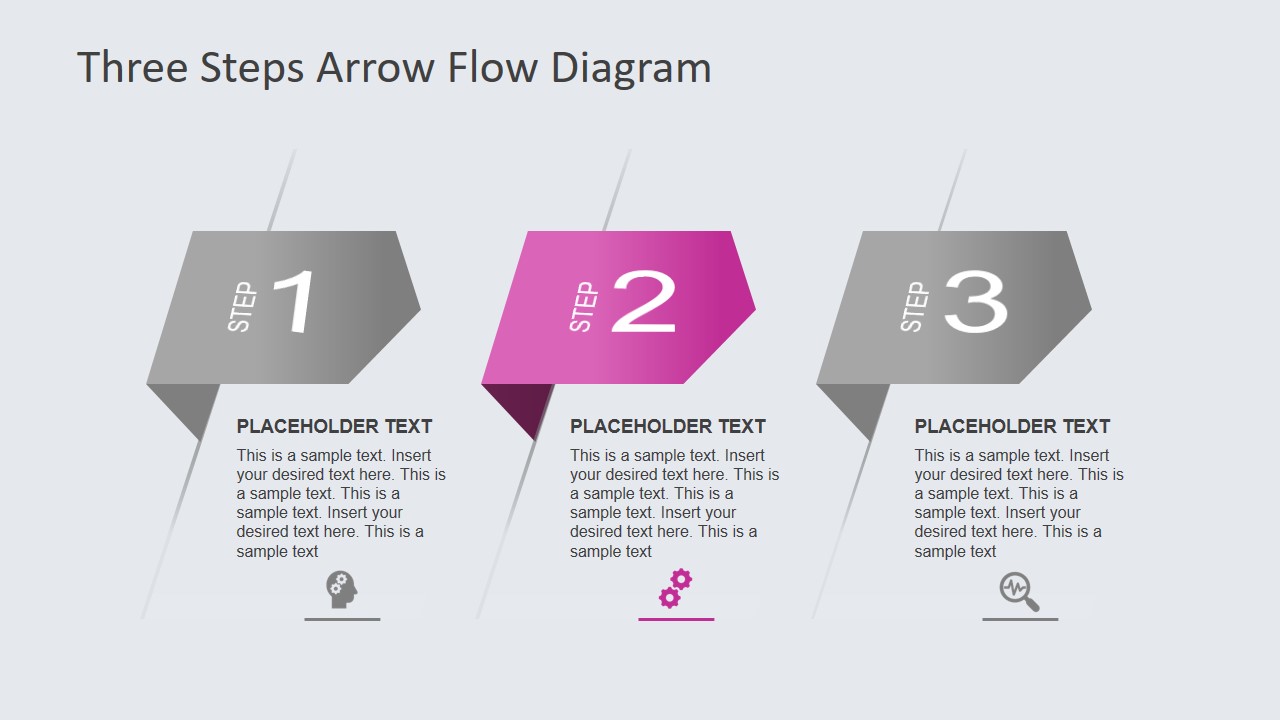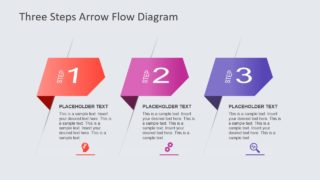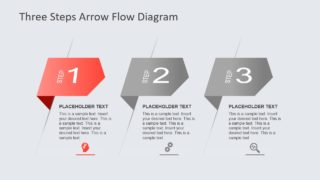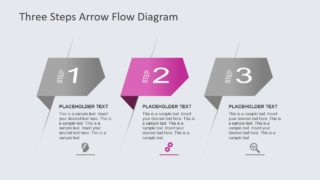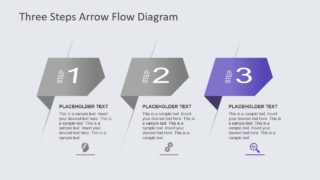Free Three Steps Angle Arrows PowerPoint Diagram
Download Free Three Steps Angle Arrows PowerPoint Diagram & Google Slides
The Free Three Steps Angle Arrows PowerPoint Diagram is a ready-to-use slide deck. It shows a linear process flow diagram using arrow shapes. These arrows are high-resolution flat PowerPoint shapes that display sequence of steps horizontally. The template provides a perspective view of three chevron segments. While infographic clipart icons visually represent the terms of these segments. Here, the icons include a human head with gears, process gears, and magnifying glass. But users can replace these icons with any other shape or icons that graphically reflects presentation topics. Further, change the colors and size of angle arrows from drawing format menu. Or, apply various shape effects like gradients, 3D rotation, shadow, and reflections. Because this free diagram template is fully editable and enables users to creatively modify available objects in PowerPoint.
The Free Three Steps Angle Arrows PowerPoint Diagram contain four slides. The additional three slides help discuss each step of diagram in detail. These slides gray out two segments that help audience to focus on one. Whereas, first slide of diagram PowerPoint provides an overview and could be used at the end of presentation.
The PowerPoint diagram of angle arrows is a multi-purpose presentation template. It could present a range of 3 steps business models and management process flow diagrams. Such as project development plan, 3 steps execution guidelines, 3 products or services, etc. More process flow diagram templates are available in SlideModel.com content catalog.
FEATURES
- 100% Editable PowerPoint Templates & Google Slides.
- Compatible with all major Microsoft PowerPoint versions, Keynote and Google Slides.
- Modern 16:9 Aspect Ratio.
- Scalable Vectorial PowerPoint Shapes and PowerPoint Icons.
- Instant Access and Download.
- New Templates every week.
Google Slides Preview
Our PowerPoint Templates are compatible with Google Slides. Take the most of every platform using the tool you like.