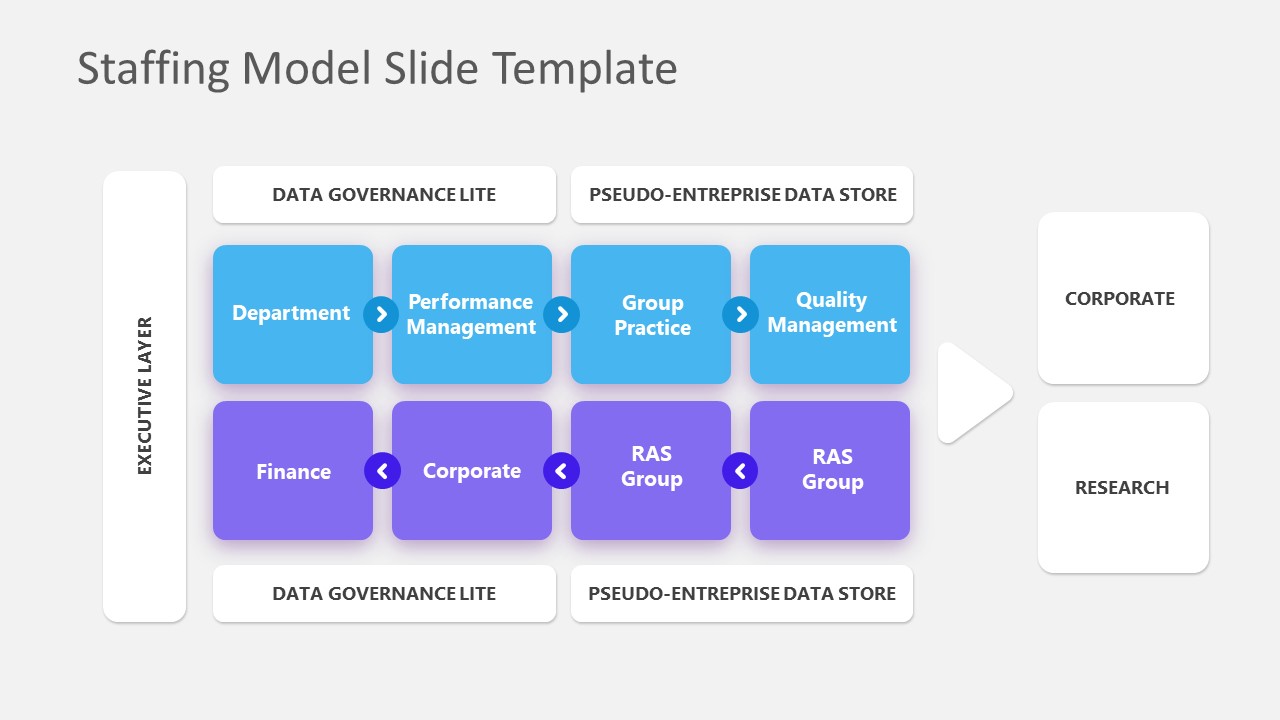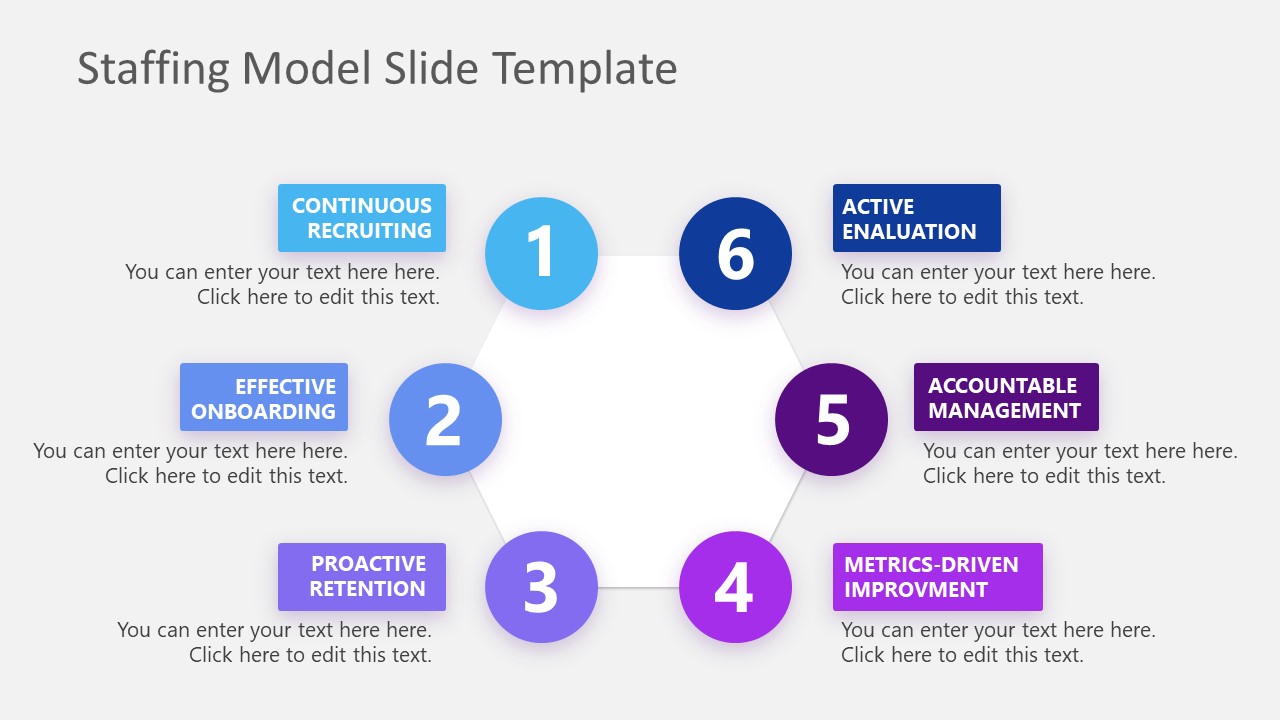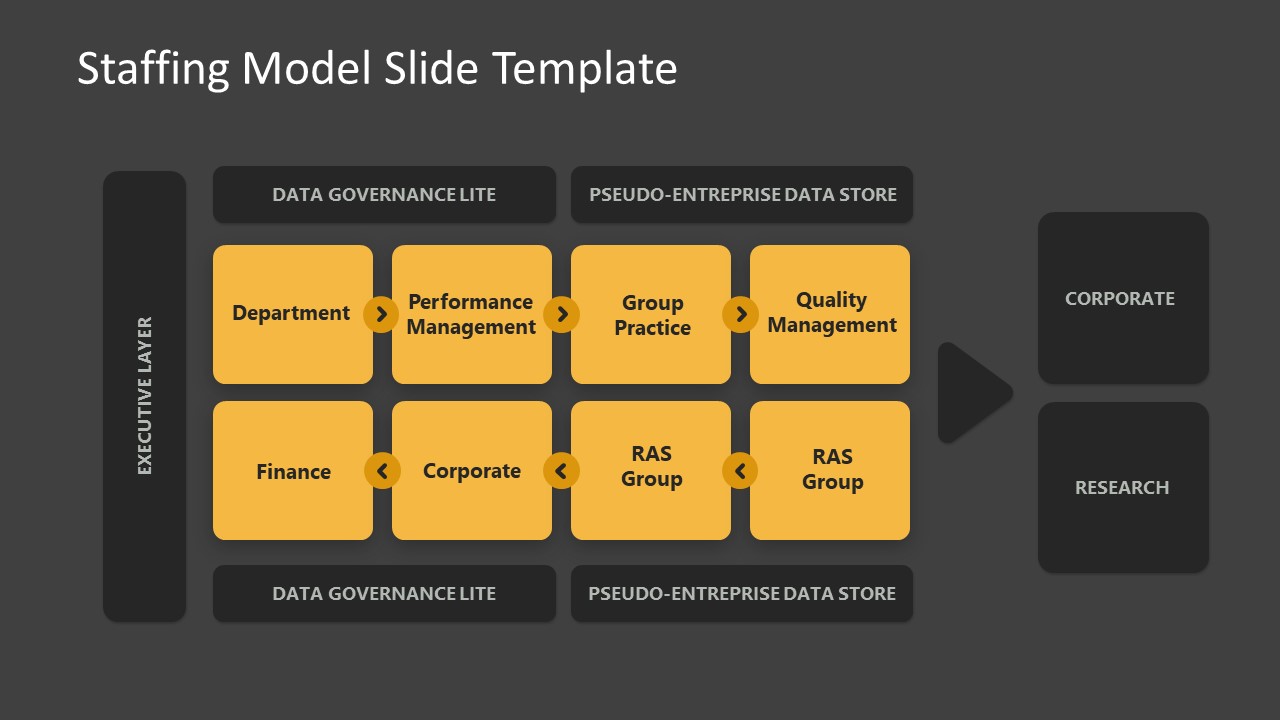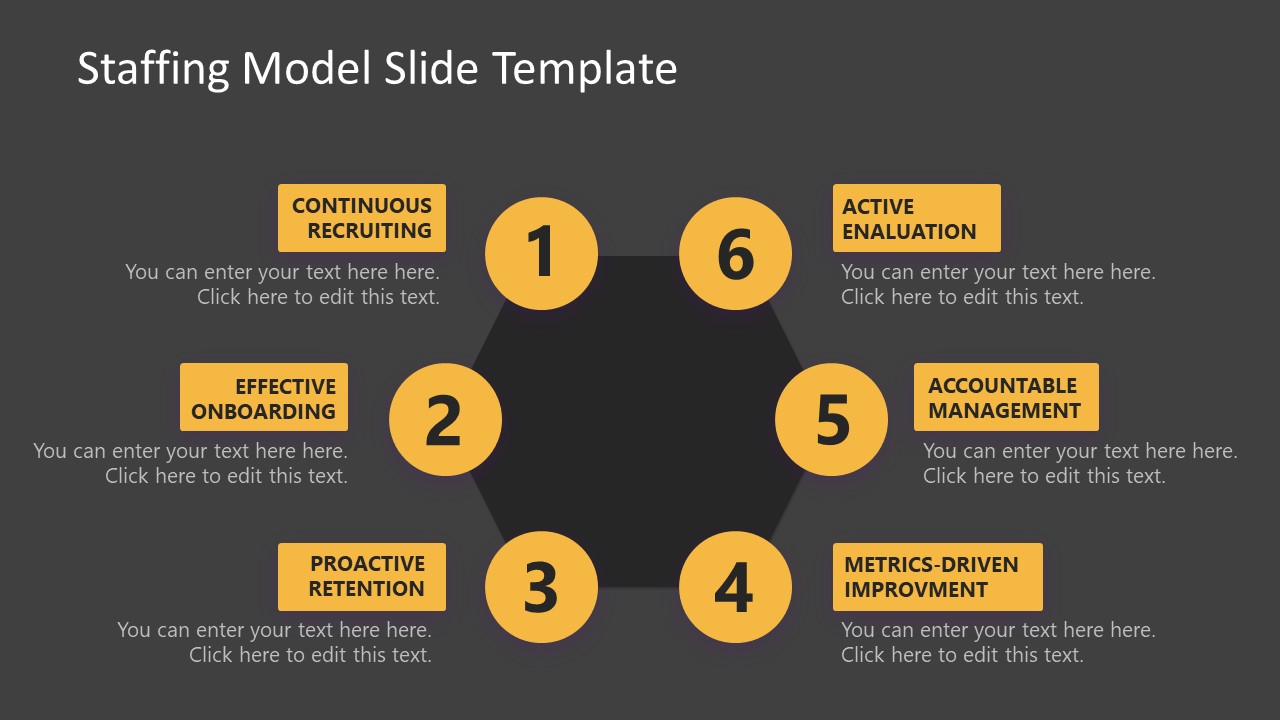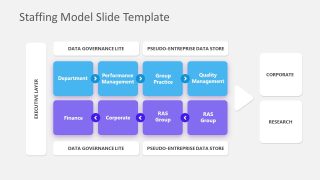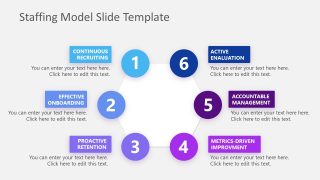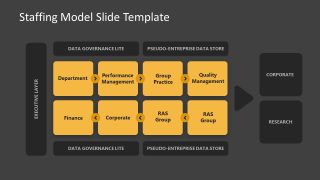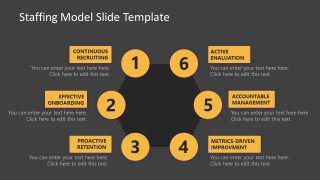Free Staffing Model Slide Template for PowerPoint
Download Free Staffing Model Slide Template for PowerPoint & Google Slides
Discuss the working and importance of the staffing model using our Free Staffing Model Slide Template for PowerPoint. A staffing model helps HR teams decide to for making a staffing plan. It helps organizations manage their number of employees. Without following a staffing model, companies can face a situation where too many employees are hired and no fruitful outcomes are observed. Usually, the staffing model is specific for different organizations that fit their work environment and needs. Likewise, the situation-based staffing plan is created according to the particular staffing model. So, this free staffing model template features two editable slides featuring the editable staffing model diagrams. Both slides are also provided in two background color variations. Professionals can choose either slide design and conveniently personalize them for their requirements. This free PPT template is 100% compatible with PowerPoint and Google Slides.
The first slide of our Free Staffing Model Slide Template for PowerPoint is an eight-segment process diagram. It shows the phases of the staffing model, i.e., department, performance management, group practice, quality management, RAS group, corporate, and finance, in two rows of square segments. These sections are attached through small arrowheads. The left side of this diagram indicates the executive layer, while the right side shows corporate and research. So, users can explain the model and change the labels, which are 100% editable. The next slide displays a 6-step circular diagram to discuss the features of a staffing model. It carries six circular shapes arranged in circles with individual rectangular shapes to add relevant presentation points. Users can change the colors and add customized details and titles.
The following slides with a black background have a golden color scheme creating an interesting and contrasting effect. Also, the diagrams can be copied to other presentation slides where required. Access this free download PPT template and try it now!
FEATURES
- 100% Editable PowerPoint Templates & Google Slides.
- Compatible with all major Microsoft PowerPoint versions, Keynote and Google Slides.
- Modern 16:9 Aspect Ratio.
- Scalable Vectorial PowerPoint Shapes and PowerPoint Icons.
- Instant Access and Download.
- New Templates every week.
Google Slides Preview
Our PowerPoint Templates are compatible with Google Slides. Take the most of every platform using the tool you like.