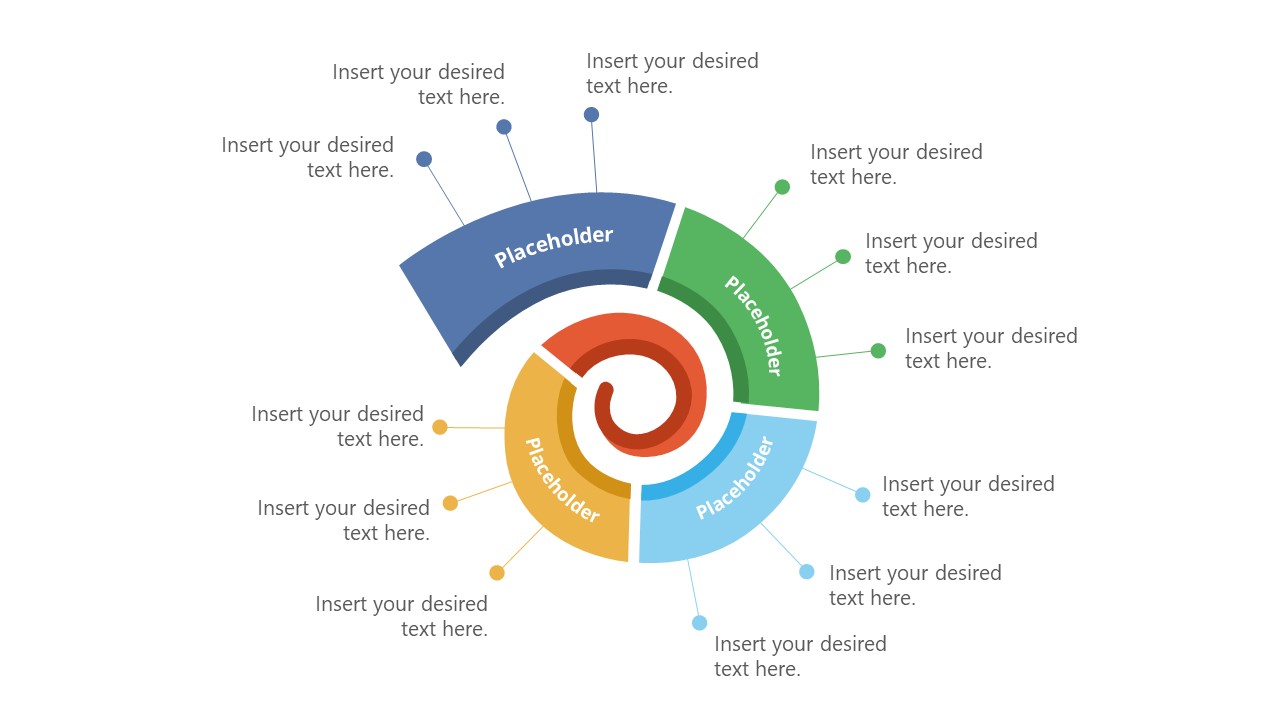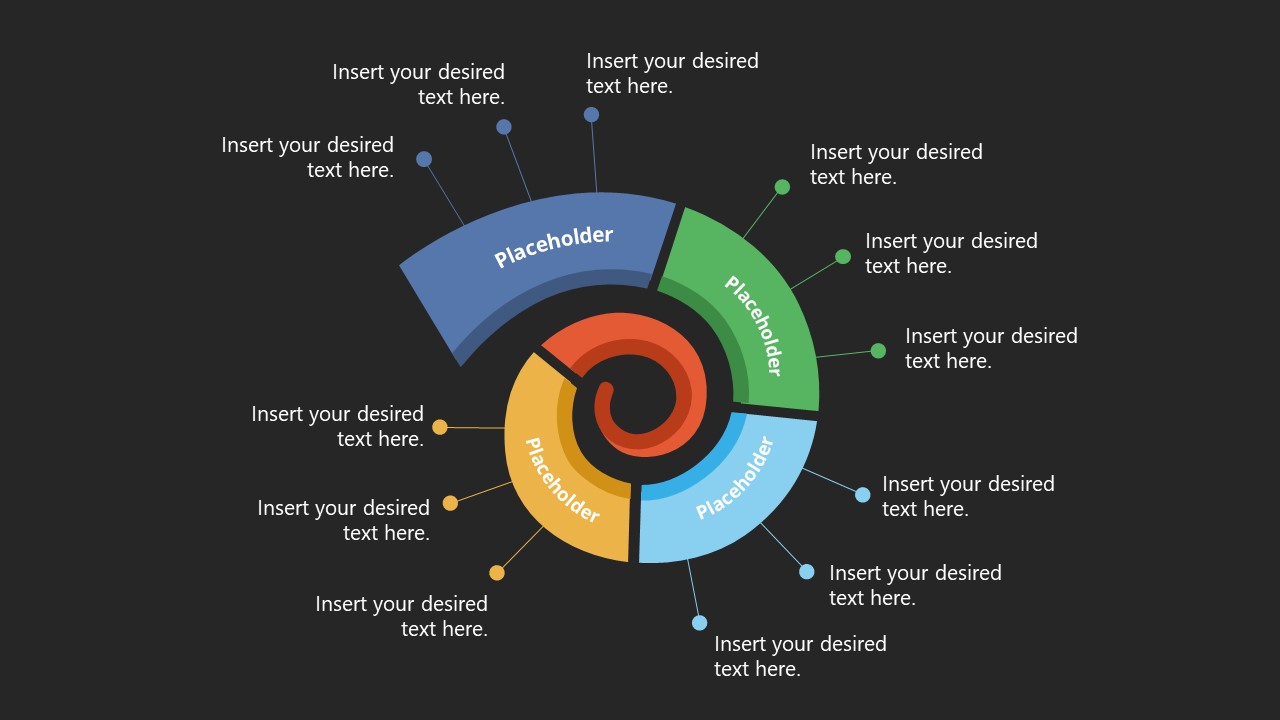Free Spiral Diagram Concept for PowerPoint
Download Free Spiral Diagram Concept for PowerPoint & Google Slides
The Free Spiral Diagram Concept for PowerPoint is a 4 steps coil-shaped process design. It is a creative way to describe a sequence of ongoing activities in a swirling pattern. The spiral diagram design for PowerPoint will give your process cycle a fresh new look. Each of the 4 steps in this diagram contains three further labeling segments. The 2-slide templates are available in white and black backgrounds. You can change the colors of spiral curves and presentation backgrounds. By personalizing these PowerPoint templates, you can make an attractive process flow diagram in minutes.
The Archimedean spiral inspires the Free Spiral Diagram Concept for PowerPoint.It is a mathematical concept used in engineering, biology, and psychology. The shape of this spiral diagram also resembles the snail line and chameleon tail. It will make your presentation memorable since the diagram is not typical and will make your PowerPoint stand out.
You can create a spiral timeline where each step of the diagram represents a milestone. It is a perfect fit for 4 steps quarterly timeline with labels to describe each month of the year. It is also helpful in explaining the process or procedure that began from the central point. The spiral diagram brings attention to the central point. The spiral concept’s free template can also represent the Spiral Model SDLC. 4 steps diagram of a spiral chart can be used to discuss its four phases: Plan, design, construct, evaluate.
FEATURES
- 100% Editable PowerPoint Templates & Google Slides.
- Compatible with all major Microsoft PowerPoint versions, Keynote and Google Slides.
- Modern 16:9 Aspect Ratio.
- Scalable Vectorial PowerPoint Shapes and PowerPoint Icons.
- Instant Access and Download.
- New Templates every week.
Google Slides Preview
Our PowerPoint Templates are compatible with Google Slides. Take the most of every platform using the tool you like.